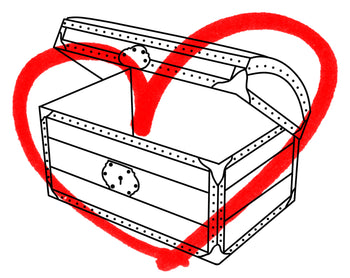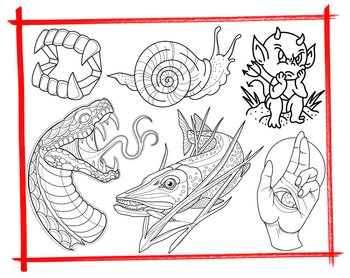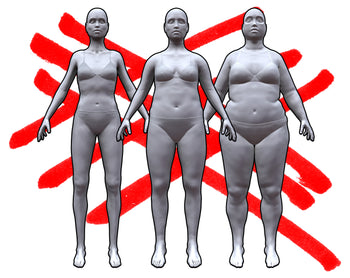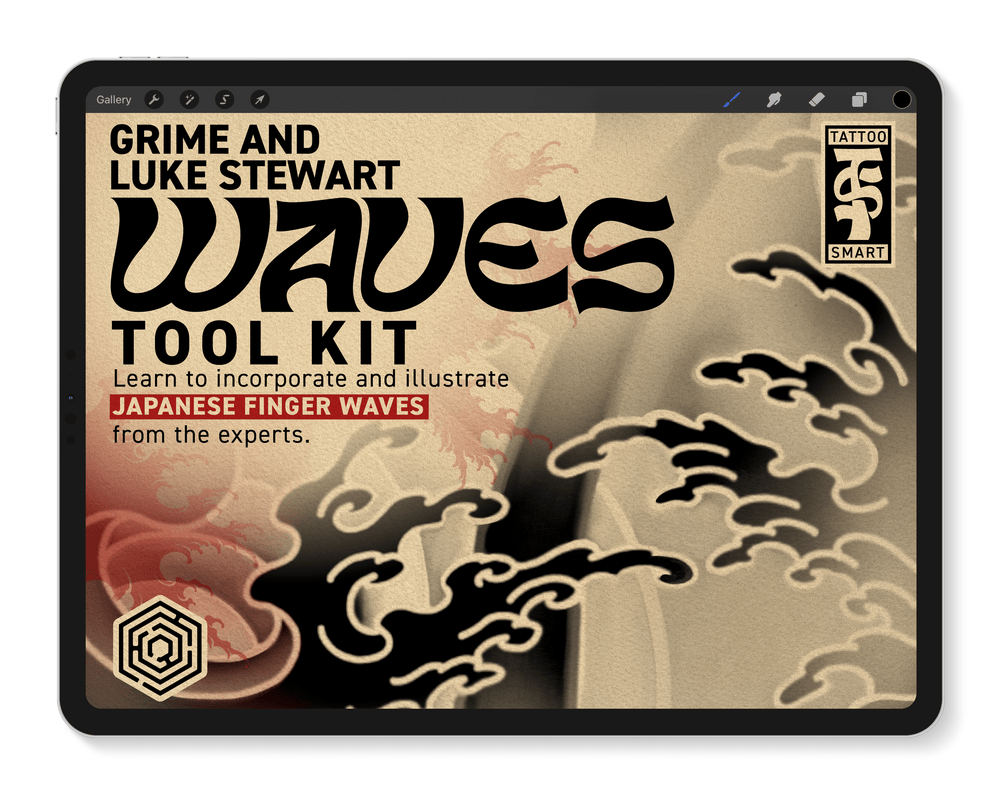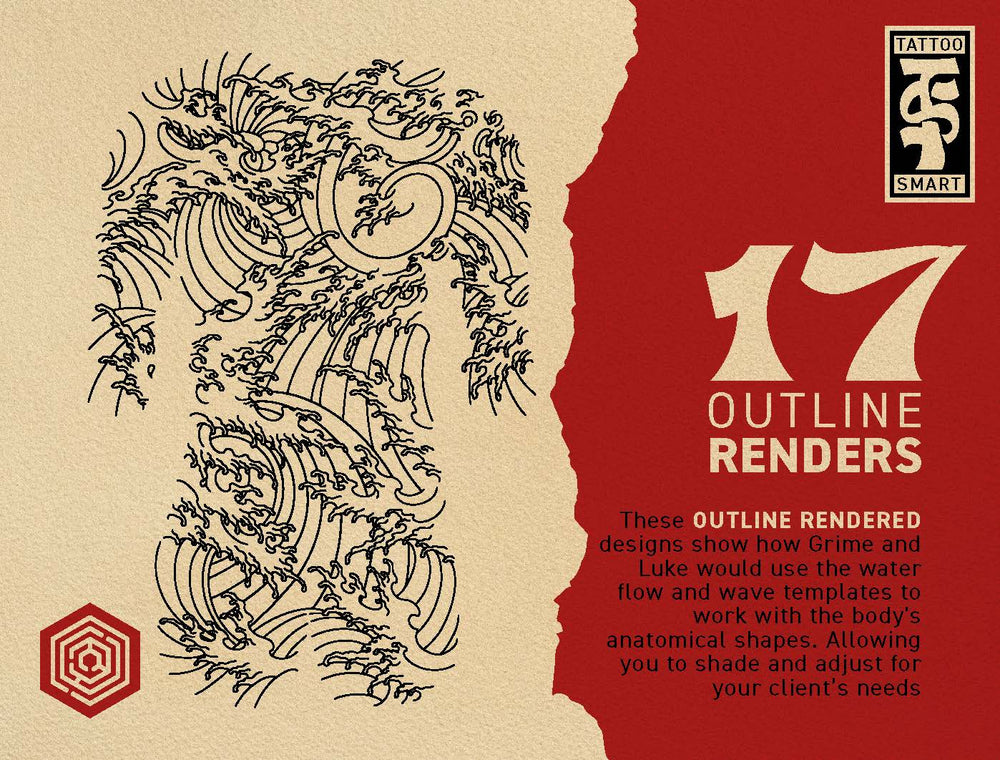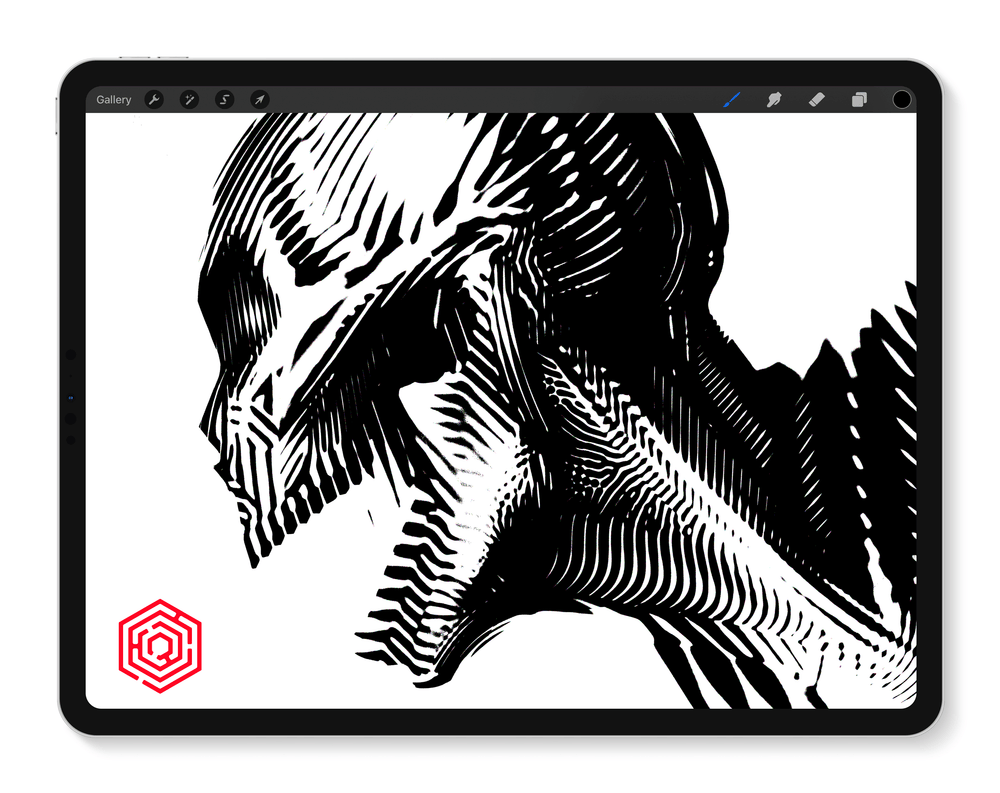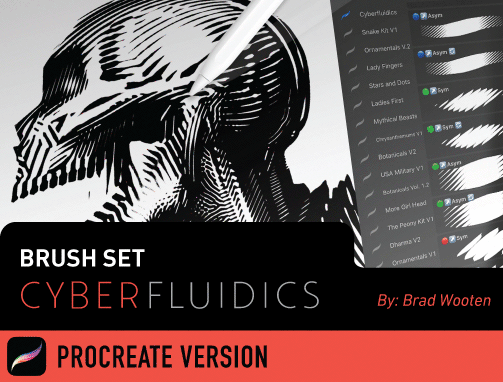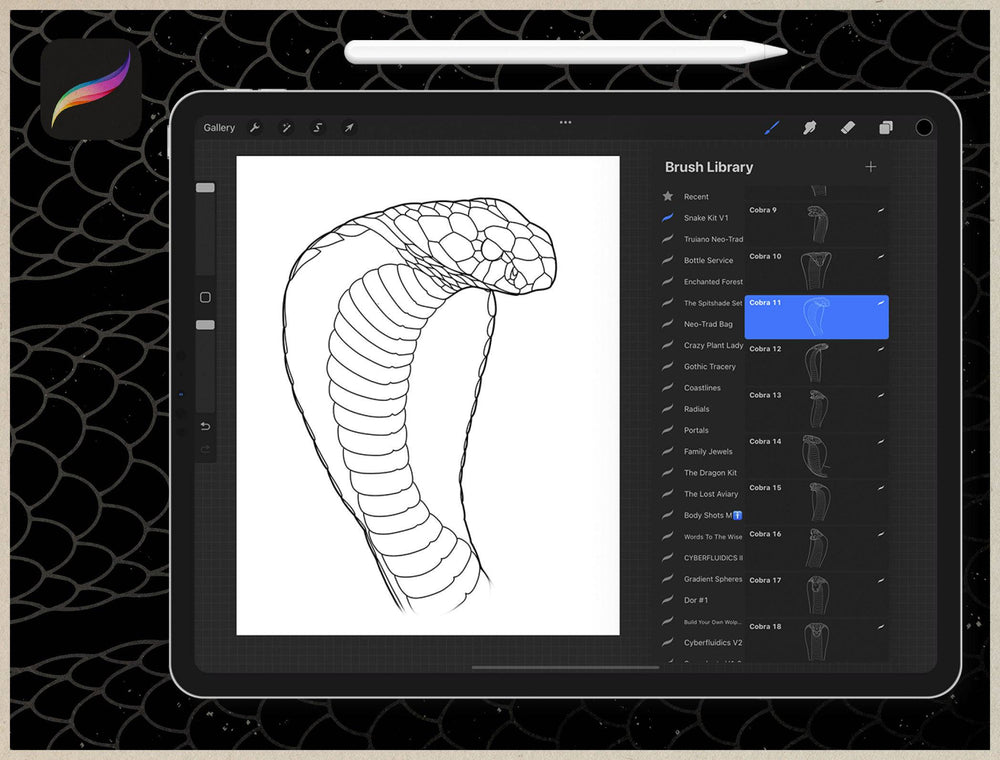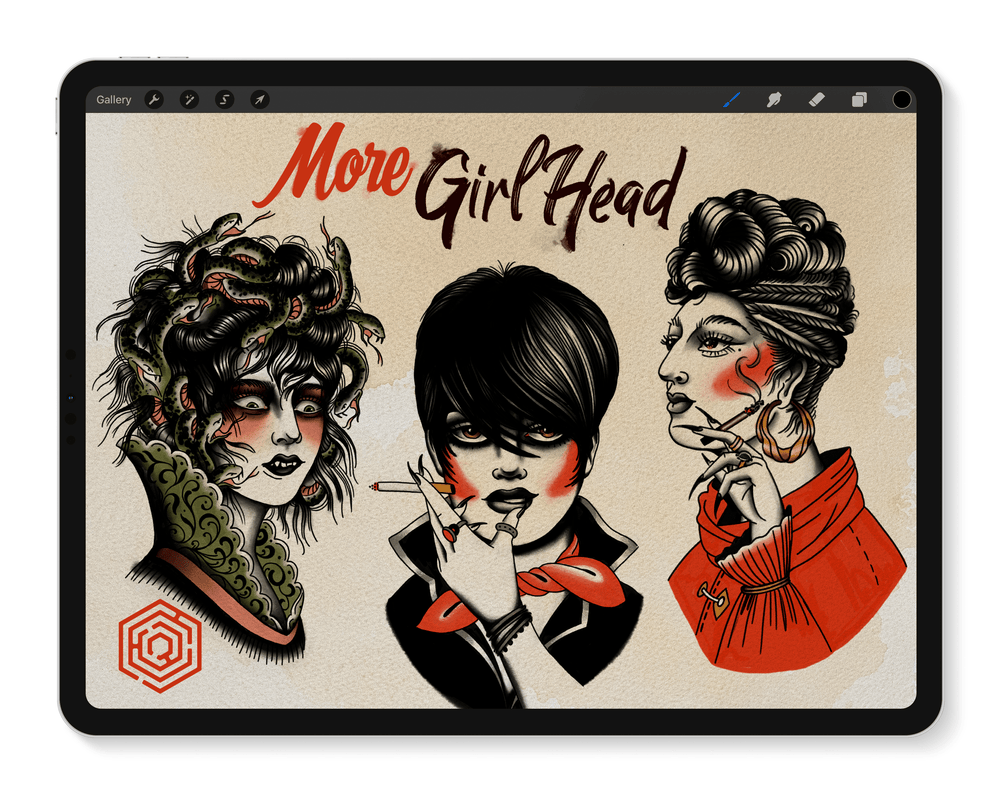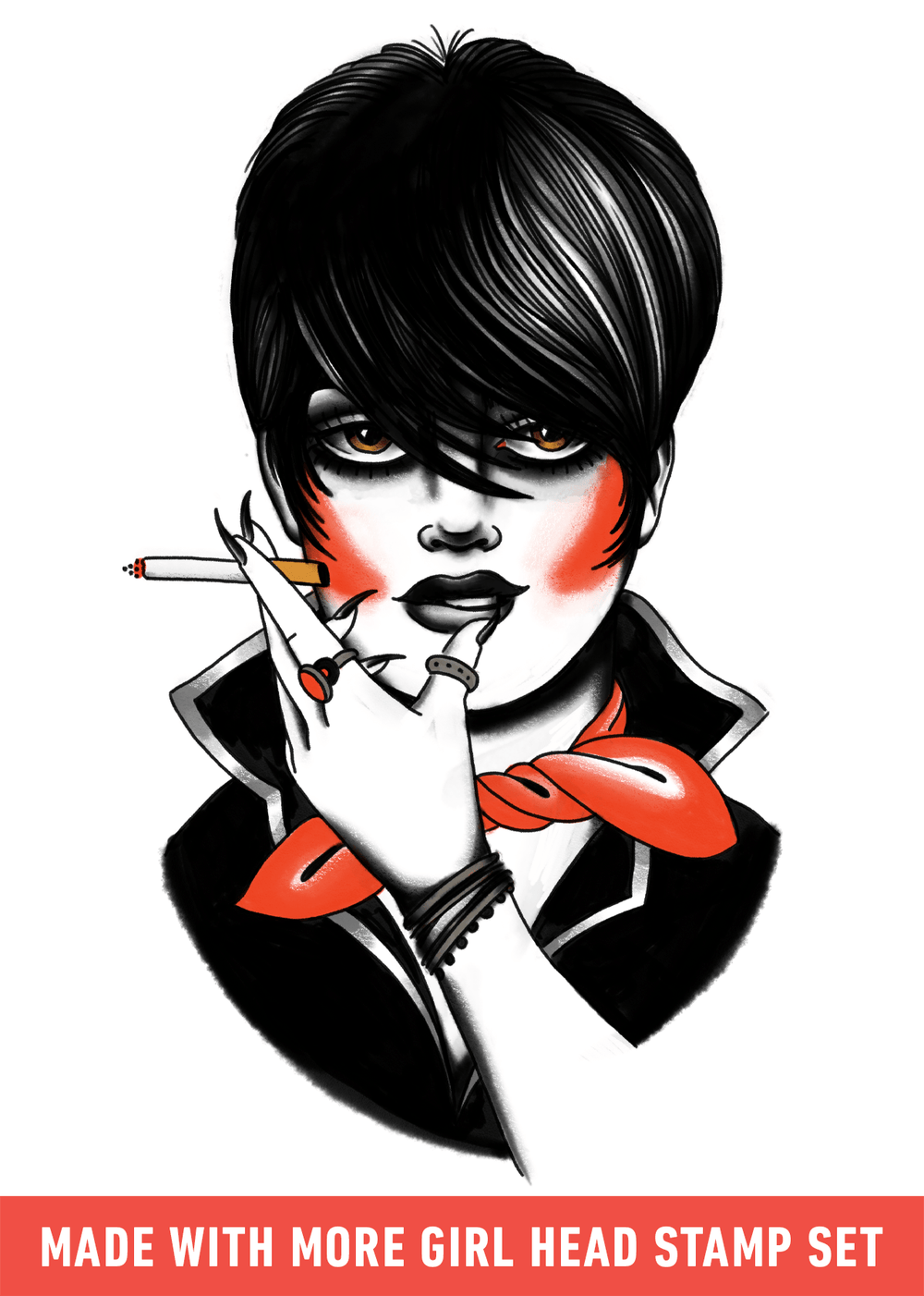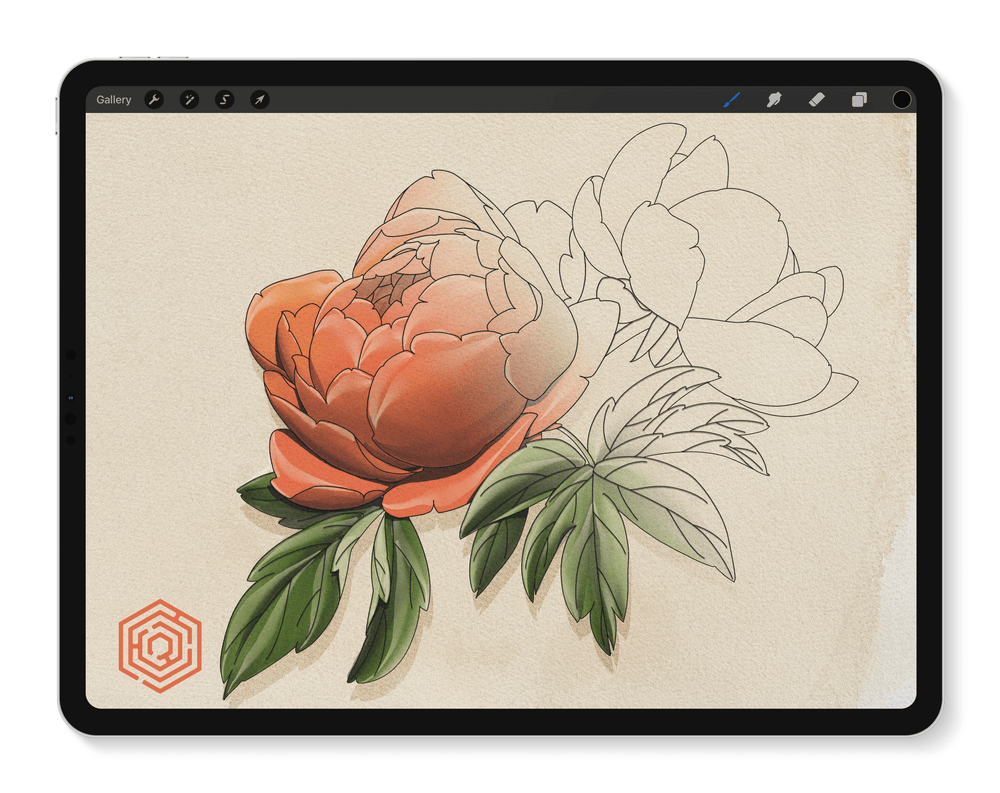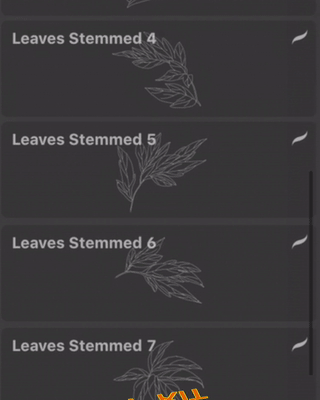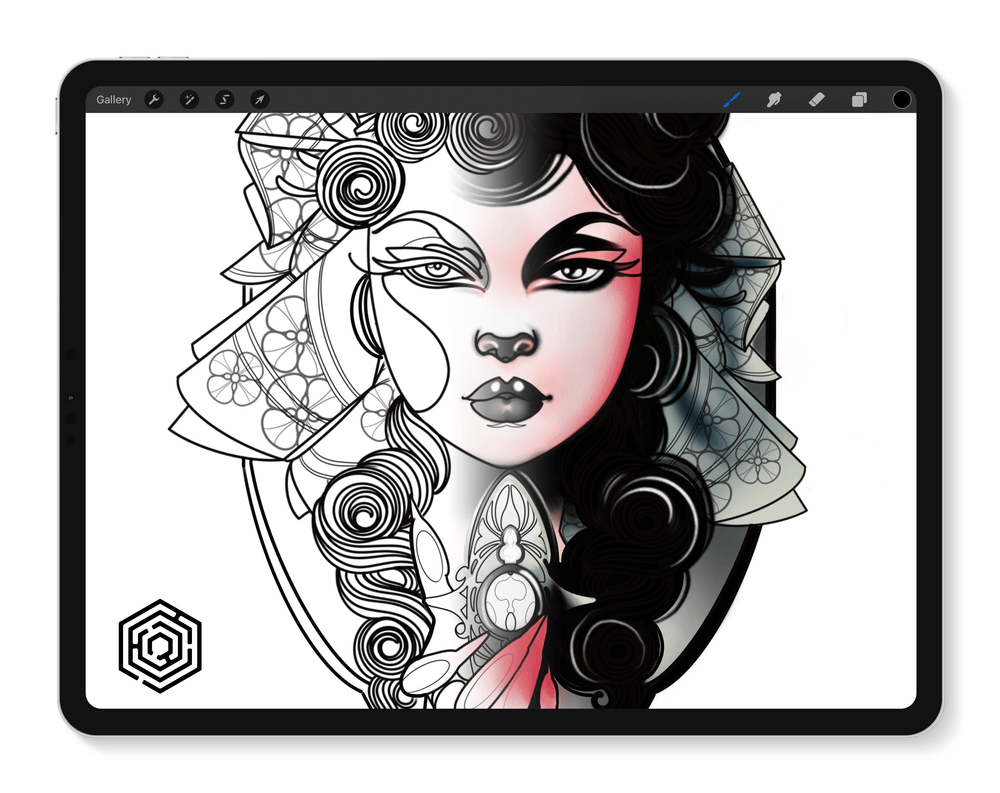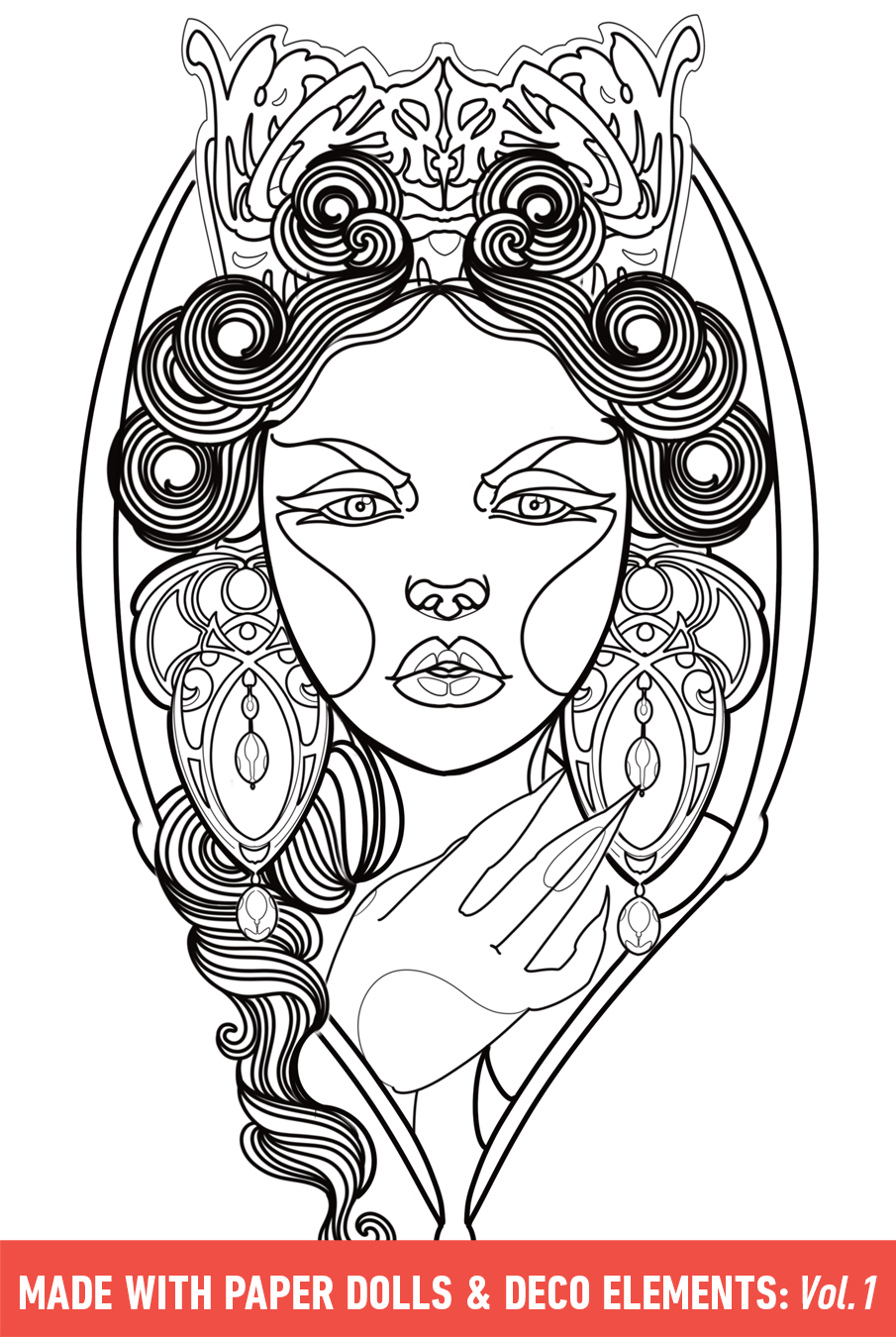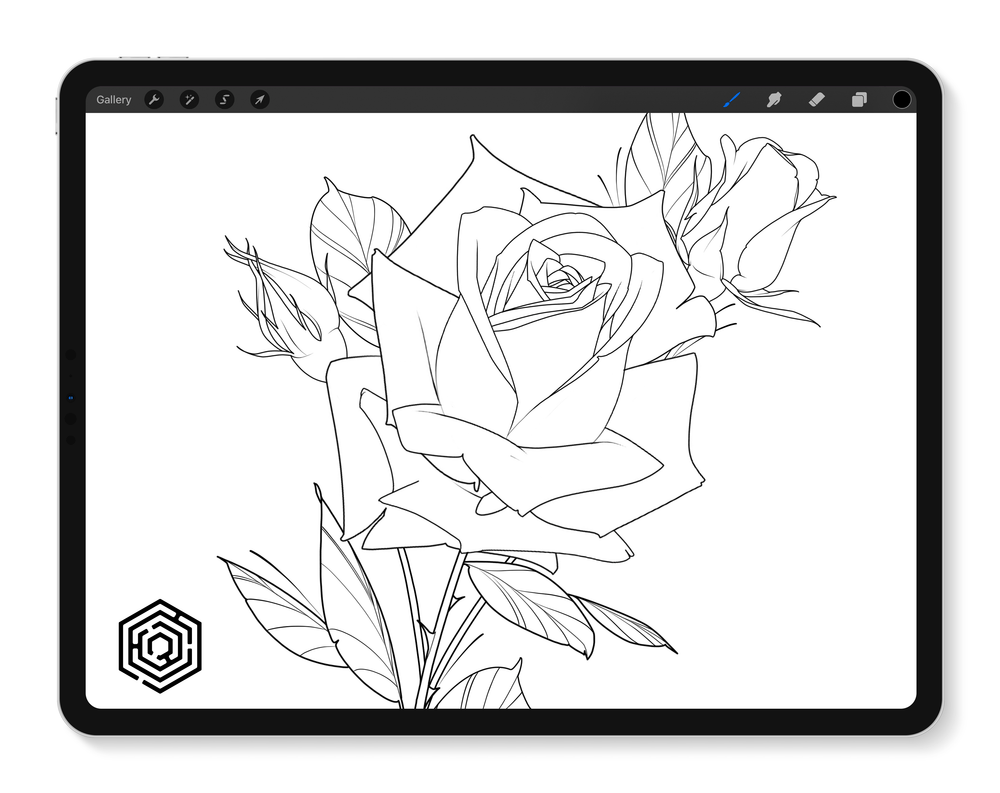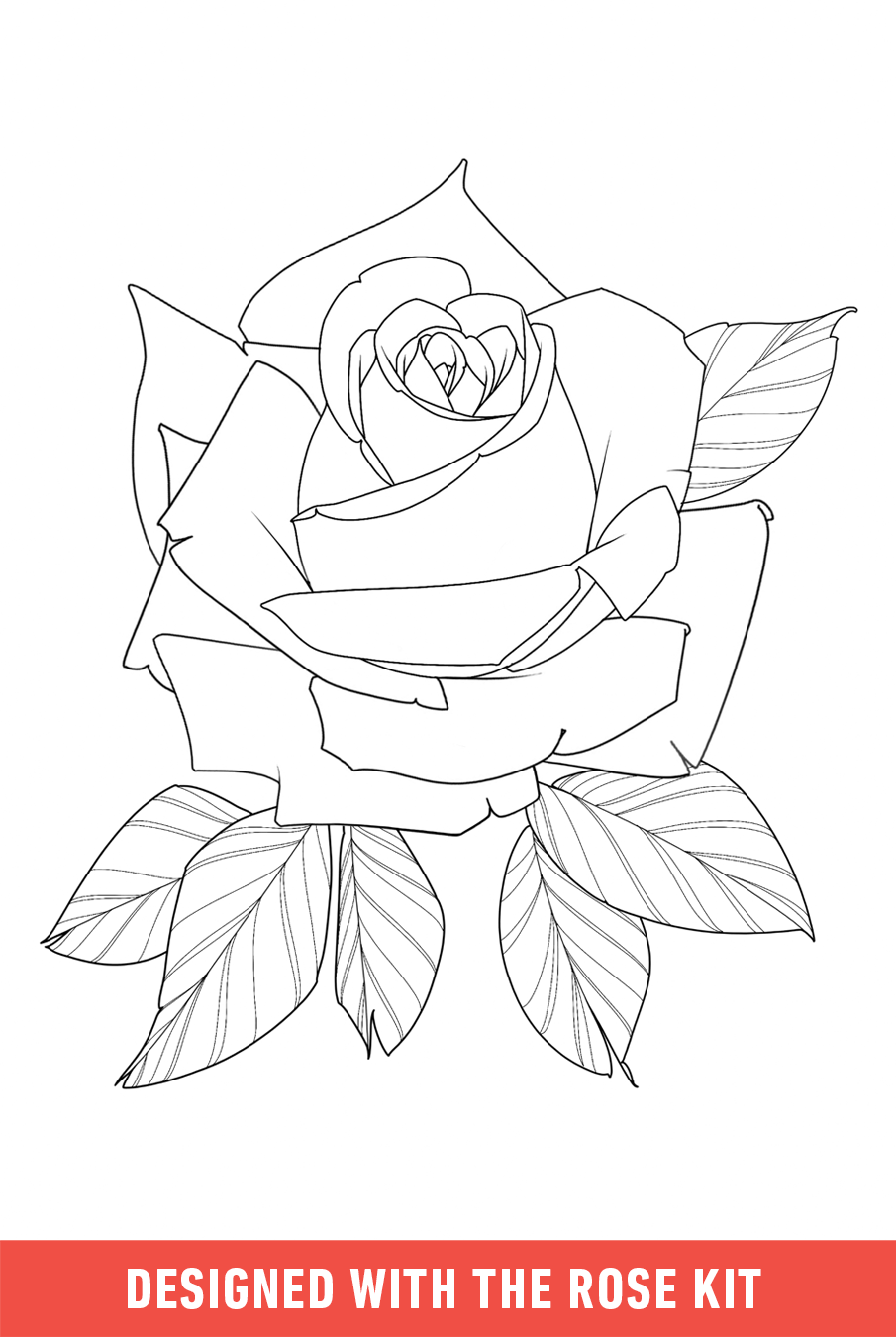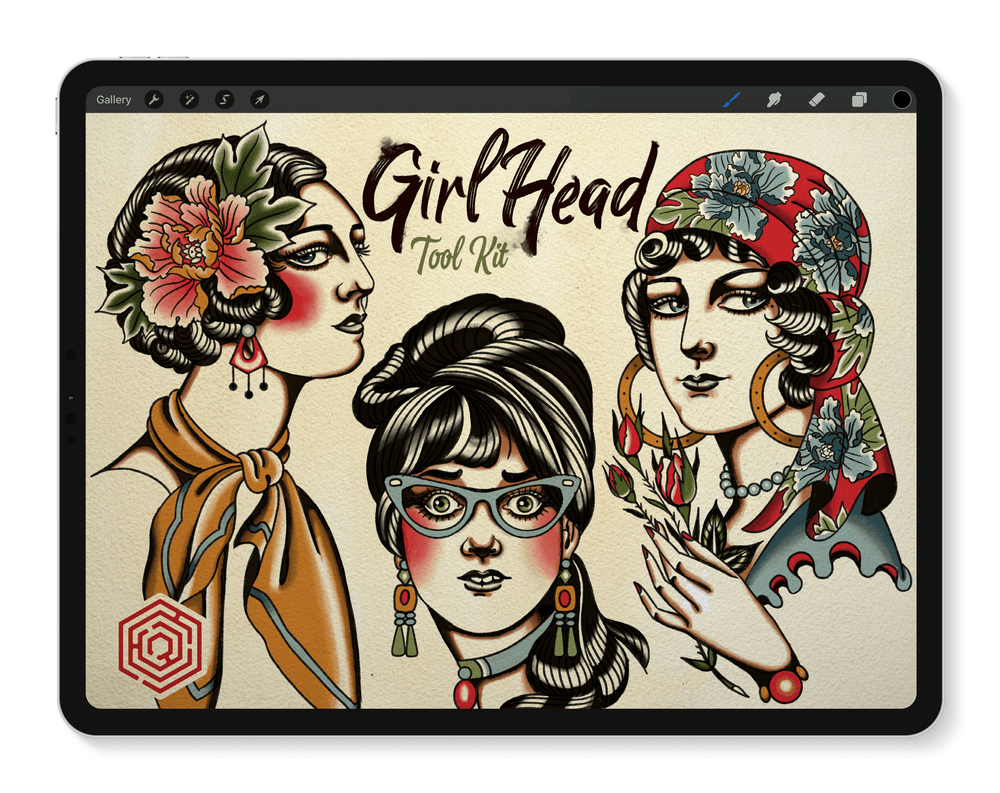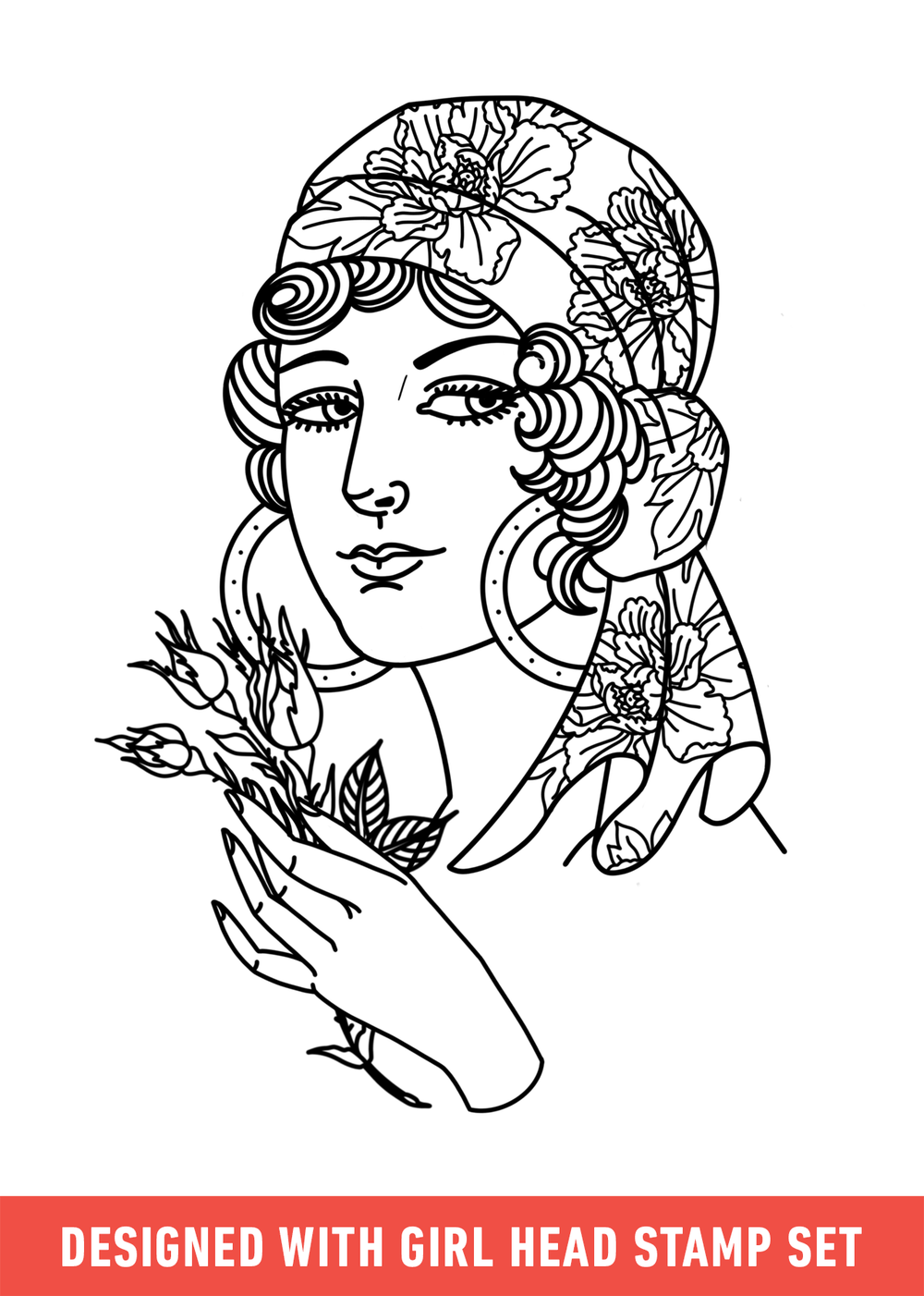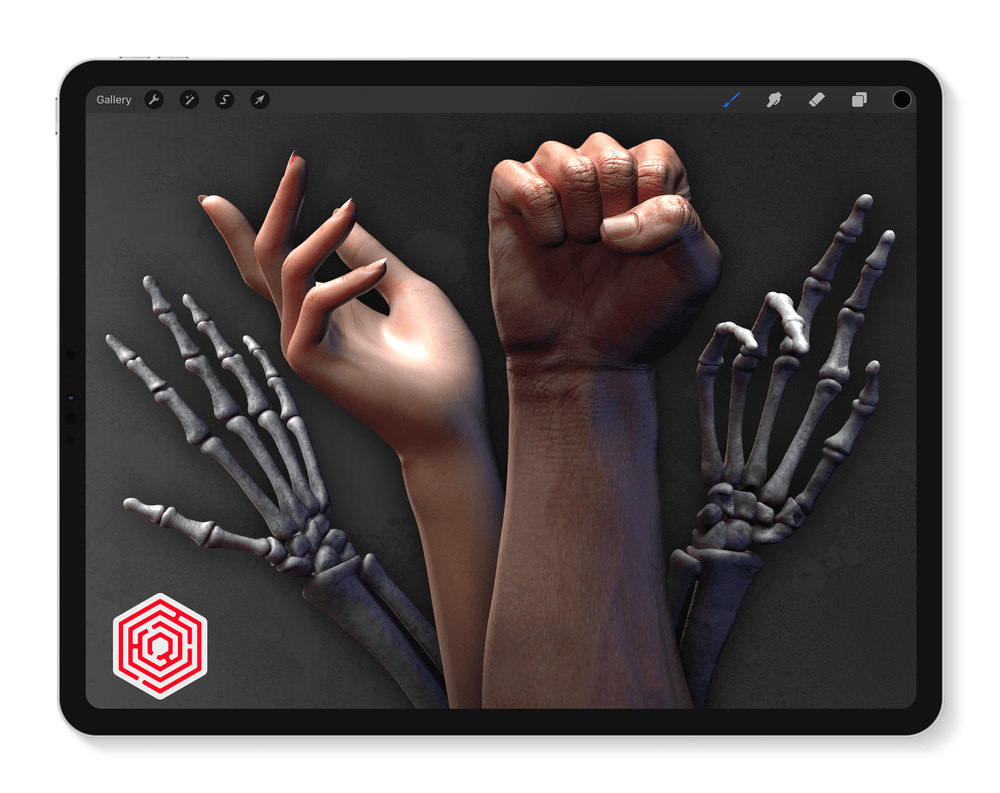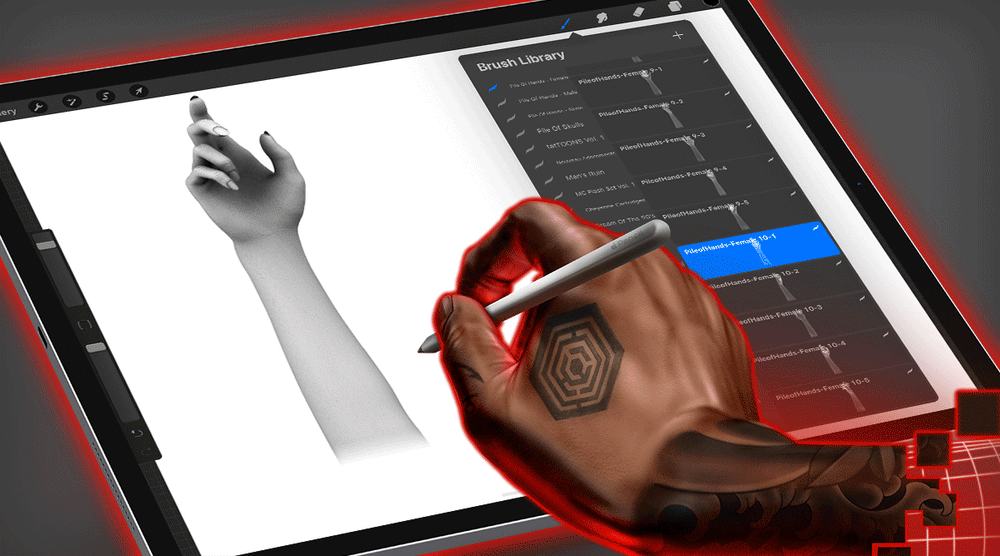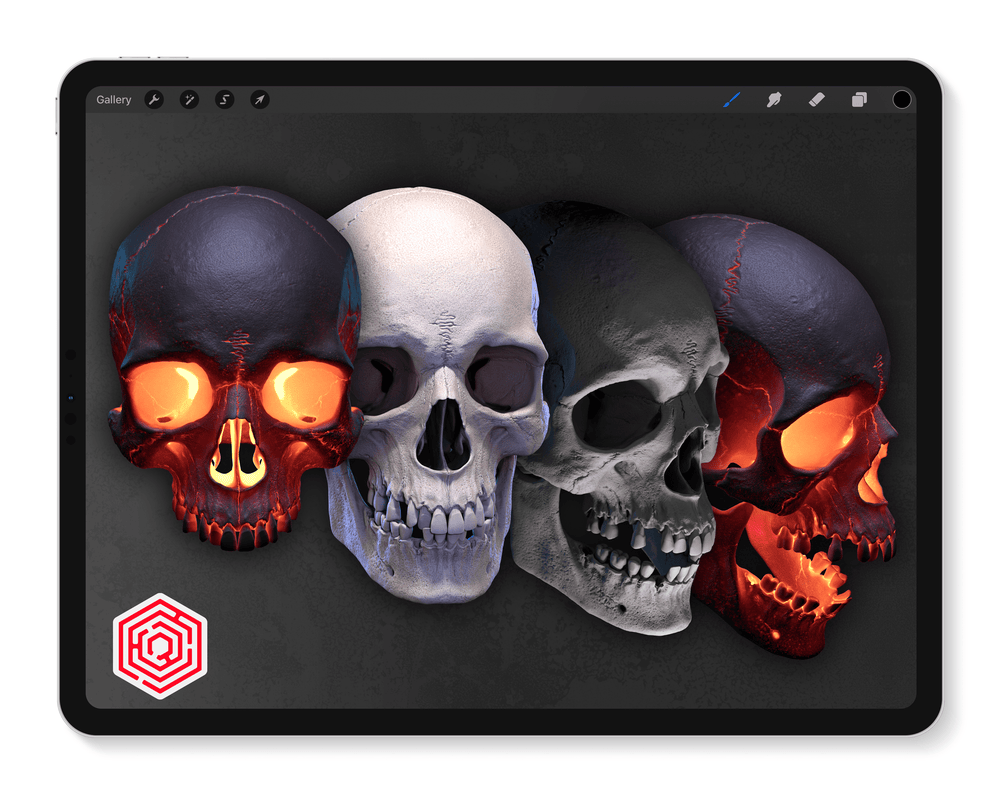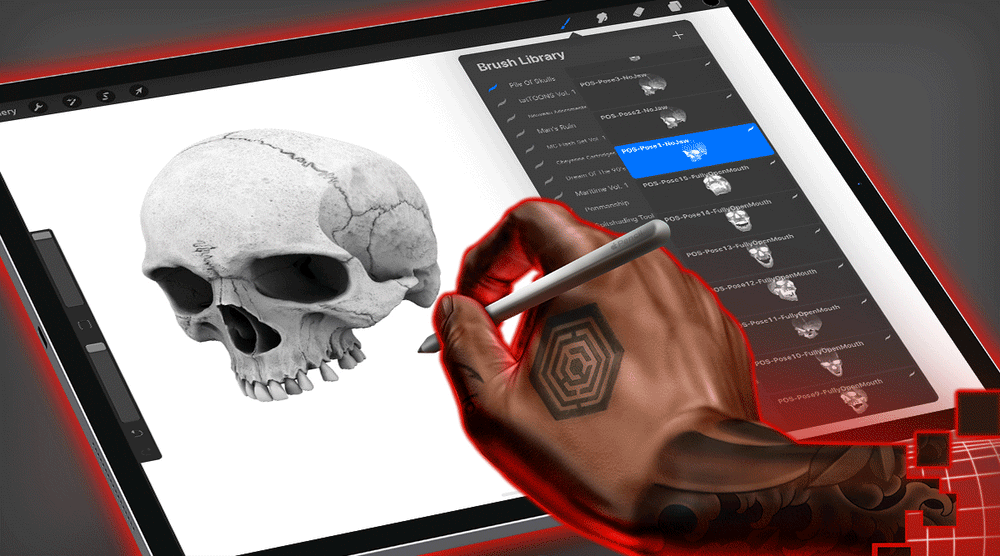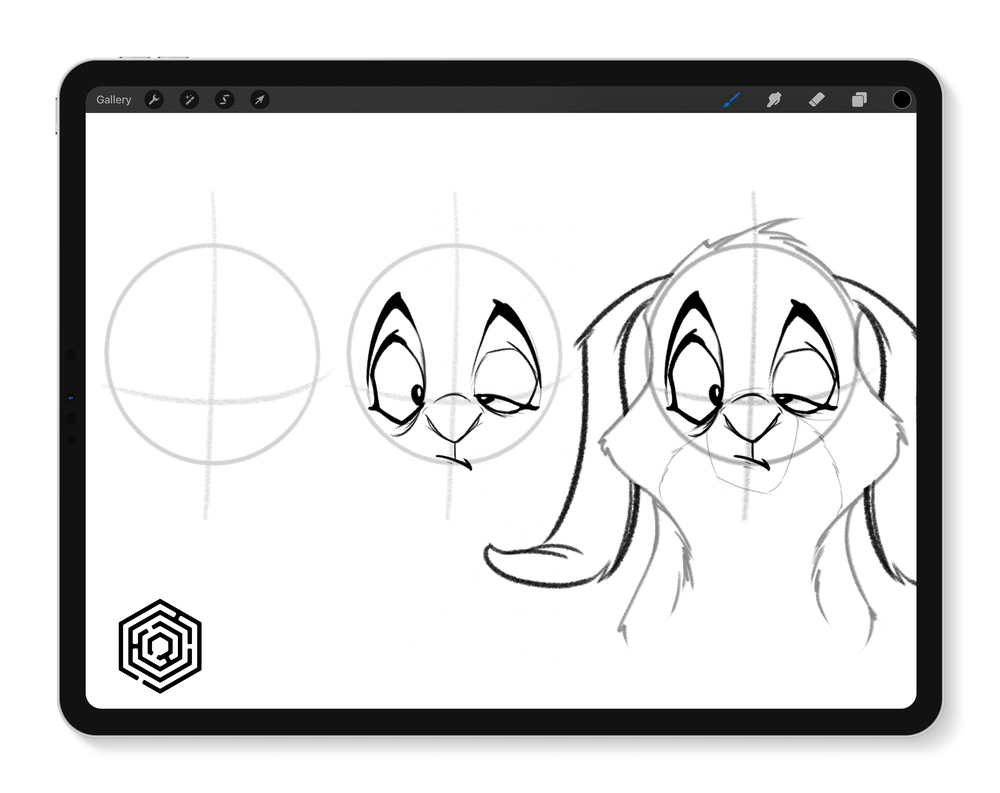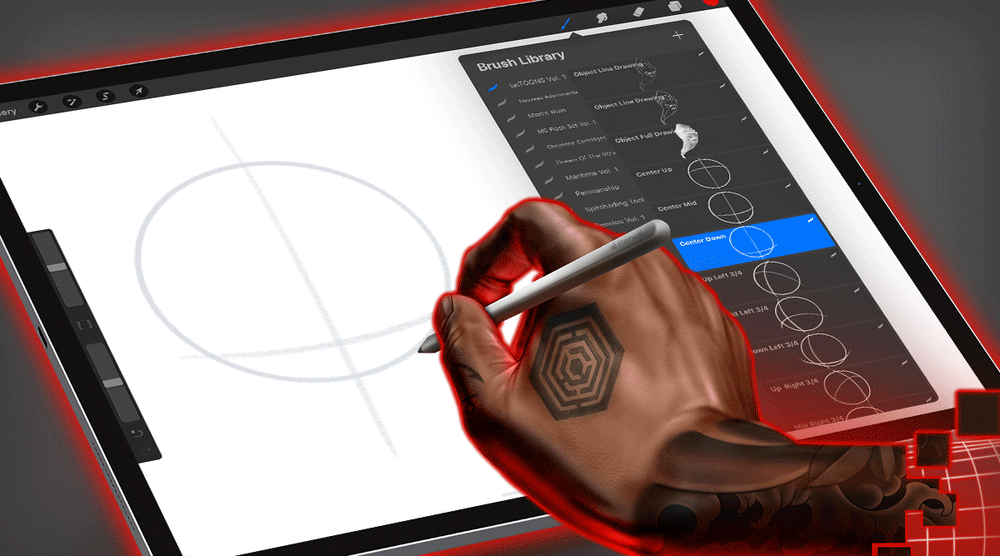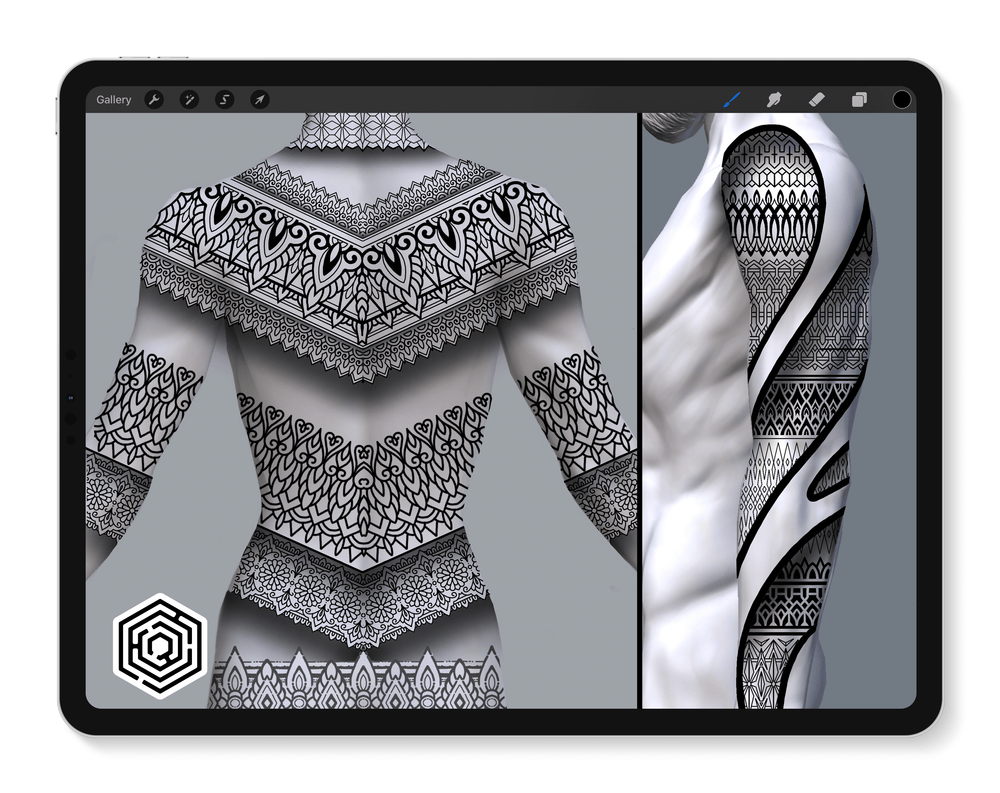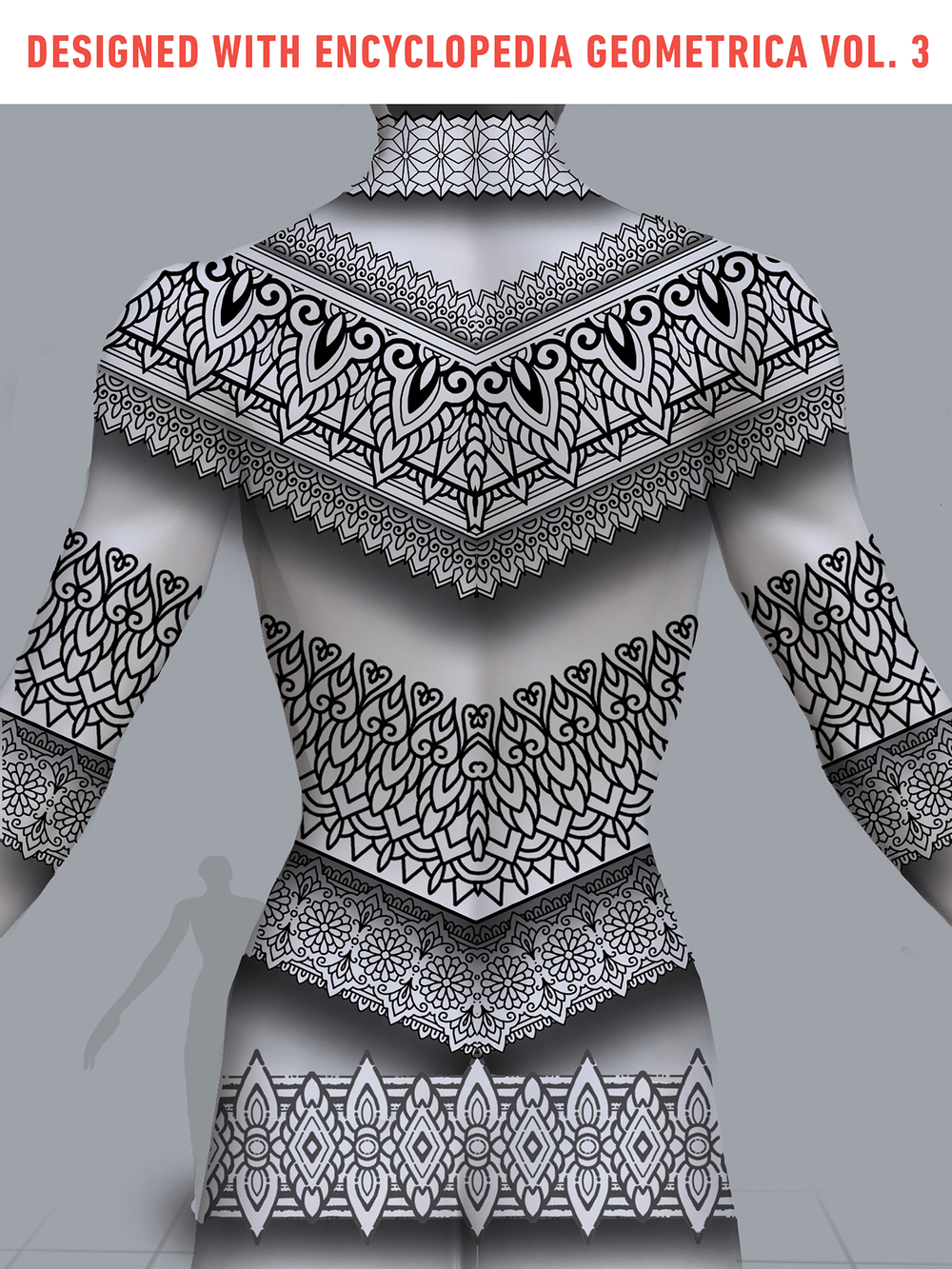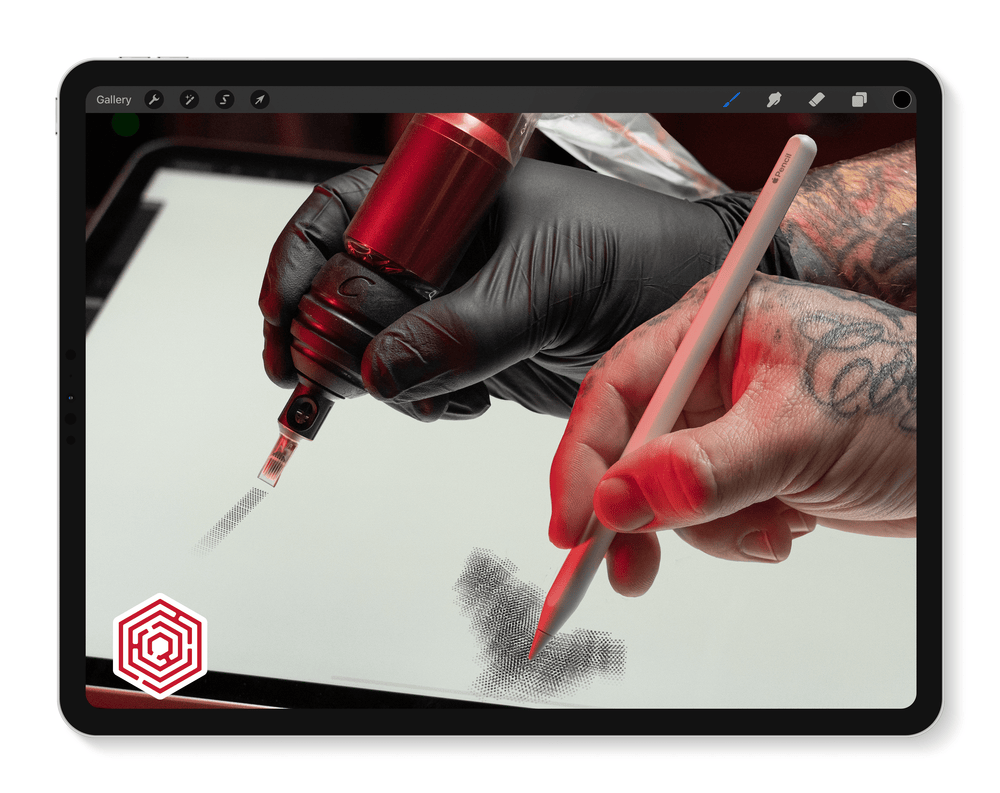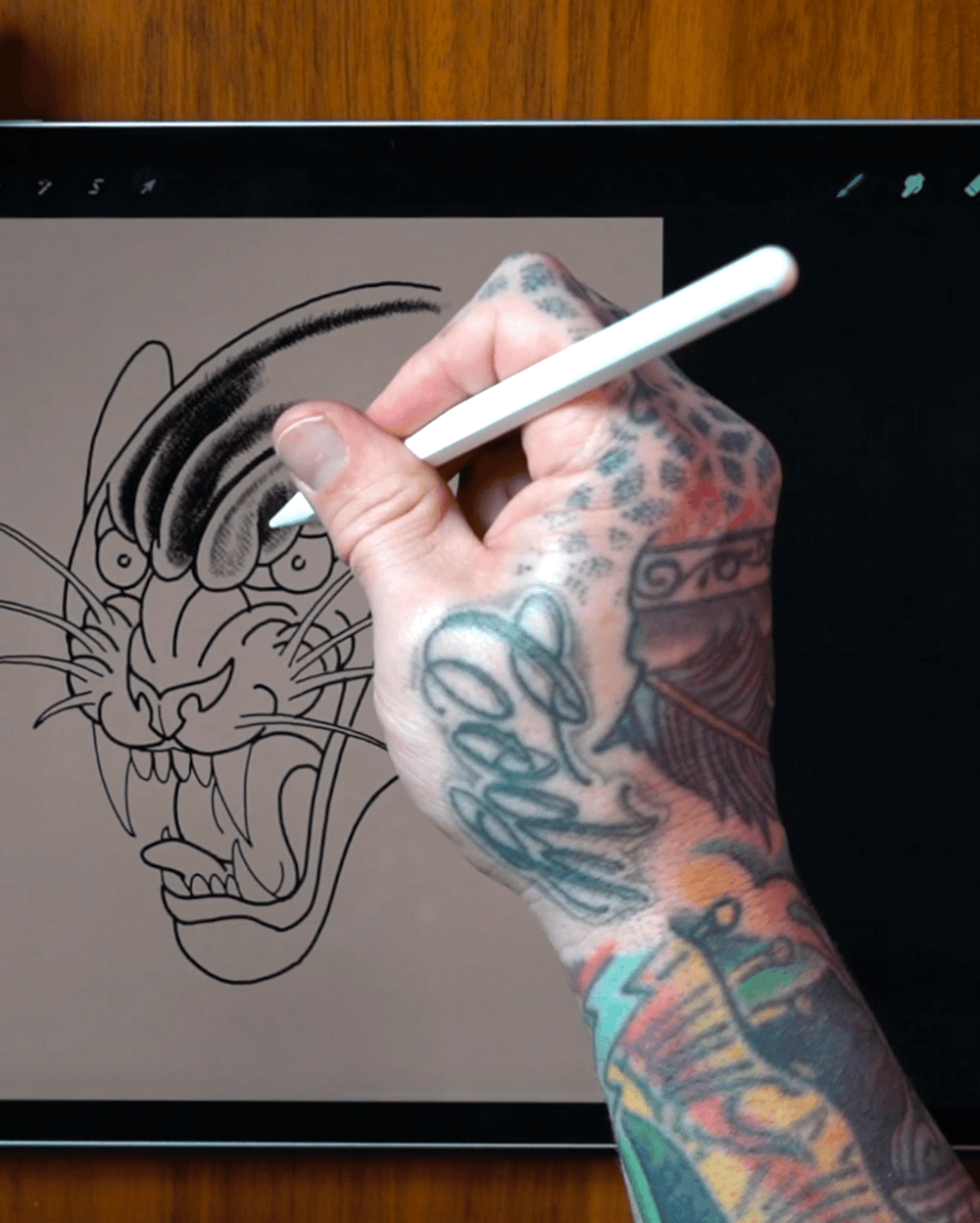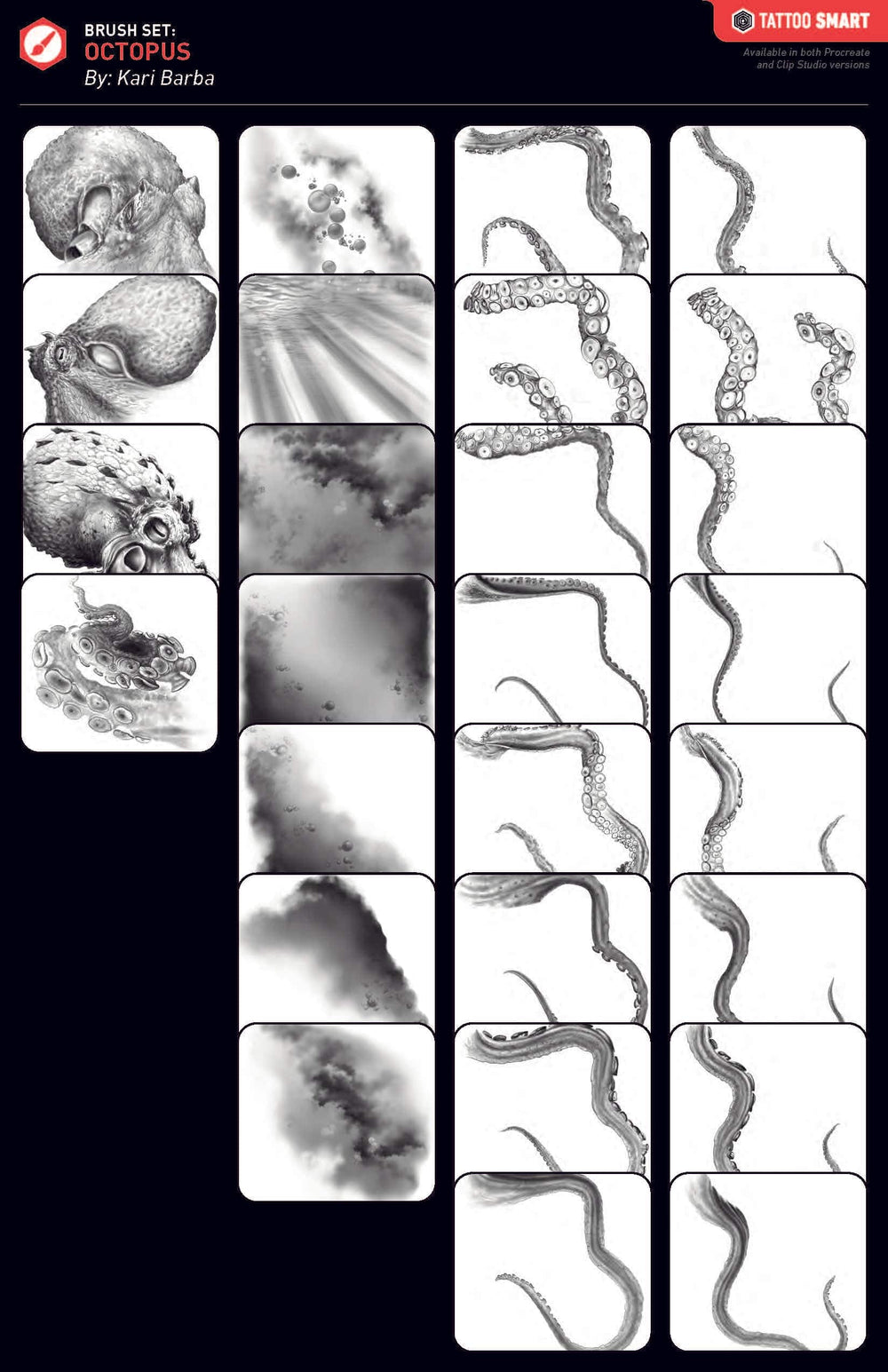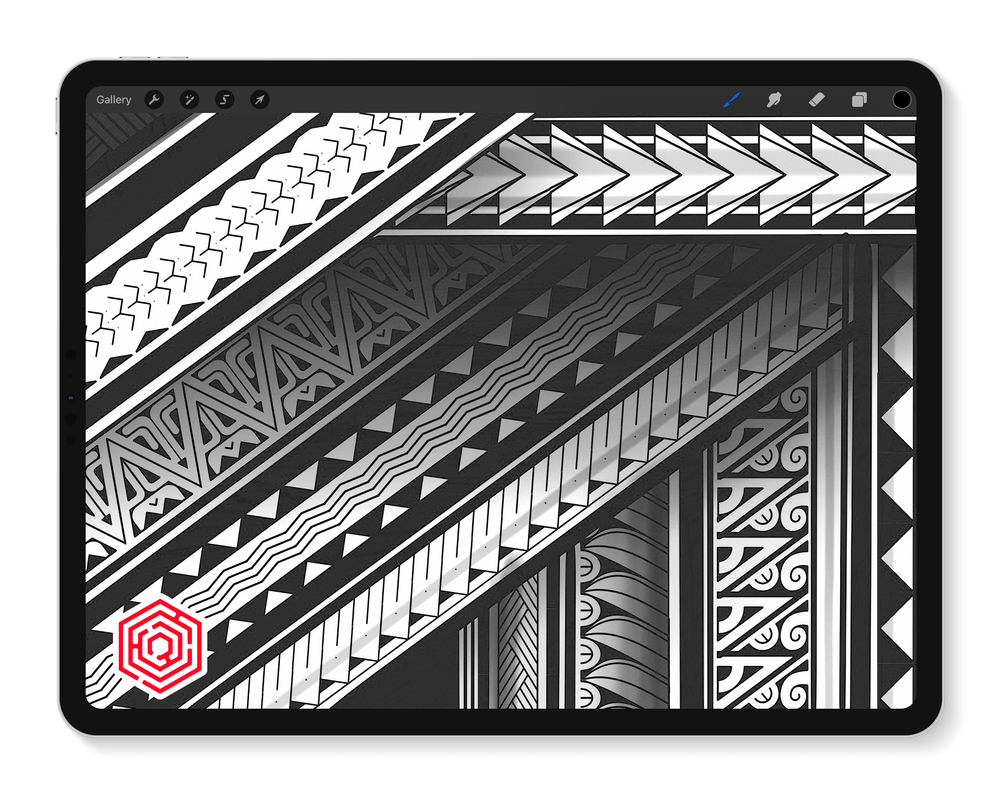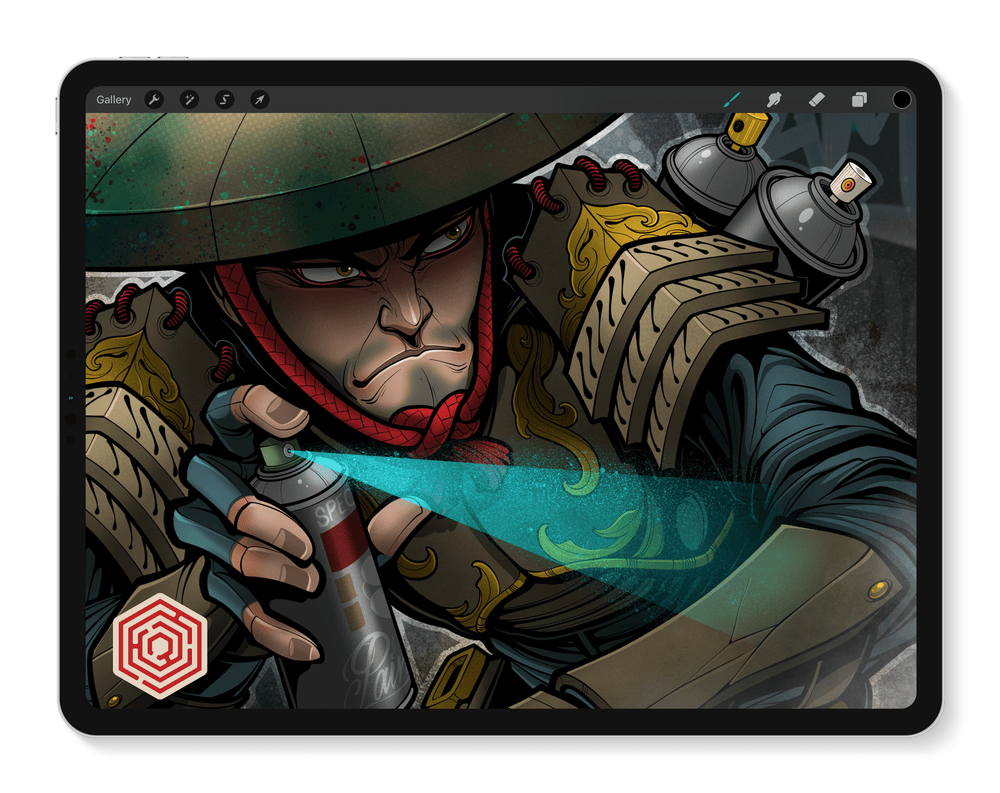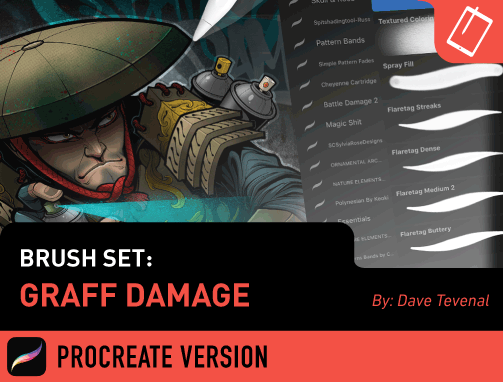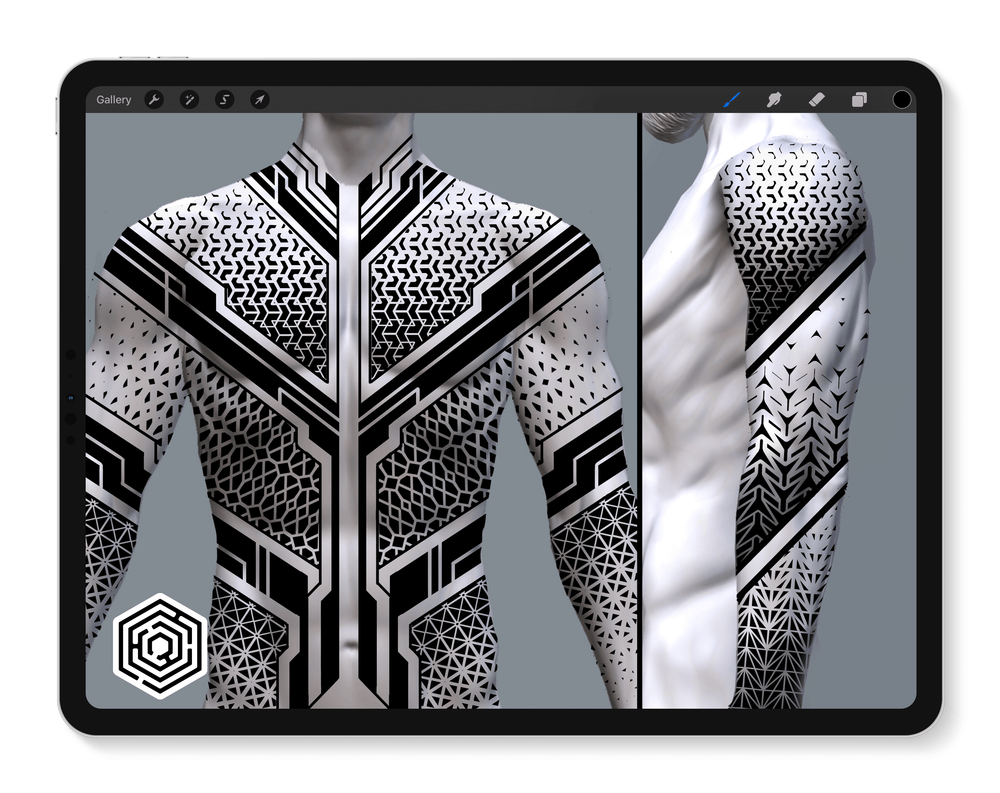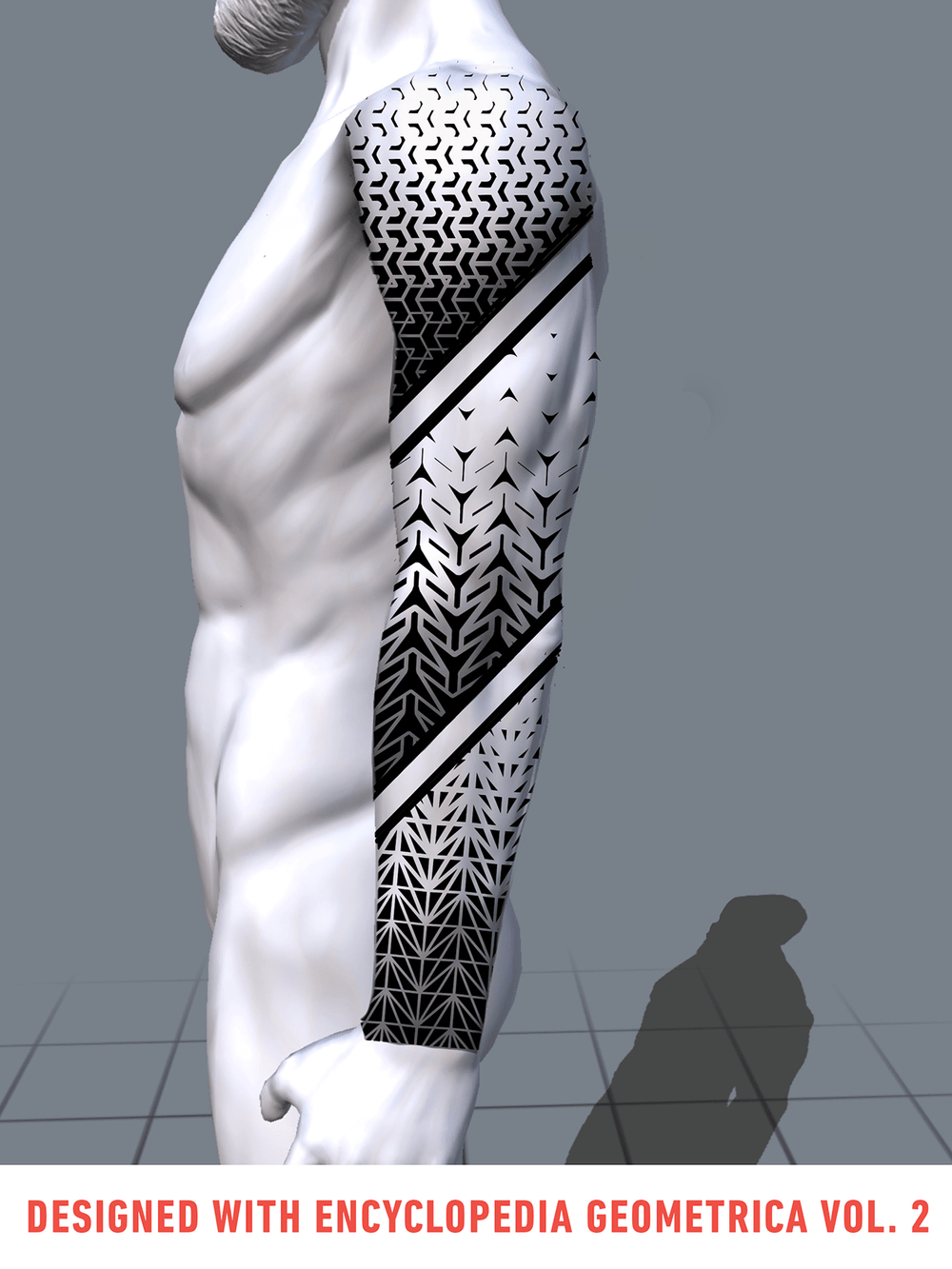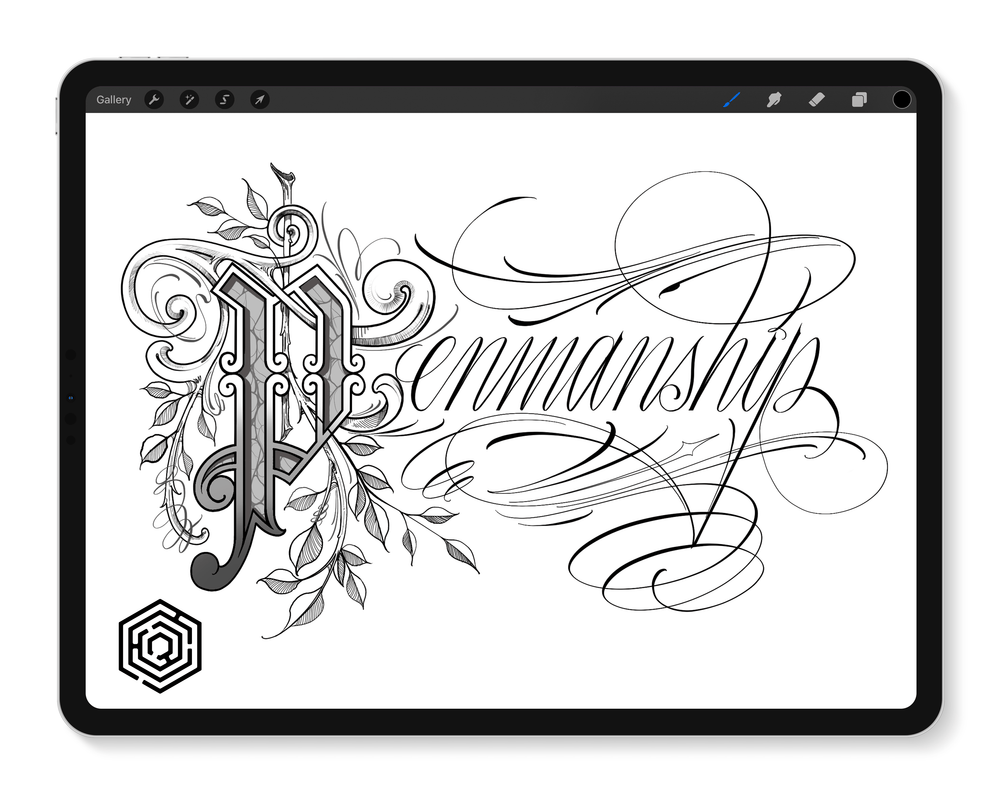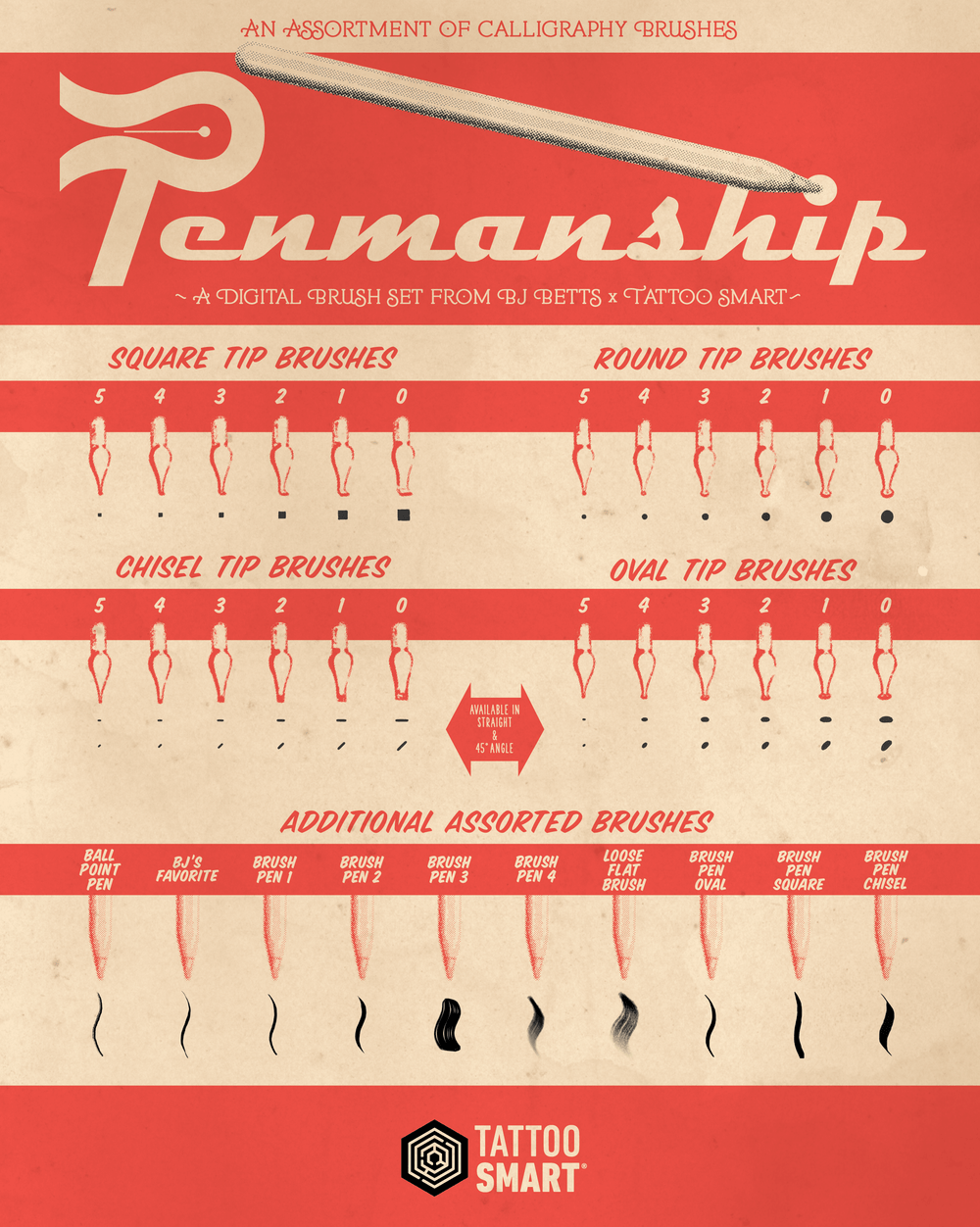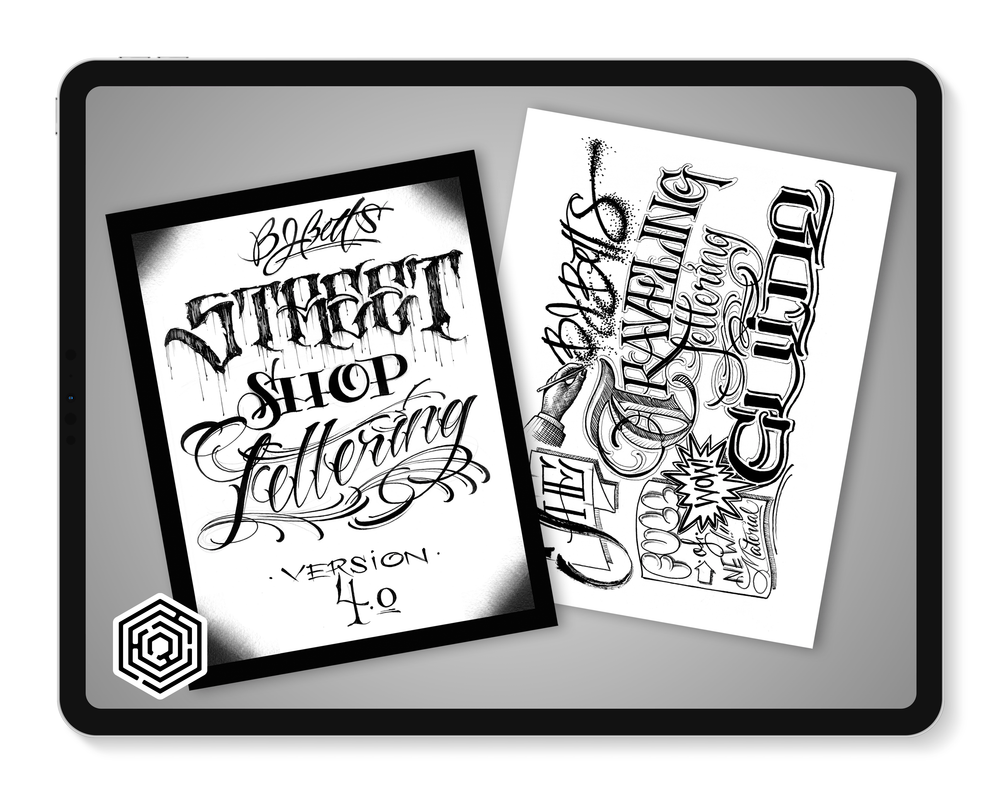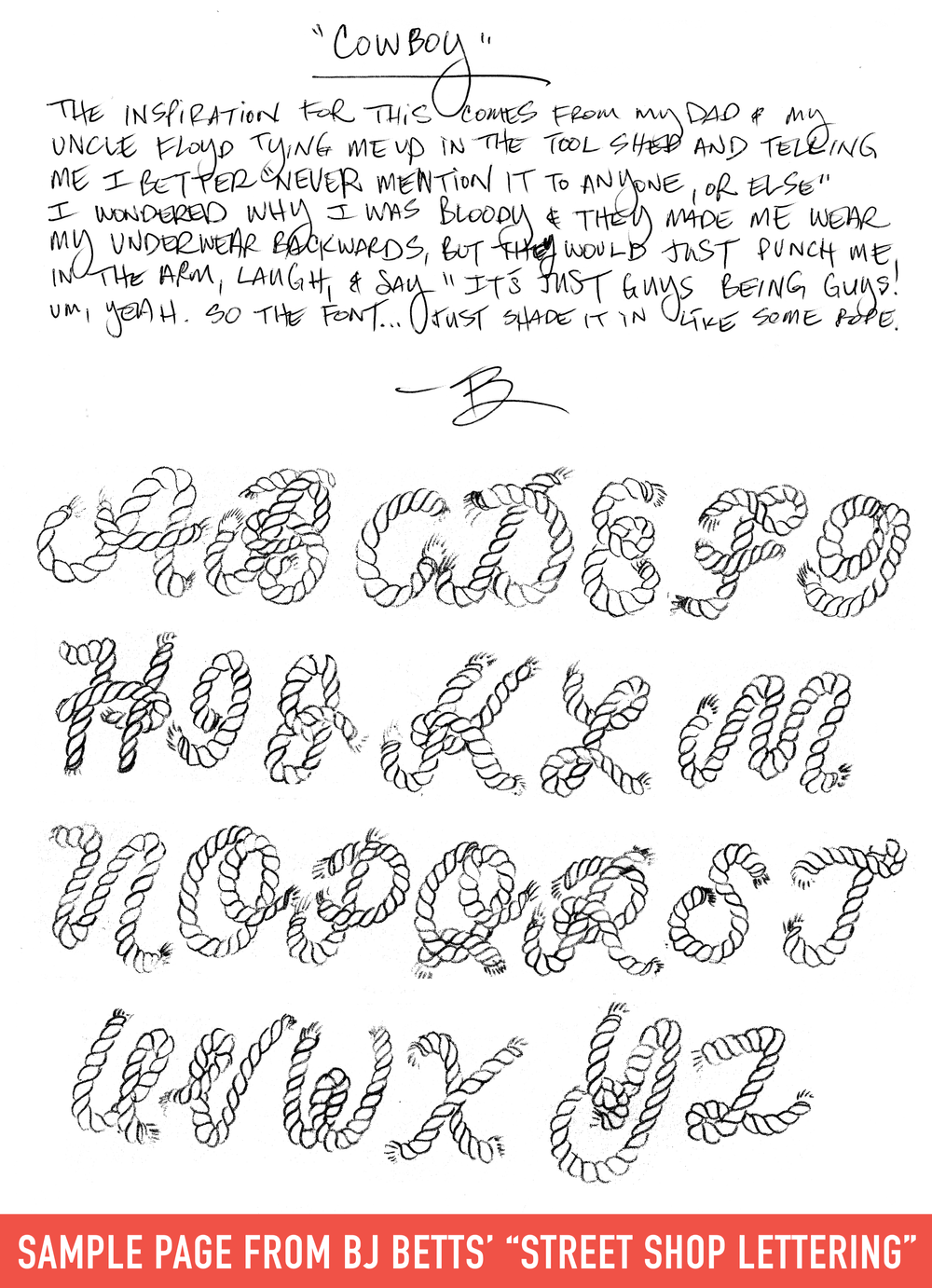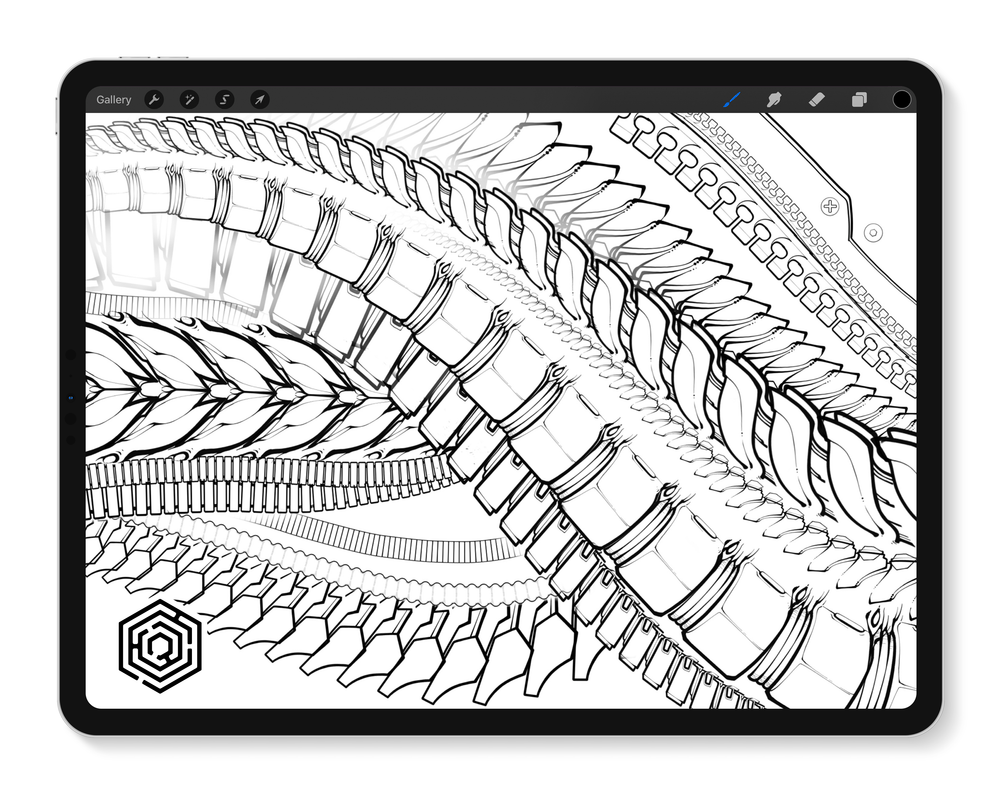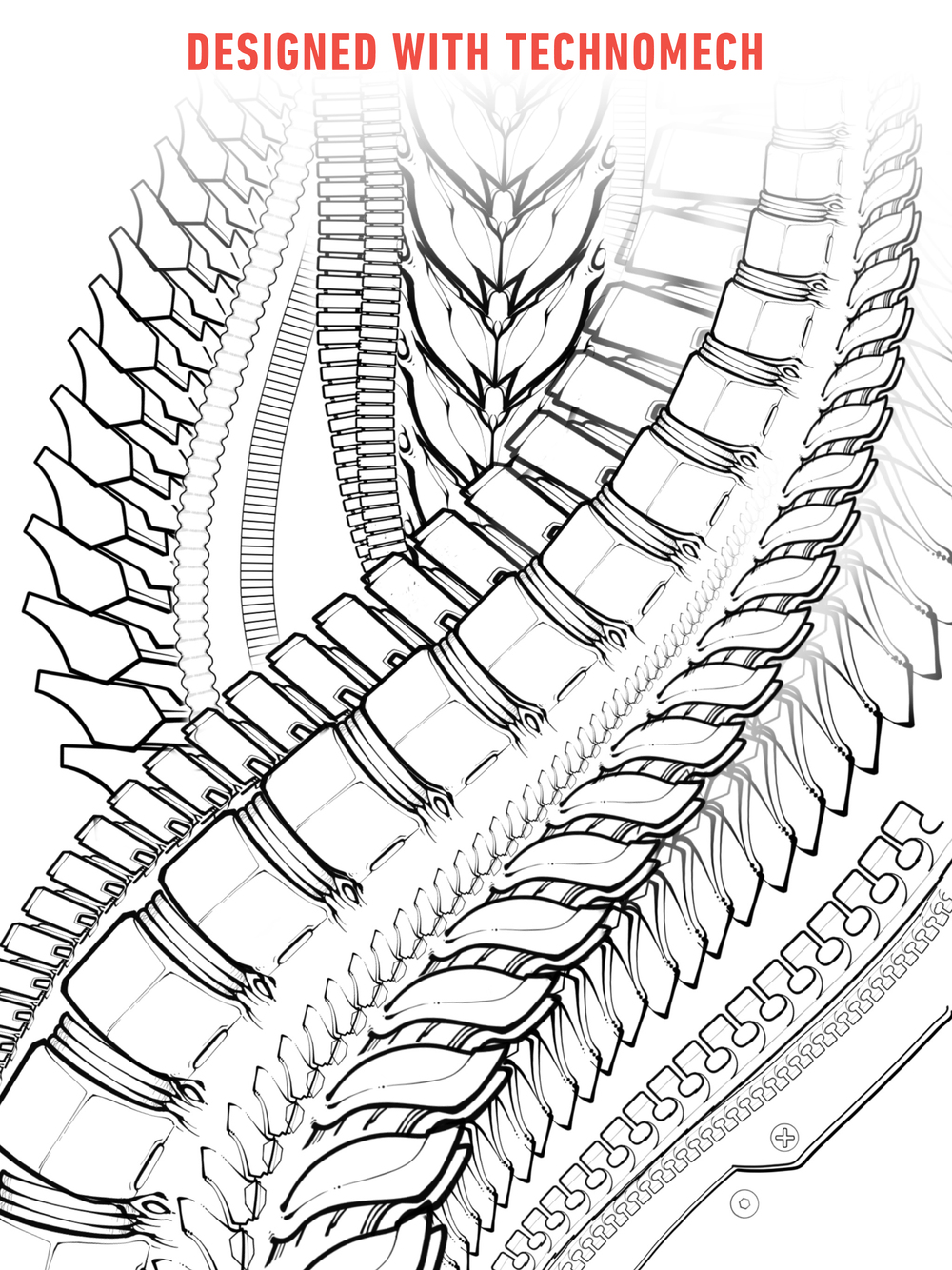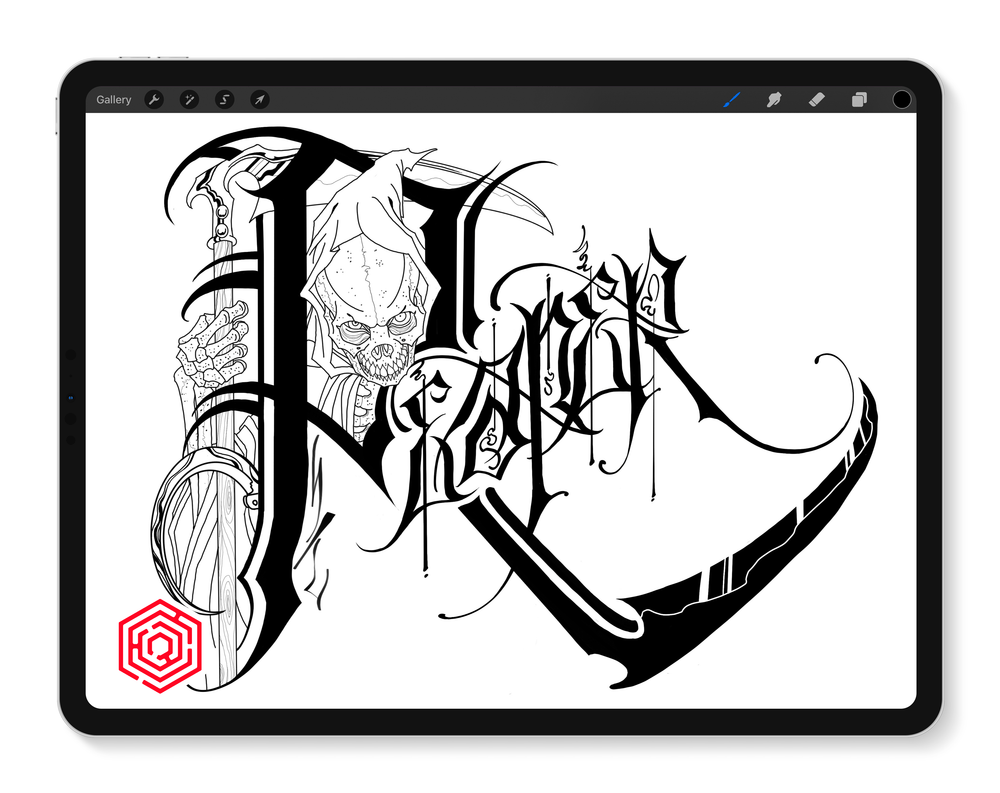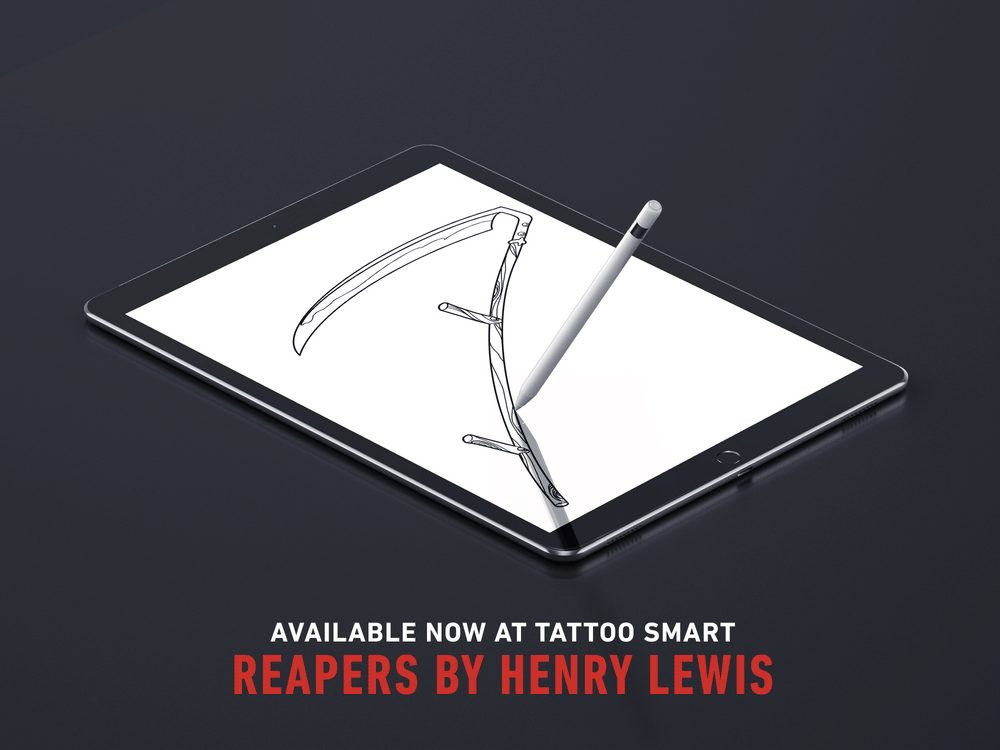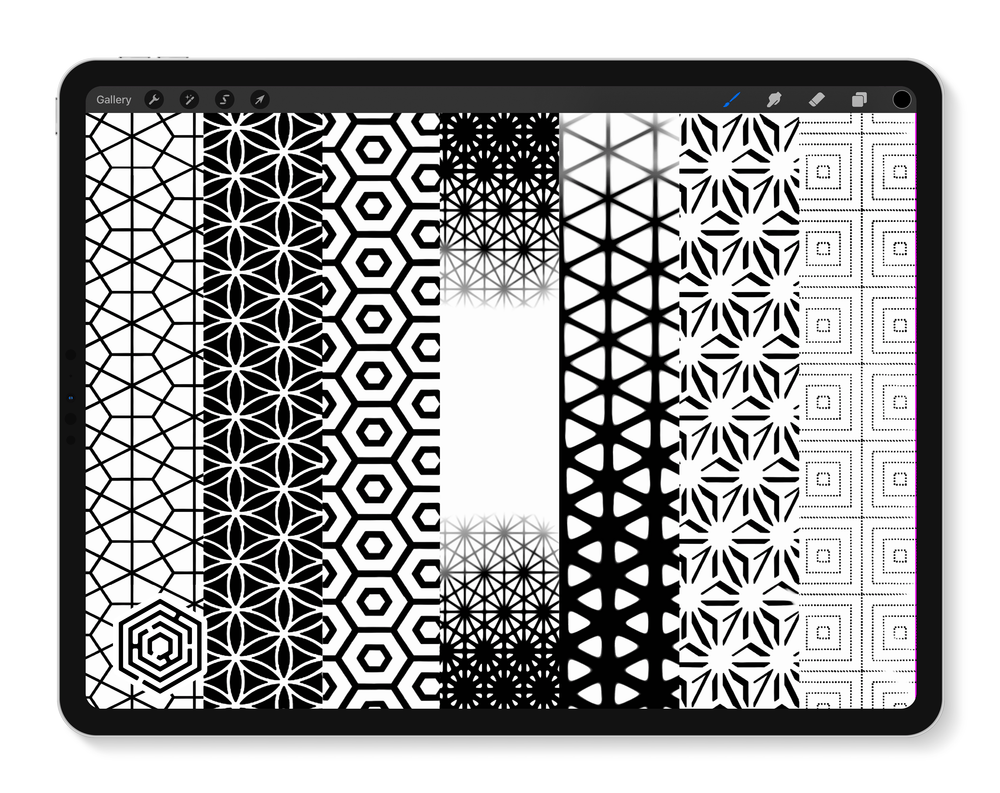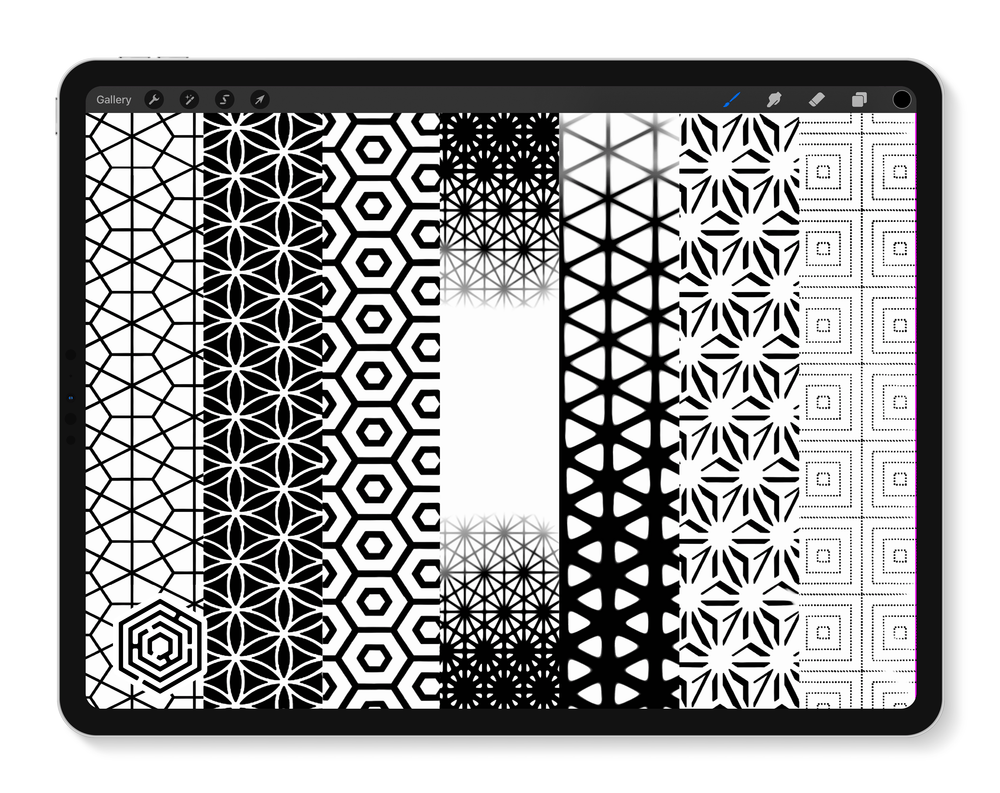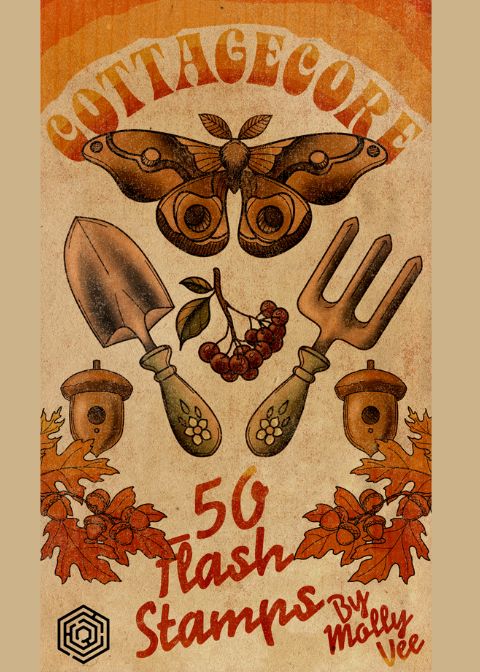Cyber Monday 2024
Save 60% on all Brushes, Tool Kits, and 3D Models! Discount applied at checkout.
Filters
72 products
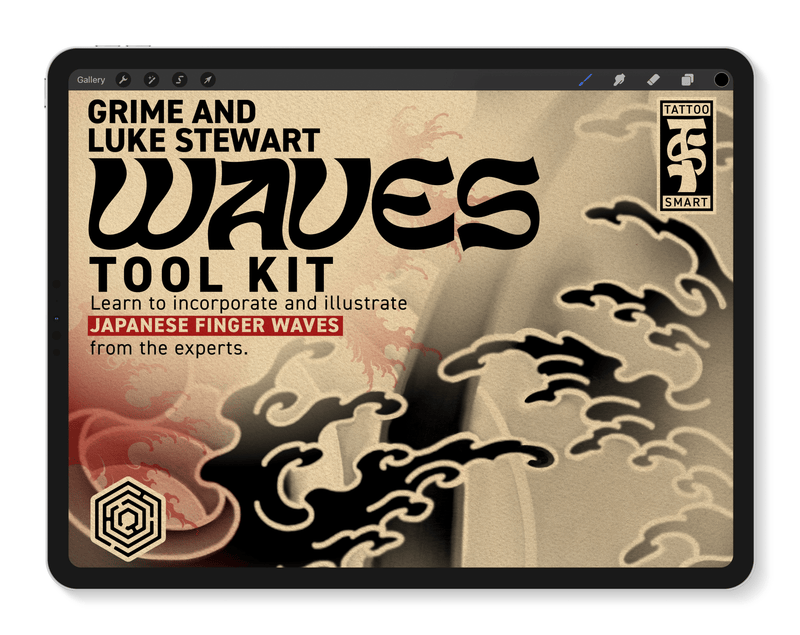
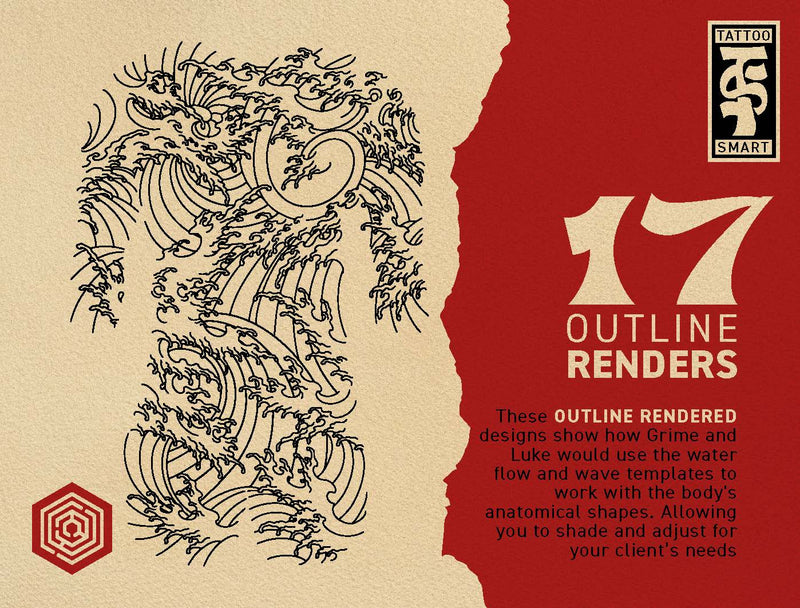
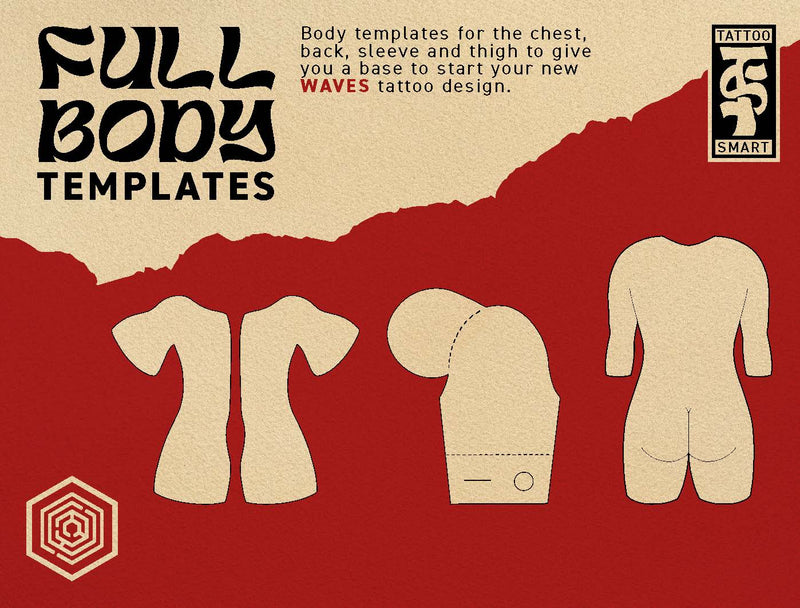
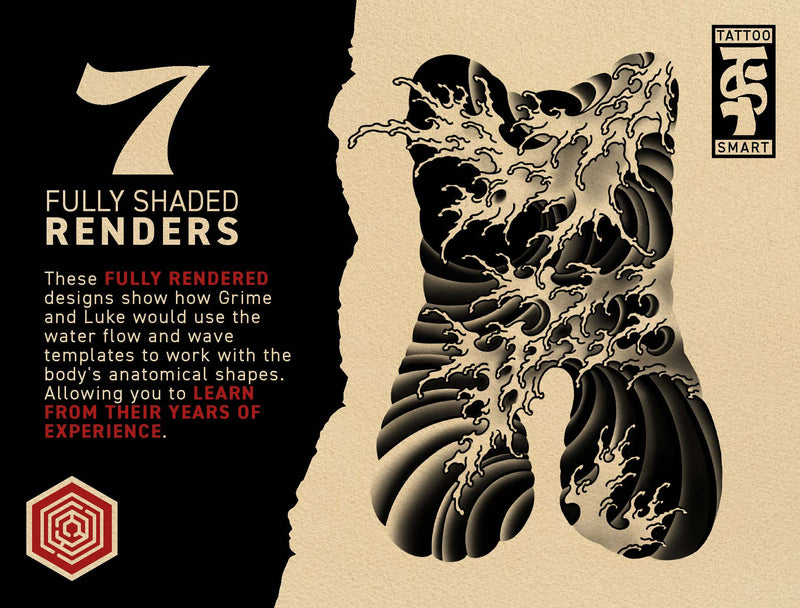

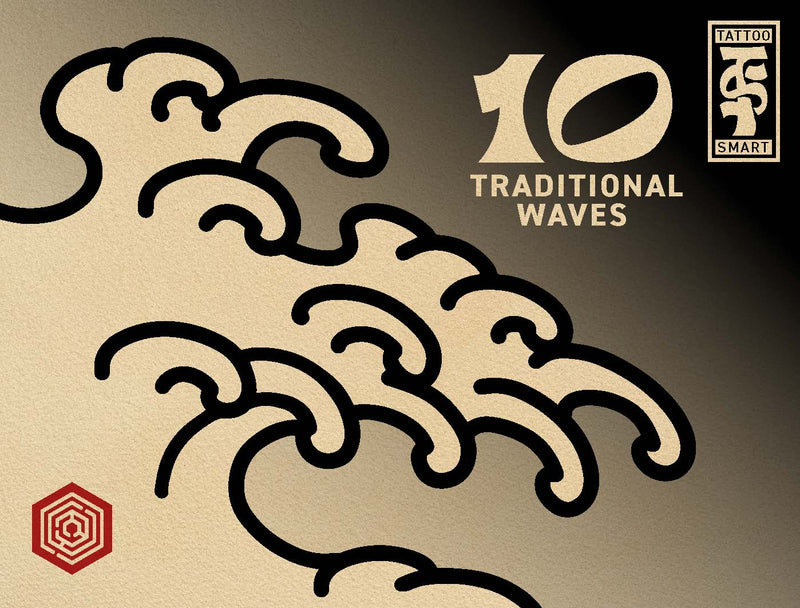

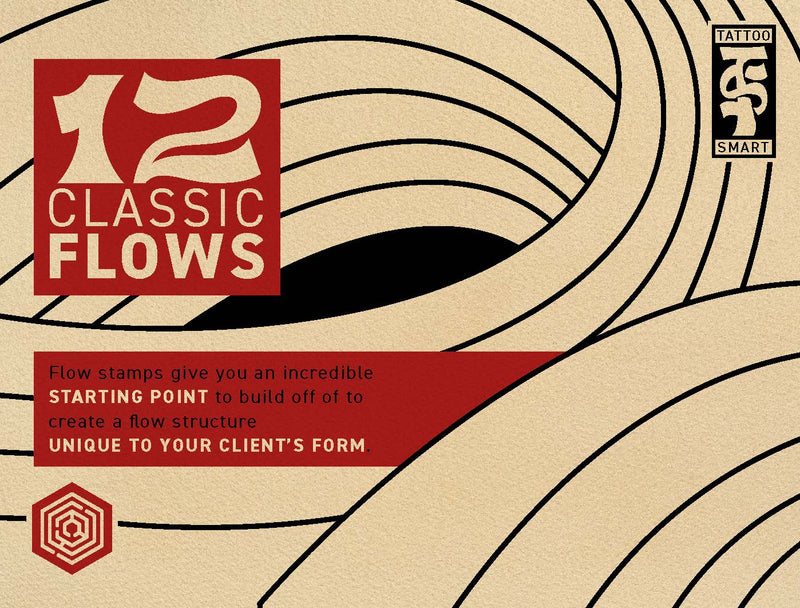
Waves by Grime & Luke Stewart
87 Flash Stamps featuring Japanese Finger Waves and Water Flow Templates for Procreate on the iPad
Designed by Grime (@the_grime) & Luke Stewart (@lukeseventhson), both of Seventh Son Tattoo
What’s inside
- 1 Complete stylized front panel by Grime
- 10 Linework and 5 Rendered hybrid-wave designs, including arm and leg sleeves, male and female backs, front pieces, and body suits
- 5 Linework and 1 Rendered wave traditional-wave designs, including arm and leg sleeves, backs, and body suits
- 9 Placement outlines for mapping arm and leg sleeves, male and female backs, and body suits
- 20 Hybrid rounded-tip wave stamps
- 12 Hybrid sharp-tip wave stamps
- 10 Traditional wave stamps
- 12 Wave flow templates
More info
Tattoo Smart is proud to bring you Waves, developed by Grime and Luke Stewart, two people who have spent combined decades learning, perfecting, and stylizing the illustration of Japanese finger waves in tattoo designs.
Waves is a masterclass in visual information, from the individual components to complete designs on templates, that you can use to absorb the compositional guidelines and details that make well-illustrated finger waves immediately recognizable. The brush set includes water flow templates to map your wave directions, as well as line work and rendered designs showing how Luke and Grime would use the water flow and wave templates to work with the body's anatomical shapes.
As Japanese tattoo design became increasingly stylized, the wave designs took on variations that Luke and Grime included in this set to enable you to select the best option for your tattoo design. Traditional waves, with simplified and rounded shapes, and two variations of more complex hybrid waves, with both round and sharp points, can all be used with the water flow templates and any other subjects or elements in your designs.
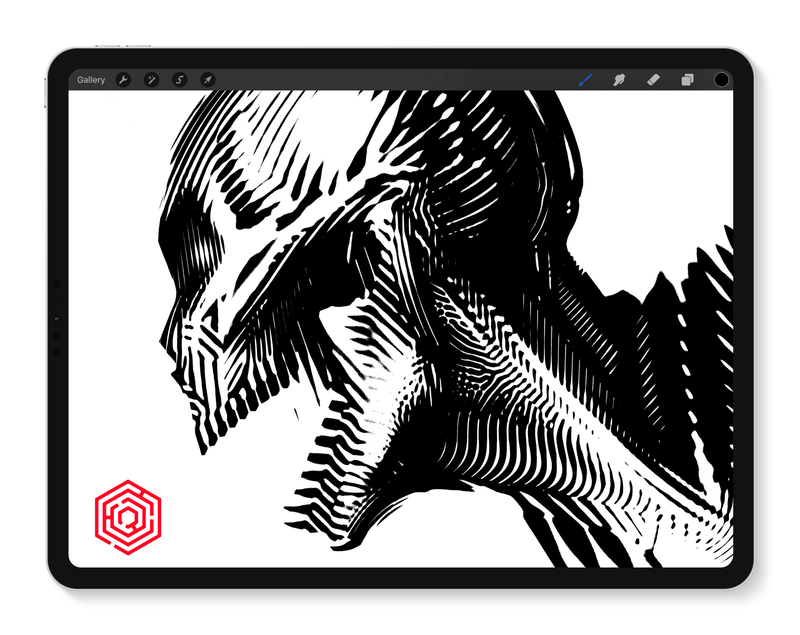
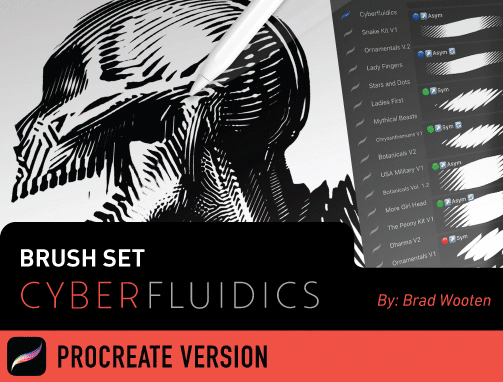
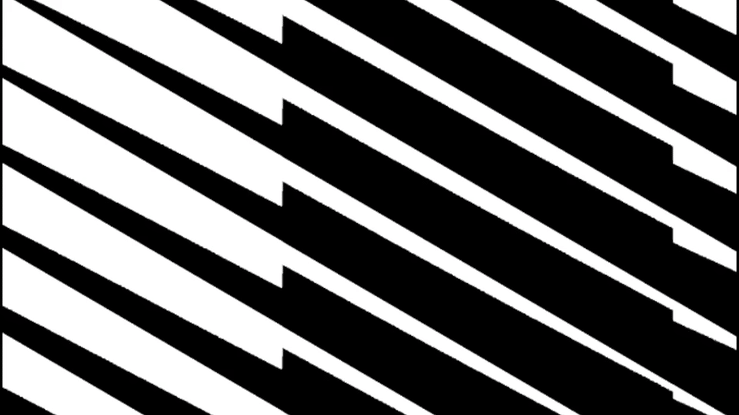
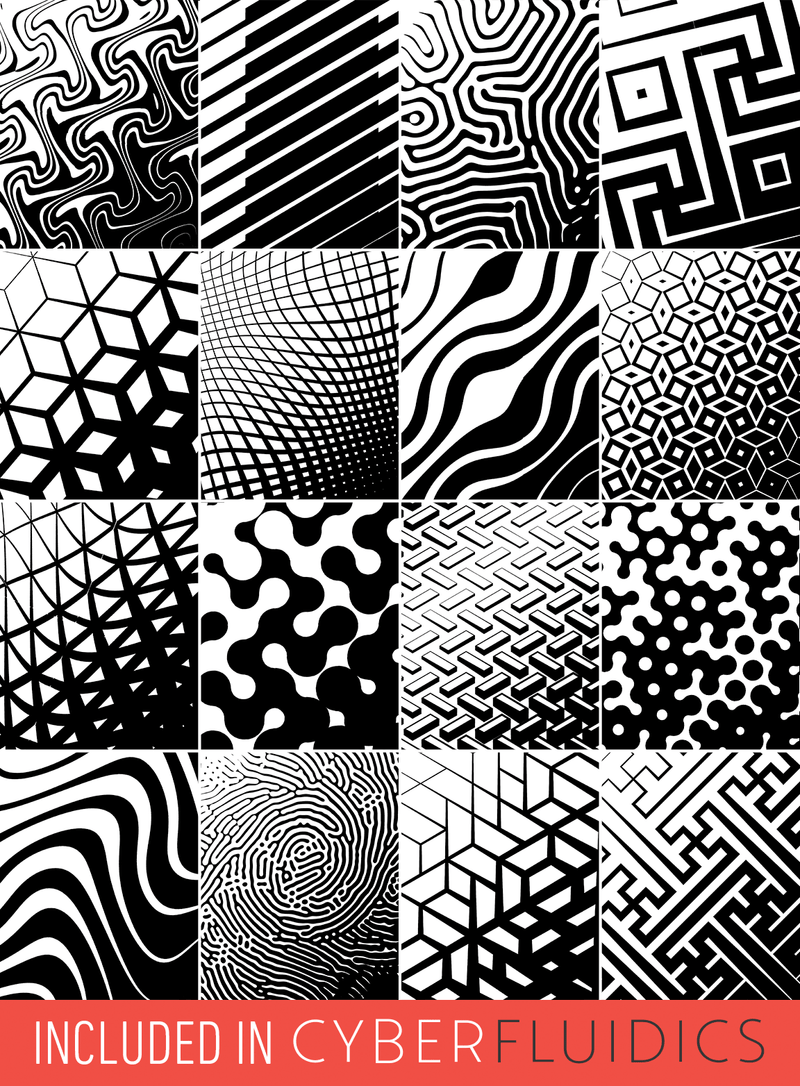

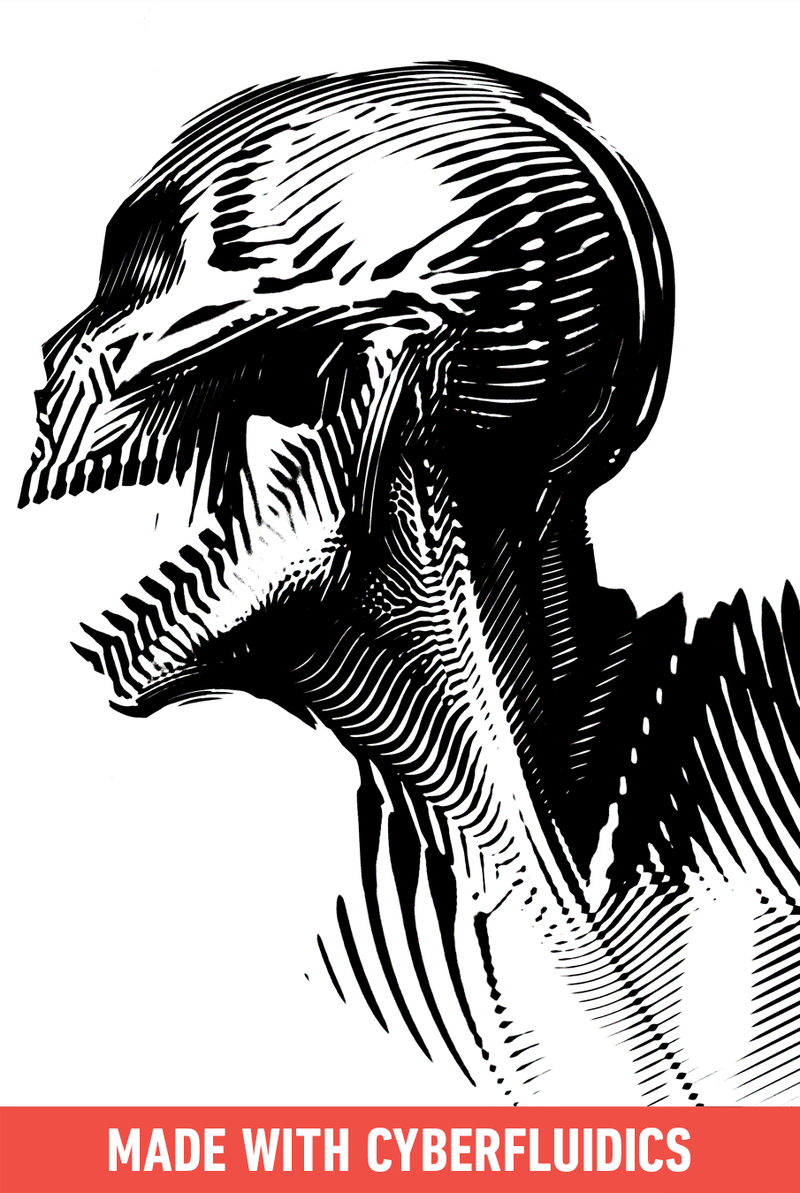
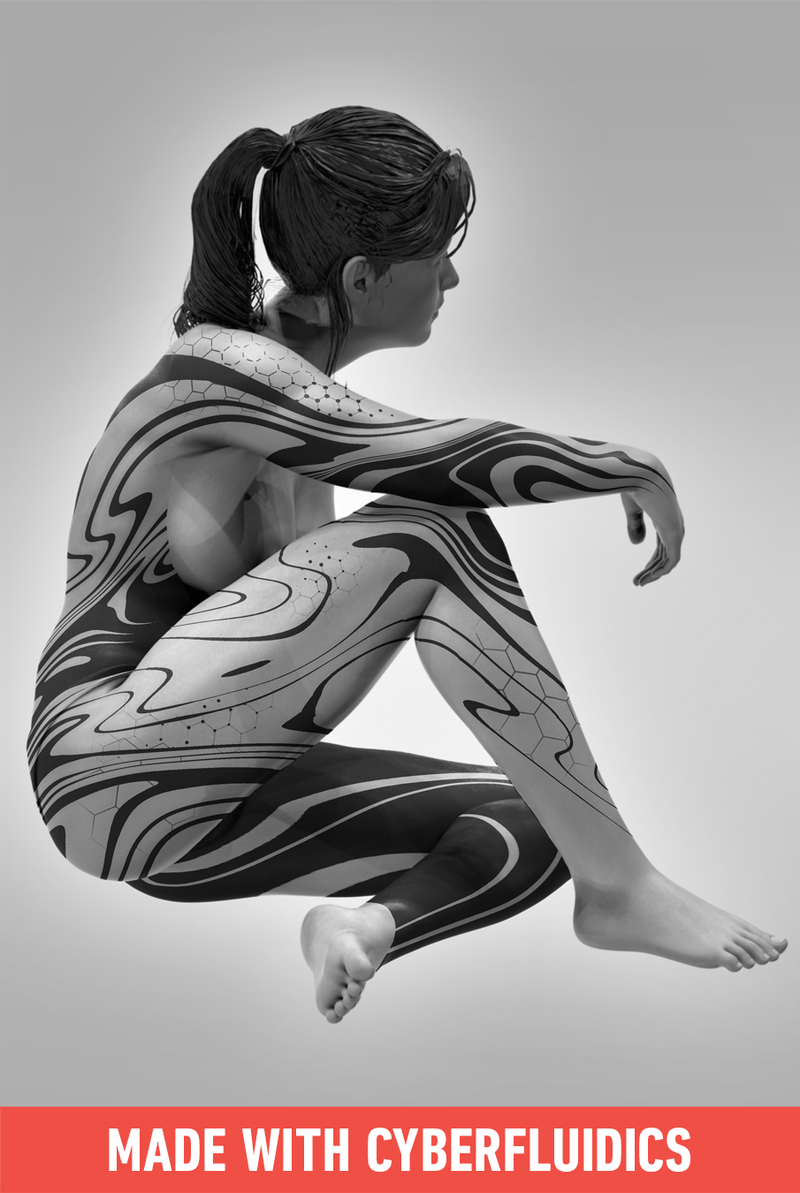
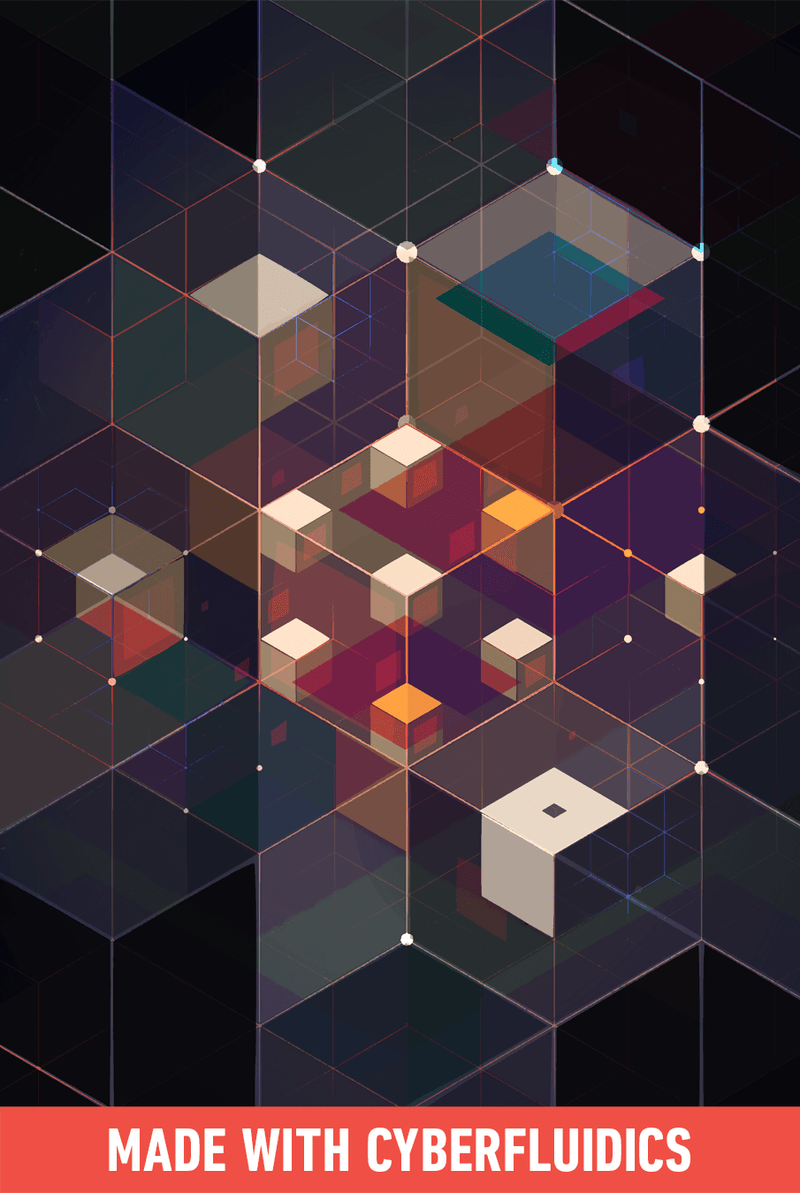
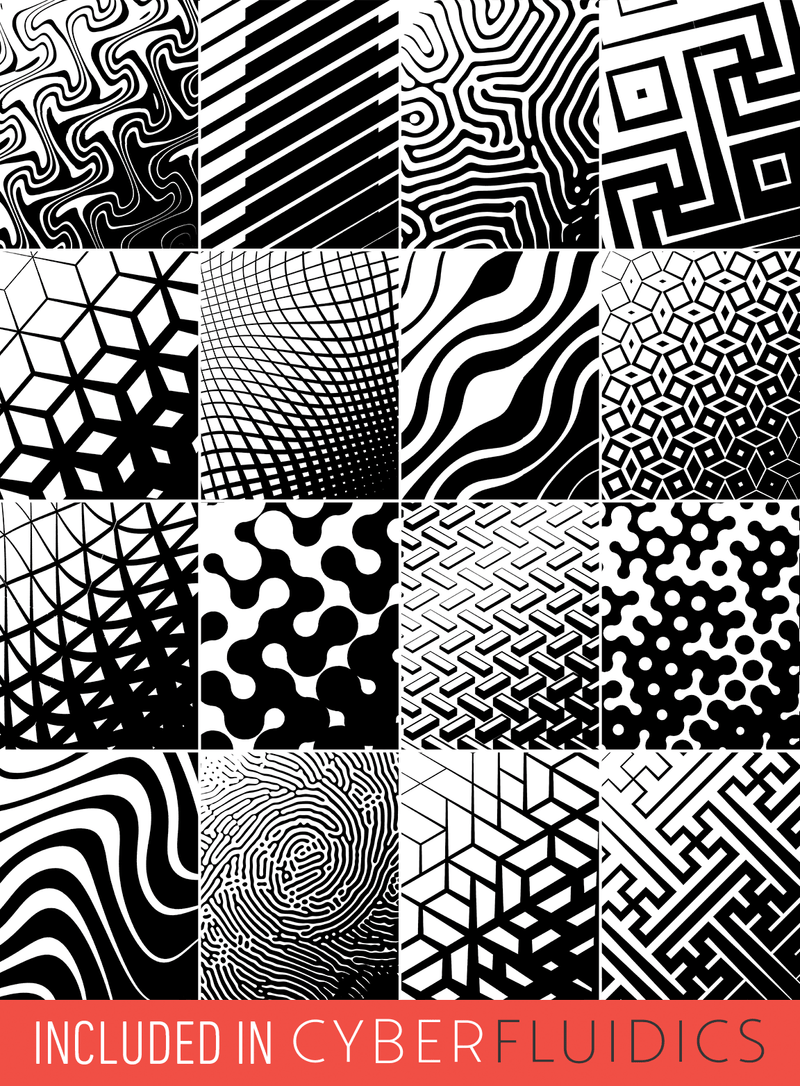
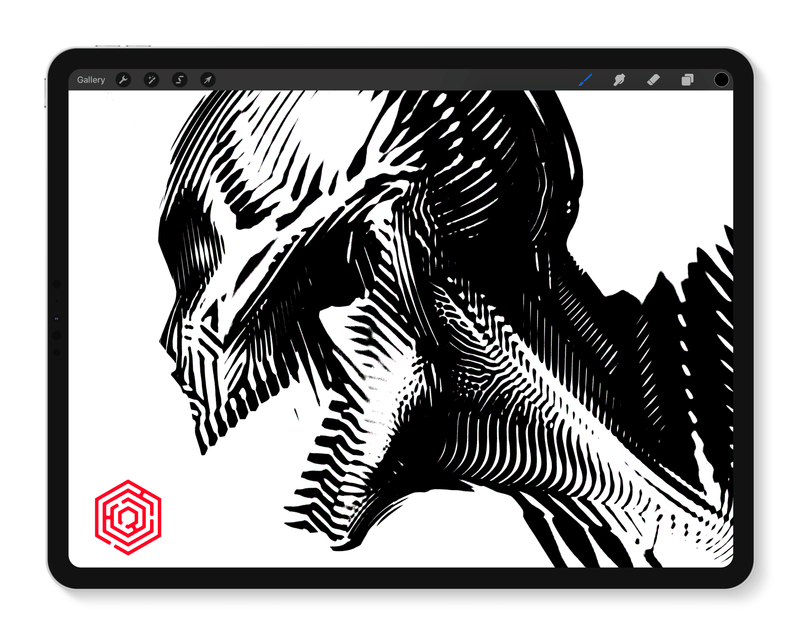
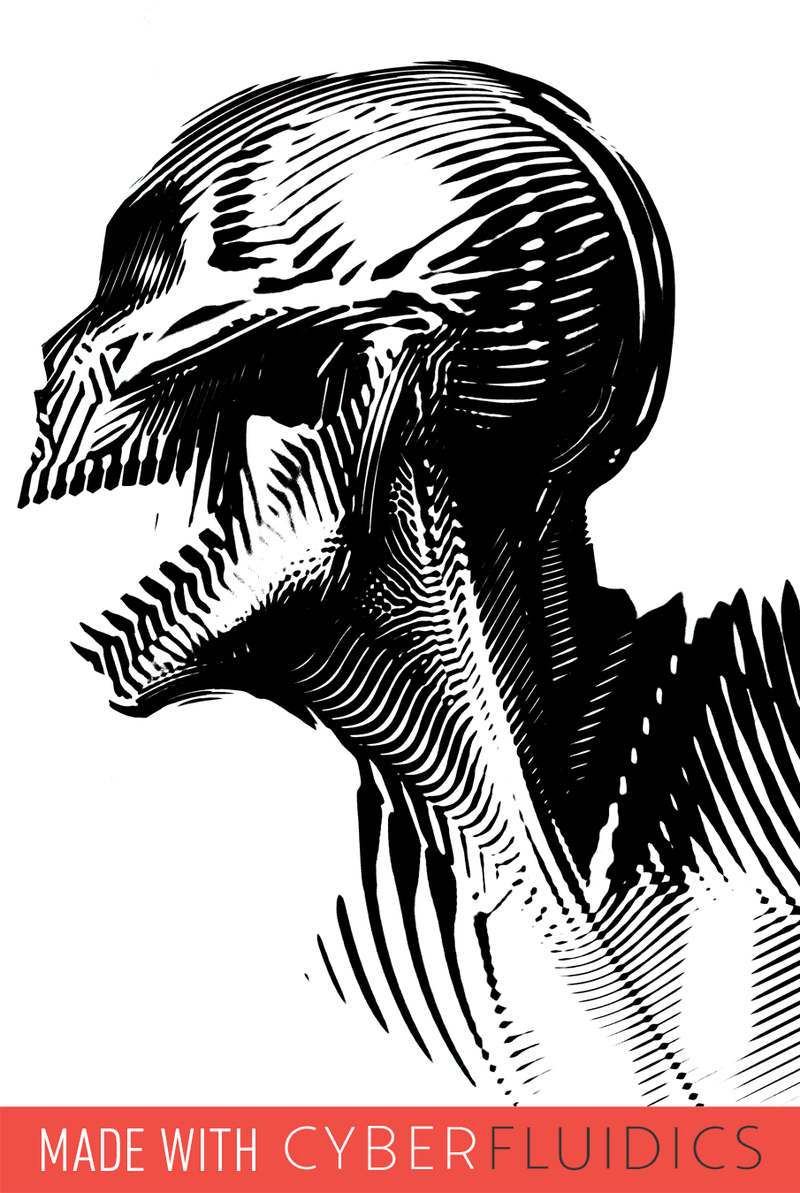


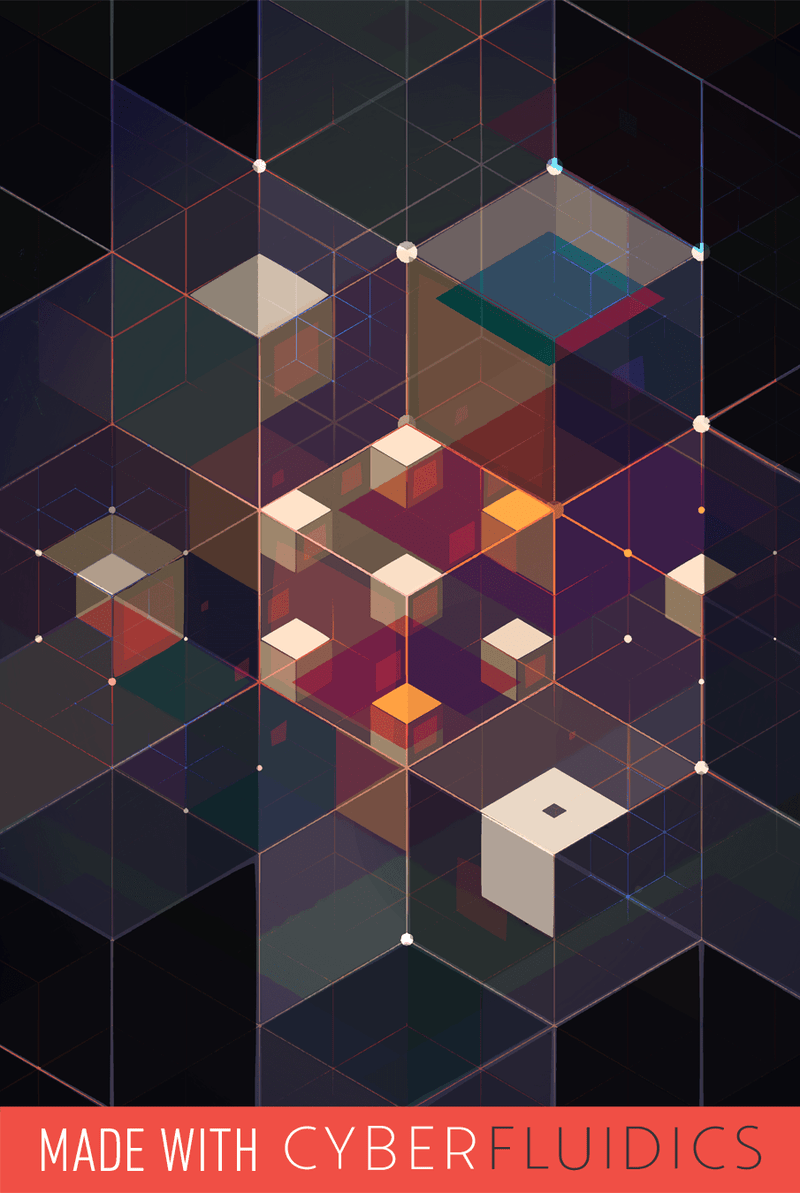
Cyberfluidics
48 Brushes to Create 270+ Mech, Geometric, and Organic-Inspired Patterns for Procreate on iPad
Designed by Brad Wooten (@b.e.wooten)
What’s inside
Brush Style Families Include:
- Proto
- Isometric
- Iso-linear
- Iso-Constructor
- Organic
- Classic
- Truchet
- Wave
- Oddball
Learn
Find more brushes by Brad Wooten in Cyberfluidics Vol. 2.
Meet the Artist: Brad Wooten
Read our interview with Brad, where he talks about his career, how he involves his clients in his design process, and how his other artistic pursuits influence his tattoos.
Tutorial: CYBERFLUIDICS
Learn how to use the brushes, how to incorporate the patterns you create into your tattoo designs, and a few of Brad's favorite Procreate hacks and tips.
More info
From the mind of Brad Wooten, tattooer, oil painter, and digital artist, Tattoo Smart is proud to present Cyberfluidics for Procreate. Within the set, you will find 48 unique brushes that can create 270+ different pattern iterations. These patterns reflect Brad's inspiration for the set: from the loose, flowing wave and organic patterns inspired by nature to the isometric and linear patterns found in parametric design and generative art.After more than 15 years using the classic digital design programs, Brad found himself limited in his ability to design quickly and experiment intuitively like he could in Procreate. As the capabilities for Procreate brushes recently expanded, he was able to create this set of patterns that capture the mathematical precision of vector-based design, but can be used flexibly and without the steep learning curve of those old school design softwares. To read more about Brad's start in tattooing and where he gets inspiration for his tattoo designs, don't miss our recent biopic blog post.Using Cyberfluidics, your ability to create patterns for your tattoo designs is nearly limitless. From tightly-configured geometric and bio-mechanical styles, to large scale blackwork projects that have maximum impact with a minimalist design, Cyberfluidics enables you to experiment across a range of patterns, sizes, and orientation variations. Most of the brushes in the set come with a sibling brush, allowing you to add and subtract from a pattern easily. Some of the brushes stack along an invisible grid, so you can combine different styles and sizes to create complex patterns. You can even use the patterns to create a halftone effect, perfect for tattoo stencils.Get Cyberfluidics today to explore the range and variability of this incredible toolkit!

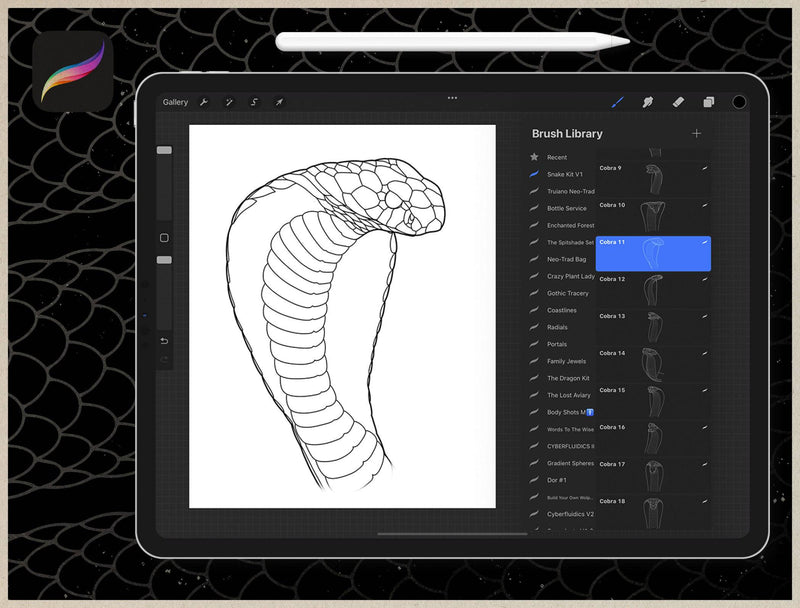
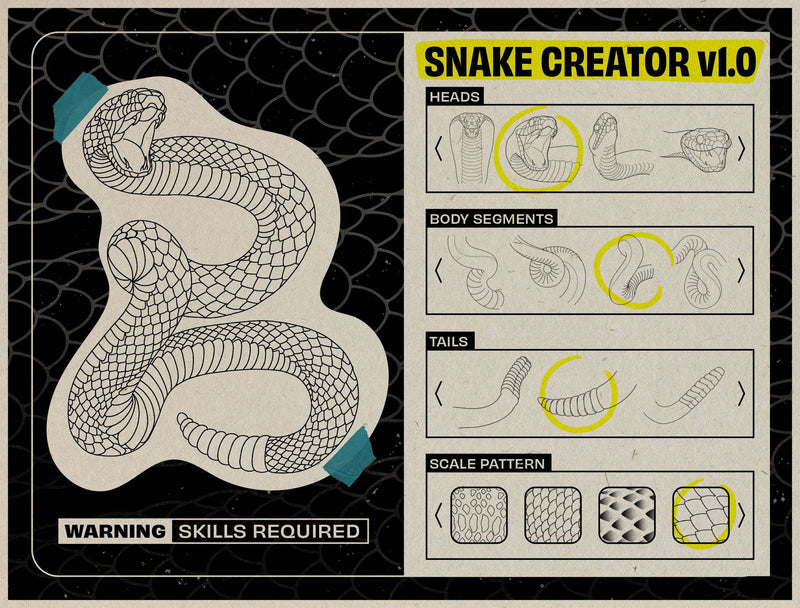

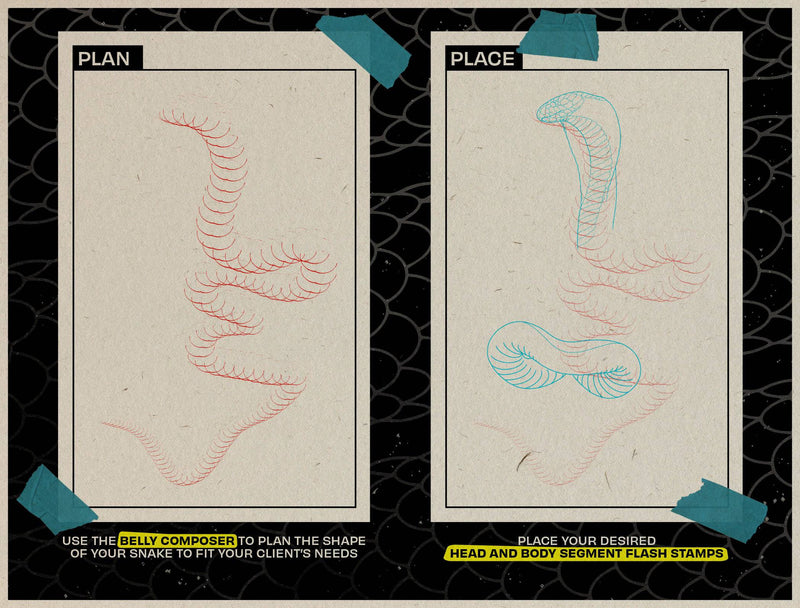
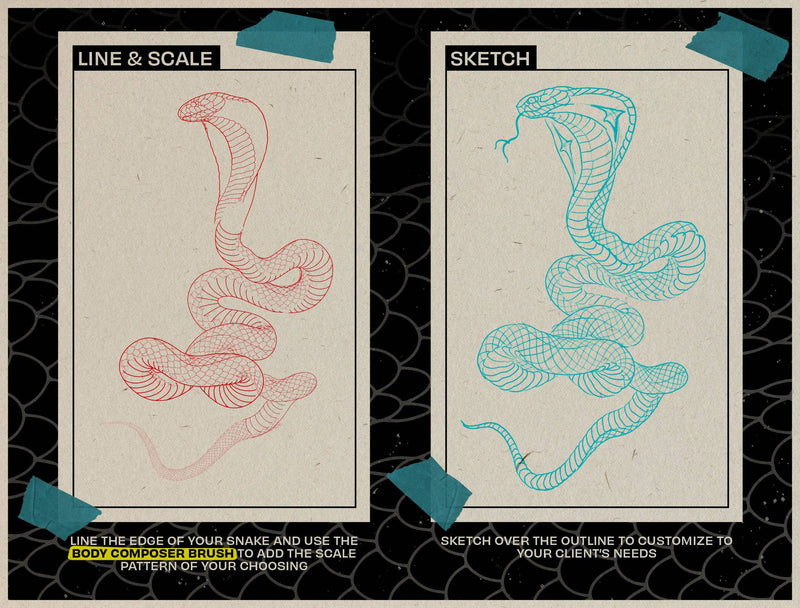
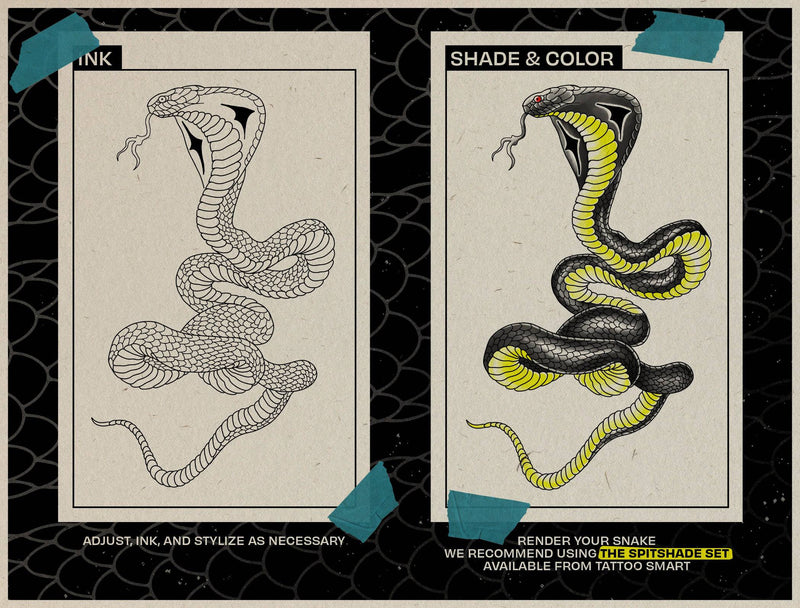
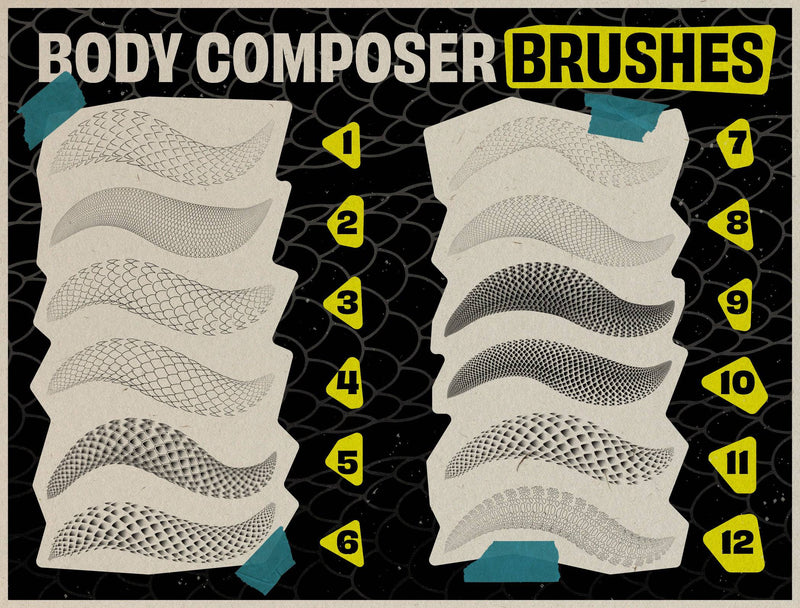
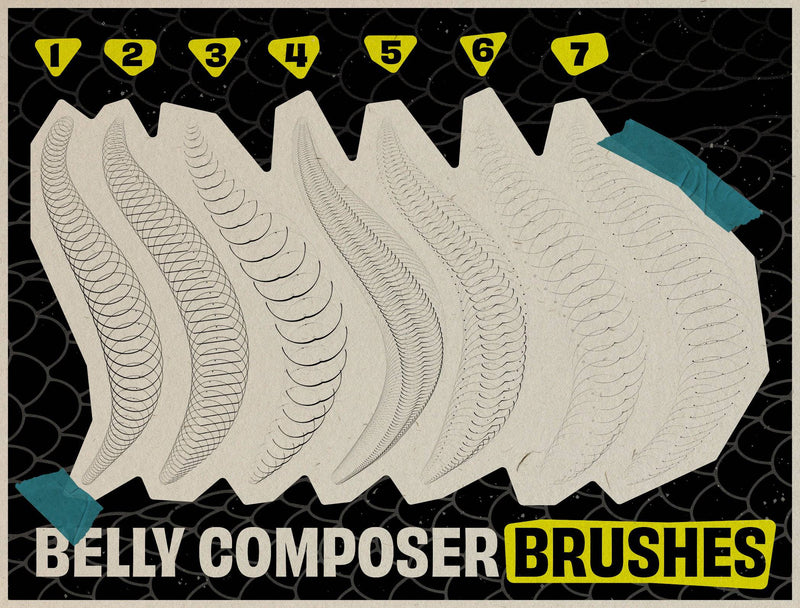
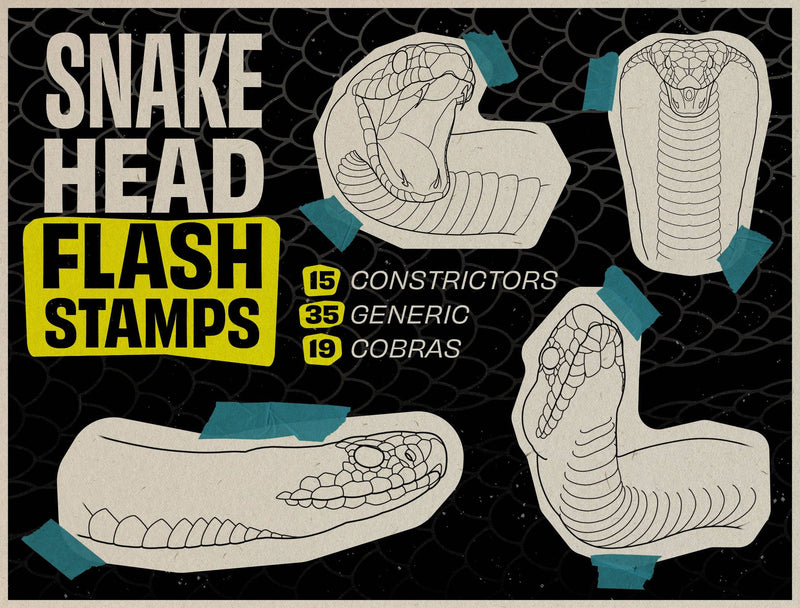
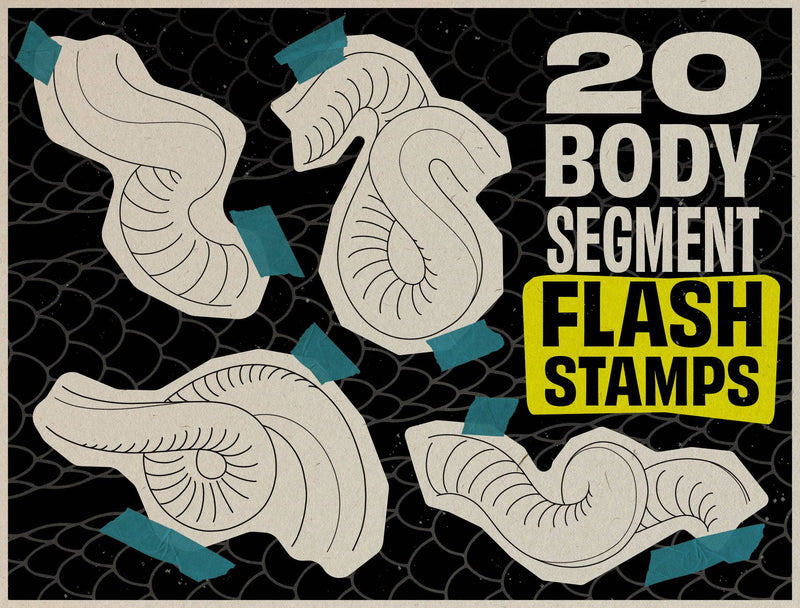
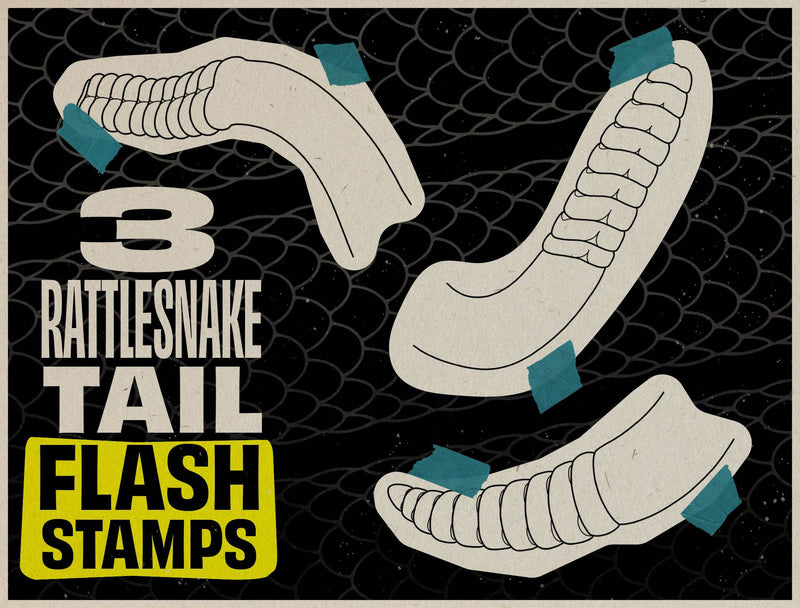
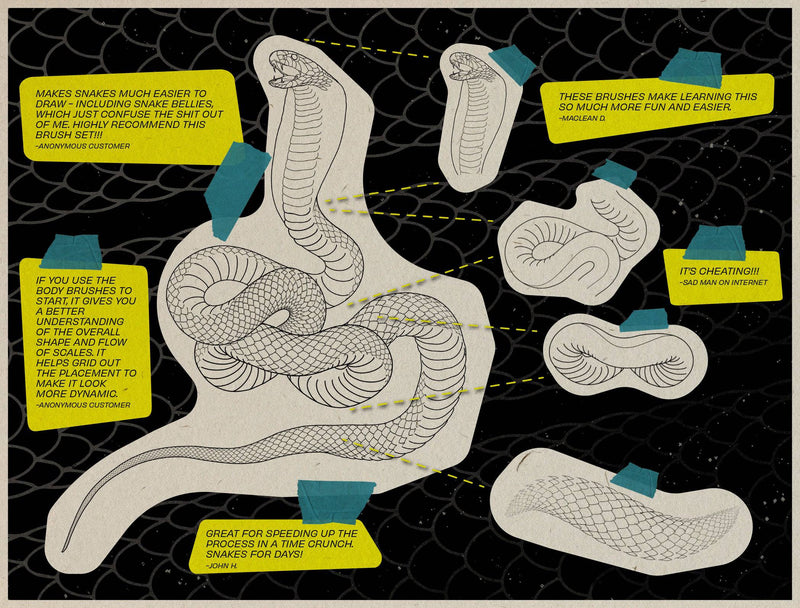

The Snake Kit
106 Snake Scale and Composer Brushes, and Snake Head Stamps for Procreate on the iPad
Designed by Andrew Borisyuk (@andrew_borisyuk)
What’s inside
- 12 Scale body composer brushes
- 7 Snake belly composer brushes
- 59 Snake, cobra, and constrictor heads
- 20 Body segments with tight curves and coils
- 3 Rattlesnake tails
- 5 Complete snake flash designs
More info
Tattoo Smart is thrilled to bring you The Snake Kit by Andrew Borisyuk, a toolkit in our Procreate collection. Unlike flash sets, this complex brush set allows you to apply your foundational knowledge of snake form and movement, saving you time and allowing you to expand the complexity of your designs.
Featuring scale repeater brushes for top-down snakes, belly composition brushes for more coiled layouts, snake heads, and more, this kit will allow you to take the deceptively simple 3D shape of a snake and translate it to a tattoo design in a nearly limitless array of styles and options.
Snakes are a timeless tattoo subject, representing different themes in nearly every major artistic and tattoo style. They can be used as a bold, dramatic element, whether on their own as a minimalist blackwork tattoo or as the main subject of a bodysuit design. Drawing snakes, however, can prove challenging, and their form and movement require advanced compositional knowledge to accurately translate into 2D.
The Snake Kit includes both repeater brushes and stamp brushes to enable you to create Procreate designs of snakes, from traditional to realistic. Using the body composer brushes, you can draw top-down views of snakes with patterns that could also be used for koi fish, dragons, or other serpents. Follow the tutorial for step-by-step instructions.
While they are seemingly simple - an elongated tube that tapers on one end - snakes present a design challenge in that they have a top and a bottom, and a variable width. Using the belly composer brushes, you can visualize how the snake curves in 3D space, keeping its back and belly visually accurate, and creating dimension and foreshortening to make your composition dynamic. Where the Procreate repeater brush capability stops, Andrew has enabled you to add more dynamic coils and twists to your snake bodies with a series of segment stamps. Use them as a foundation to the design or to wrap the serpent around other elements.
To finish your snake design, the kit comes complete with dozens of snake and cobra head stamps, reflecting a range of "emotion" and actions. The faces' angles and perspectives make them easily adaptable to almost any snake drawing, again in a variety of styles.
With dozens of individual components, The Snake Kit Vol. 1 is the ultimate collection for creating realism, illustrative, neo-traditional, or blackwork tattoo designs of this iconic tattoo subject!

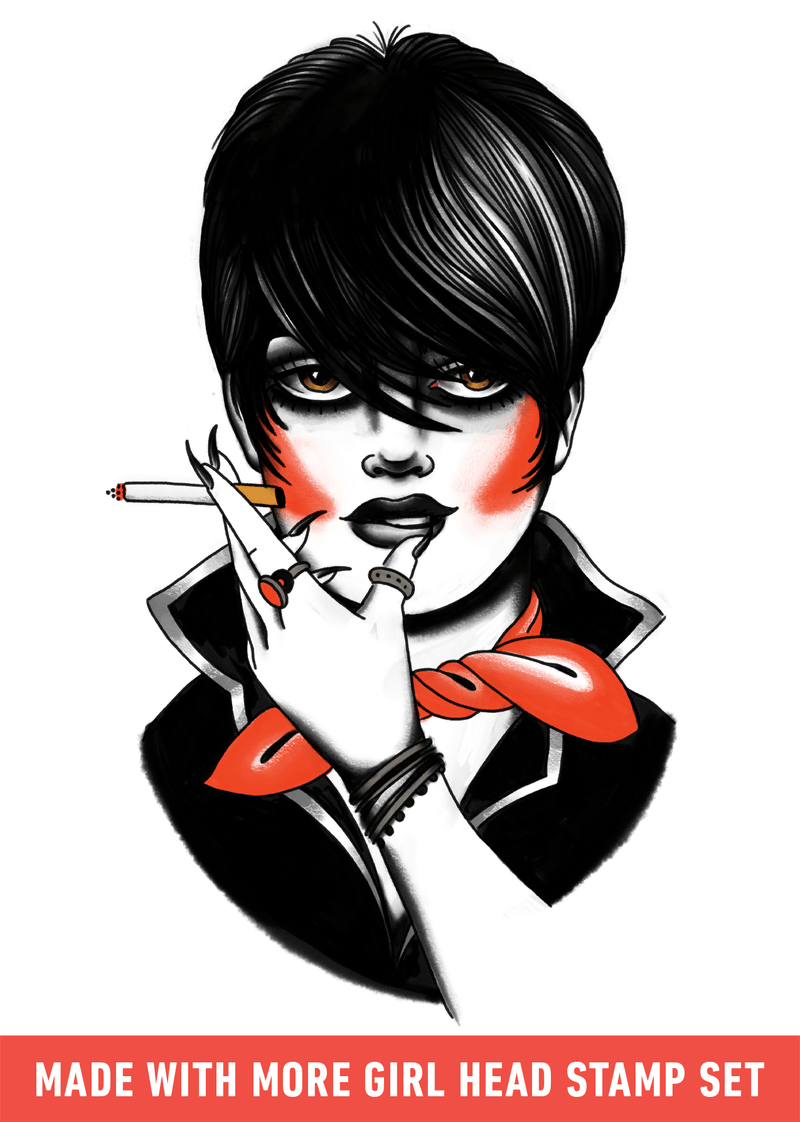
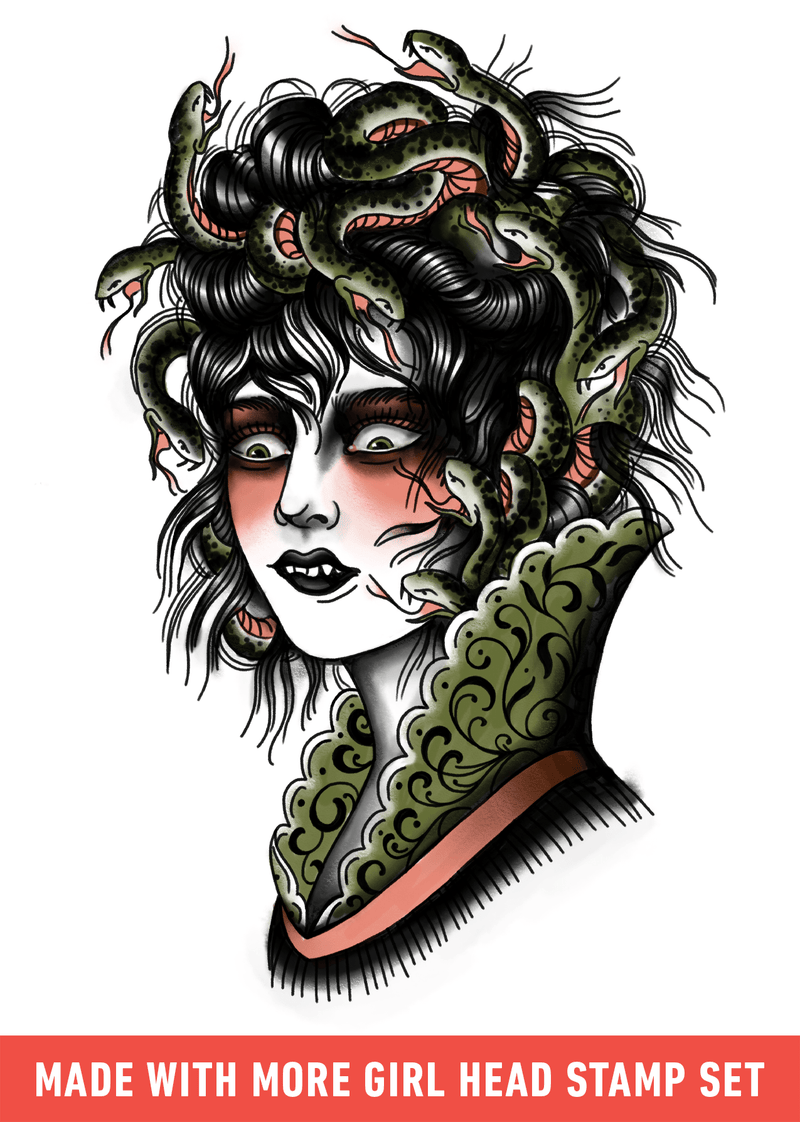

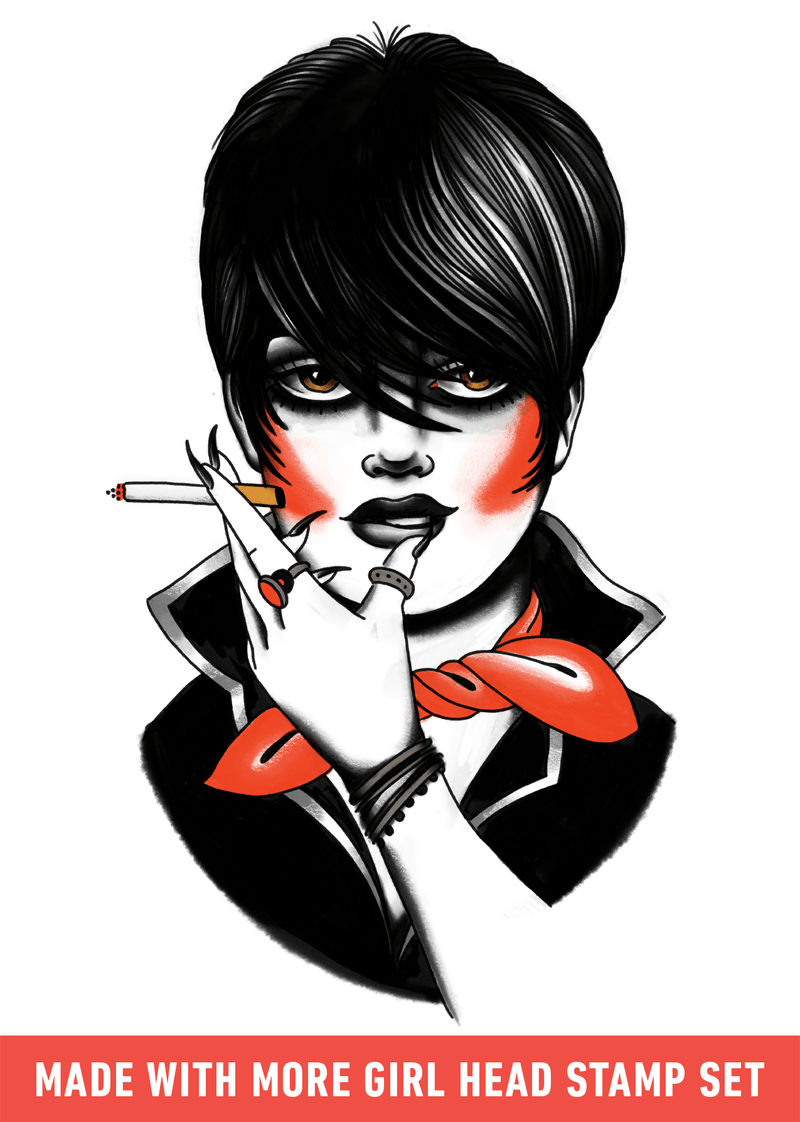
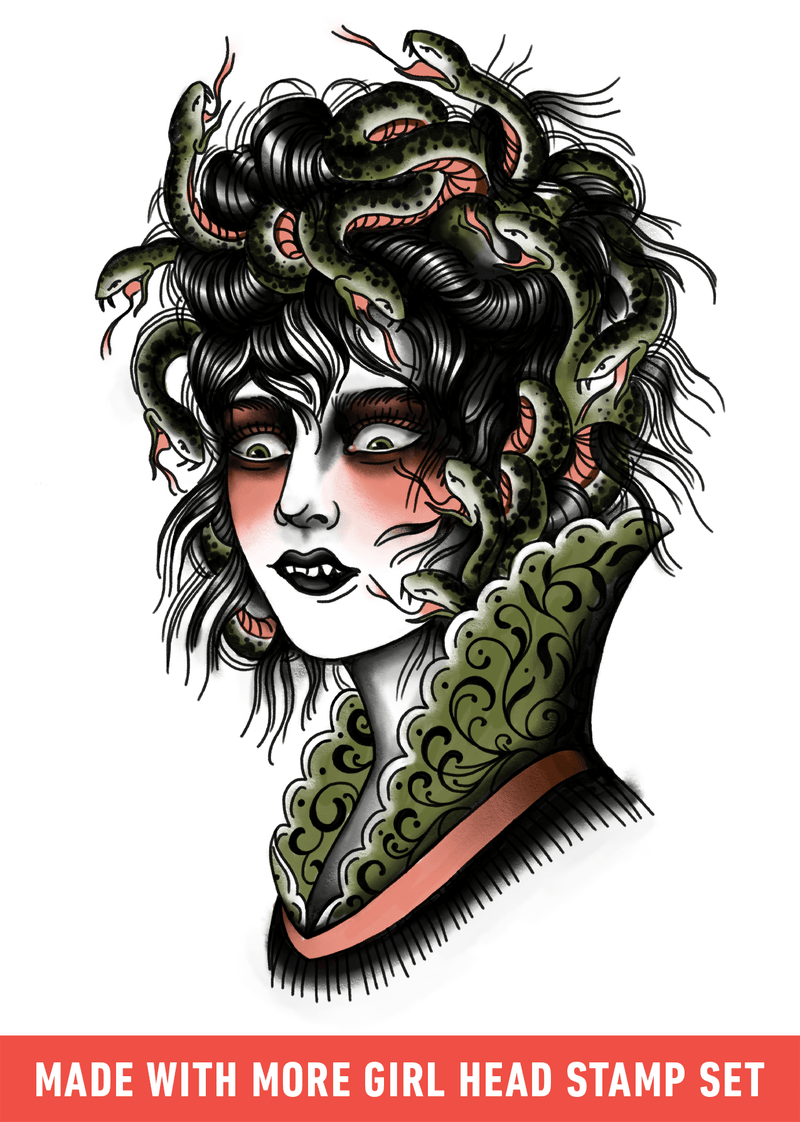

More Girl Head
Lady Head Design Toolkit for Procreate on the iPad
Designed by Holly Ellis of Idle Hand Tattoo (@hollyellistatoo)
What’s inside
- 27 Different face combinations, each in front-facing, 3/4, and profile views
- 3 Bonus crying faces
- 7 Posed hands, including smoking and with a crystal ball
- 27 Hair styles in front-facing, 3/4, and profile views
- 16 Jewelry accessories like halo crowns, glasses, necklaces, and earrings
- 7 Hair accessories like flower clusters, combs, and tassels
- 9 Clothing accessories like scarves and collars
More info
Following the overwhelming feedback for the first volume of her Girl Head Vol. 1 flash set, Holly Ellis developed a second volume to give tattooers even More Girl Head. These flash stamps for Procreate give you dozens of options for facial expressions and hair styles, and can be used seamlessly between both volumes of the set. Holly also included posed hands, hair, jewelry, and clothing accessories to combine for added elements and stylized designs.
Holly Ellis, a master of portraiture from traditional to more realistic, has developed a deep catalog of flash for one of the most classic tattoo subjects. By trying different combinations, you can create tattoo designs that perfectly articulate aesthetic choices that best suit your design.
Each face and hairstyle option is provided in front-facing, 3/4, and profile perspectives. To give you more choices for your lady head tattoos, Holly added more accessory elements like halo crowns, collars, flower clusters, and glasses in the set.
The ladies in the Girl Head sets beautifully celebrate their real life counterparts, conveying the emotion, style, attitude, and diversity of women themselves, and reflecting why these tattoos remain iconic throughout the decades.
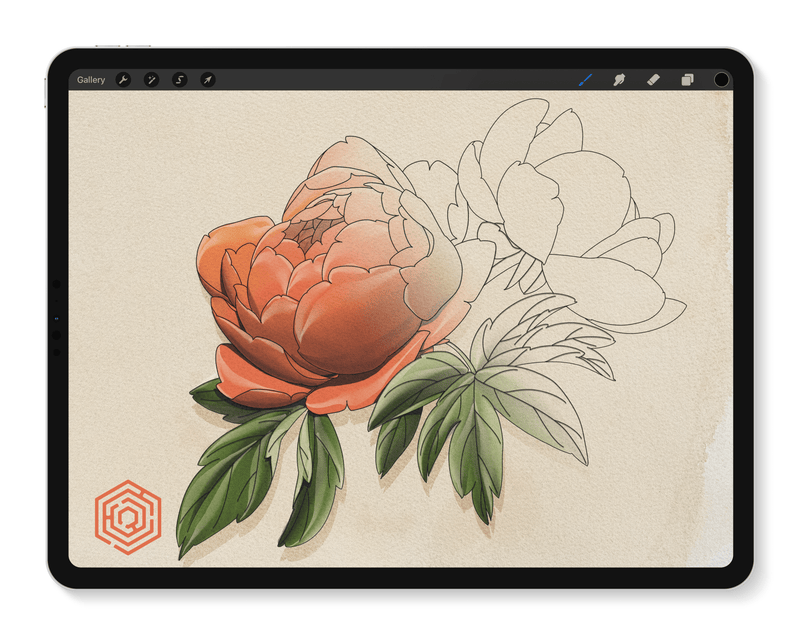
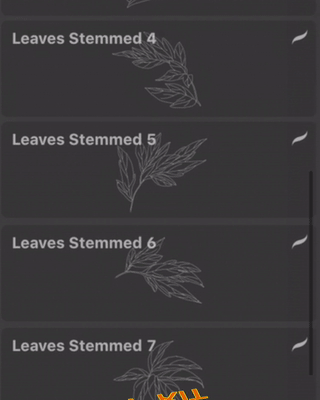
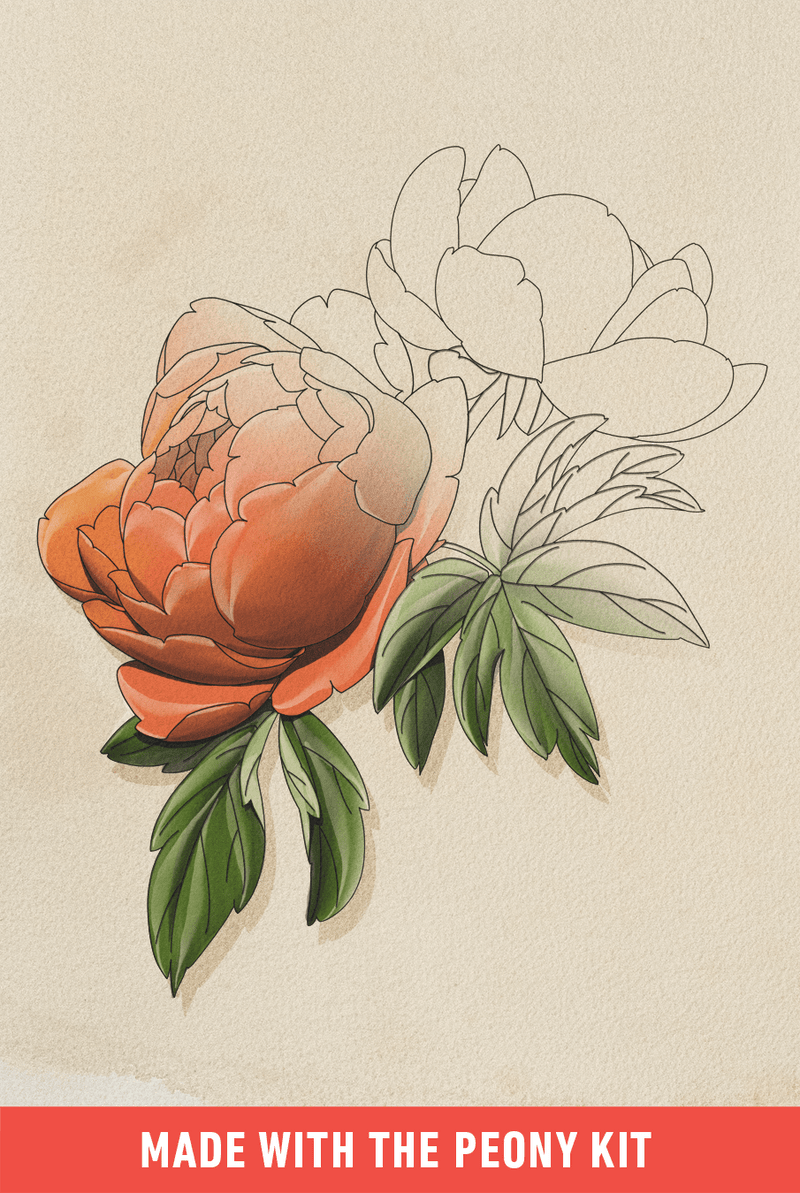
The Peony Kit Vol. 1
100 Peony Flash Stamps for Procreate on the iPad
Designed by Andrew Borisyuk (@andrew_borisyuk)
What’s inside
- 10 Peonies complete with leaves
- 45 Peonies in 3/4, profile, and top-down perspectives
- 11 Peony buds
- 24 Stemmed leaves
- 10 Stemless leaves
More info
Andrew Borisyuk, encouraged by the tremendous feedback on The Rose Kit and inspired by the natural forms of another incredibly popular floral tattoo subject, created The Peony Kit Vol. 1 for Procreate. Featuring complete peony designs, buds, and leaves, this set is not only a versatile tool for modeling and composing realism, illustrative, neo-traditional, or blackwork peony tattoos in limitless arrangements, but it is also a study in botany itself.
Rooted in a study of natural peonies, Andrew created The Peony Kit to make translating their complicated 3D shapes and forms into 2D designs on your iPad more efficient. Capturing how each petal is shaped, modeling the entire form from a variety of angles, and presenting these flowers in a range of bloomed shapes, Andrew developed an illustrative flash set that is both incredibly useful and versatile. You can use the flash stamps to try different layouts of these flowers, stems, and buds, or add them to larger compositions, understanding how each flower’s placement and perspective adds depth and interest to your tattoo.
With 100 flower components, The Peony Kit is a great toolkit for creating tattoo designs and learning how to draw and compose this iconic tattoo subject!
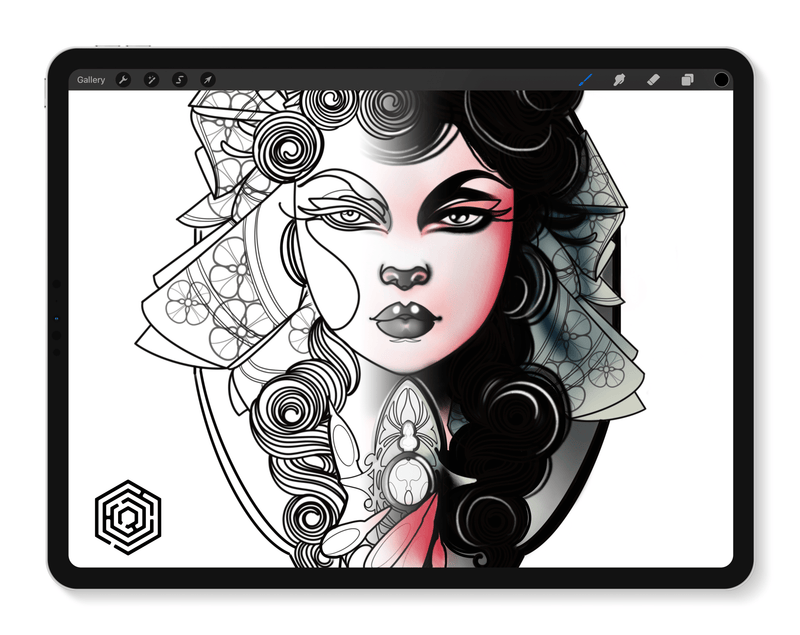
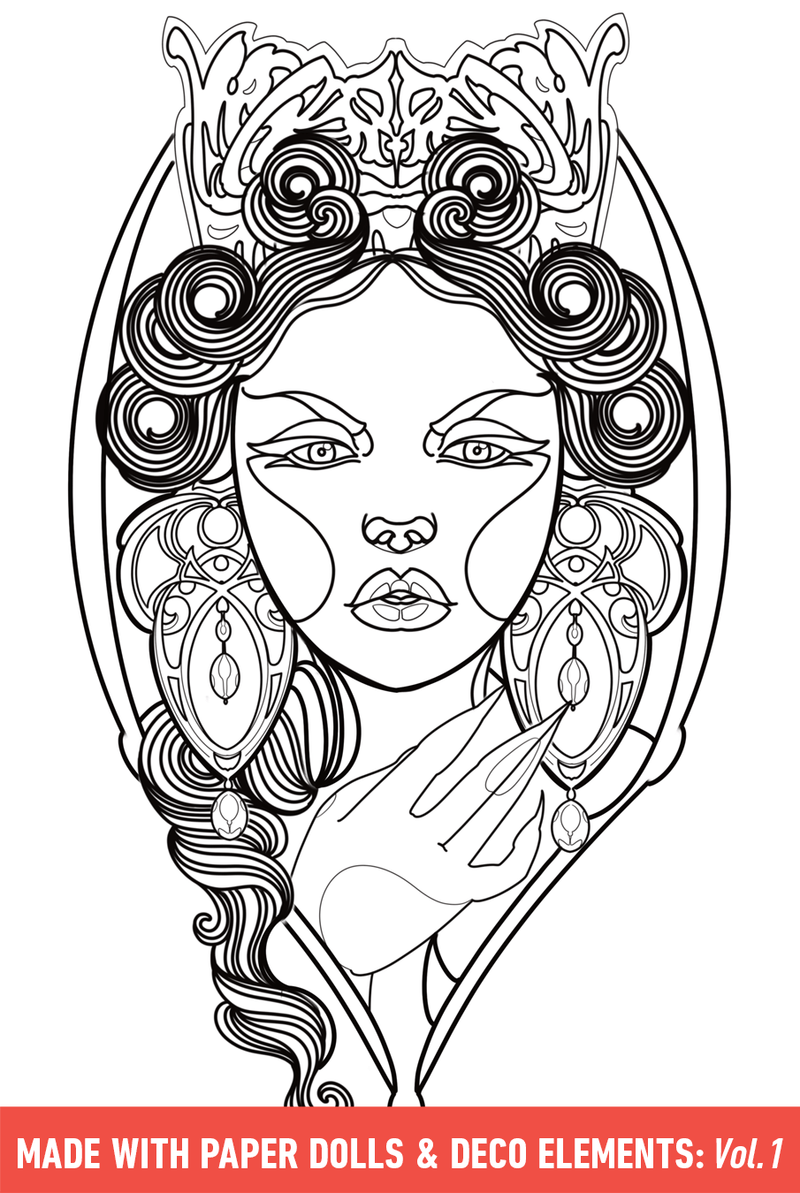
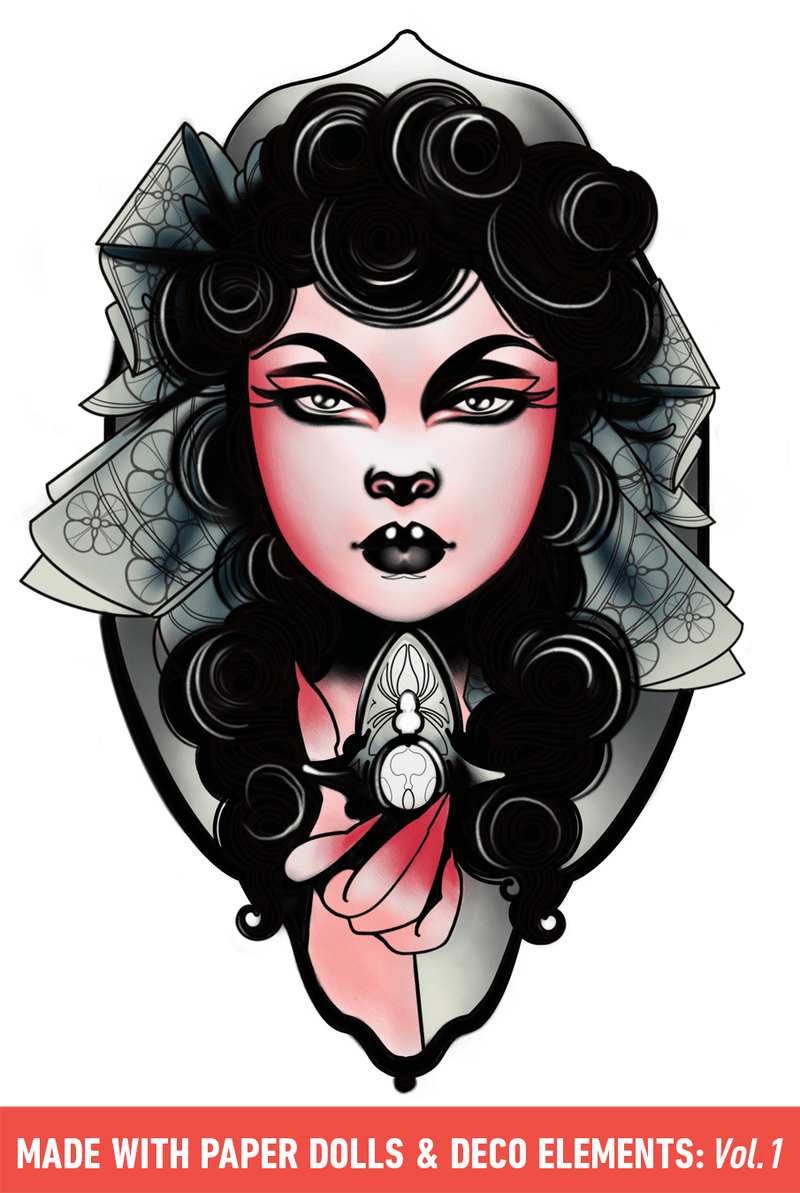
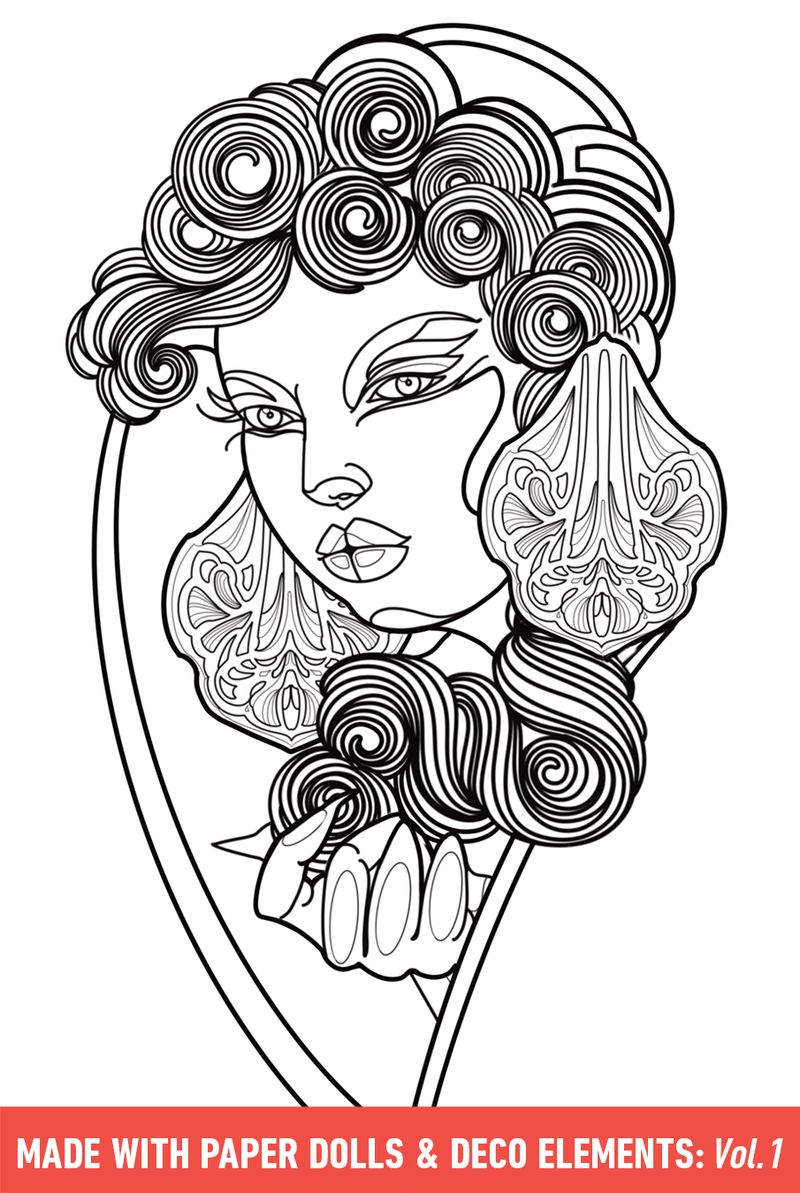
Paper Dolls & Deco Elements Vol. 1
160 Flash Stamps featuring Deco and Nouveau inspired Lady Heads, Floral Fabrics, Ornamental Elements, and more for Procreate on the iPad
Designed by Gia Rose (@giarosetattoo)
What’s inside
Paper Dolls:
- 18 Forward facing stamps with face frames, eye, nose, and lip variations
- 17 3/4 Facing stamps with face frames, eye, nose, and lip variations
- 5 Hair crown options for forward or 3/4 facing
- 24 Hair coil options
- 27 Hand pose options
Deco Elements:
- 23 Floral fabrics including scarves, head wraps
- 22 Deco ornaments
- 24 Flora botanical elements
More info
Over the course of her 17-year tattoo career, Gia Rose has developed an immediately recognizable illustrative style influenced by Art Nouveau and Art Deco imagery, neo-traditional tattoo designs, and ornamental motifs. Her lady head tattoos, reflecting her stylized interpretation of those influences, formed the foundation for her Paper Dolls and Deco Elements flash stamp toolkits for Procreate.
When Gia set out to create these flash elements for the Tattoo Smart community, she thoughtfully considered the way she felt illustration and tattoo learning best happens: beginning with a solid foundation or “formula,” understanding why elements are drawn the way they are, and simple repetition. Like childhood paper dolls, this toolkit provides endless combinations of facial features and accessory elements, creating that foundational template to learn from with practice over time.
Inspired by the naturalistic elements in stylized forms that dominated the Art Nouveau movement, the symmetry and both line work celebrated by Art Deco, and other decorative arts like jewelry making and fabric design, Paper Dolls and Deco Elements combine to make lady head tattoo designs that are decidedly feminine but express strong features and emotions. Paper Dolls includes front and 3/4 facing perspectives, with eye, nose, lip, and hair options. Gia also provided 27 different hand pose stamps, all drawn in her particular aesthetic and immediately useful with this set, other Tattoo Smart flash stamp sets, or as elements of other designs. Deco Elements, as the name suggests, contains beautifully drawn ornamentation, including floral-inspired and deco elements, as well as notoriously difficult to design draped fabrics.
Using the face frames and features, hair, hand poses, fabrics, and ornamental elements, Paper Dolls and Deco Elements Vol. 1 gives you the flash tools to create an incredible depth of lady head tattoo designs and elements to incorporate into many other tattoo subjects and styles!



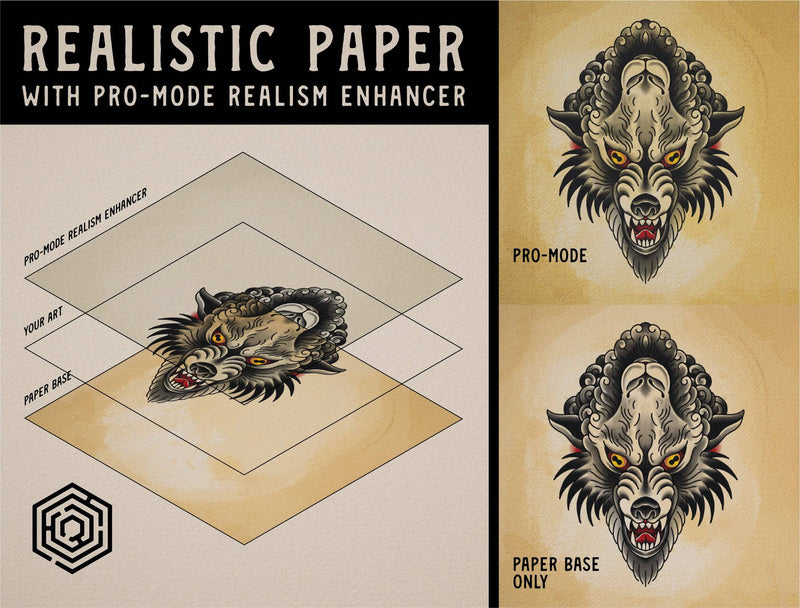
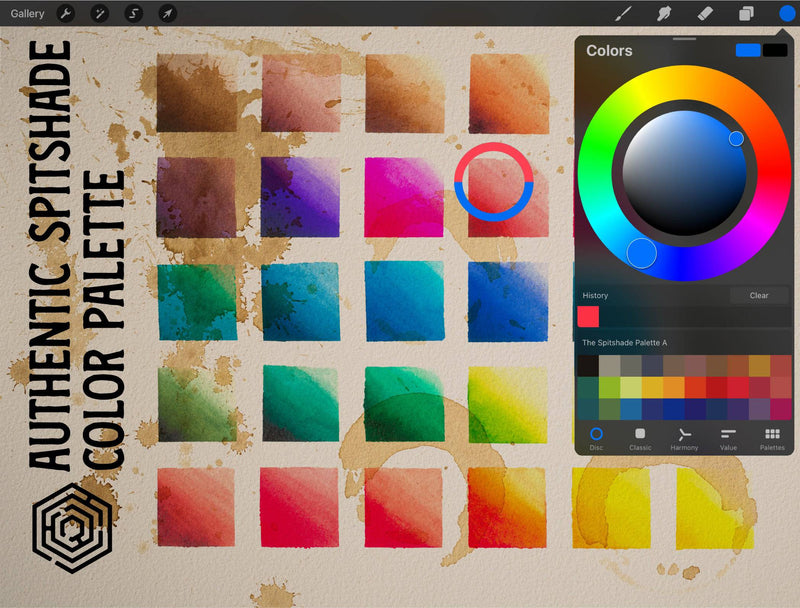
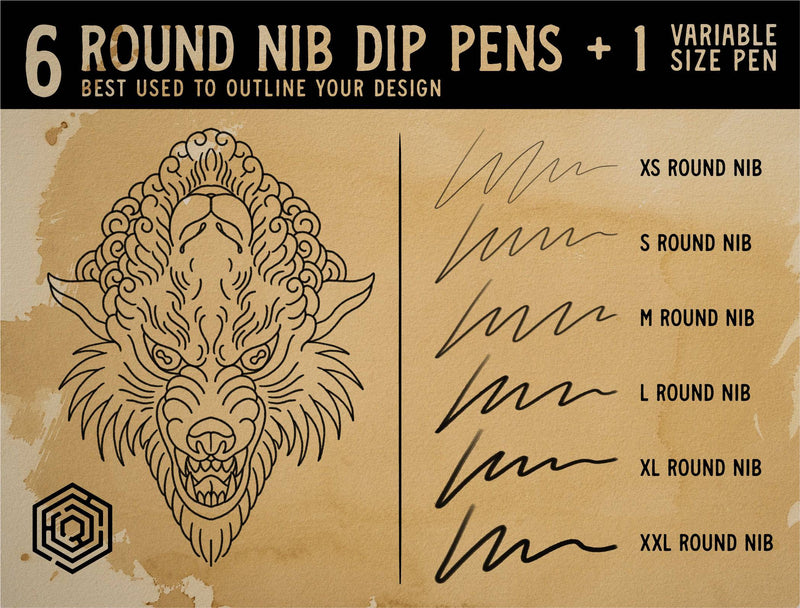
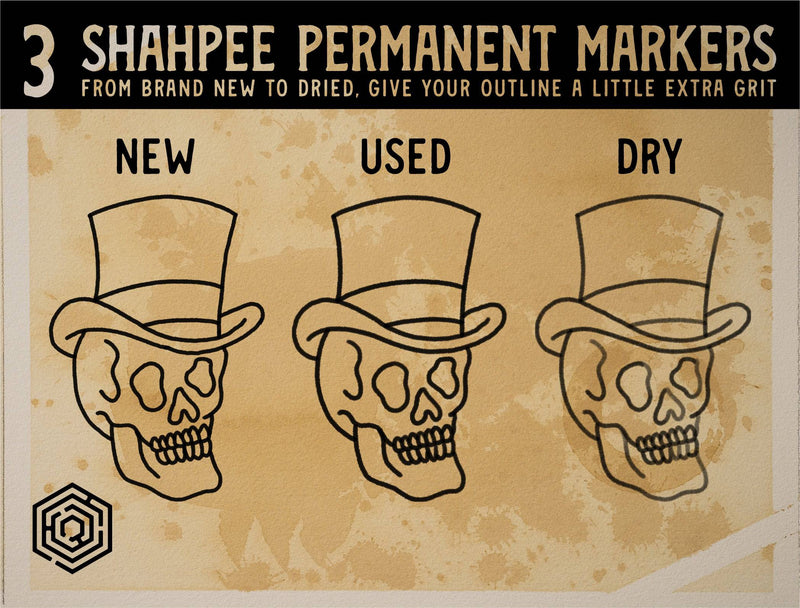
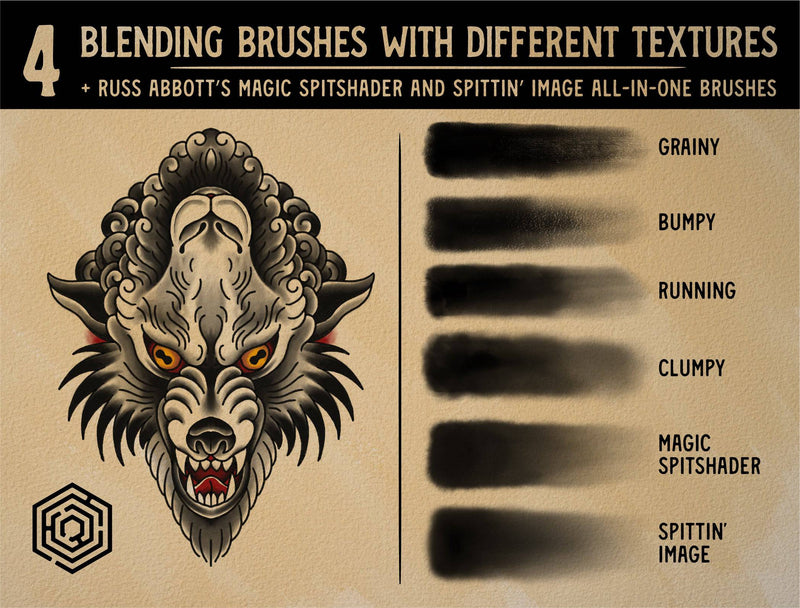
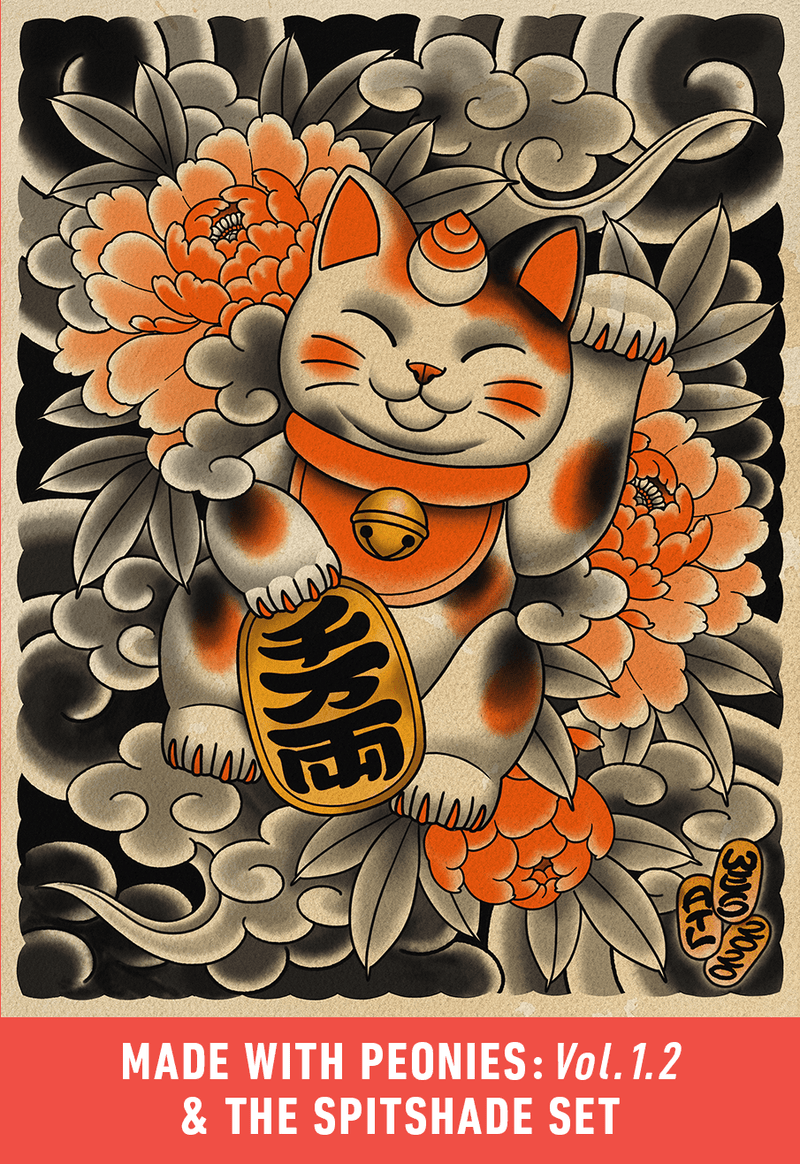

The Spitshade Set
A Complete Procreate Toolkit for Traditional Flash Painting (Brush Set + Paper Backgrounds) for the iPad
Designed by Russ Abbott of Ink & Dagger Tattoo (@russabbott)
What’s inside
33 Watercolor paper files:
- Set up with specialty texture layers and layers for linework, shading, and color
- 8X10 and 14X11 dimensions, Print Resolution (300dpi)
- Variety of stain intensities and styles
28 Brushes:
- Sketch pencil
- 6 Round nib dip pens, from extra small to extra large, including one that can be used at any size
- 3 "Shahpee" permanent markers, from brand new to dried
- 7 Paint application brushes
- Russ Abbott’s Magic Spitshader and Spittin’ Image all-in-one brushes
- 4 Ink Wash brushes, from extra light to dark
- 4 Blending brushes with different textures
60-color Procreate swatch palette
More info
The Spitshade Set by Russ Abbott contains a variety of natural media brushes for Procreate, meticulously created, tested, and refined. When combined with our hand-stained watercolor digital paper files, these tools allow you realistically replicate traditional tattoo-style spit shade painting.Spitshading has been a mainstay of traditional tattoo flash painting since the early days. Like traditional tattooing, the spit shade technique begins with a black outline using dip pens and permanent markers, followed by black shading in short blends, and finally a simple application of color. Over the years, a clear preference for specialized watercolor paper has emerged, with a tea or coffee stain treatment sometimes applied before painting.
The Spitshade Set is the ultimate toolkit for digital watercolor. The papers in this set feature unique textures and staining application that can only be achieved with analog methods. Russ hand stained each paper himself then used advanced photography techniques to create consistent lighting and texture for the entire canvas. With 33 papers to choose from, you can experiment with different stain intensities and patterns until you find the perfect look for your final design.
Russ created the brushes in the Spitshade Set with the same care and scrutiny as the paper texture canvases. By employing the latest settings in Procreate, Russ was able to develop a set of extremely flexible brushes that utilize the full extent of the brush engines in your favorite design software. Experiment with the opacity, pressure, and angle of your Apple Pencil to fully realize the potential for expressive mark making with these brushes. The brushes and canvases in the Spitshade Set enable you to recreate your spitshading workflow, design style, and final product, regardless of your analog technique.
Magic Spitshader - A happy discovery during the creation of The Spitshade Set, this brush provides a single, versatile tool for applying AND blending black and colors with that authentic “spitshade” edge quality. For a subtle, smoother variation, try “Spittin' Image.”
Get the most authentic spitshade painting aesthetic utilizing the versatility and functionality of digital design tools with the Spitshade Set!
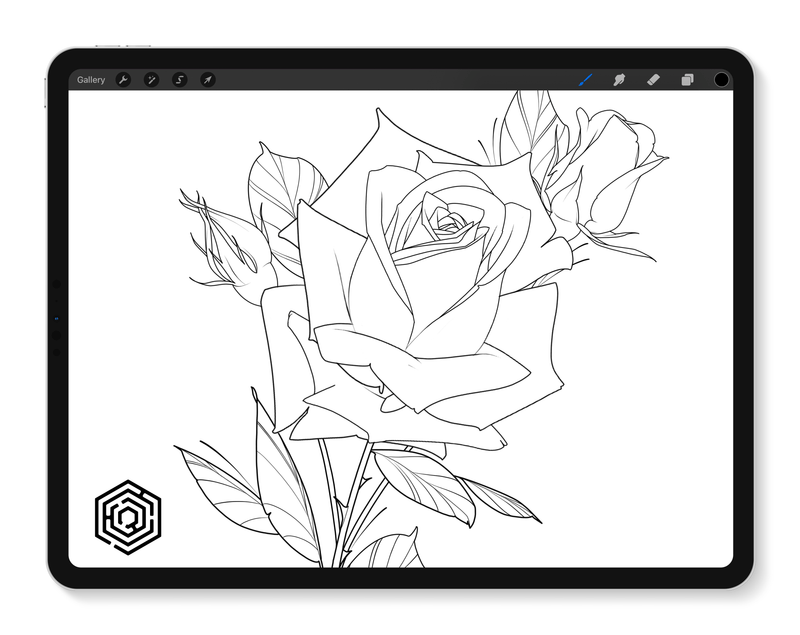
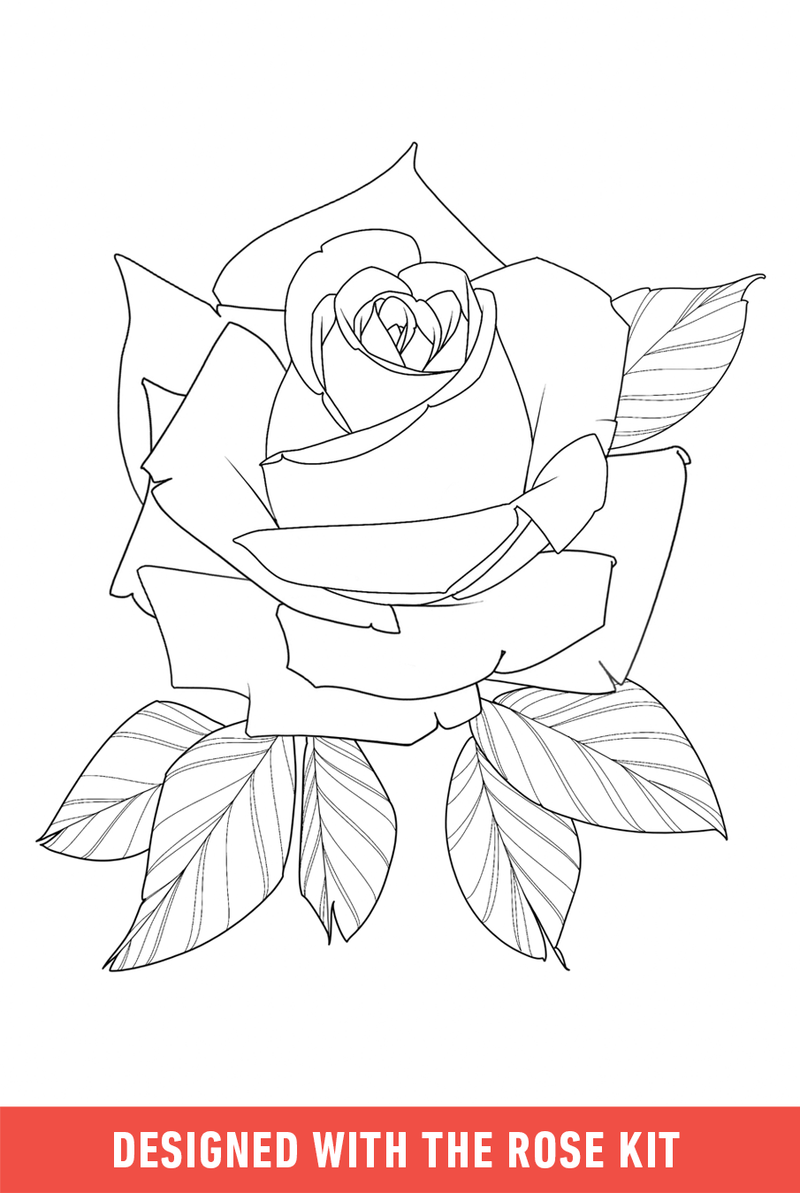
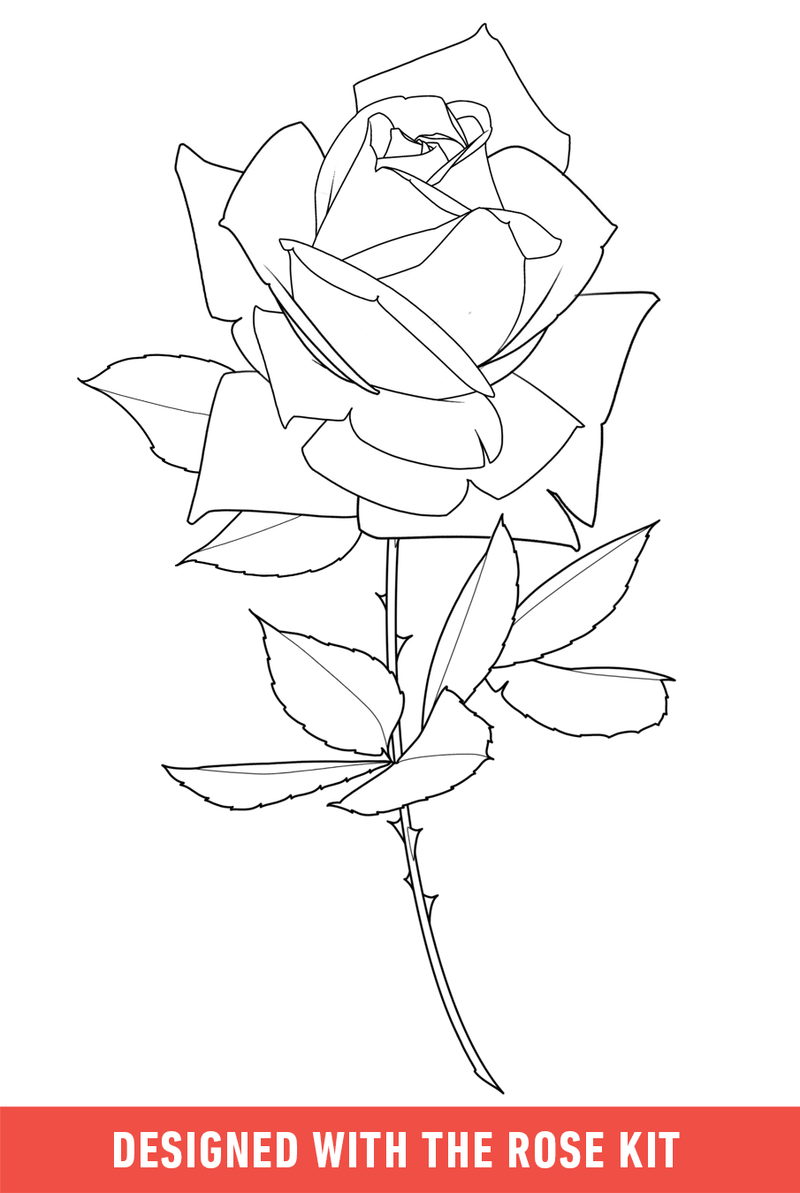
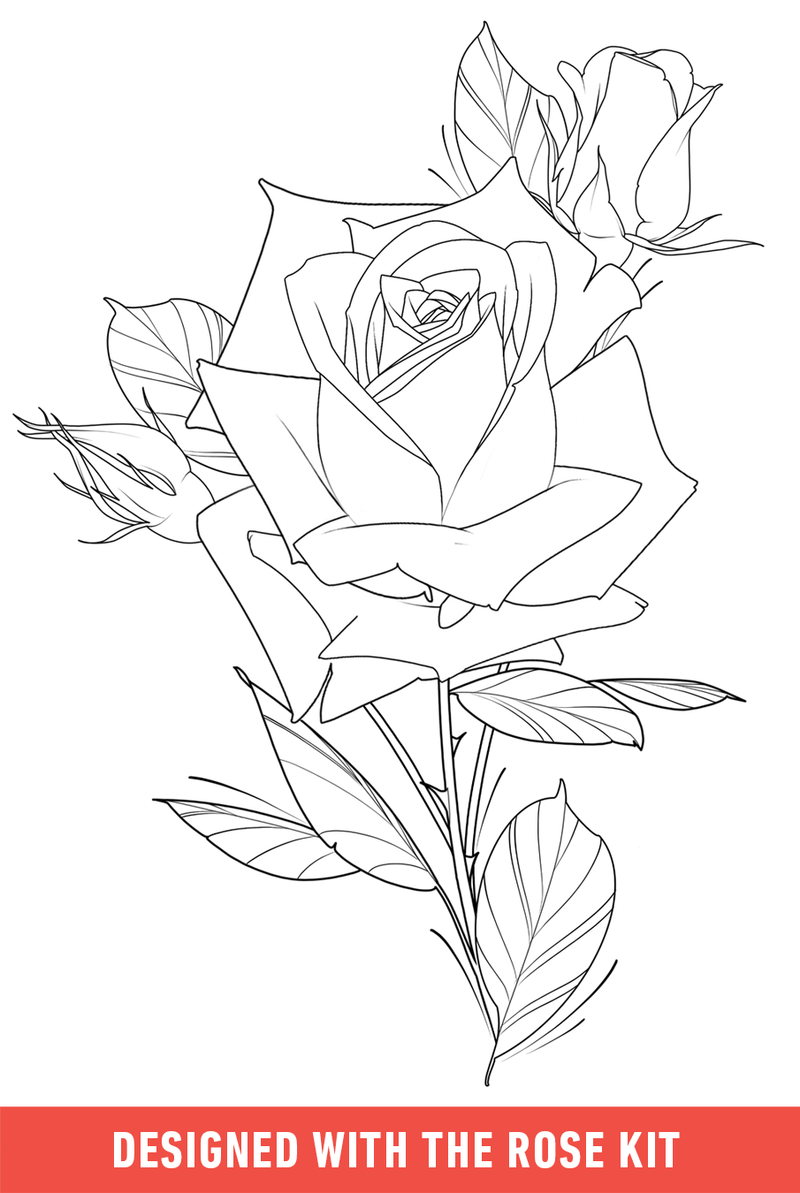
The Rose Kit
296 Rose Design Stamp Toolkit for Procreate on the iPad
Designed by Andrew Borisyuk (@andrew_borisyuk)
What’s inside
- 20 Complete rose designs
- 36 Rose bases
- 25 Front petals
- 110 Side petals
- 30 back petals
- 10 Rose buds
- 6 Stems with sparse leaves
- 6 Stems with leaf clusters
- 8 Stems with banners
- 15 Leaf groups
- 30 Individual leaves
More info
Tattoo Smart is excited to introduce the newest toolkit in our Procreate collection: The Rose Kit by Andrew Borisyuk. Featuring complete rose designs, as well as hundreds of component options, The Rose Kit is the stamp set you’ll come back to again and again to create limitless variations on the most popular flower tattoo imagery.
From individual petals to complete stamp designs, The Rose Kit is unique to any Procreate set available, used for rose design scenarios from completely custom to flash stamps. For a fully custom rose built from the center outward, begin with one of the 30 rose bases. Given the variety of center options, you can select the base angled in the direction you want to build your rose in small or large tattoo compositions. Decide how full of a rose bloom you want to create by adding just a few front or side petals for a more closed rose or numerous petals for a more open appearance. You can chose from a range of side petals, from pointed and angular to softer and rounded, to develop aesthetically different roses each time.
Stop there to include just the flower in your design, or add individual leaves, leaf clusters, full or spare stems, for additional elements as the design scenario requires. For drafting or walk-in requests, the full rose stamps are stencil-ready for quick use. Customize them by modifying the stamps by switching out a petal or two, adding an extra leaf grouping, or substituting a banner with a stem.
With hundreds of individual components, The Rose Kit is the ultimate collection for creating realism, illustrative, neo-traditional, or blackwork tattoo designs of this iconic tattoo subject!
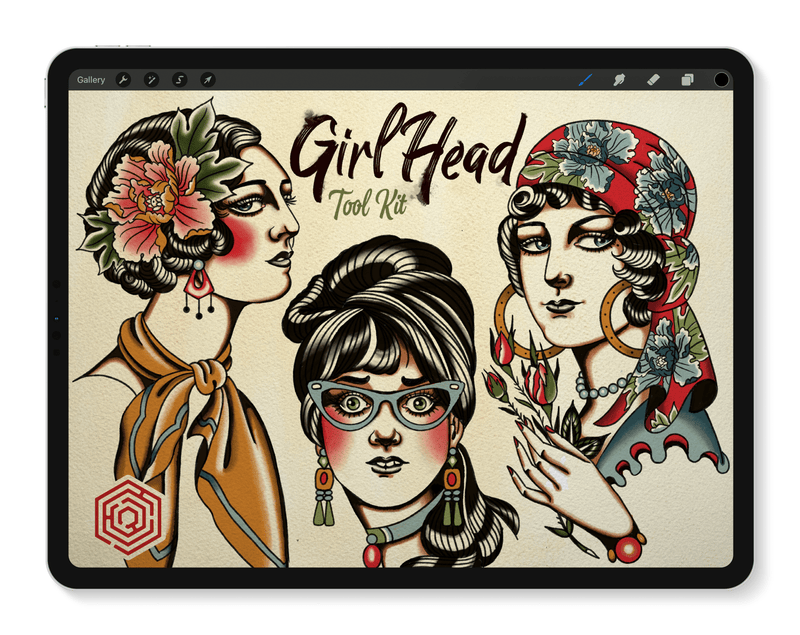

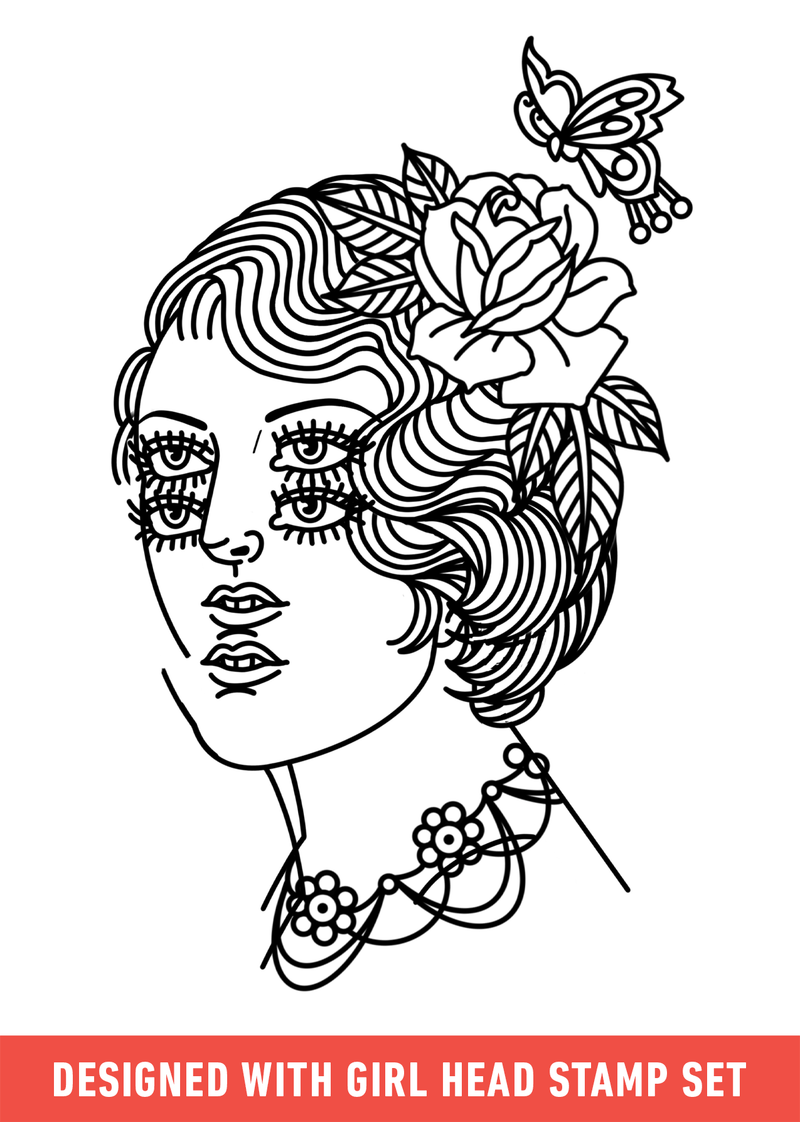
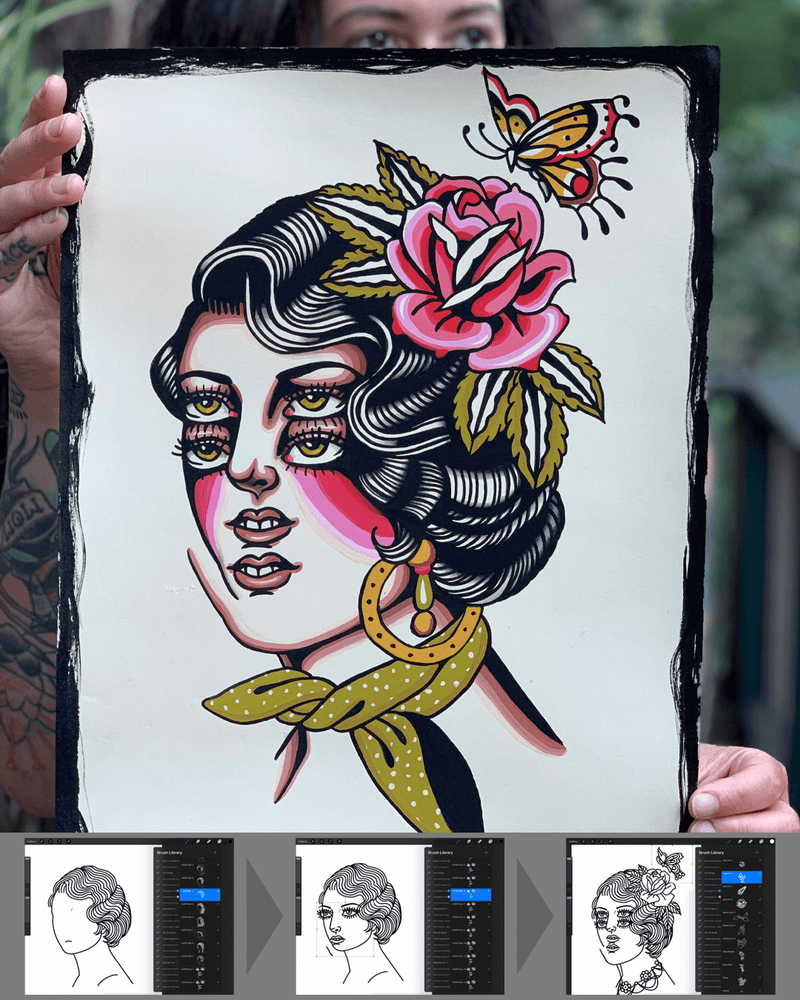
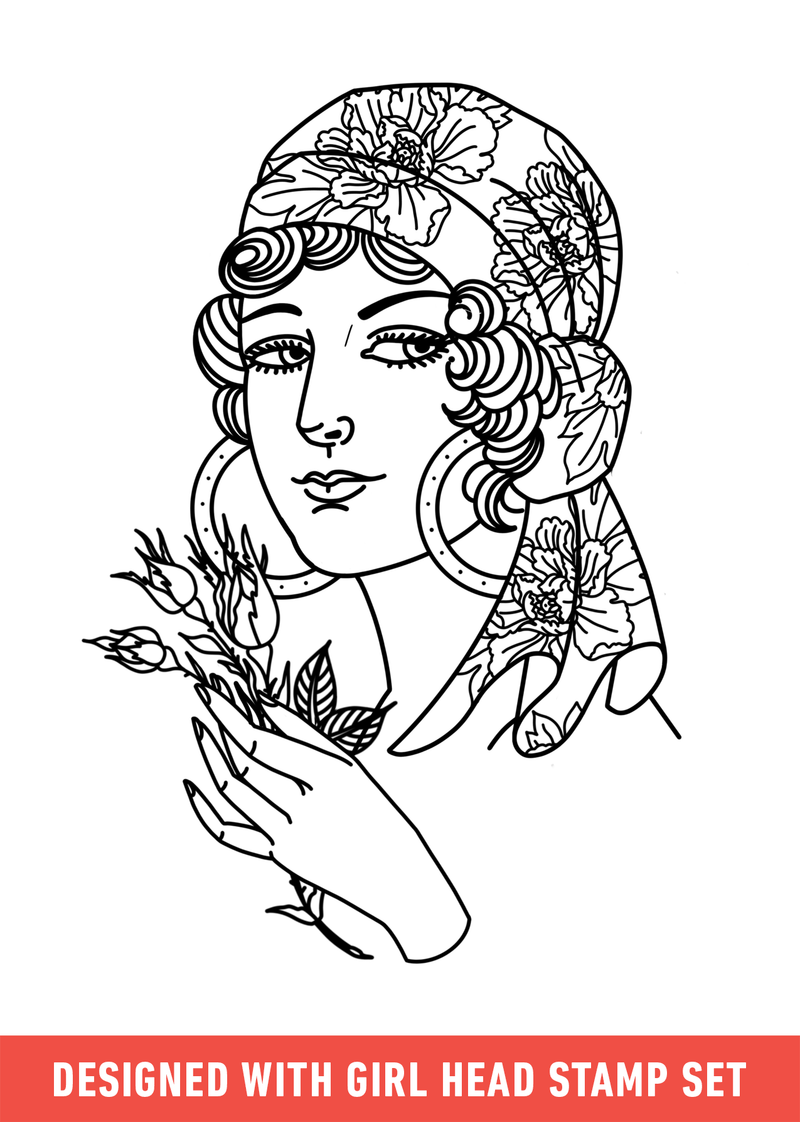
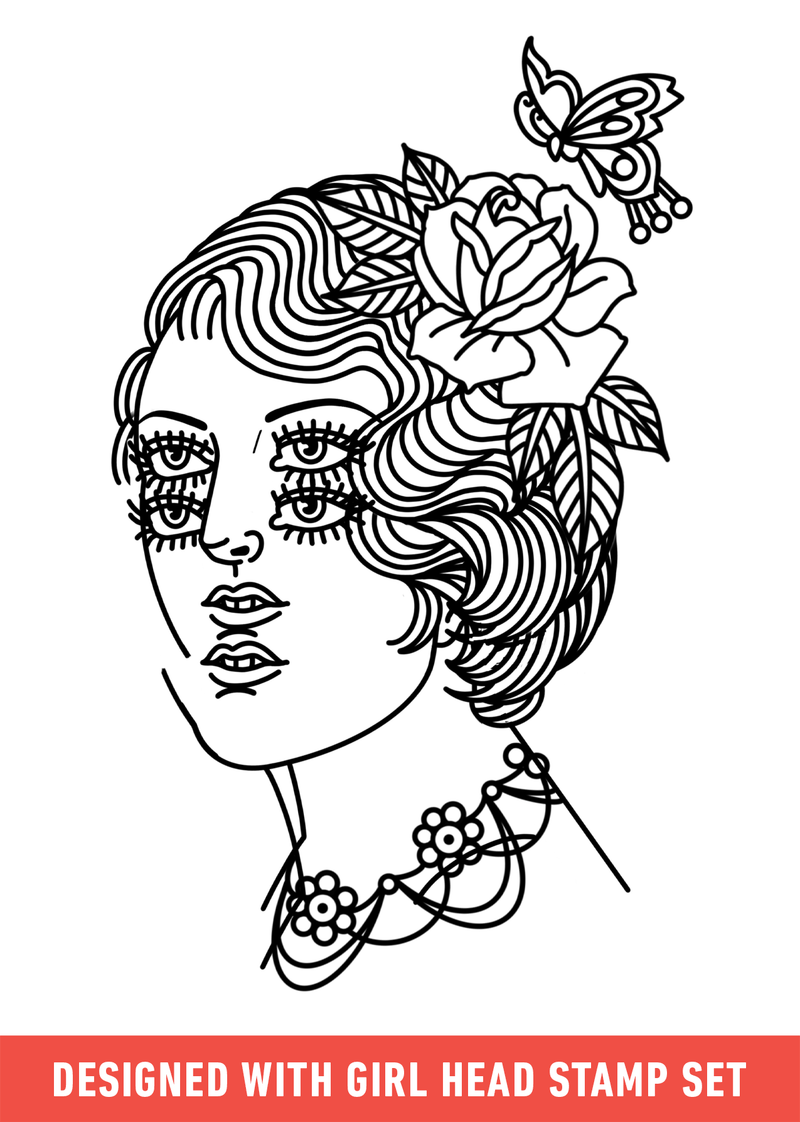
Girl Head
Lady Head Design Toolkit for Procreate on the iPad
Designed by Holly Ellis of Idle Hand Tattoo (@hollyellistattoo)
What’s inside
150 Linework stamps featuring:
Hairstyles, Eyes + Noses + Mouths, and Hands:
- 9 Hair styles x 3 Perspectives (Front-facing, 3/4, and profile)
- 27 Face options x 3 Perspectives
- 6 Dramatic Eye options
- 3 Hand options
33 Accessory Elements:
- Necklaces, earrings, and eyeglasses
- Hair pins and flowers
- Collars and scarves
More info
Whether enigmatic, strong willed, seductive, a symbol of luck, or an ideal of feminine beauty, women portrayed in girl head tattoos are as iconic and versatile as any tattoo subject throughout the decades. Holly Ellis, a master of portraiture from traditional to more realistic, and second-to-none in her ability to convey a depth of emotion in her tattoo’s expressions, created the Girl Head stamp set for Procreate exclusively available on Tattoo Smart.
USING THE GIRL HEAD TOOLKIT, HOLLY PUTS THE COMPONENTS FOR A VAST ARRAY OF DESIGNS IN YOUR HANDS.
By trying different combinations of the hair styles, faces, jewelry, hair accessories, and other stamps, you can create lady head tattoo designs that differ drastically with hair or accessories, or subtly with a slight difference in eye, nose, or mouth shape. For a more dramatic expression, Holly also included crying, angry, suspicious, shocked, and evil eyes.
Each hair and face option is also provided in front-facing, 3/4, and profile perspectives, allowing you to choose the option that best suits the design. Create gypsy girls in profile that stare into an uncertain future, classic pin-ups from a bygone era, beautifully sad nurses with tears running down their faces, or evil temptresses that seduce with just a glance. Using the accessories Holly included in the stamp set, you have even more options to select the perfect elements to accompany the style, motif, or symbols you want to include in your tattoo design.
Celebrate the imagery and variety of the women you can create with Girl Head by Holly Ellis!



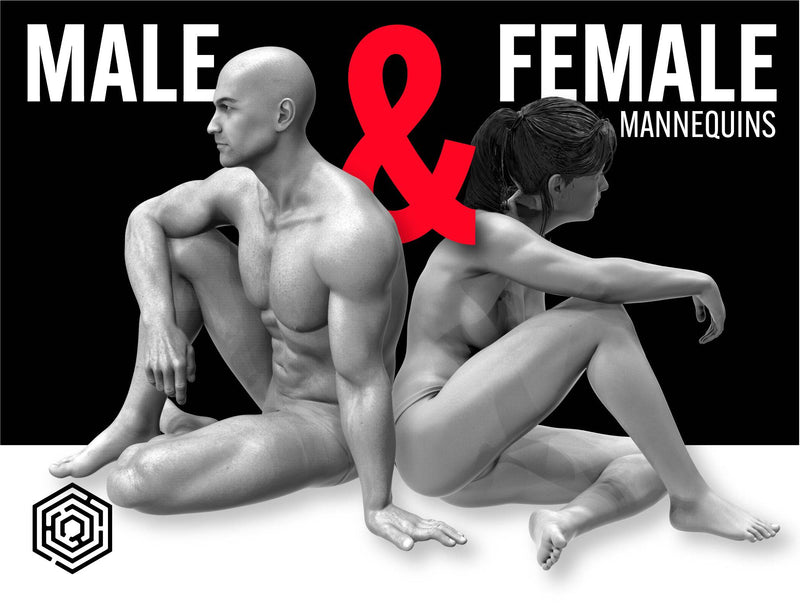
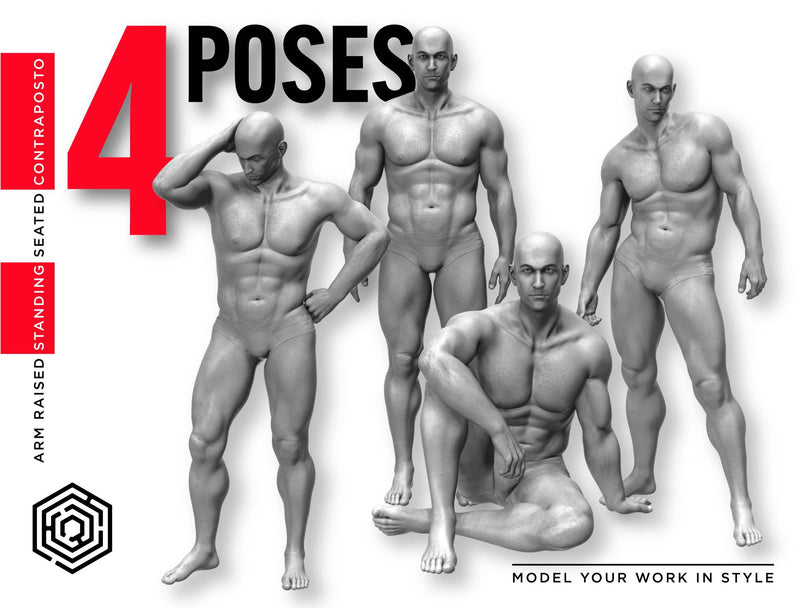
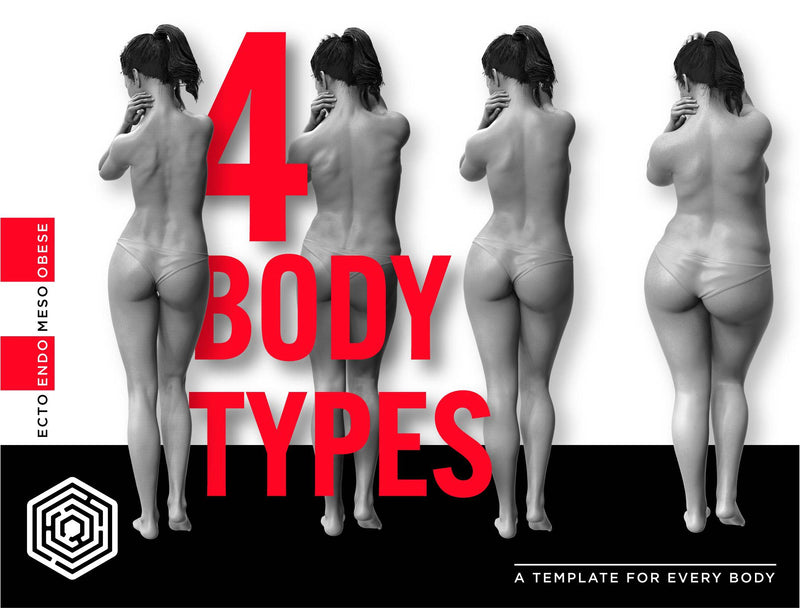
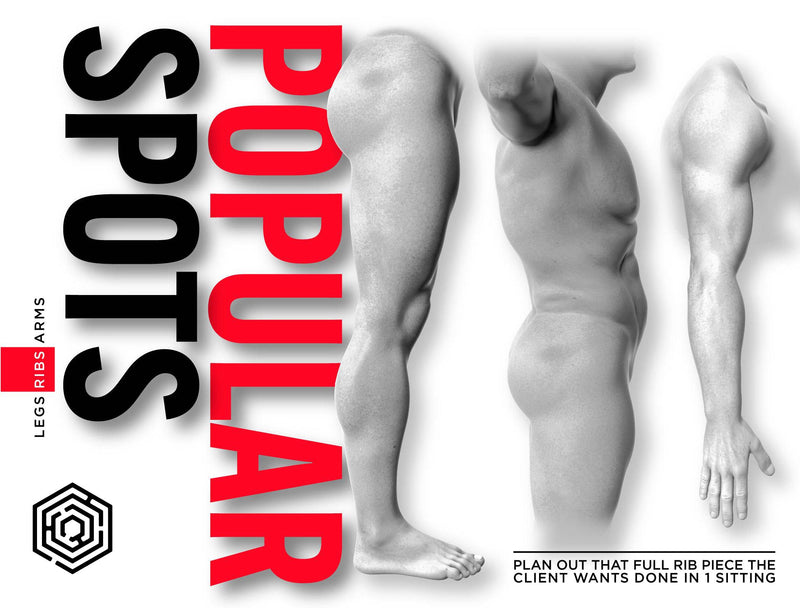

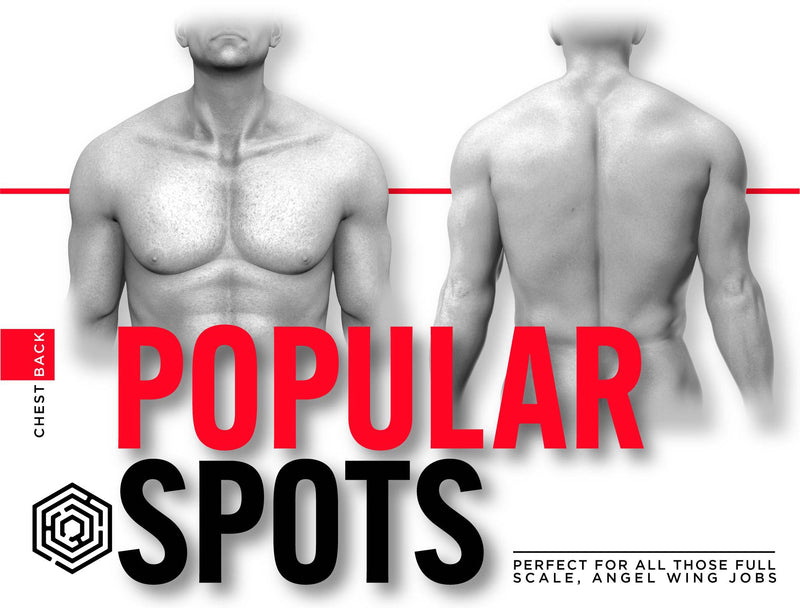
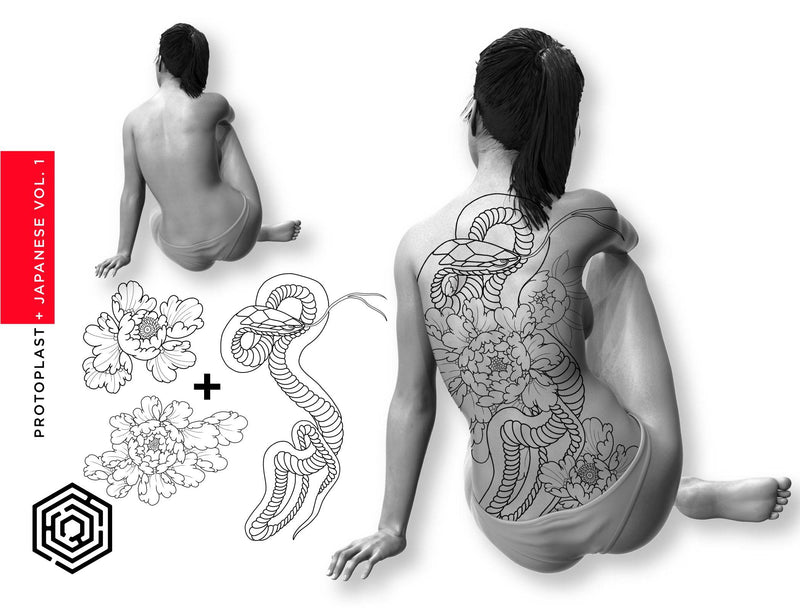
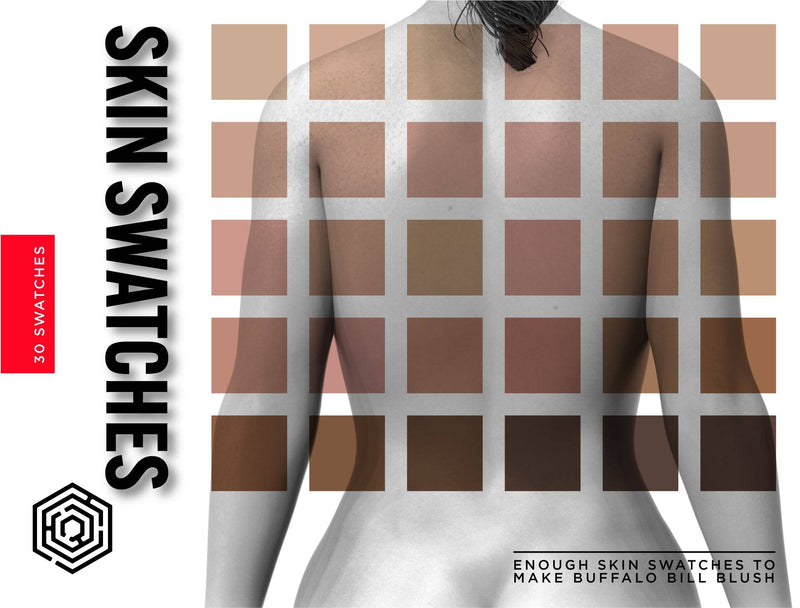

Procreate Mega-Set: Protoplast Vol. 1
252 HUMAN TATTOO CANVASES for Procreate on the iPad
Protoplast is part of our Human Body Canvas suite of tools. Read our blog post to decide which option is right for you!
PROTOPLAST: Detailed renders flattened to 2D body part stamps. Shows musculature and shading.
What’s inside
Place your tattoo designs on realistic human canvas mannequins in Procreate.
128 Full body pose templates:
- 4 body types (Ecto, Endo, Meso, and Obese)
- 4 poses (Standing, Contraposto, Raised arm, Seated)
- 4 Views (Back, Front, Left, and Right)
- Male and Female variations of each
124 Common tattoo areas:
- Arm Sleeve (4 body types x 4 views + composite)
- Leg Sleeve (4 body types x 4 views + composite)
- Full back piece (4 body types)
- Upper back piece (4 body types)
- Full front piece (4 body types x 2 breast sizes)
- Chest piece (4 body types x 2 breast sizes)
- Sides piece (4 body types)
- Male and Female variations of each
30-color skin tone Procreate swatch palette
More info
Protoplast (noun, Greek): prototype, a thing that is the first of its kind
With Protoplast: Vol. 1, you can experiment with design placement like never before. We created realistic renderings of human body parts, then turned them into 2D Procreate brush stamps.
It's not always easy to show clients different placement options or experiment with compositions and layouts on a human body. This compilation of 252 full body and body part mannequins comes in 4 different body types, so you can get a realistic sense of how your designs will look on your clients. Plus, the full body canvases come in 4 different poses, each from 5 viewpoints, so you can find the perfect angle or pose for your concept. Whether you're a beginner or a pro, Protoplast is essential for any designer's toolkit.
To help you choose the most realistic canvas for each client’s design, Protoplast also includes a 30-color skin tone Procreate swatch file. You can use the default true black color for a neutral skin tone that includes the widest range of values, or select one that more closely matches your client’s skin color to display the final tattoo more realistically.
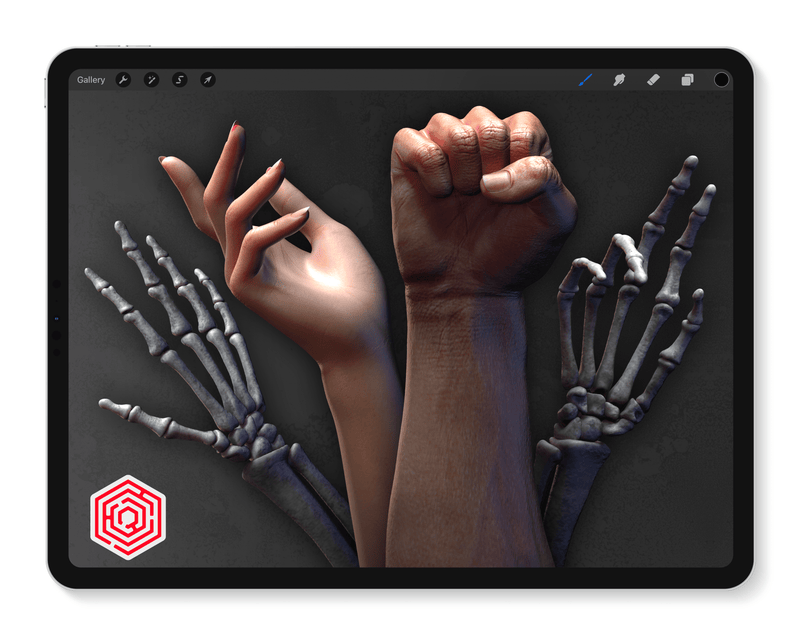



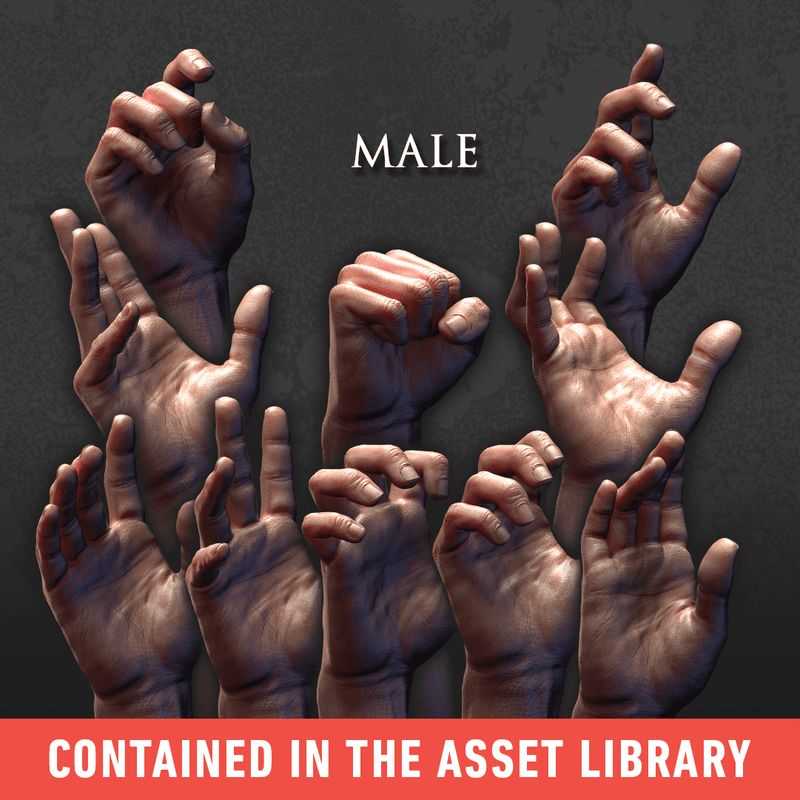
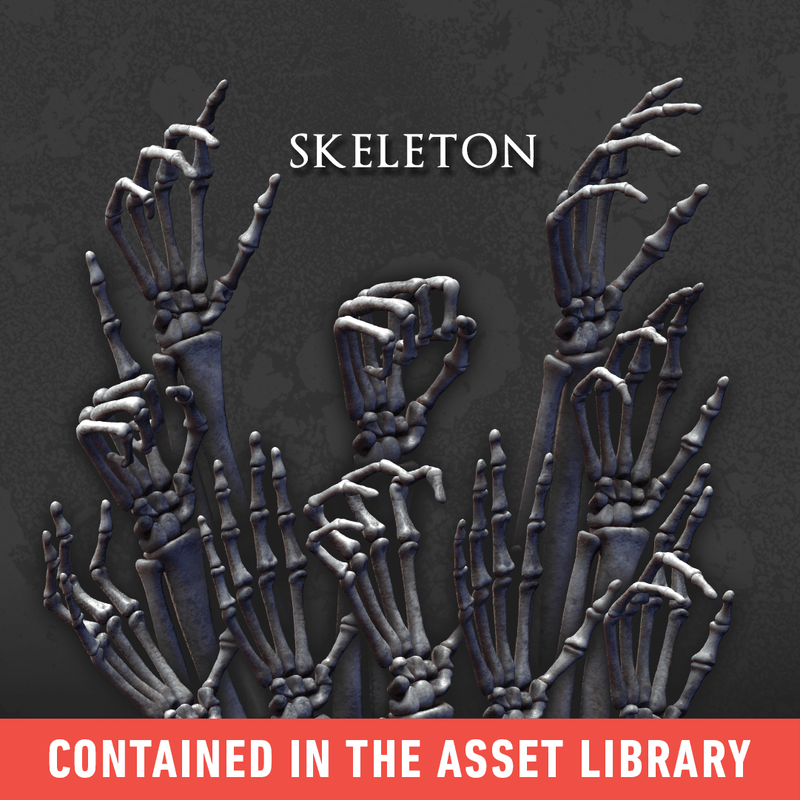
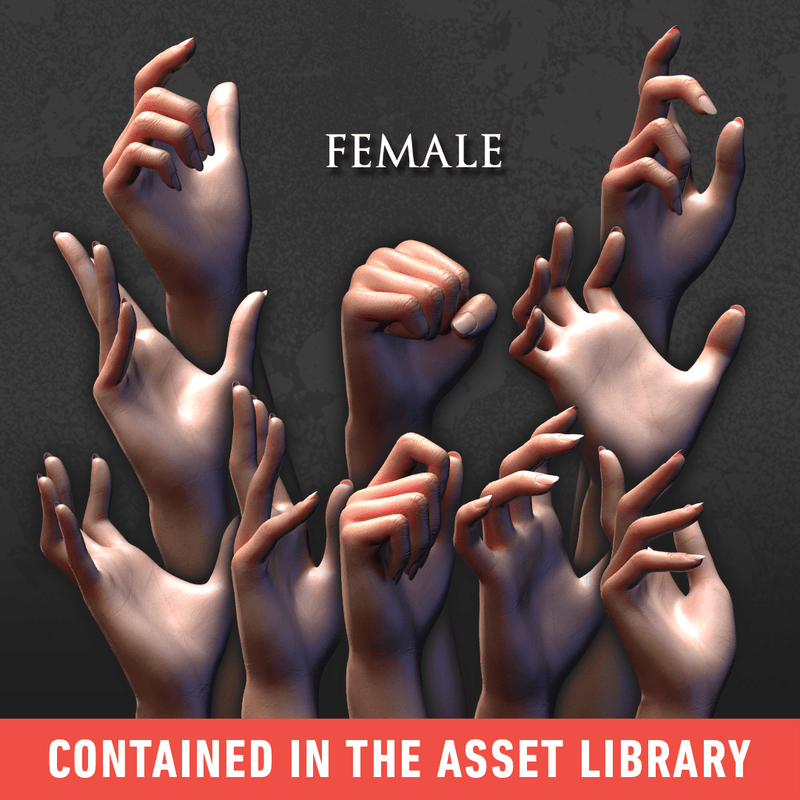
Pile of Hands
Complete Hand Tattoo and Design Reference Toolkit
Designed by Javi Antunez of Tattooed Theory (@javi_tattooedtheory)
What’s inside
- 150-Image stamp set for Procreate and Clip Studio Paint with Male, Female, and Skeleton monochromatic hands
- 150 high-res full-color image files with transparent backgrounds: 3 hand types x 10 fist/finger poses x 5 angles
- PDF eBook with small images of every hand for quick reference.
More info
Hands are one of the most complex parts of human anatomy, and a struggle for many artists to master. When drawn correctly, hands can convey as much emotion and movement as any facial expression. When they aren’t designed with correct proportion and angles, however, hands become a glaring problem in what might otherwise be a well-drawn tattoo.
Following the Tattoo Smart community’s reaction to his Pile of Skulls stamp brush set and asset library, Javi Antunez was excited to develop an accompanying toolkit to help tattooers and artists move past designs that hide hands intentionally, or find themselves endlessly scrolling the internet only to settle for a not-quite-right reference photo.
The hands in this asset library are incredibly dynamic, capturing the emotion of each gesture in the varying tension and musculature of the pose. Featuring 3 different types of hands, male, female, and skeletons, each with 10 different finger/fist poses, and each of those shown from 5 different angles. The breadth of variation in this toolkit means that you can try an immense range of options to capture exactly the gesture to suit your design.
The male hands are rugged and somewhat weathered, and a strong representation of a masculine hand. The female hands, soft and dainty, are immediately more elegant and feminine. The skeleton hands are incredibly useful for both skeleton tattoo reference and as a way of learning the underlying structural anatomy.

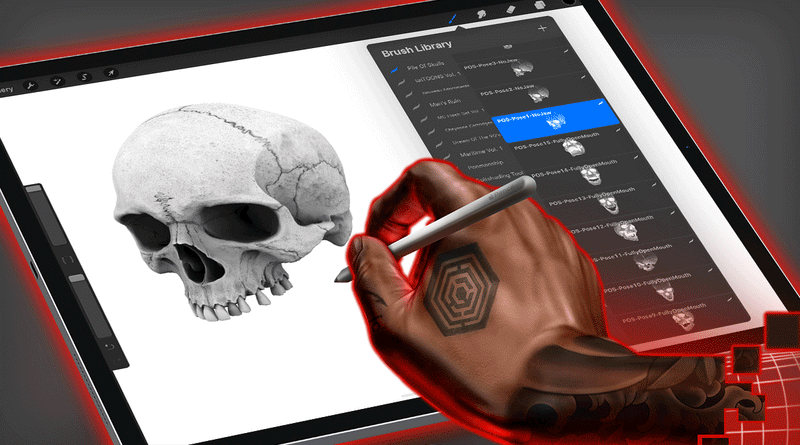

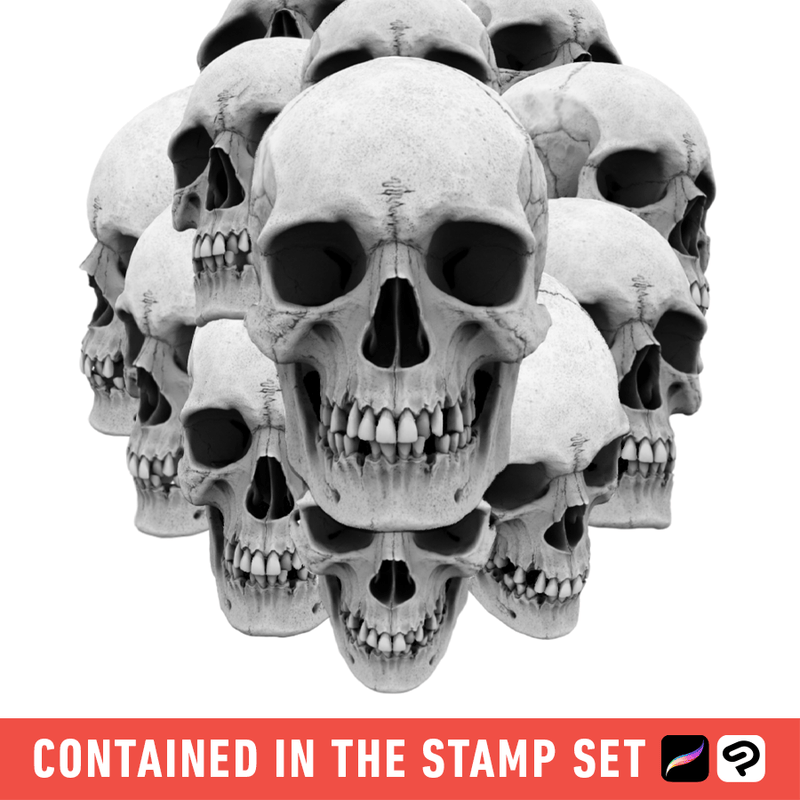
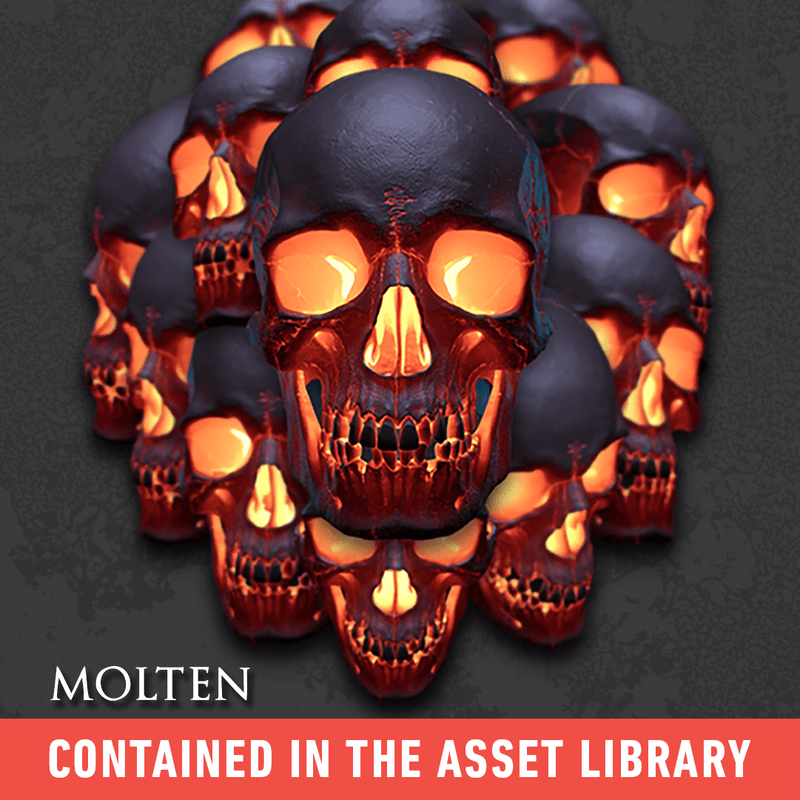
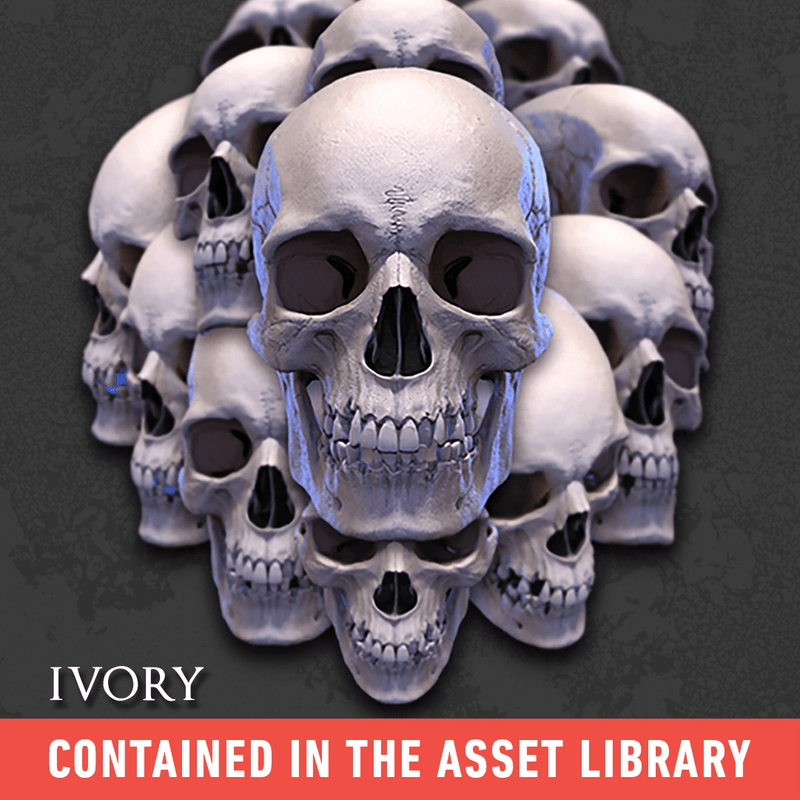
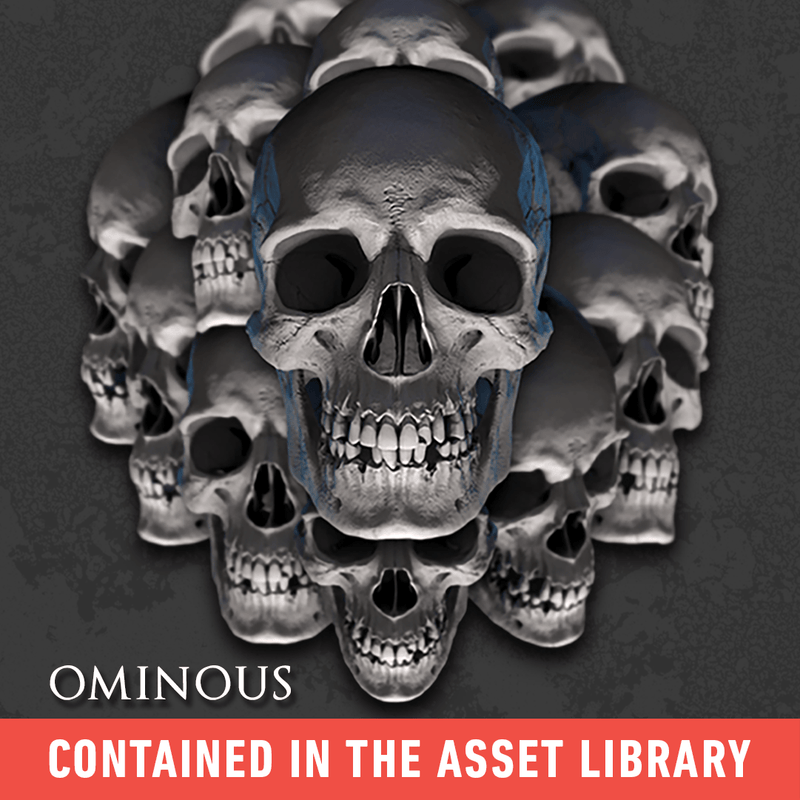
Pile of Skulls
Complete Skull Tattoo Reference Toolkit (Brush Set + eBook) for Procreate
Designed by Javi Antunez of Tattooed Theory (@javi_tattooedtheory)
What’s inside
- 90-Image set for Procreate and Clip Studio Paint with 60 skulls and 30 jaw bone monochromatic stamps
- 180 high-res full-color image files with transparent backgrounds: 15 poses x 4 Jaw positions x 3 lighting styles
- PDF eBook with small images of every skull for quick reference.
More info
Pile of Skulls by Javi Antunez features 180 reference images of skulls, expertly rendered with 3 different lighting styles, in 15 different poses with 4 variations of jaw bone positioning. Updated in 2020, this toolkit now includes a complete asset library of image files, a PDF reference eBook, and a complete monochromatic stamp set for Procreate and Clip Studio Paint.
Using advanced 3D modeling software, Javi created the ultimate set of skull references. The Ivory skulls are perfect for almost any tattoo where neutral, balanced lighting and contrast are key. The Molten skulls are a great alternative for a colorful skull, with a fantastic balance between contrasting colors and values. Looking for something darker? The Ominous skulls capture the fear in Death’s eyes, with a creepy under-light and a rich blue back light. Using the PDF and image file library, you can easily find, download, and import a perfectly lit skull reference into any design software to customize for your next tattoo project.
In response to feedback from the Tattoo Smart community that wanted a more native option for using these image in Procreate, Javi developed a stamp set of all of the skulls and isolated jaw bones. Restricted to monochromatic sources images due to Procreate’s brush options, Javi created incredibly detailed stamps and finely tuned each to render the widest range of values. That range of values, adjusted with hue/saturation/brightness/curves tools, and the volume of poses, allows you infinite flexibility with a toolkit of one of the most popular tattoo subjects.
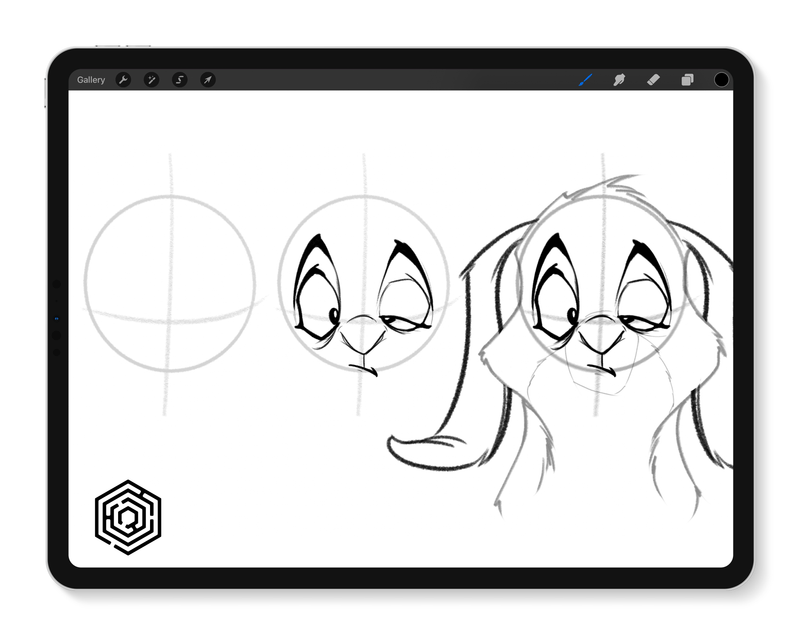
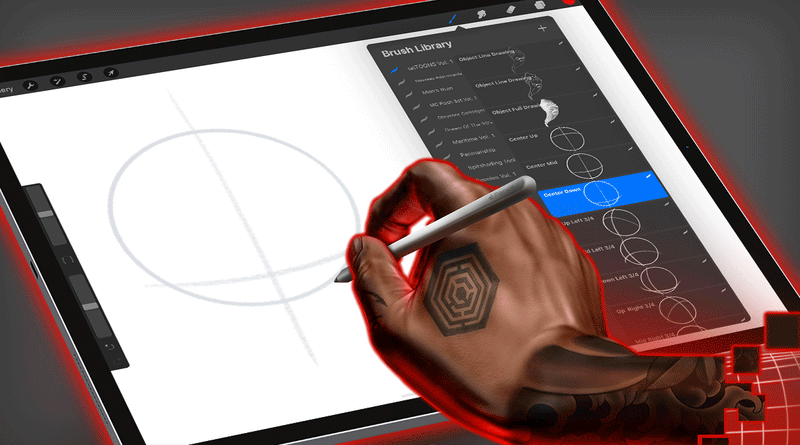
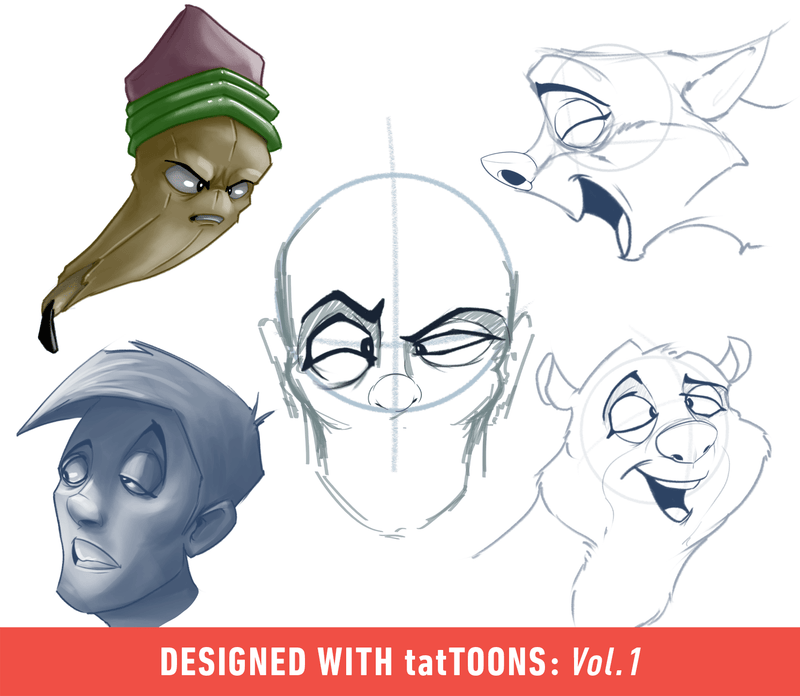
tatTOONS Vol. 1
150+ Character Design Stamps for Procreate and Clip Studio Paint on the iPad
Designed by Frank La Natra (@franklanatra)
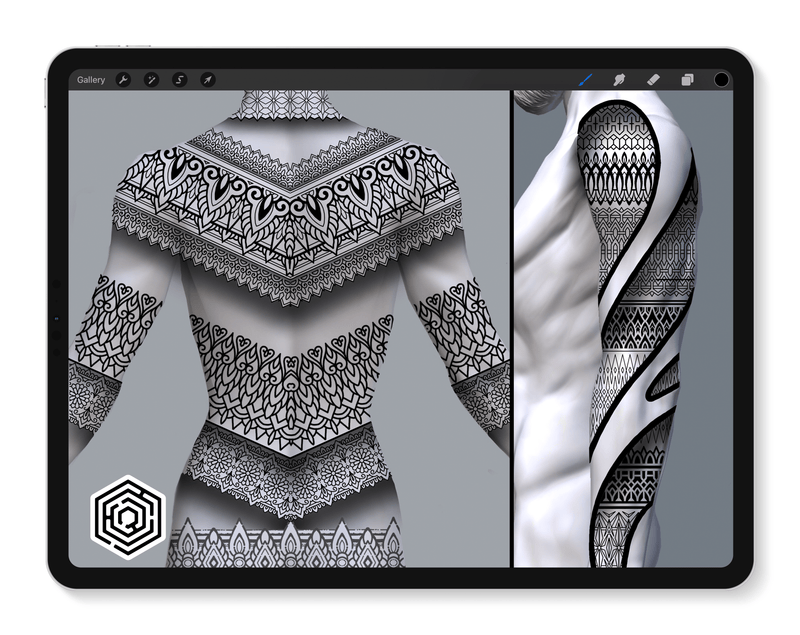
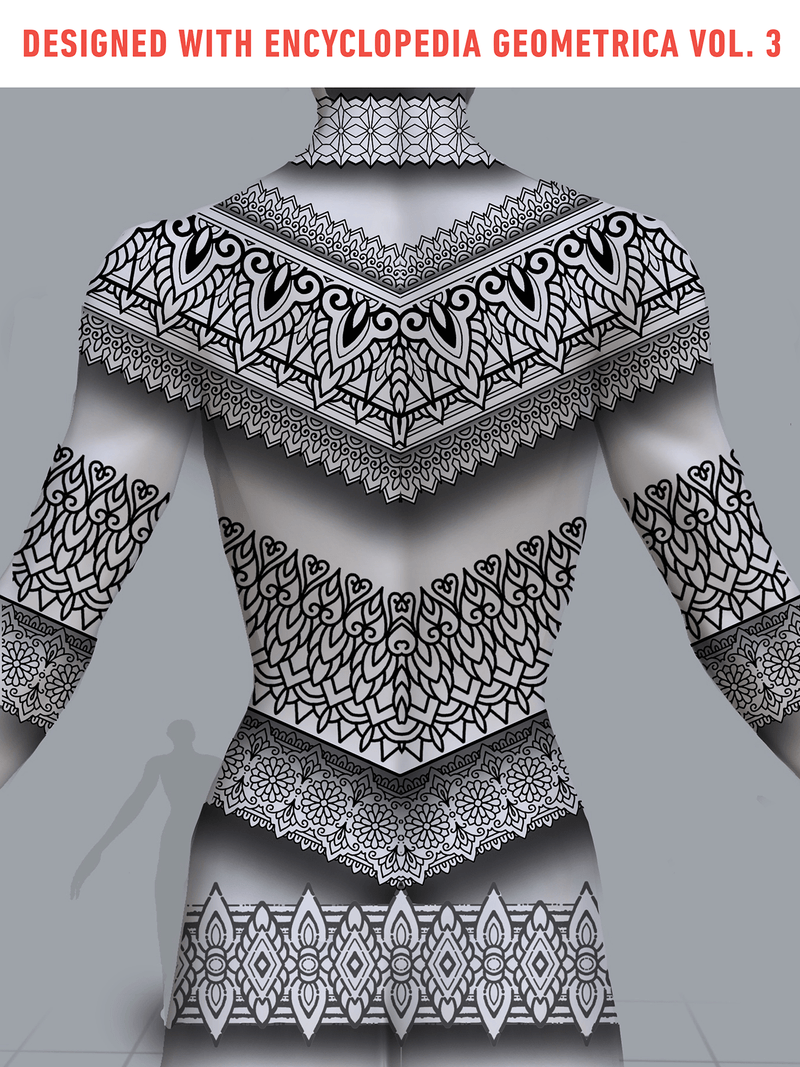
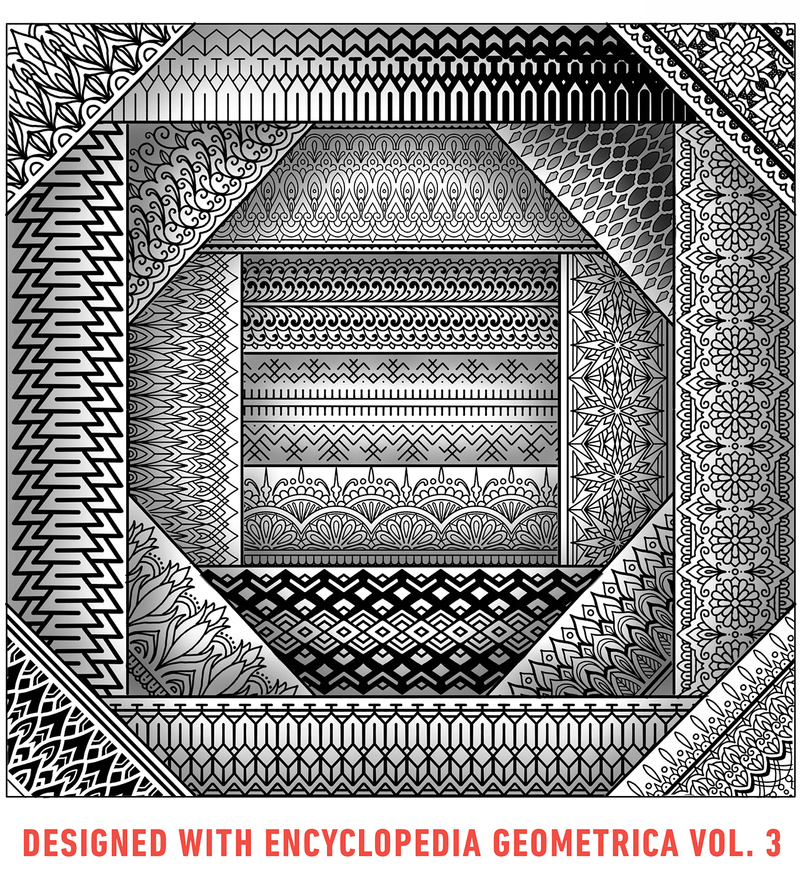
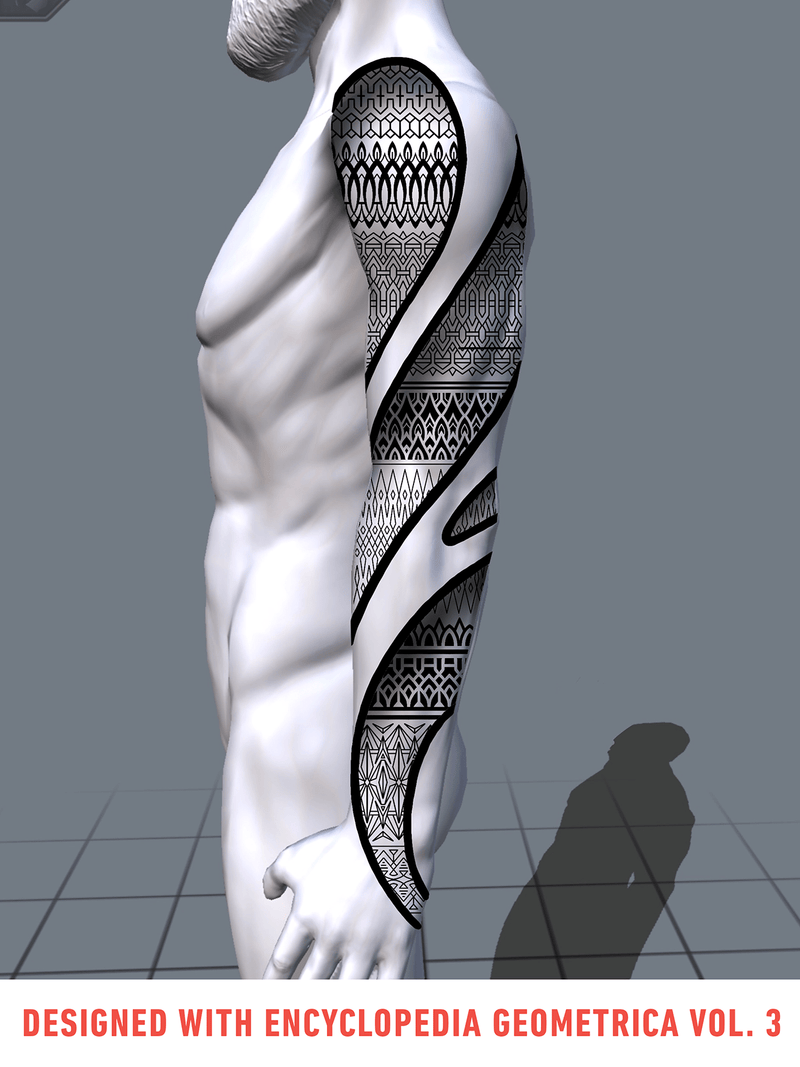
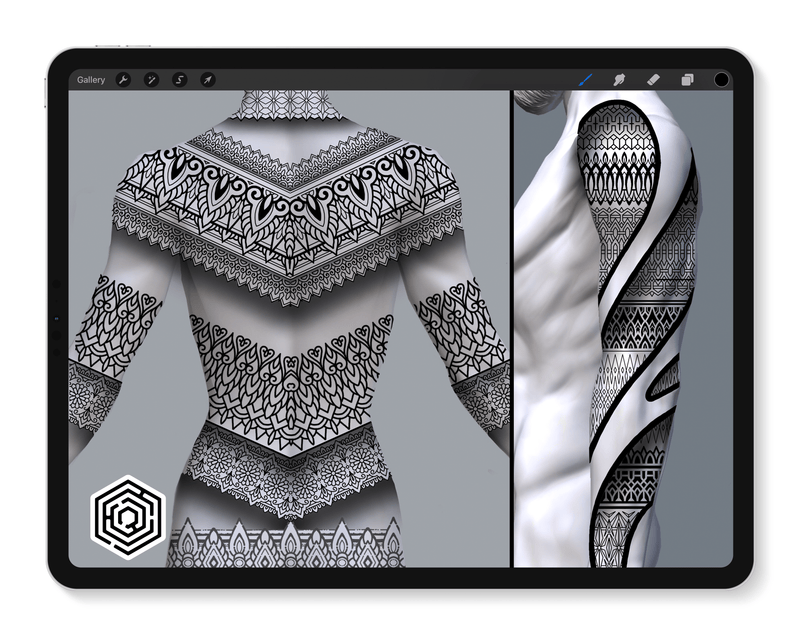
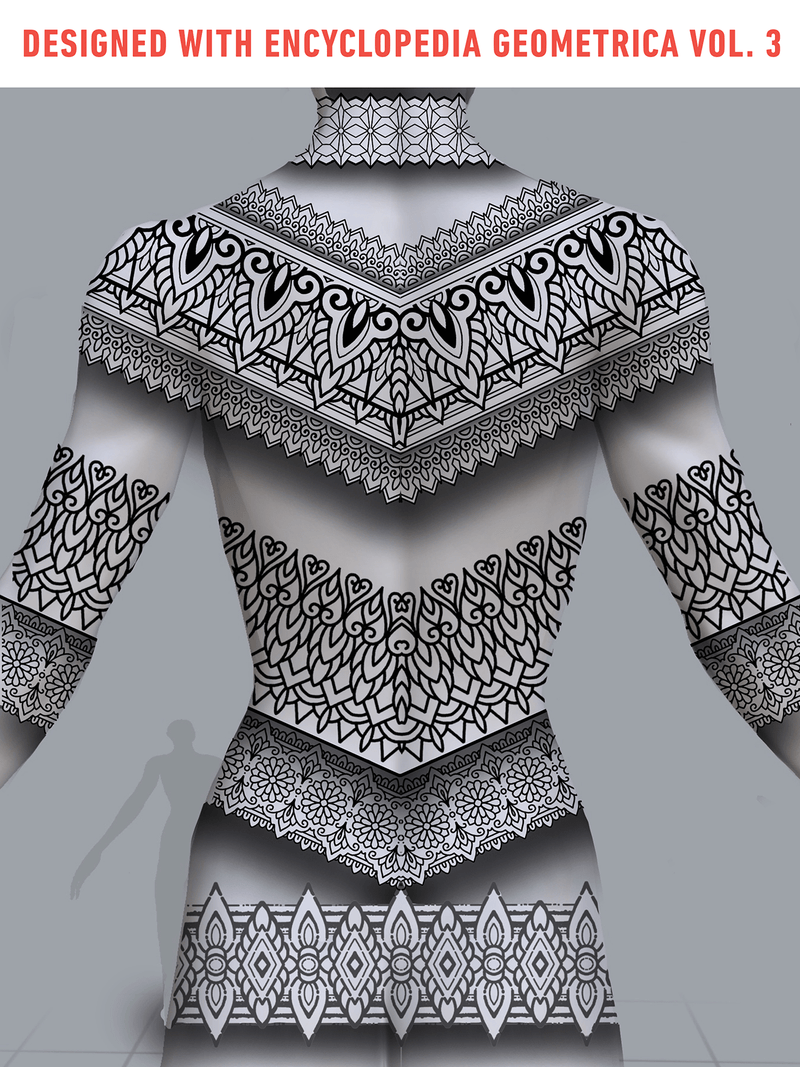
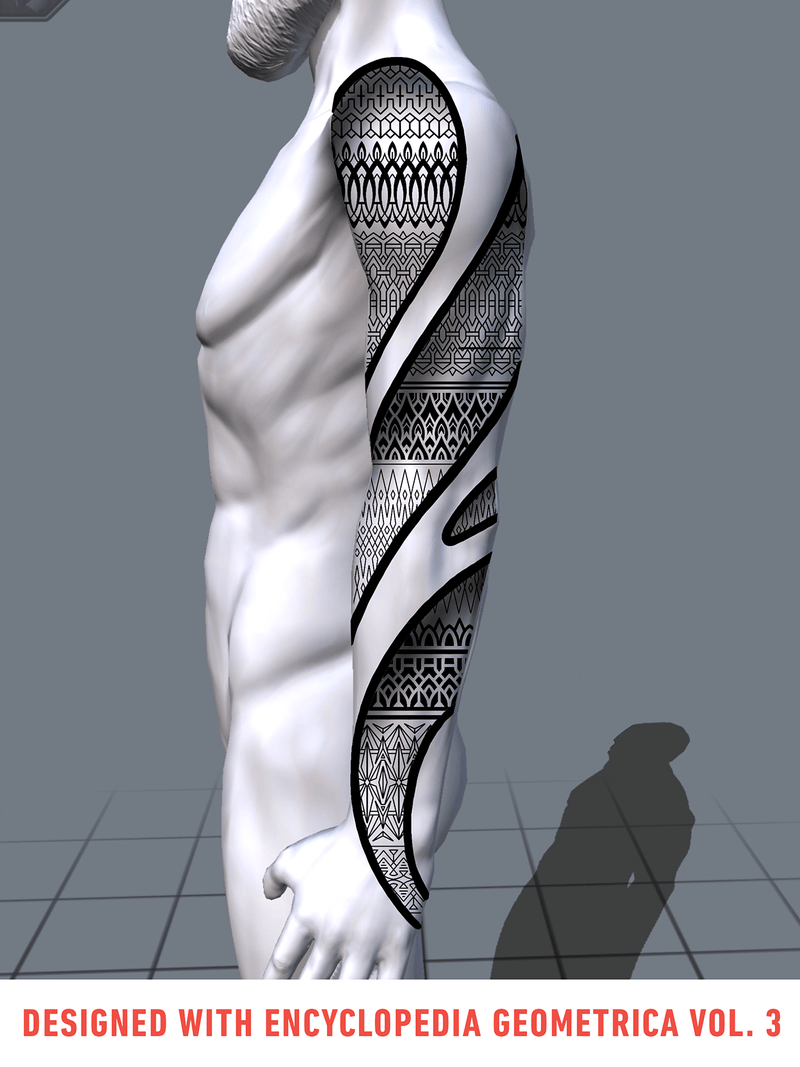
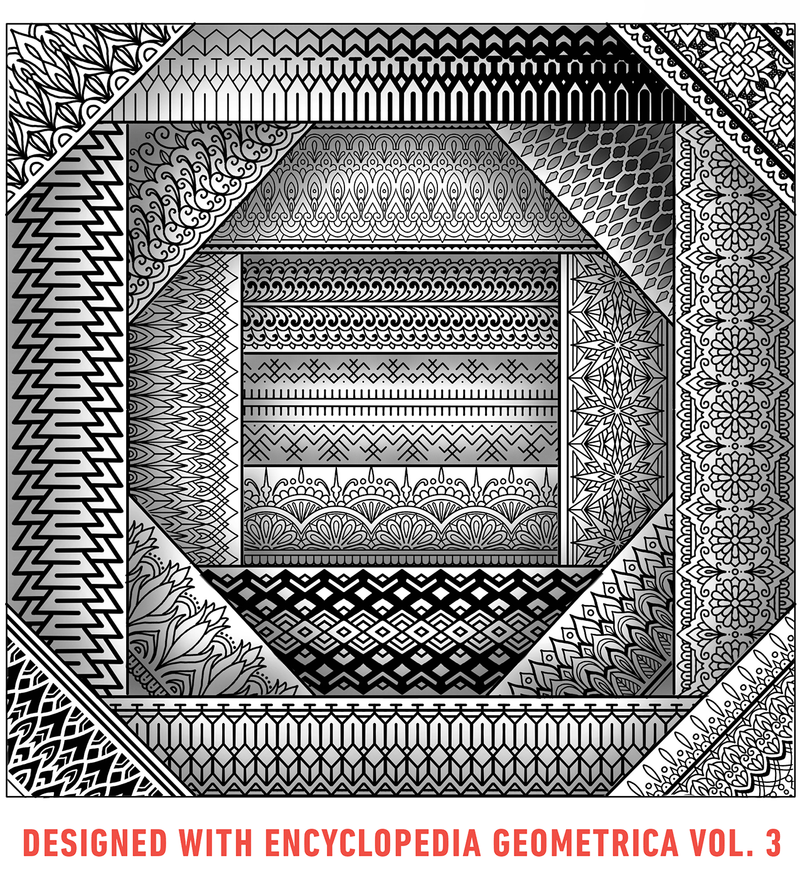
Encyclopedia Geometrica Vol. 3: Pattern Bands
140 Geometric flash stamps and eBook for Procreate and Clip Studio Paint
Designed by Cory Ferguson of Good Point Tattoos (@coryferguson)
What’s inside
140 Geometric Flash Stamps and eBook for Procreate and Clip Studio Paint
More info
This toolkit includes 140 patterns, all included in a stamp set for Procreate and Clip Studio Paint as well as a reference eBook. Creating perfectly repeating, highly detailed pattern bands in Procreate or Clip Studio Paint has always been a challenge. Influenced by henna, blackwork, sharp-line geometric, and Berber-esque patterns, Cory designed these stencil-ready bands in a wide variation of styles to complement any geometric tattoo designs. These bands, together with the fade patterns, full-page patterns, and custom repeater brushes, give you an immense toolkit for nearly infinite variations on geometric tattoo designs.Complete your geometric design toolkit with:Geometric by Cory FergusonEncyclopedia Geometrica Volume 1
Encyclopedia Geometrica Volume 2
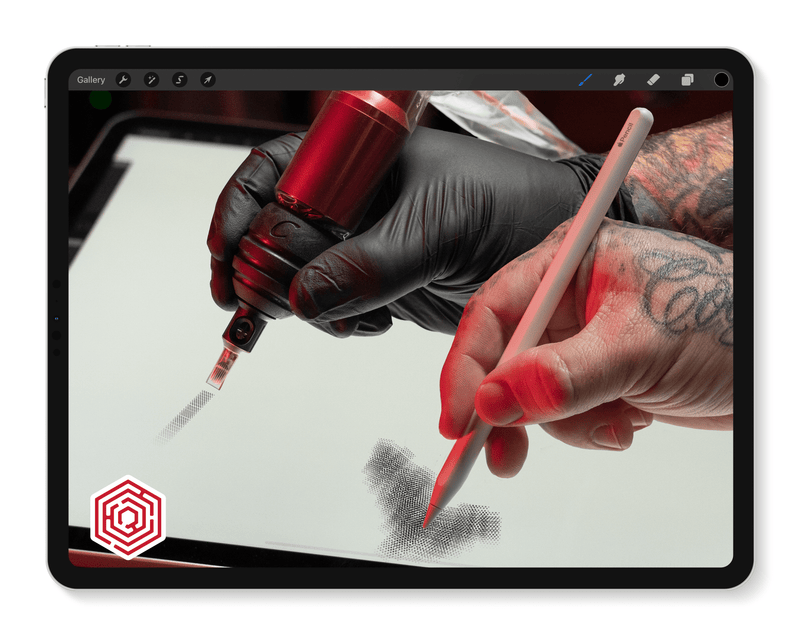
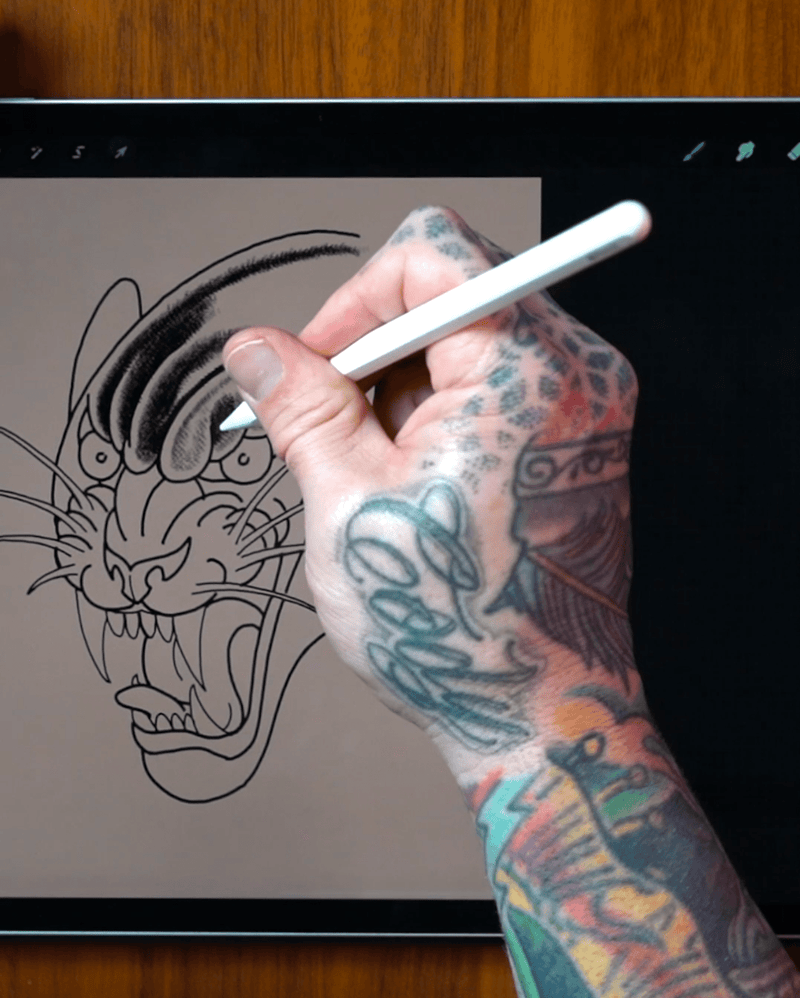
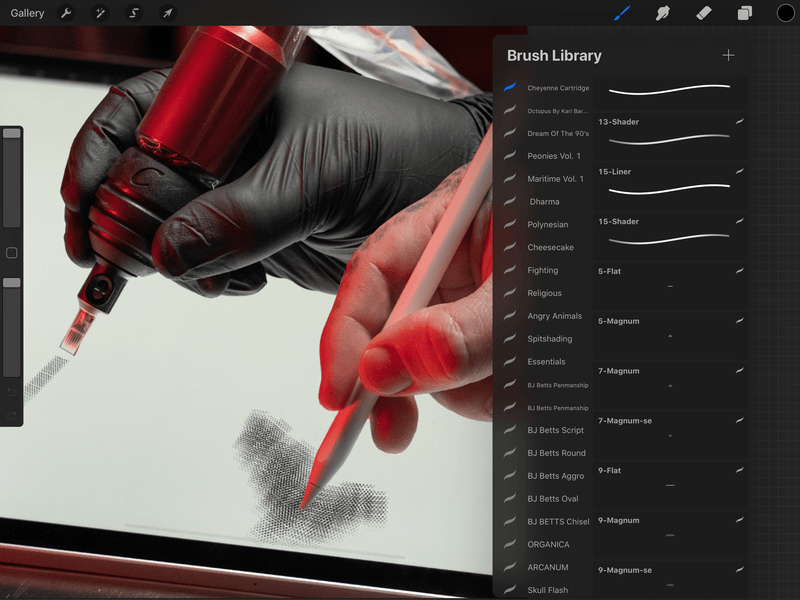
Cheyenne Cartridges
44 Cheyenne Cartridge Needle Brushes for Procreate on the iPad
Designed by Russ Abbott of Ink & Dagger Tattoo (@russabbott)
What’s inside
This set includes Cheyenne’s most popular cartridge configurations including:
- 26 Liner and Round Shader brushes
- 18 Magnum, Soft Edge Magnum, and Flat Brushes
More info
Tattoo Smart is proud to introduce the Cheyenne Cartridges needle brush set, featuring your favorite tattoo needle configurations exactingly replicated as digital brushes for Procreate. Cheyenne rotary machines and cartridges allow artists to quickly switch between needle configurations. With this brush set, you can prepare your tattoo designs with those precise configurations in mind, testing each grouping and seeing how they relate to each other.Working with Cheyenne’s proprietary needle sizing, Russ Abbott took great care to create each of these brushes, replicating both the size of the configuration as well as the feel of how they perform during a tattoo. He calibrated each brush based on his experience using them for digital design and using the Cheyenne cartridges during tattoo sessions, fine-tuning the digital versions to have the same look and feel of how the cartridges work in practice. There is no closer way to match your digital design process to your actual tattoo process than the Cheyenne cartridge needle brush set.

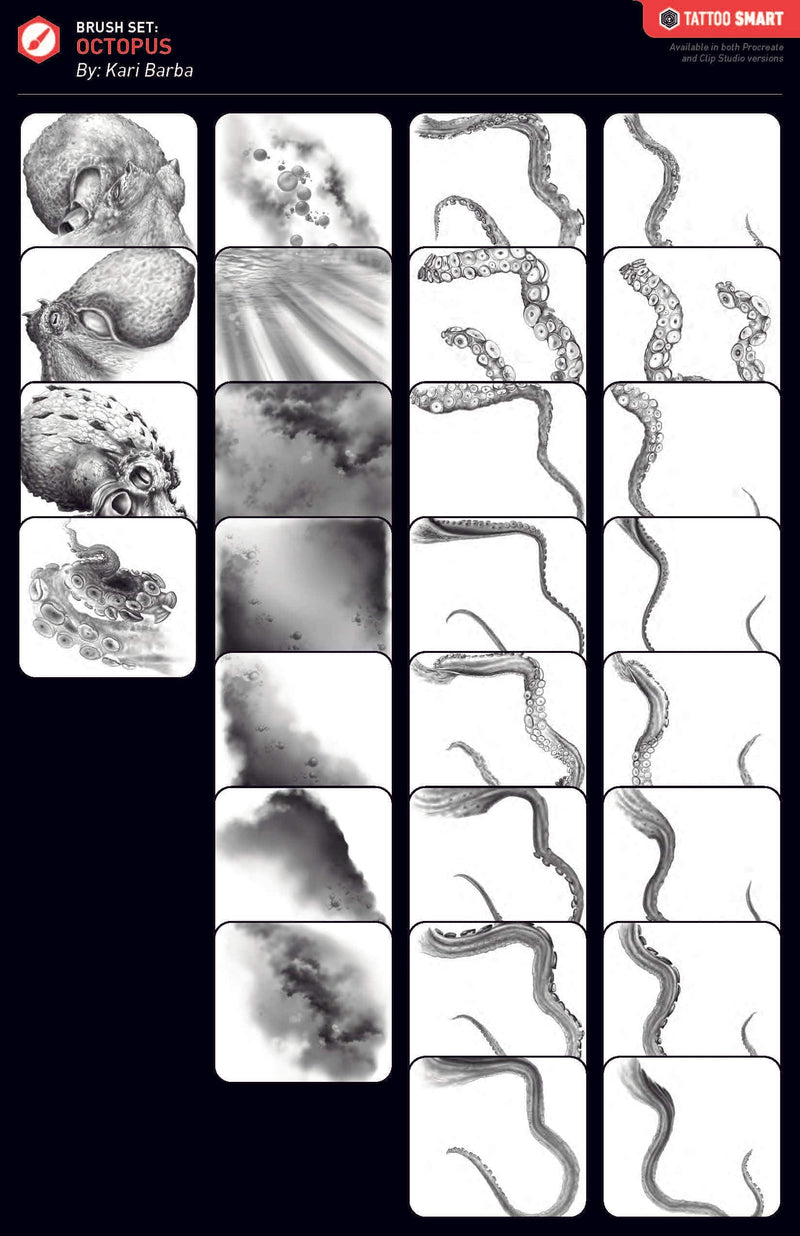

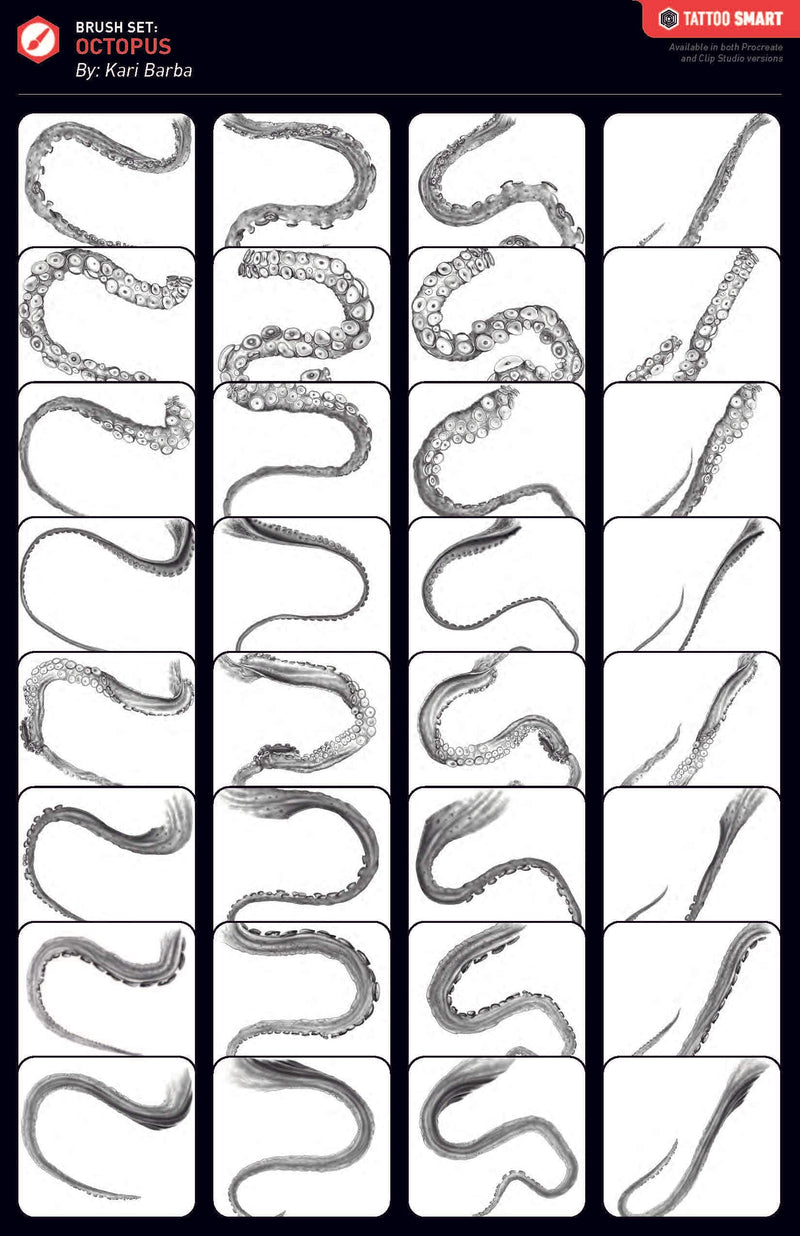
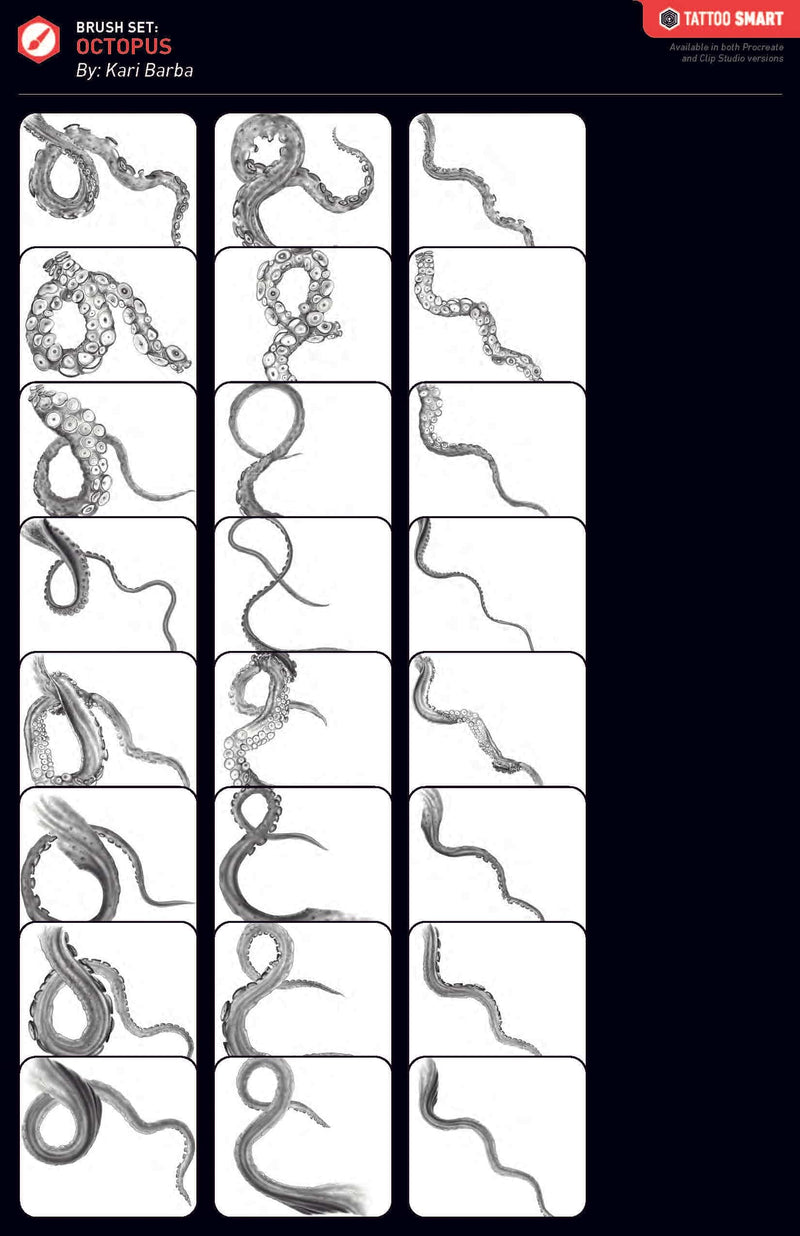
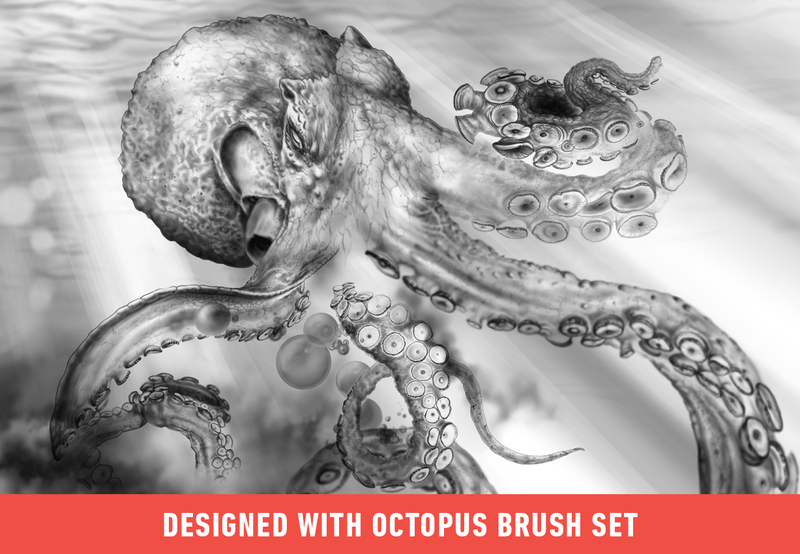
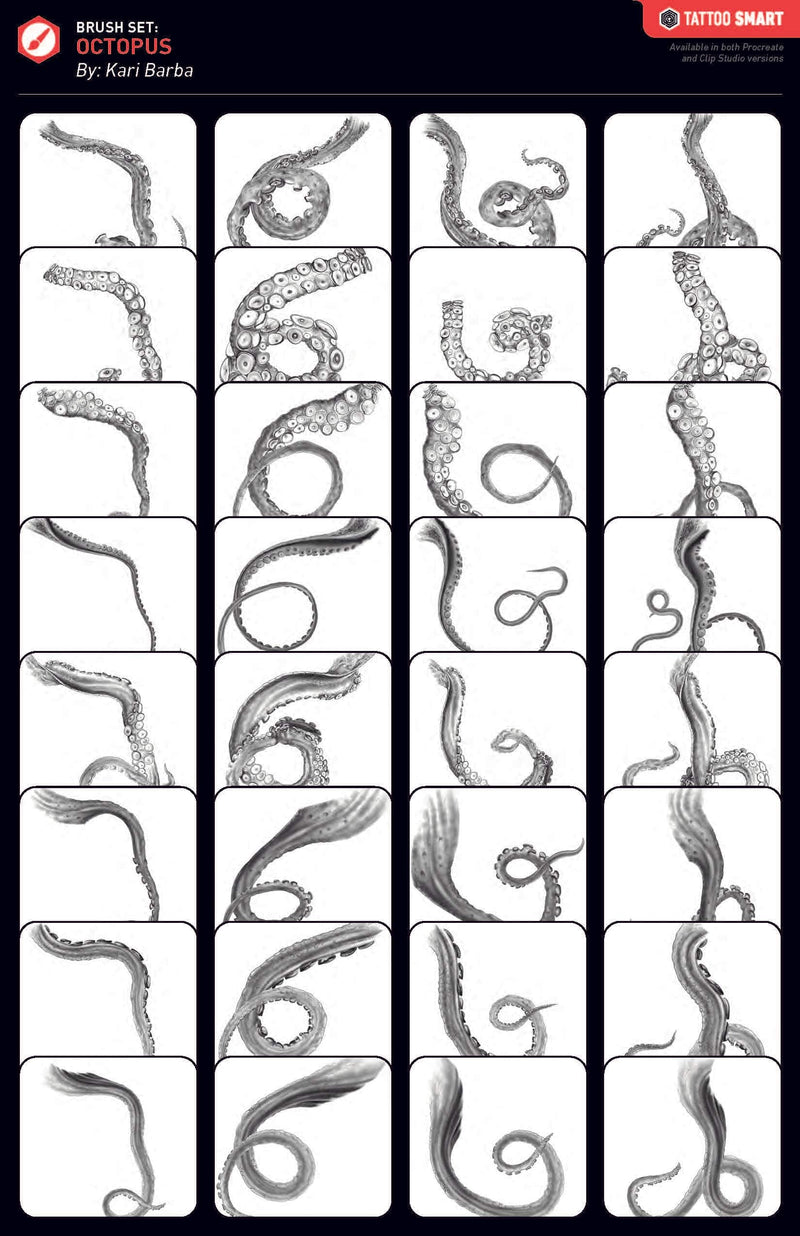
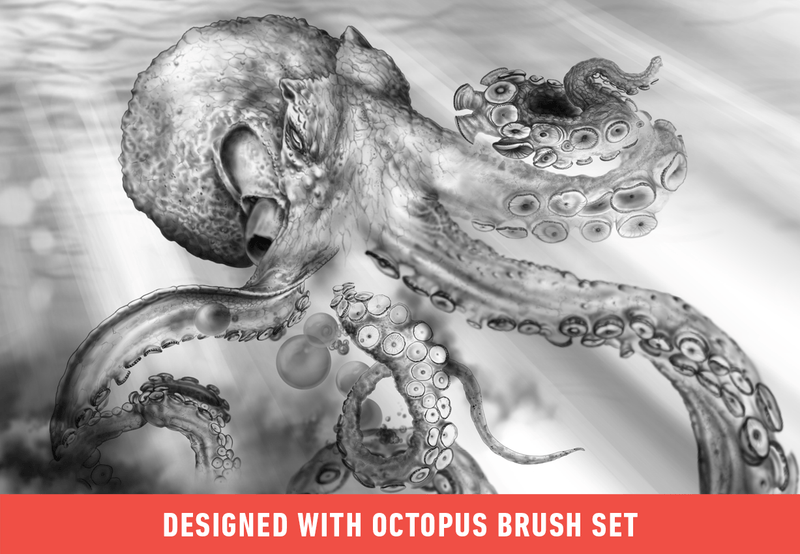
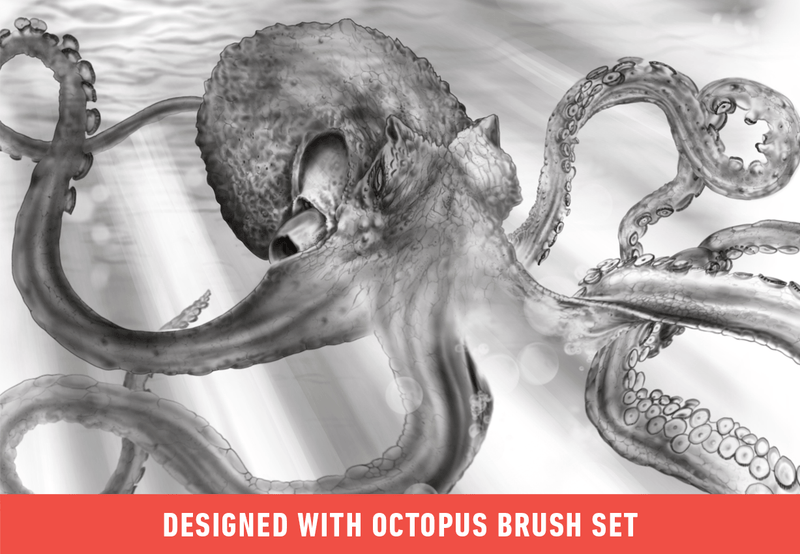
Octopus
Complete Tool Kit for Realistic Octopus Designs for Procreate and Clip Studio Paint
Designed by Kari Barba of Outer Limits Tattoo (@karibarba)
What’s inside
The Procreate version of Octopus by Kari Barba contains:104 Tentacle stamps that vary in shape, size, texture, and taper7 Water and Bubble Background Elements3 Head Variations
More info
From its inception, the Octopus by Kari Barba brush set project has been unlike any Tattoo Smart has developed or curated to date. Tattoo Smart has the ambition to provide the most modern, highest quality digital tools to the tattoo community. In order to provide the best tools, we go above and beyond to work with the best. In this case, tattooing icon Kari Barba.In late 2018, Russ Abbott reached out to Kari Barba to discuss developing a new kind of brush set together. Kari, long known as the originator and constantly on the vanguard of designing and tattooing realistic yet illustrated octopus imagery, was enthusiastic about the new brush creation process Russ developed in Clip Studio Paint. Throughout the last year, Kari meticulously rendered a selection of octopus tentacles and other assorted elements. Our team used a specialized proprietary process to turn those drawings into a new type of Clip Studio Paint brushes and a library of Procreate digital stamp brushes. Tattoo Smart is proud to be working with such an iconic artist and contributor.Kari Barba has spent years studying the structure, color, and texture of octopuses from life and photos, and translating those studies to tattoo designs. Working with Tattoo Smart, she now contributes that expertise to the tattoo community with this complete tool kit to build custom realistic octopus designs. You will no longer need to spend time searching for photos of tentacles in the exact position to suit your design. Browse the extensive library of assorted tentacle options and shapes and choose what fits perfectly for your specific need or application.While the tentacle stamps included offer an incredible amount of variation to the point that no two octopus creations will be identical, we’ve also included 3 assorted octopus heads and a small collection of water and bubble background elements to get you started using this tool kit right away. Our hope is that you will use these tools to to speed up your composition and design workflow and spark new creative ideas as you continue to push your own artistic understanding of octopuses to deeper depths.
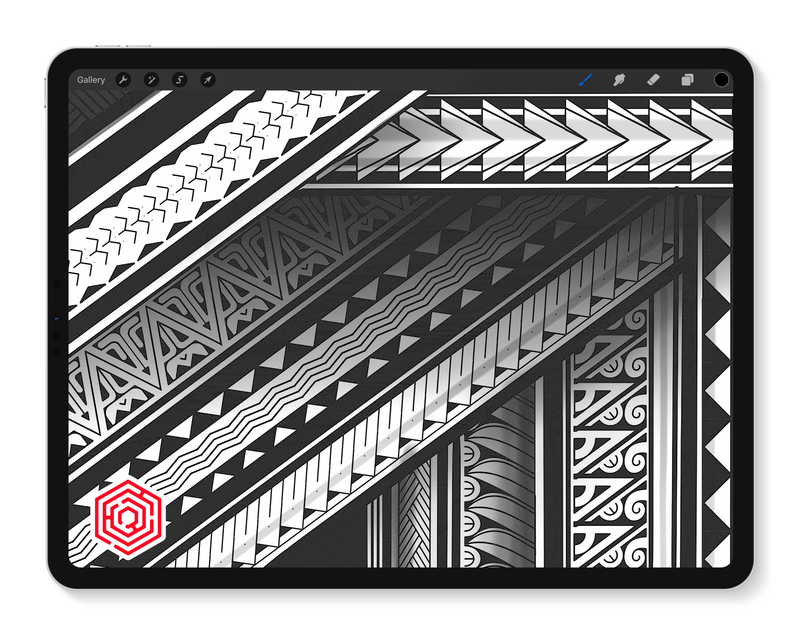

Polynesian Designs Vol. 1
103 Procreate and Clip Studio Paint repeater brushes with outline and fill options, featuring traditional and modern Polynesian tattoo patterns
Designed by Keoki (@perpetualrootz)
What’s inside
103 Procreate and Clip Studio Paint repeater brushes with outline and fill options, featuring traditional and modern Polynesian tattoo pattern
More info
103 Procreate and Clip Studio Paint repeater brushes with outline and fill options, featuring traditional and modern Polynesian tattoo pattern
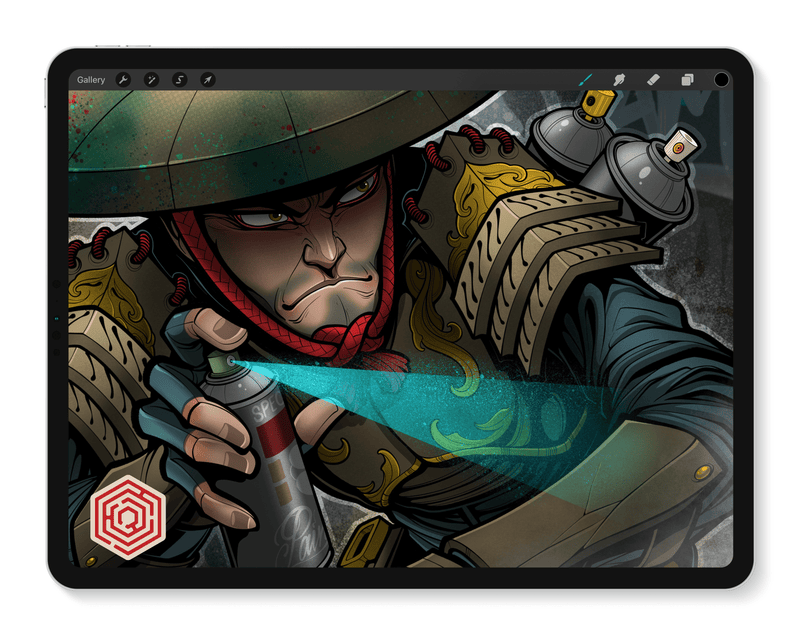
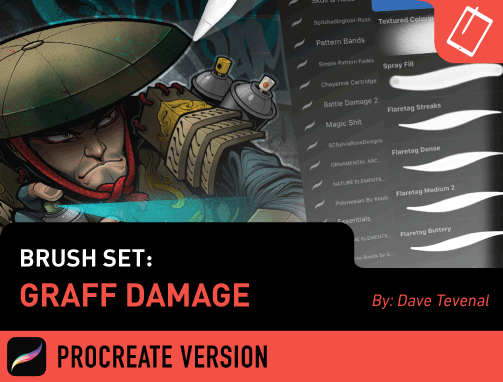
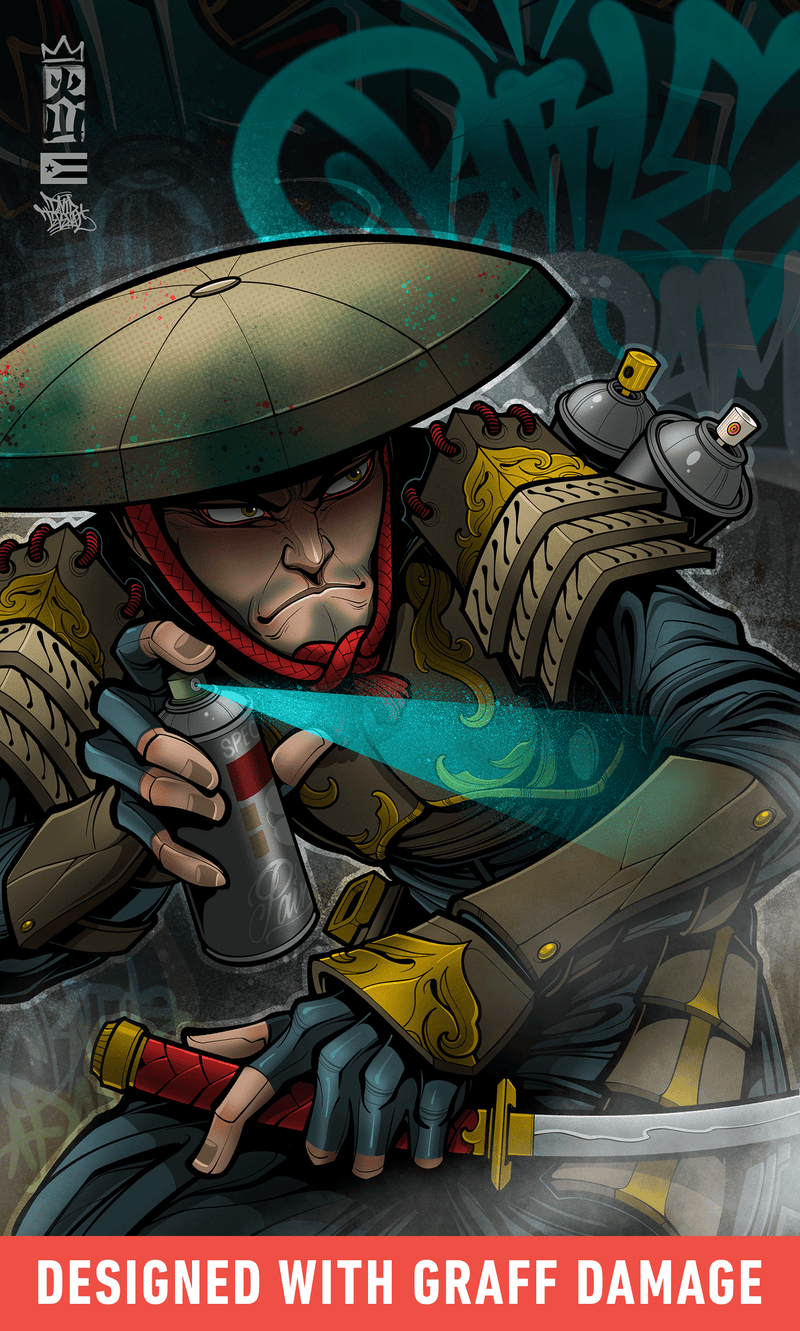
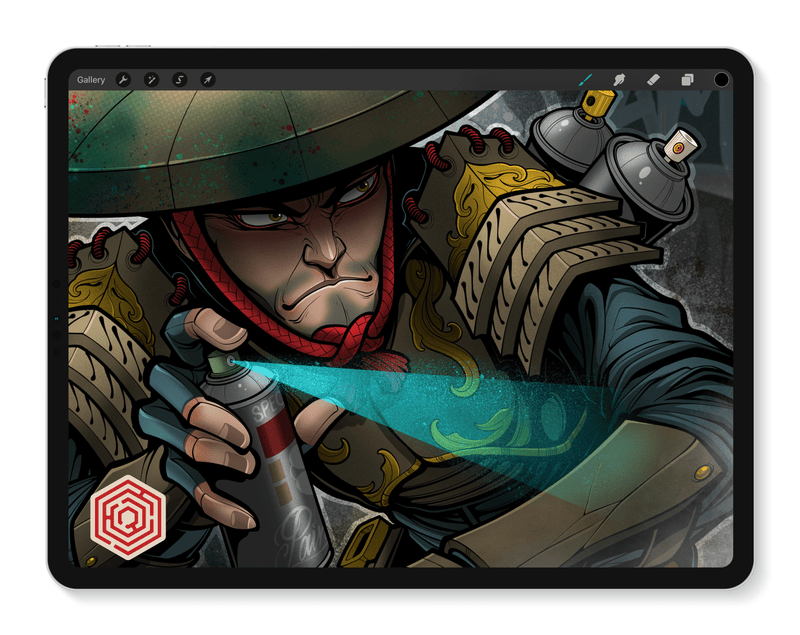
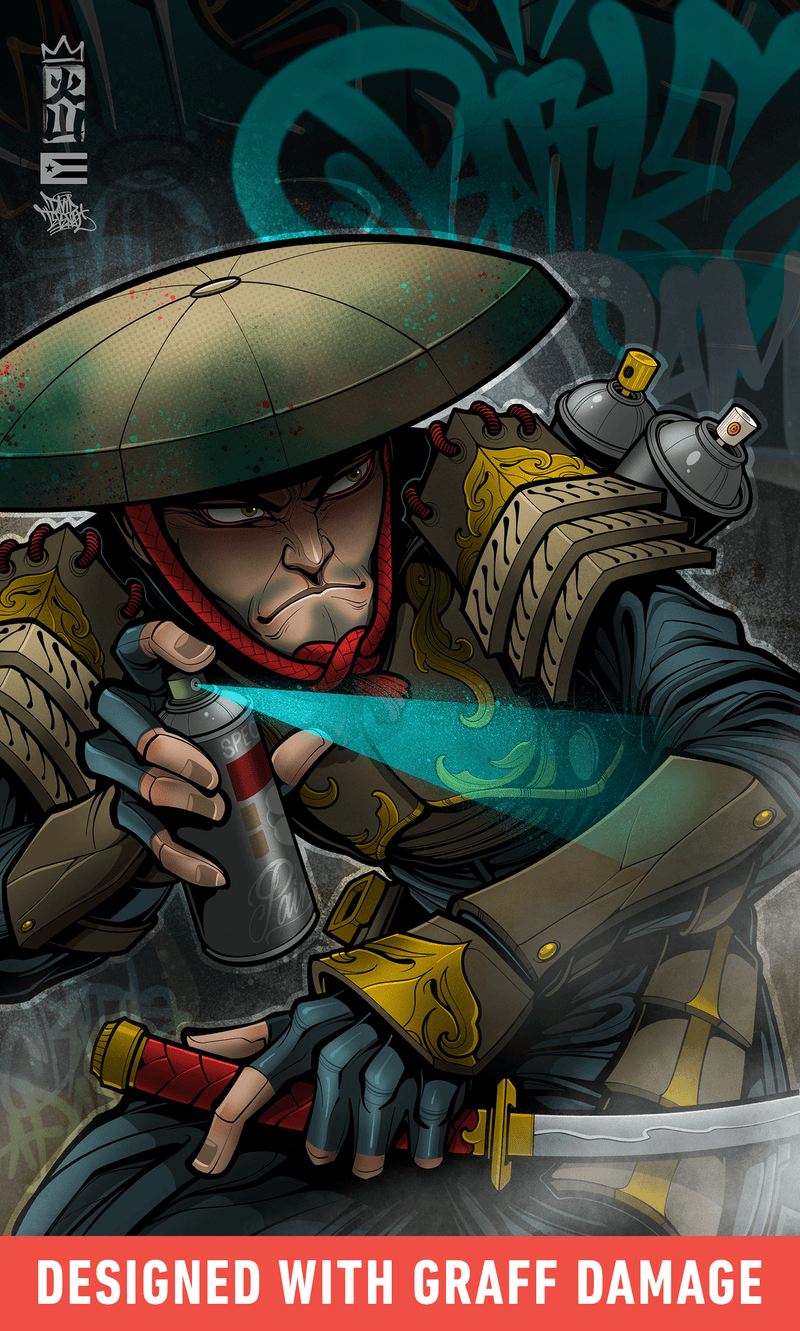
Graff Damage
Procreate brushes designed to replicate aerosol and graffiti art techniques in a digital format
Designed by Dave Tevenal (@davetattoos)
What’s inside
- Calligraffitti Steady
- Textured Coloring Tool
- Spray Fill
- Flaretag Streaks
- Flaretag Dense
- Flaretag Buttery
- Flaretag Medium
More info
Developed from decades of experience with aerosol art, Dave Tevenal created Graff Damage for Procreate, designed to give your digital illustrations the authentic look and feel of graffiti, beyond letter structure and color.As Dave developed these highly versatile brushes, he took every aspect of spray can control into account. Recognizing the techniques in aerosol art are difficult to replicate with the stock digital tools, Dave created the Graff Damage brushes to mimic the flare tags, quick fill, overspray, and calligraphy styles prevalent in a wide range of graffiti designs. Used on their own or coupled with Battle Damage Volumes 1 and 2, these brushes will quickly become an essential part of your digital illustration toolkit.
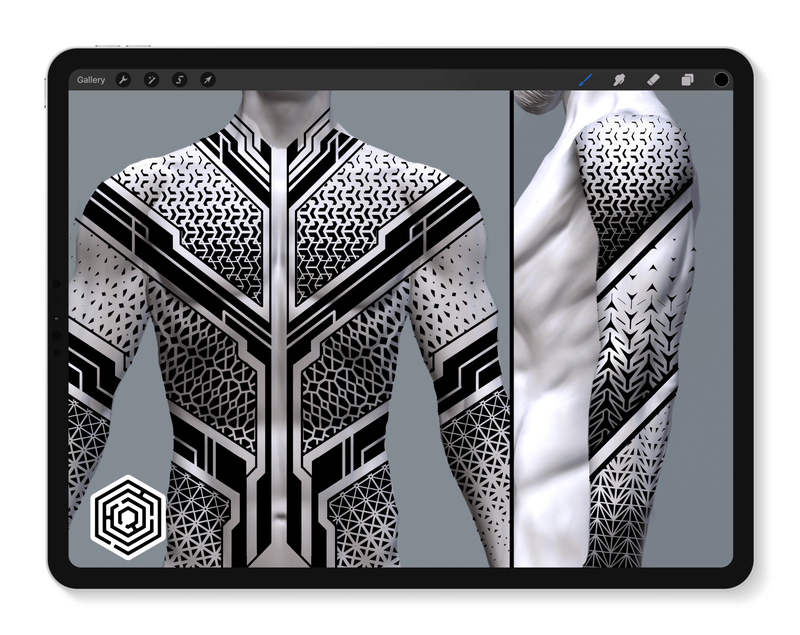

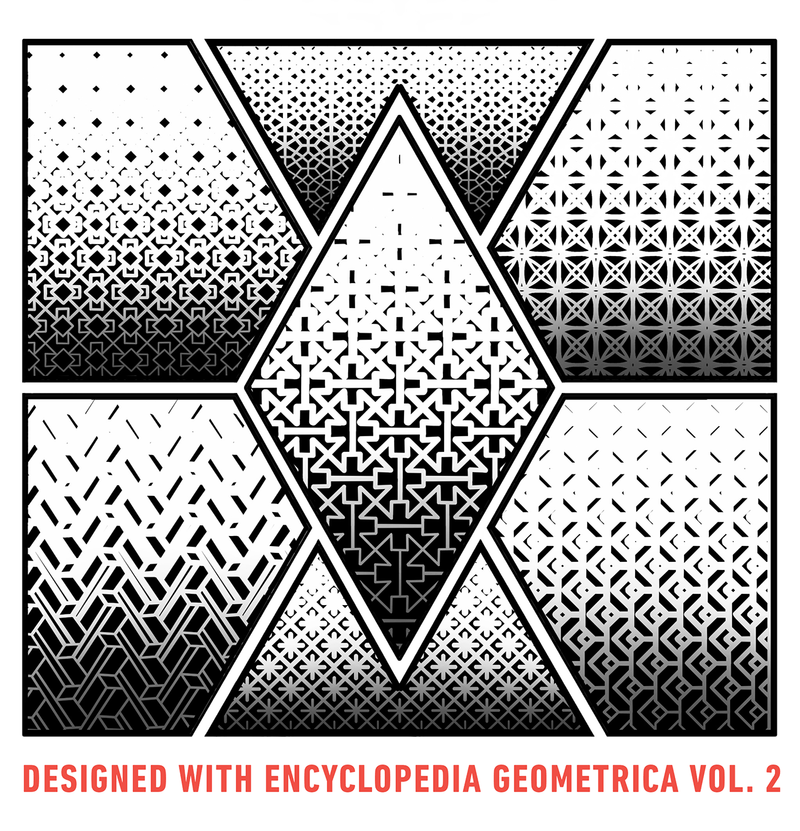
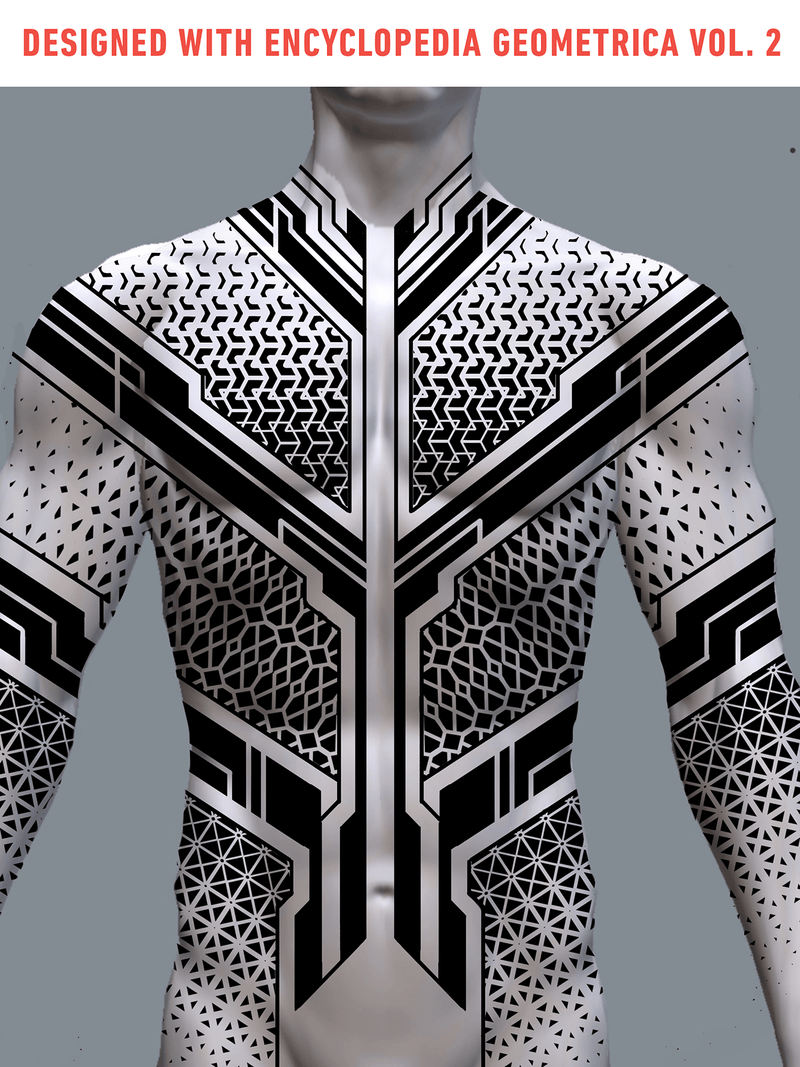
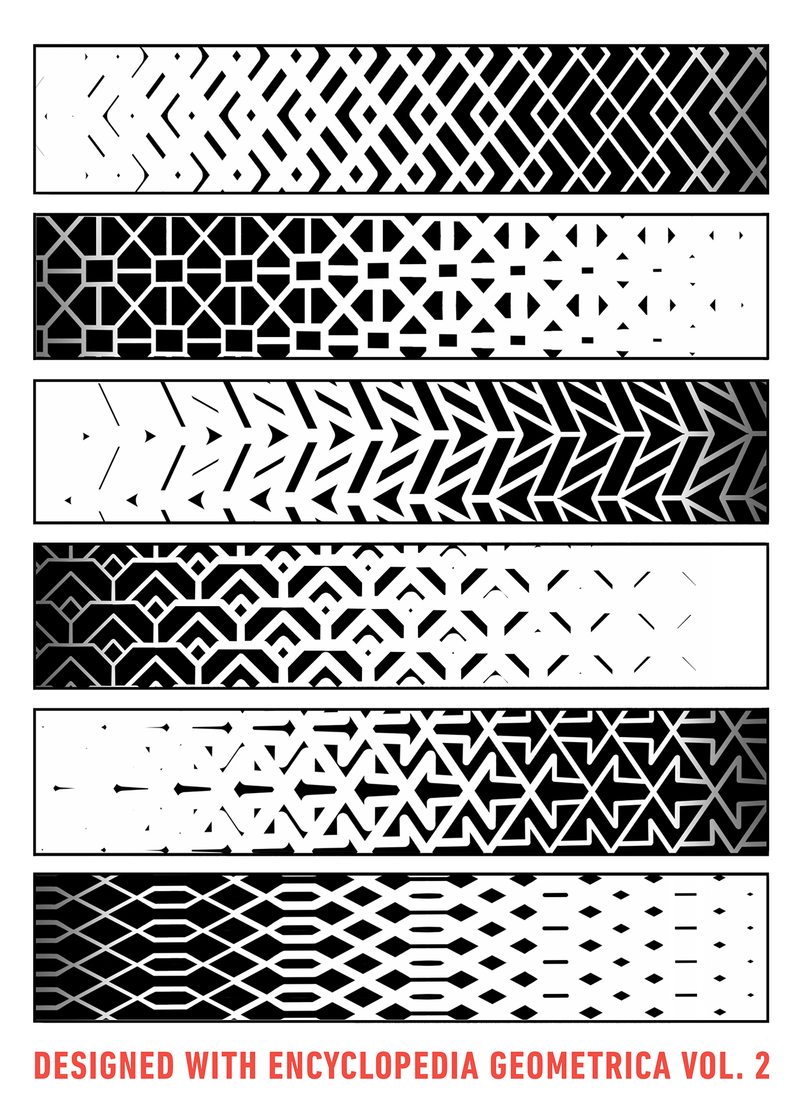
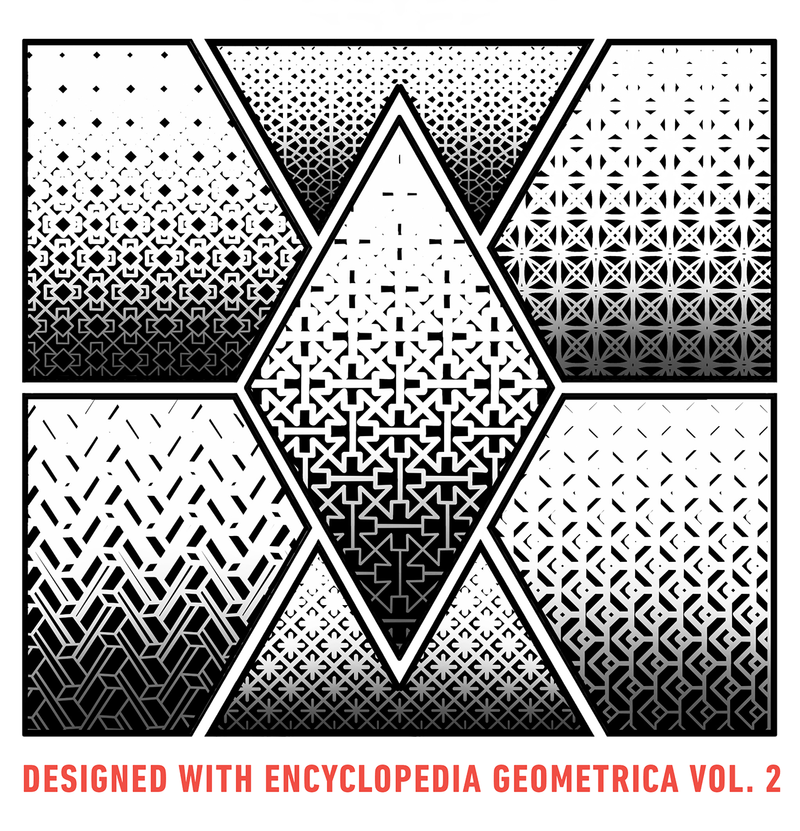
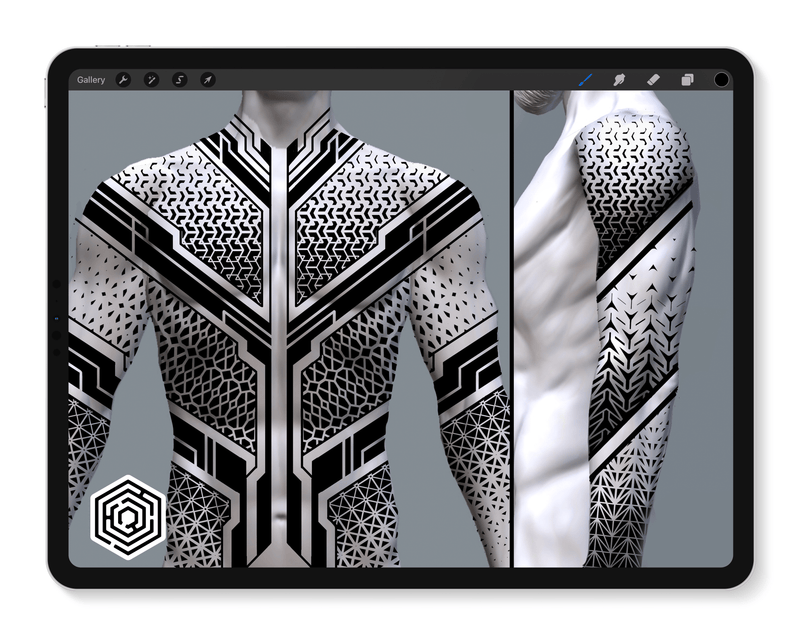

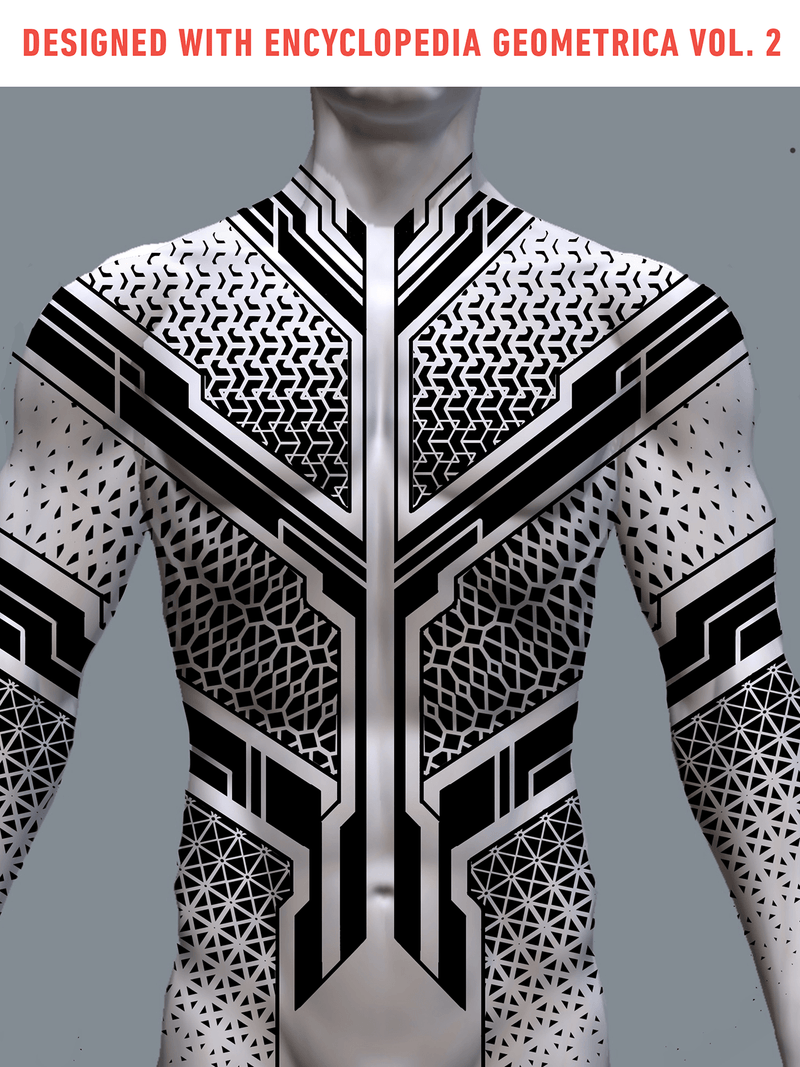
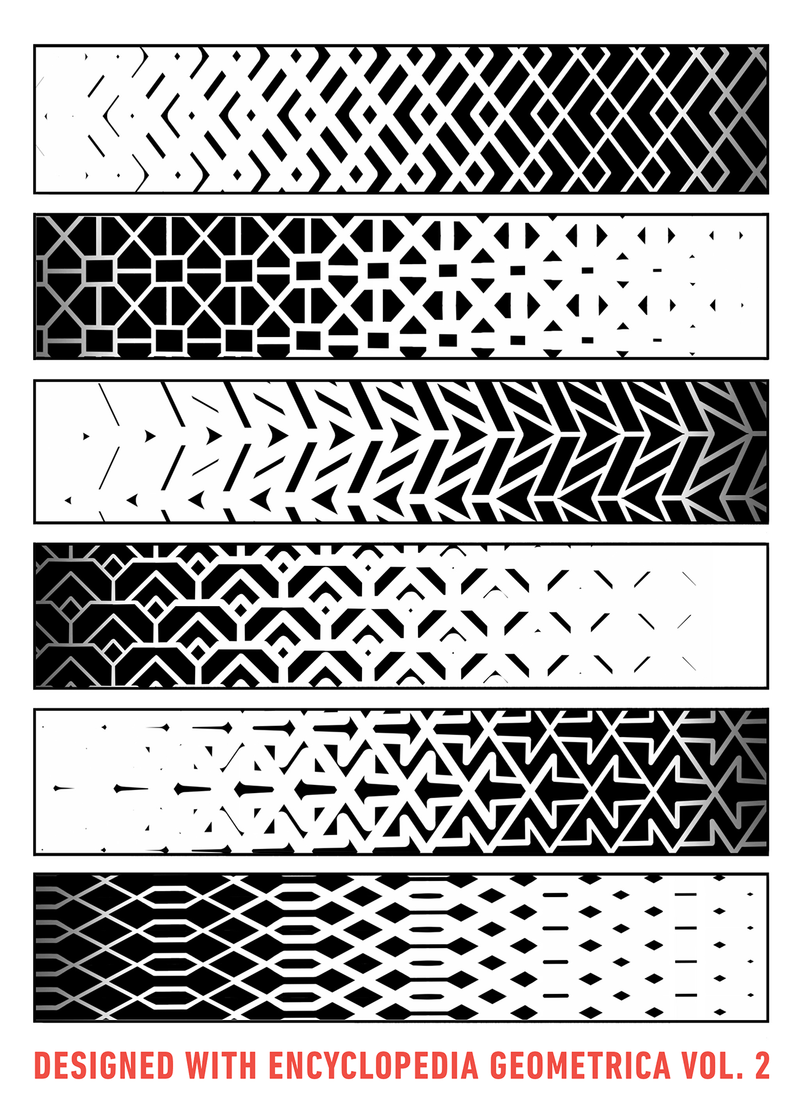
Encyclopedia Geometrica Vol. 2: Pattern Fades
100 Geometric Flash Stamps and eBook for Procreate and Clip Studio Paint
Designed by Cory Ferguson of Good Point Tattoos (@coryferguson)
What’s inside
This toolkit includes a 140-page eBook of pattern designs and 100 pattern stamps for Procreate and Clip Studio Paint.
More info
Adding to his collection of Tattoo Smart geometric tattoo tools, Cory created the Encyclopedia Geometrica Volume 2: Pattern Fades. Cory designed these patterns, and created both an eBook and stamp set, to solve the challenge of creating perfect geometric fades in Procreate and Clip Studio Paint. The 100+ patterns transition smoothly in density from negative to positive space in both the eBook and stamps. The designs are all stencil-ready and include a wide variation of patterns, featuring popular geometric themes and new imagery to include in your tattoos.
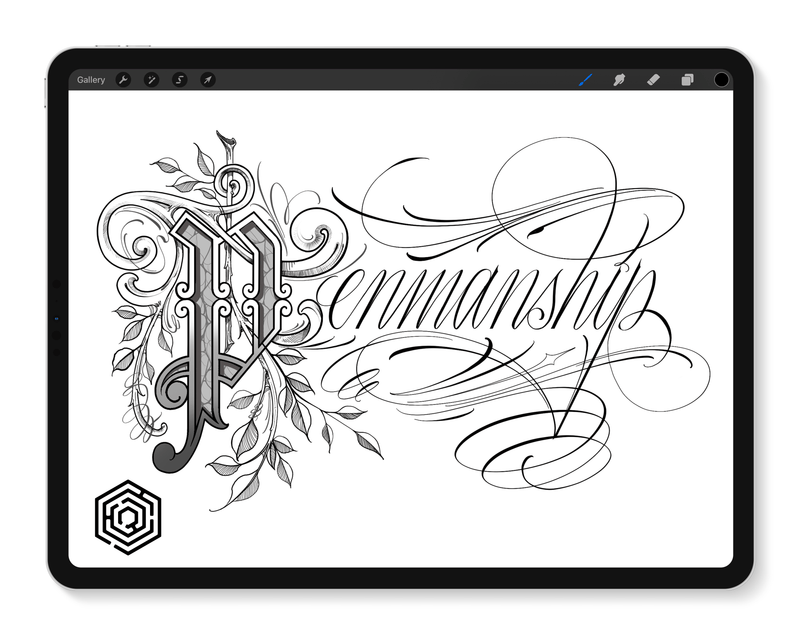
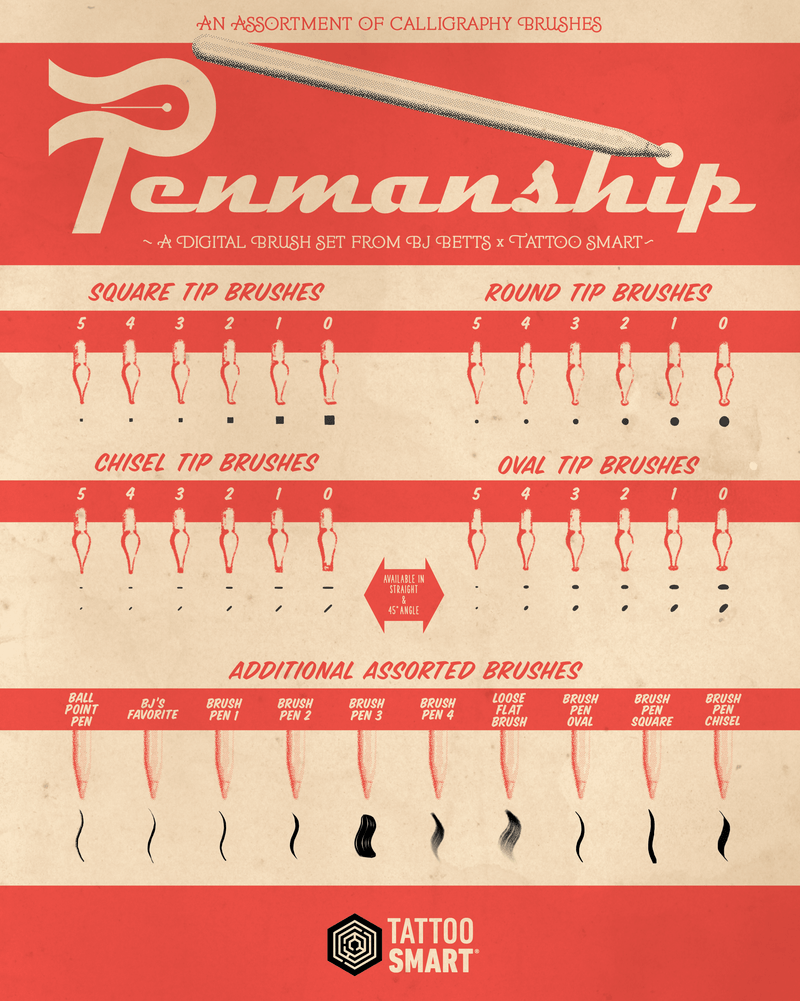
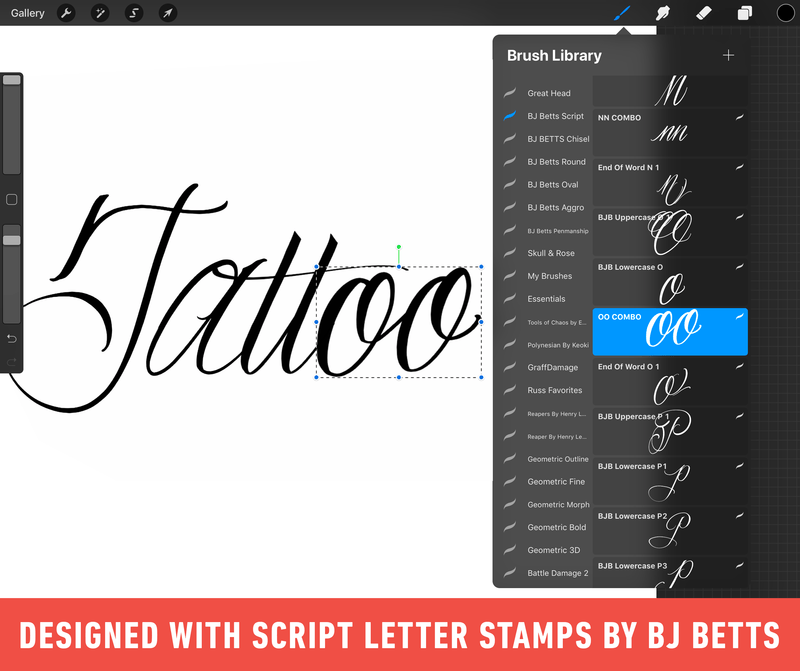

Penmanship
43 Lettering Brushes in 6 styles and 313 letter stamps in 5 styles for Procreate and Clip Studio Paint
Designed by BJBetts of State Street Tattoo (@bjbetts)
What’s inside
Penmanship includes 43 brushes with:
- 7 lettering grids
- 3 of BJ’s favorite natural media brushes
- 7 Brush pen options with chisel, square, and oval tips
- 12 Oval tip brushes
- 12 Chisel tip pens
- 6 Round tip brushes
- 6 Square tip pens
131 Script letter stamps with:
- Upper and lower case letter variations for each letter
- Combinations of double letters
- Letters for the ends of words
- Numbers 0-9
- 5 Flourishes to complement script lettering designs
79 Round letter stamps with:
- Upper and lower case varations
- Multiple lower case options for each letter
62 Aggro letter stamps with:
- Upper and lower case letter options
- Numbers 0-9
63 Oval letter stamps with:
- Upper and lower case letter options
- Numbers 0-9
36 Chisel letter stamps with:
- Upper case options
More info
Inspired by the calligraphy of the past and a decades-long career creating hand-lettered designs and tattoos, BJ Betts partnered with Tattoo Smart to bring you the Penmanship brush sets. Each of the 414 brushes in the Penmanship set were painstakingly crafted and perfected to enable you to create the most versatile lettering tattoos and to find your own hand lettered design style digitally. The natural media brushes in the Penmanship set replicate vintage ink and brush pens in a digital format. BJ also provided 7 different lettering grid stamps and repeater brushes to help you lay out your digital lettering designs on their own, or add lettering to other tattoo designs. These guides are also invaluable tools to help you practice the shape and structure of your letter compositions.In addition to the natural media brushes in the Penmanship set, BJ also included 5 stamp alphabets to provide a visual reference to how the Penmanship brushes can be used to create different letter options, to layout different tattoo design options, and to provide a template for practicing letter composition. The Script letter stamps are drawn in BJ Betts’ classic script style, with more and less ornate individual letter options, perfect for any script tattoo design. Drawing with the round tip brushes in the brush set, the Round letter stamps are a less formal Script style while still maintaining the hand-drawn look of lettering tattoos. As the name suggests, the Aggro letter stamps are more aggressively drawn using sharp angles and a scratchier style. The Oval letter stamps provide an excellent simple letter design with minimal flourish. Finally, the Chisel stamps combine a slightly more ornate style with a chisel-tip pen look.
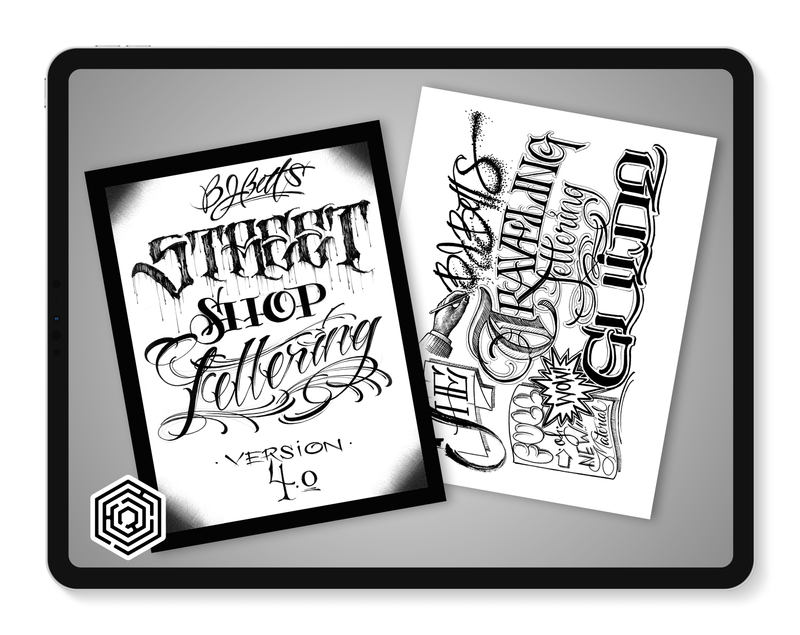
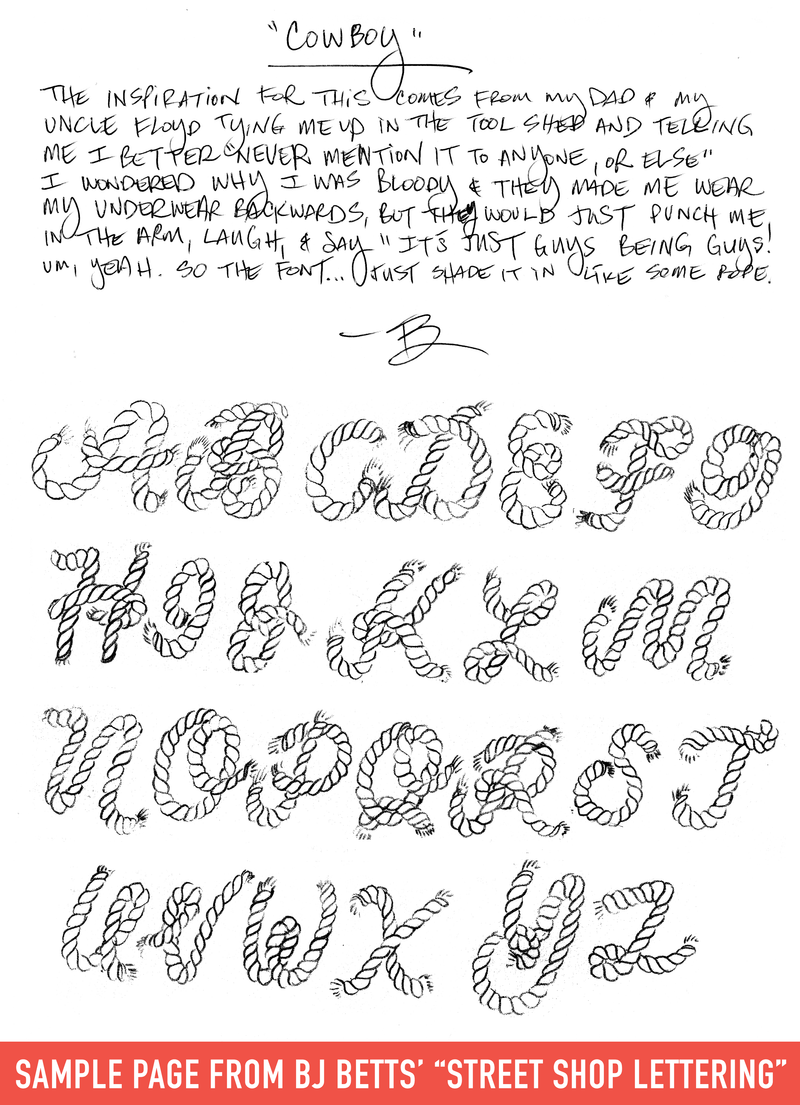
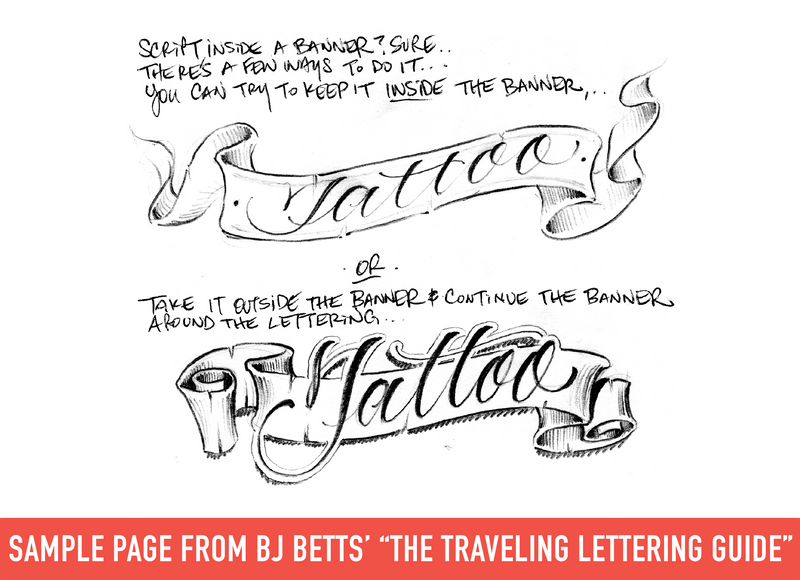
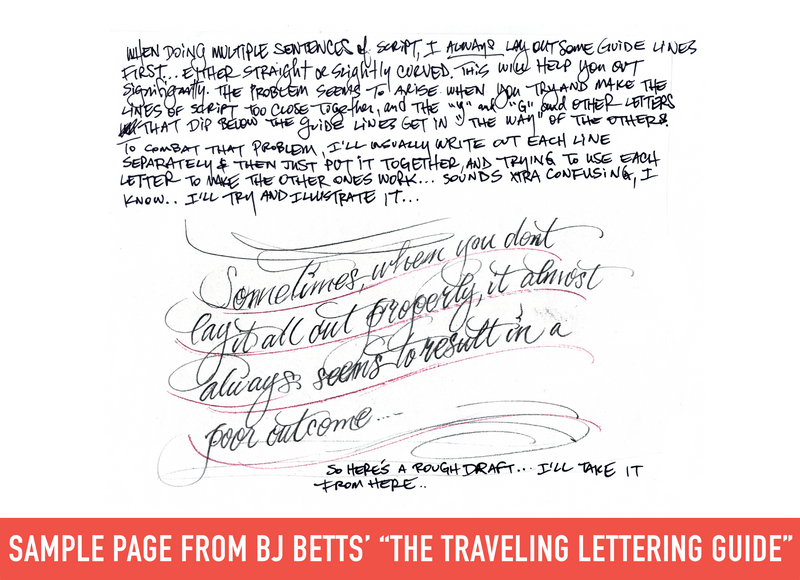
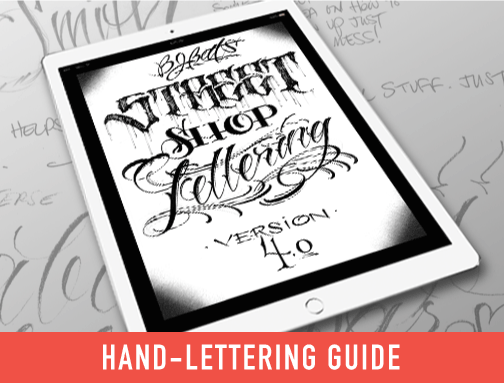
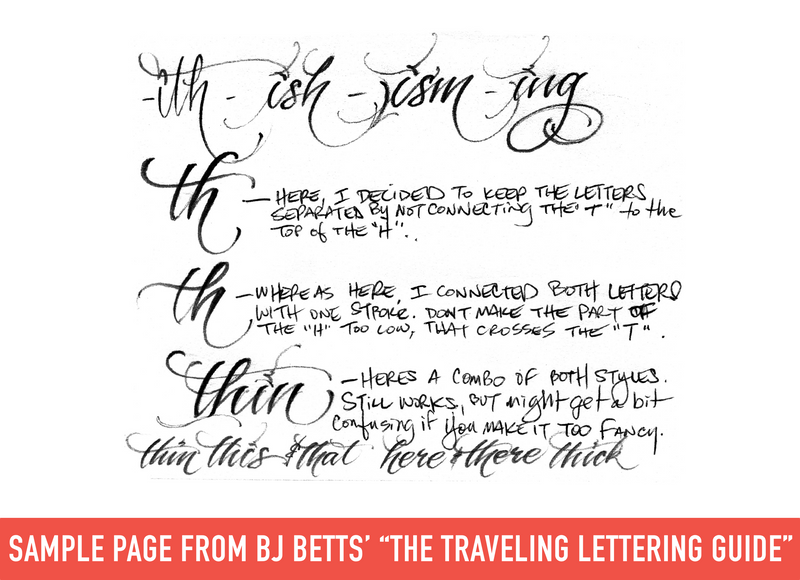
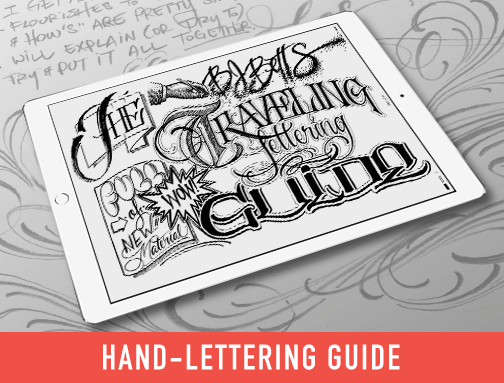

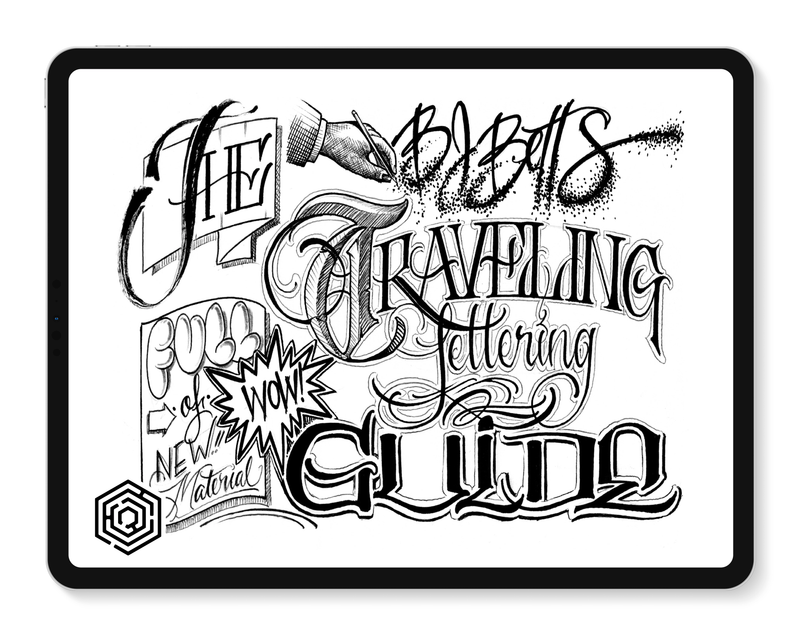
Lettering Guides 4-5
LETTERING GUIDES
By BJ Betts of State Street Tattoo (@bjbetts)
What’s inside
Published here for the first time in a digital format, BJ Betts’ guides are the OG reference for learning how to create great lettering tattoos.
More info
Published here for the first time in a digital format, BJ Betts’ guides are the OG reference for learning how to create great lettering tattoos. Throughout these eBooks, BJ shows you how to approach lettering as an illustration, rather than as type font, explaining the “how” and “why” of design. In each book, BJ provides a complete alphabet of each style, giving you immense inspiration for your next lettering tattoo.With BJ’s guides and some practice, you’ll learn the fundamentals of lettering designs, like spacing, consistent weight and shading, and how to develop a sense of what works and what doesn’t.Special offer: Save 20% when you bundle both Lettering Guides!
- Street Shop Lettering: BJ takes a deep dive into more experimental styles of letters. Based on what was covered in his first 3 books and a few more years of experience, he draws inspiration from outside of tattooing to explore different styles of letters and the thought process behind when and where to use those variations.
- The Traveling Lettering Guide: BJ's fifth lettering book is an excellent resource if you are using fonts in your tattoo designs. He details how to move beyond computer generated fonts into lettering tattoo designs that have character and are customized for each client, and provides complete pages of individual letter sketches to show the immense variations possible for each one.
Make sure you check out BJ Betts' Lettering Guides 1, 2, and 3 on Tattoo Smart!
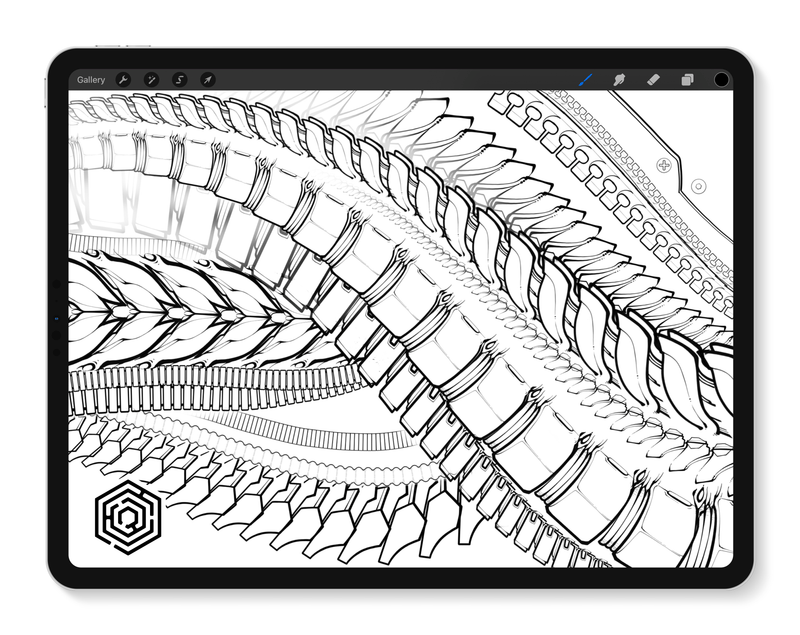
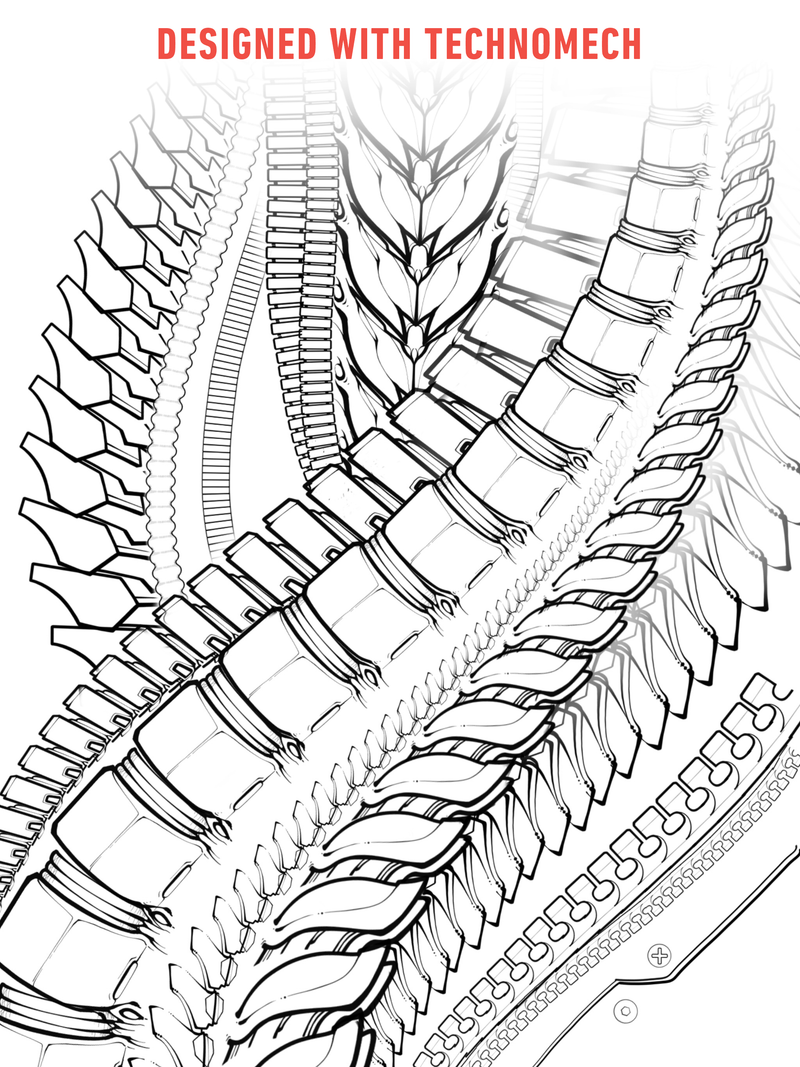
Technomech
102 Biomech Repeater Brushes for Procreate on the iPad
Designed by Ant Iannucci of Ascension Tattoo (@ant_ianucci)
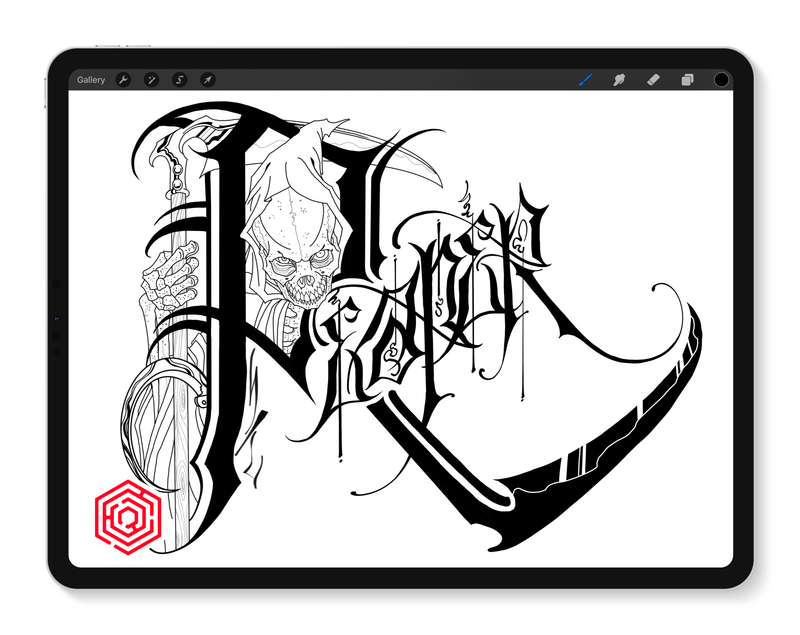
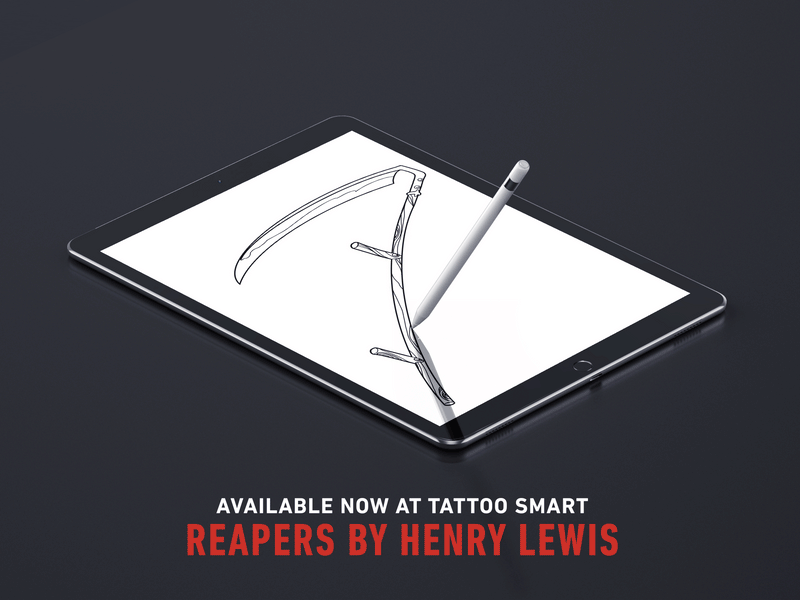
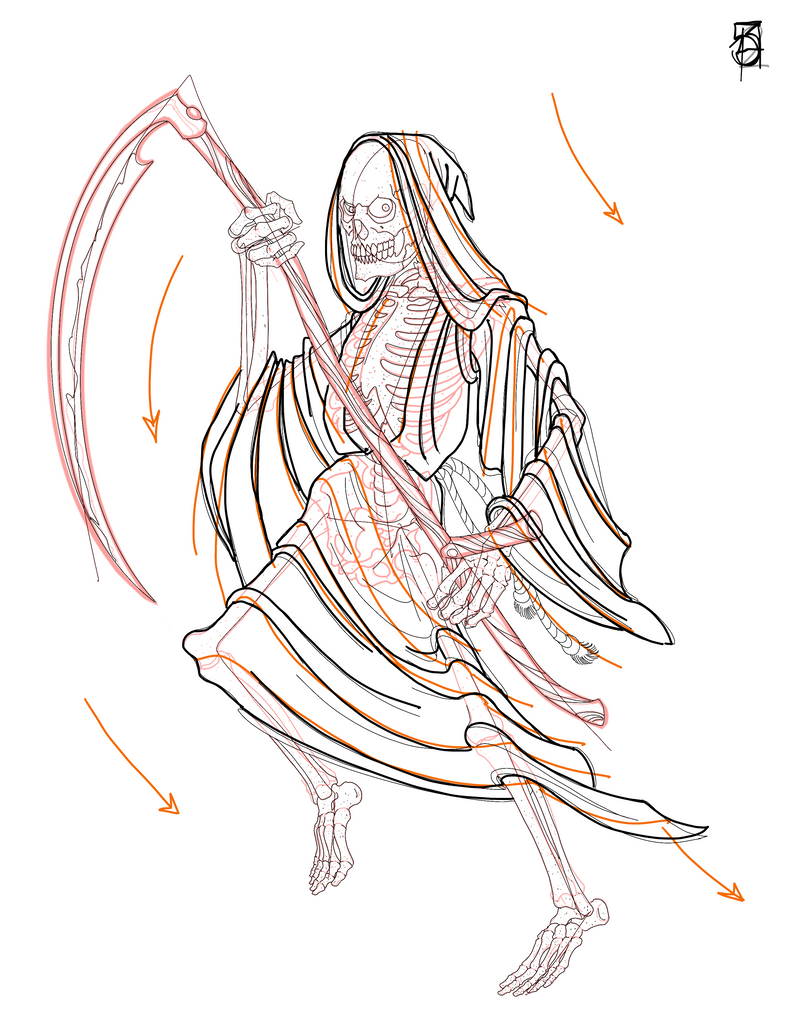
Reapers
70 Procreate and Clip Studio Paint Flash Stamps featuring Reapers, Skulls, Scythes, Hands, Feet, Arm, and Leg Bones, and more!
Designed by Henry Lewis (@henrylewis77)
What’s inside
- 5 complete reaper designs
- 10 Reaper skulls with stylized facial expressions
- 5 left and right foot designs
- 9 left and right hand designs
- 2 mandible and 2 neck components
- 5 torsos with attached ribcage and pelvis designs
- Left and right Femur, Tibia & Fibula, Humerus, and Radius and Ulna bones
- 10 Scythes
More info
Henry Lewis, known for his illustrative and Neo-Japanese tattoo designs, created this set of skeleton and Grim Reaper stamps for Procreate and Clip Studio Paint. Henry’s set features both complete grim reaper designs, as well as the separate skeleton components to quickly draft your own. This incredibly versatile stamp set can be used for reapers, skeleton designs, or as the underlying structure for tattoo designs of the human body. Reapers also includes 9 left/right hand and 5 left/right feet to make drafting notoriously difficult hand and foot positioning more intuitive.
Henry also included a digital layered file with the downloads that illustrates how to use the brush set to lay out a Grim Reaper design and his drafting process to establish the flow of the robe fabric. Get Reapers today and begin exploring the amazing possibilities this set has to offer!
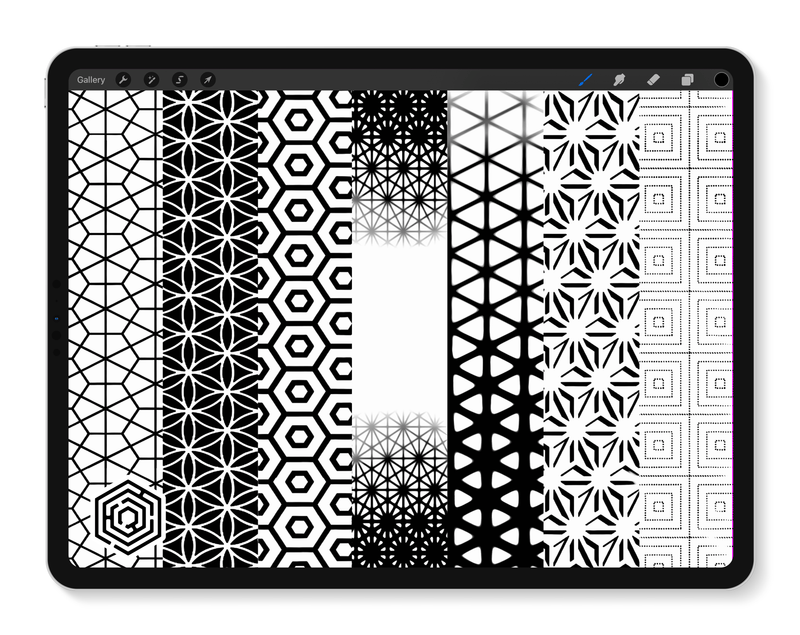
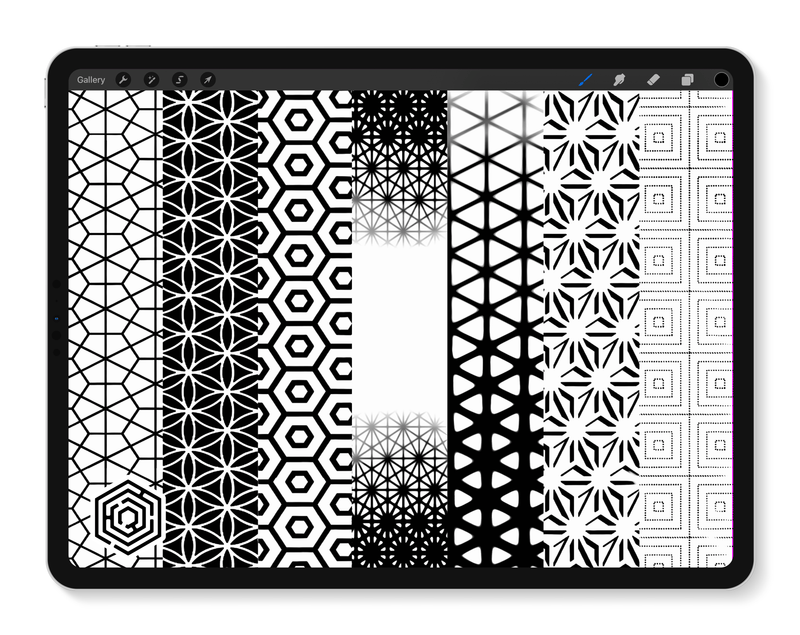
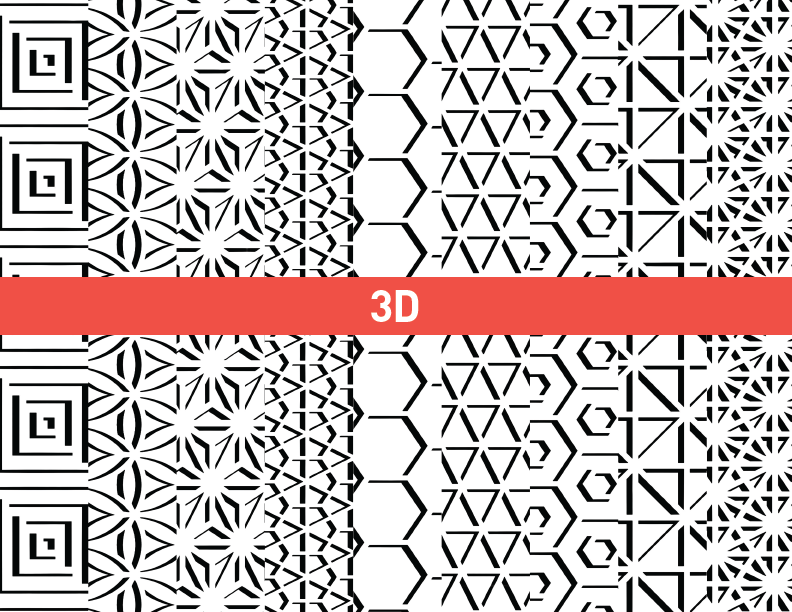
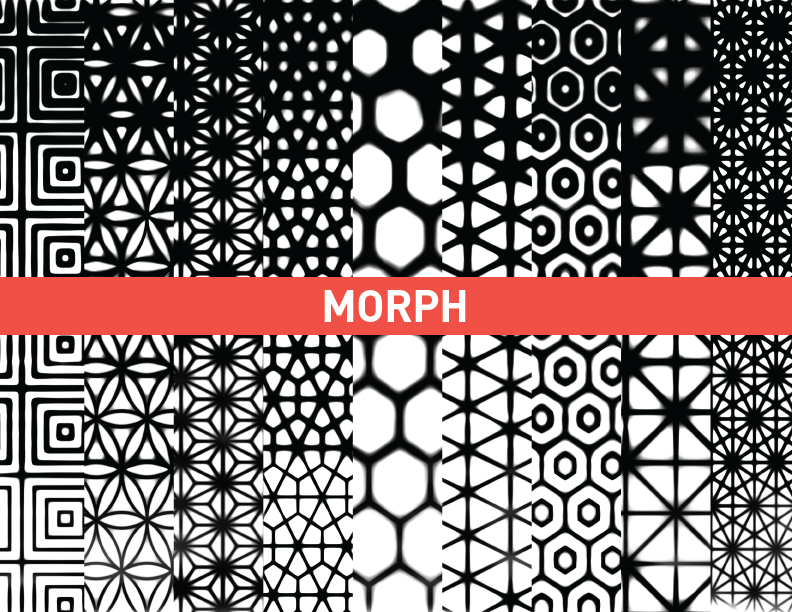
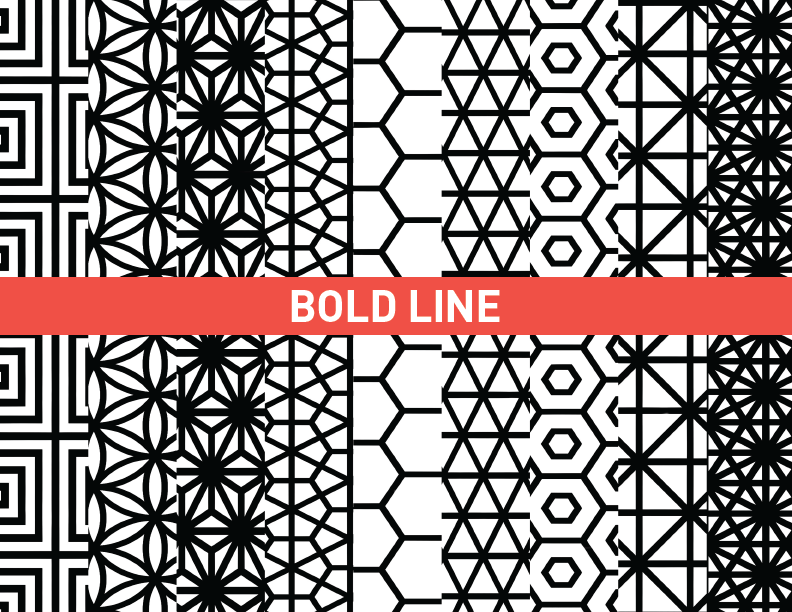
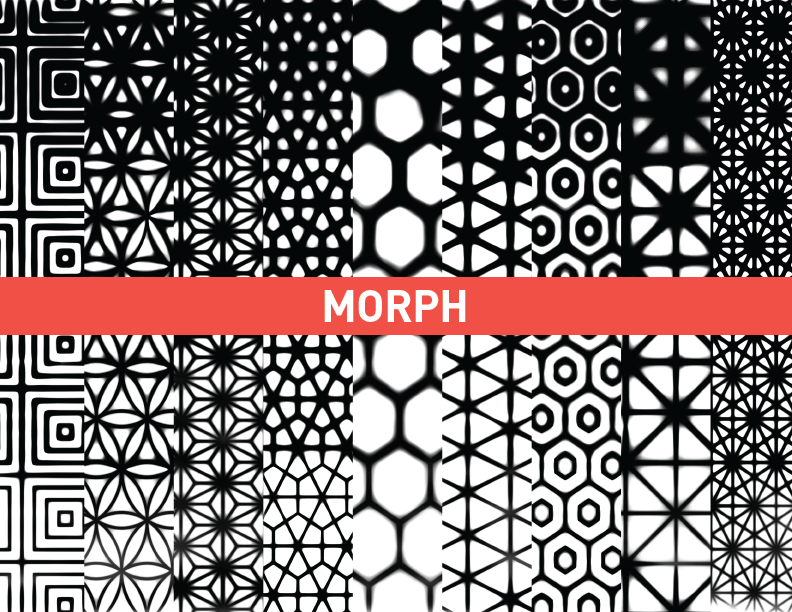
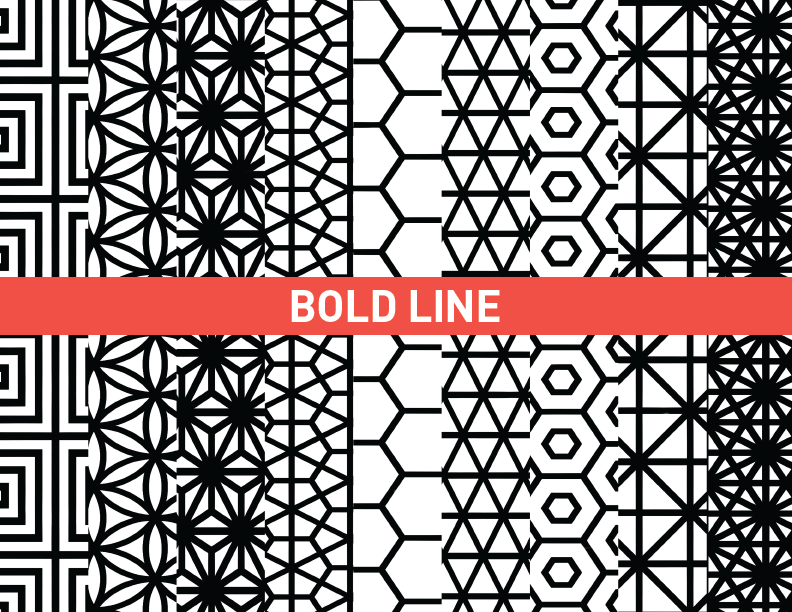
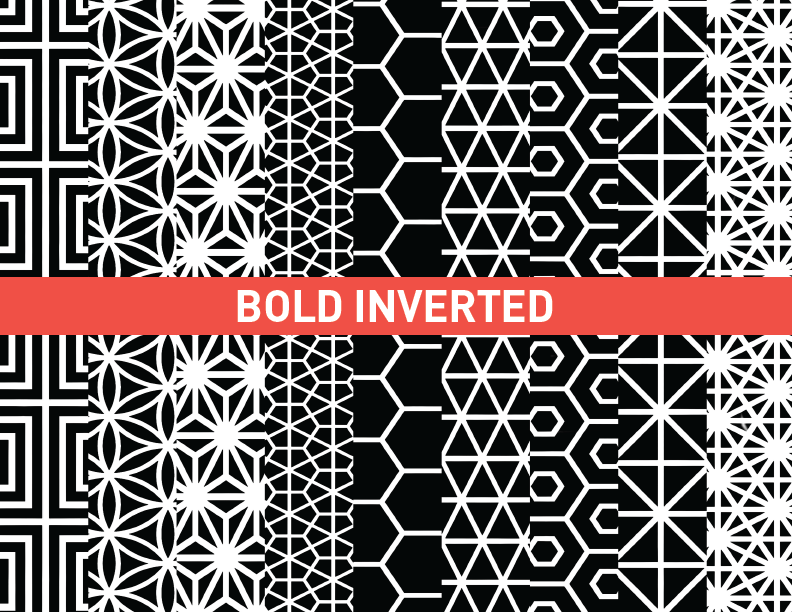
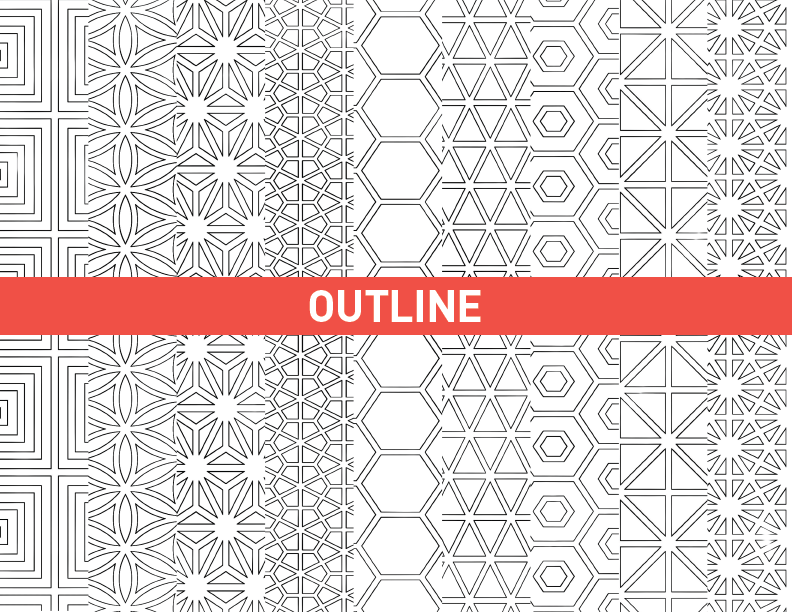
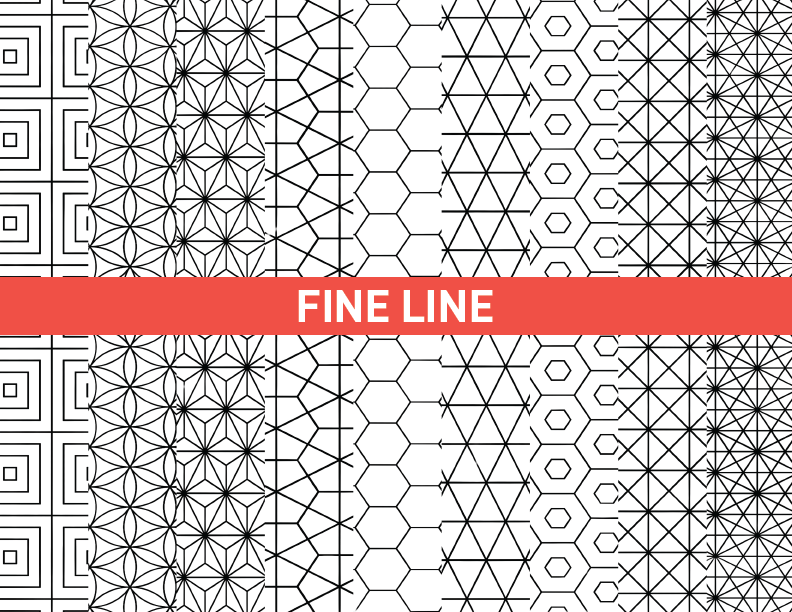
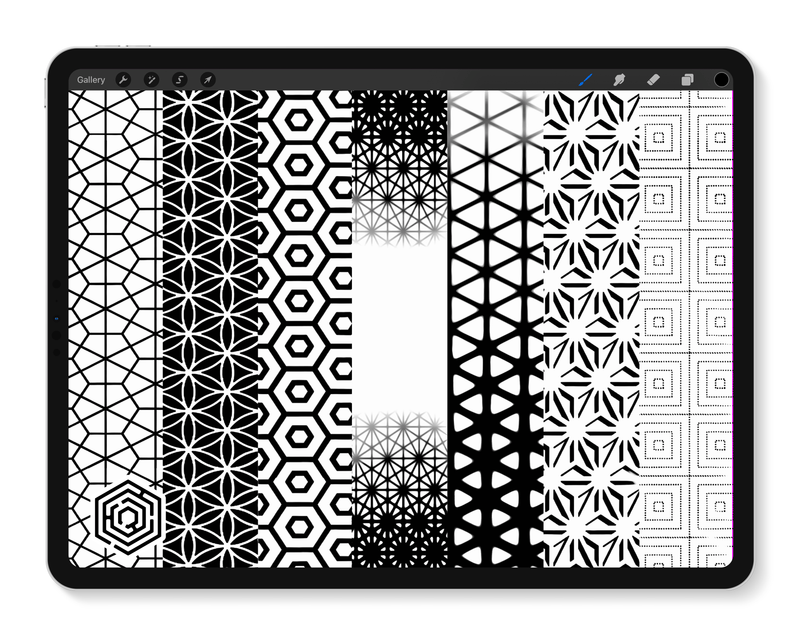
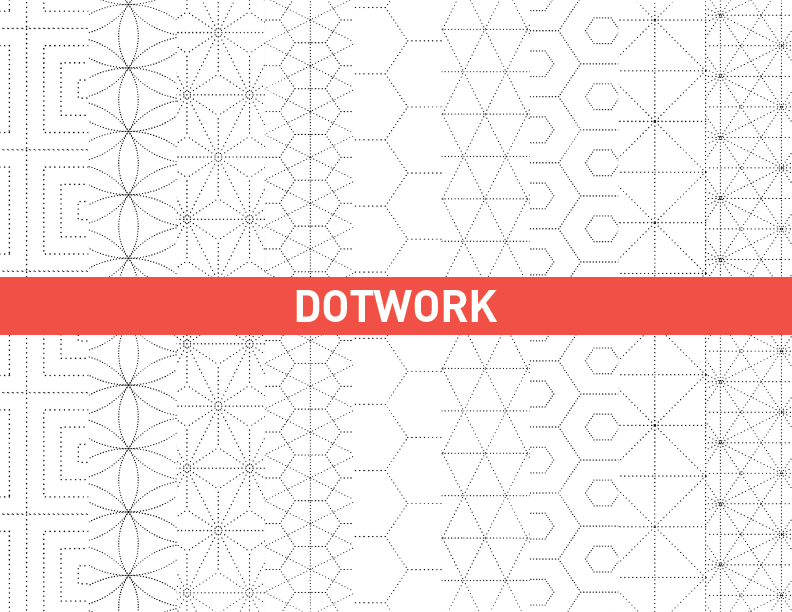
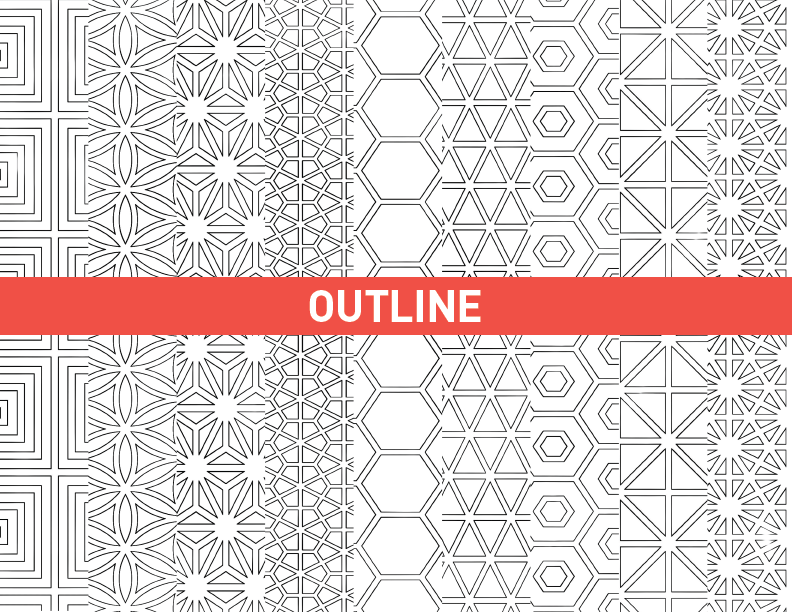
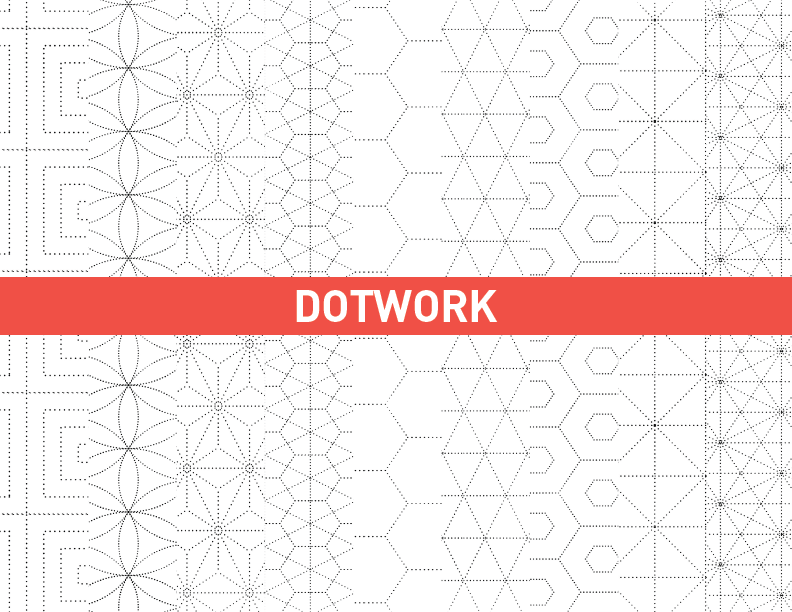
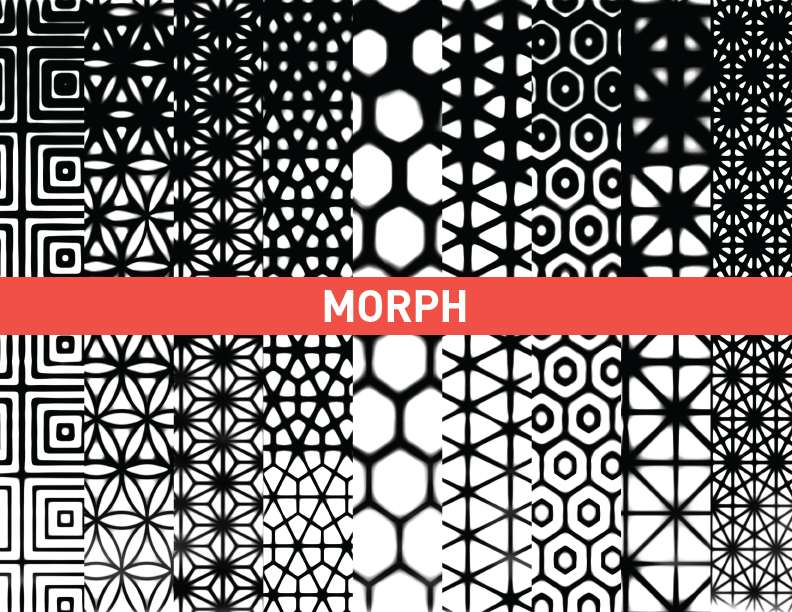
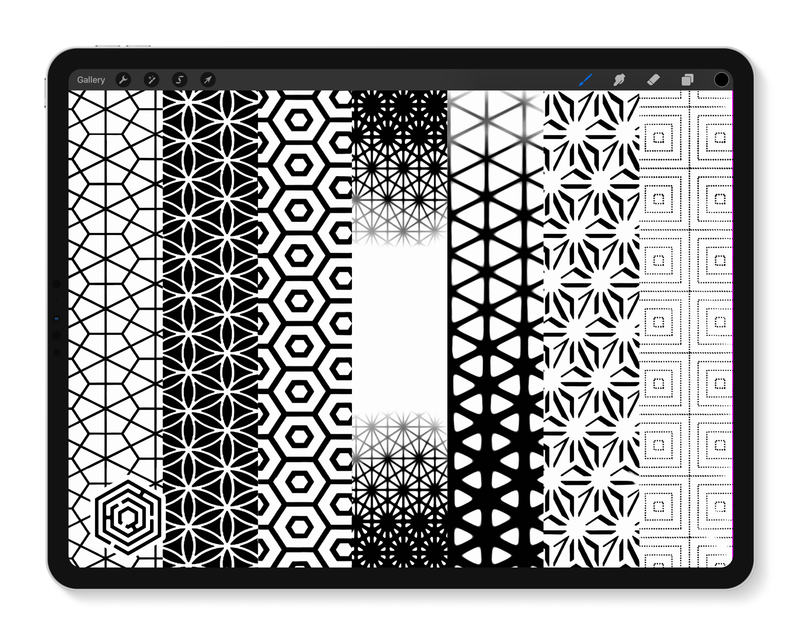
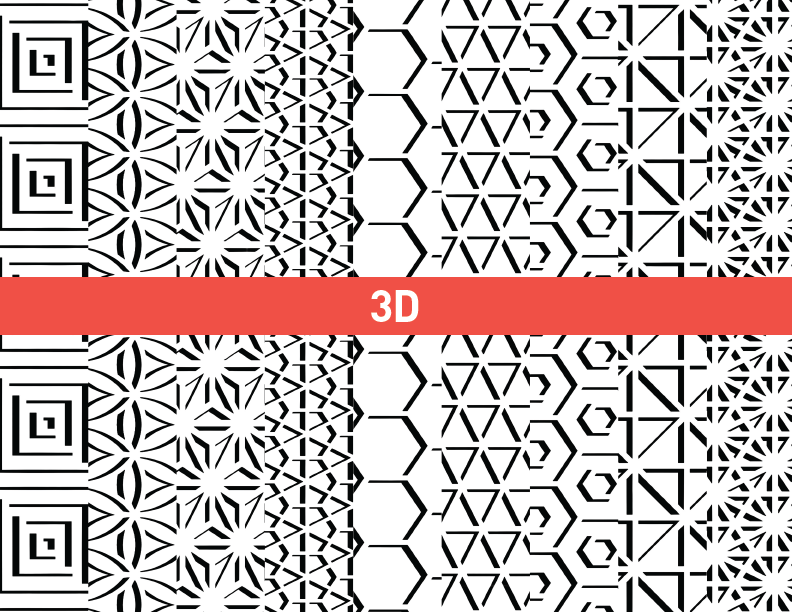
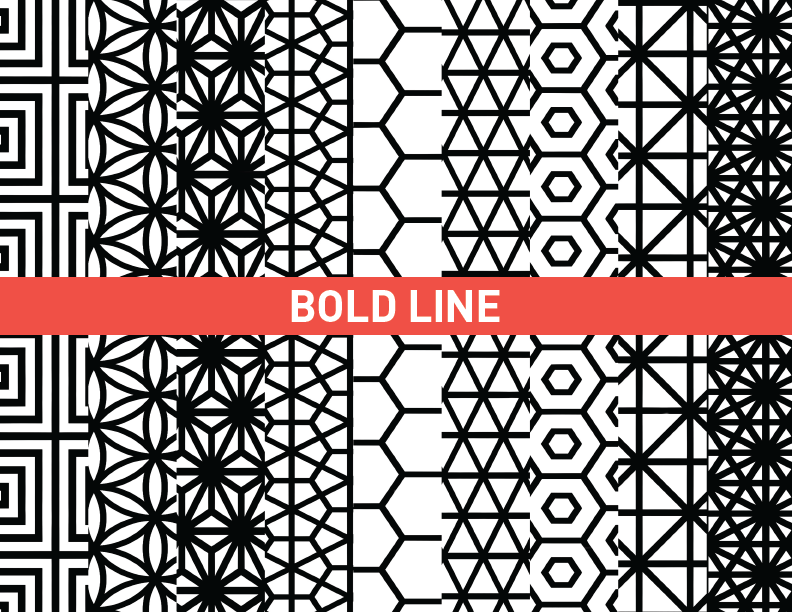
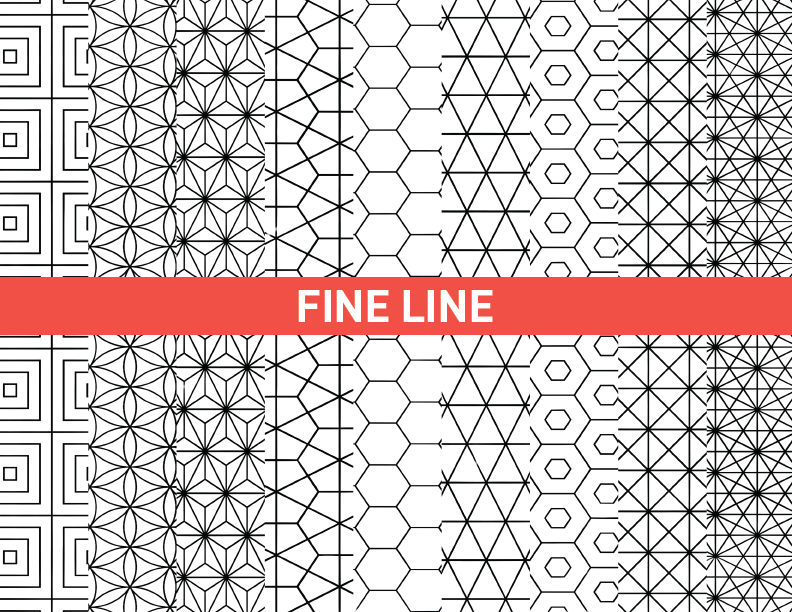
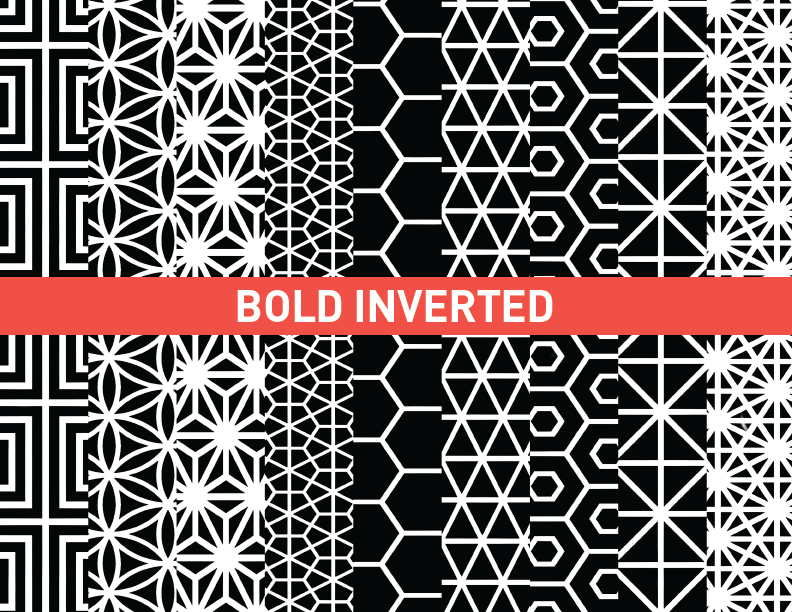
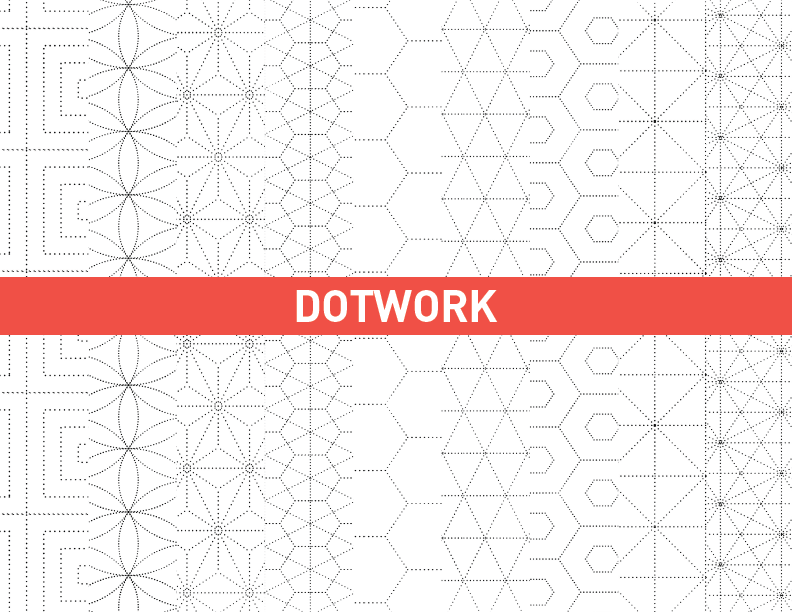
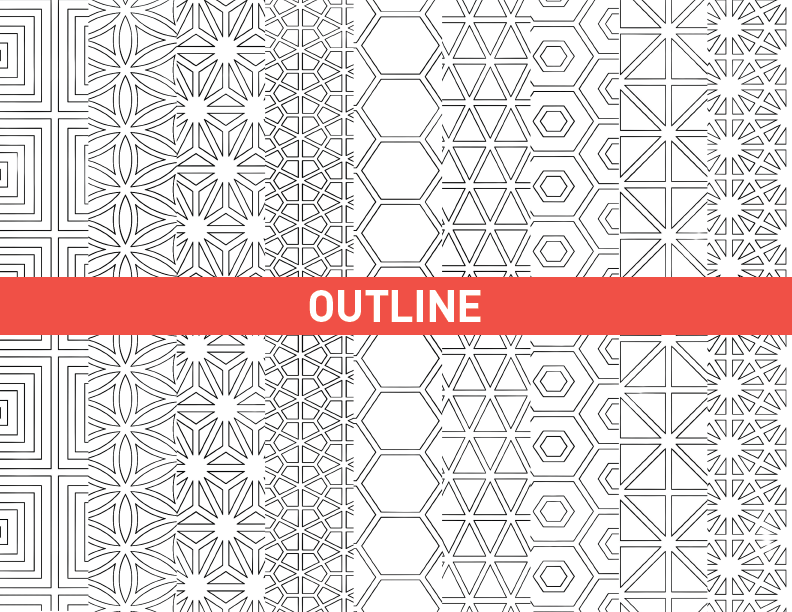
Geometric Patterns
63 Procreate brushes featuring geometric patterns for iPad
Designed by Cassady Bell (@cassadybell)
What’s inside
9 Patterns:
Flower of Life
Asanoha
Isohex 1
Isohex 2
Isometric
Honeycomb
Double Honeycomb
Concentric Squares
Connected Grid
7 Brush Styles:
3D
Morph
Bold
Bold Inverted
Fine
Outline
Dotwork
More info
Cassady Bell created this brush set to give you more options for geometric designs in Procreate than ever before! Featuring 9 base different patterns in 7 stylistic variations each for a total of 63 unique brushes, these tools will immediately improve your digital design workflow.Cassady designed these brushes to be extremely flexible and suitable to a variety of design projects. Use these pattern brushes to layout large scale tattoo designs or to add sections of patterns to smaller compositions. You can use the brush size slider to modify the scale of the pattern, easily customizing each brush to your preferences and projects. The pattern brushes work best when you hold the Apple Pencil down continuously, creating a unified pattern as you draw.Using the Morph brush capability in Procreate, Cassady also created each pattern variation to have a morph effect option. You can vary the pressure and angle of your Apple Pencil to make the pattern transition smoothly from less to more dense.Get Geometric Patterns by Cassady Bell today and begin exploring all the possibilities this set offers!