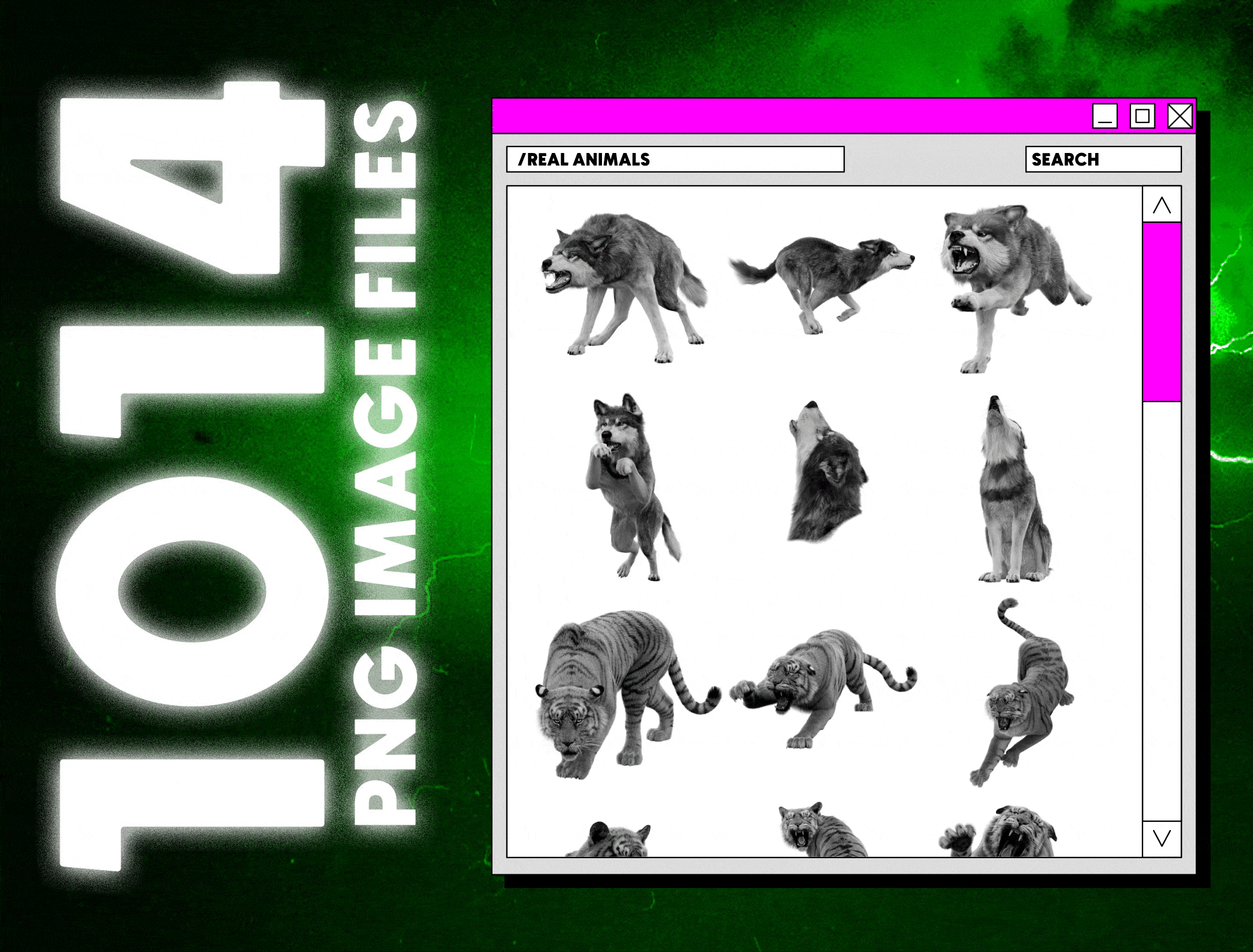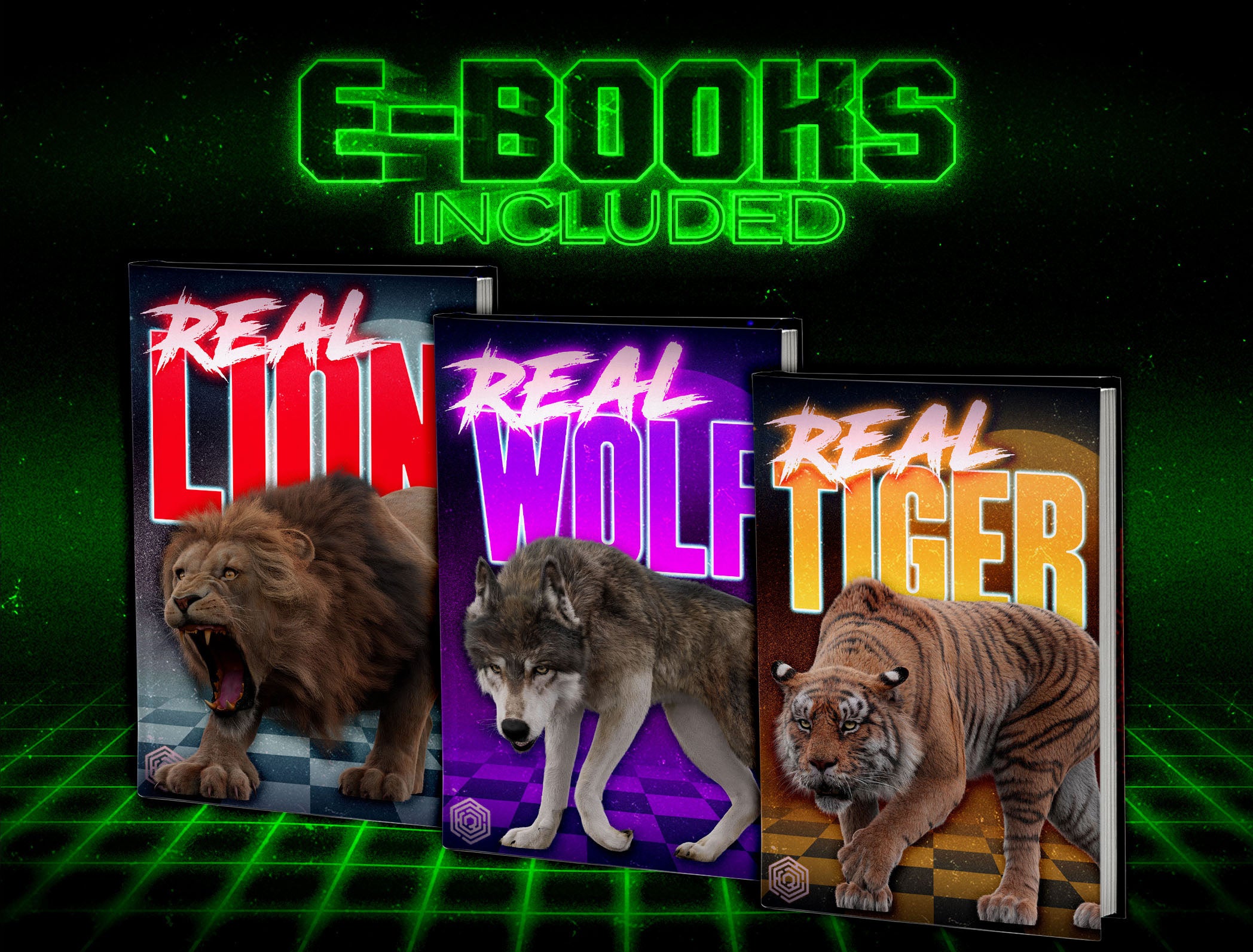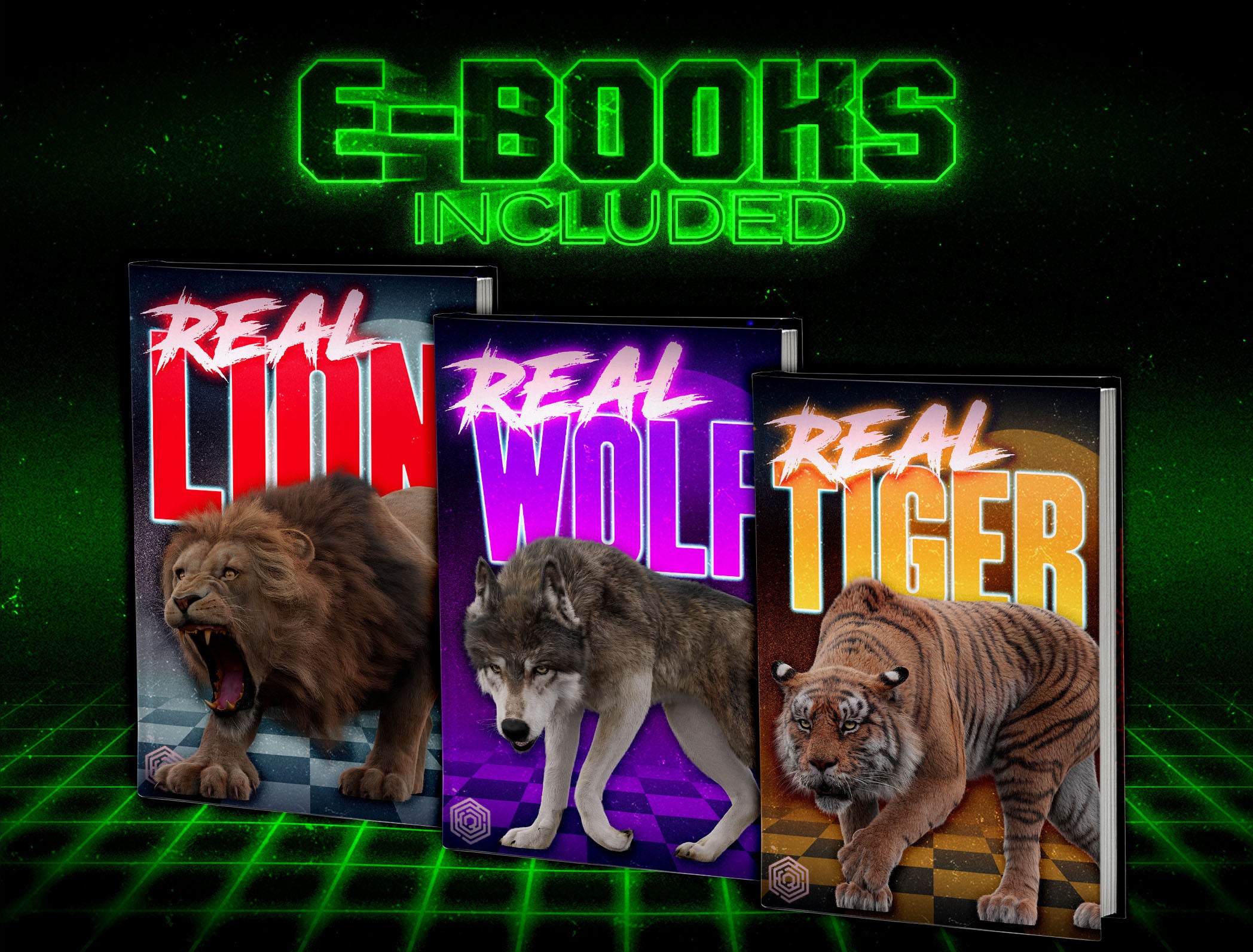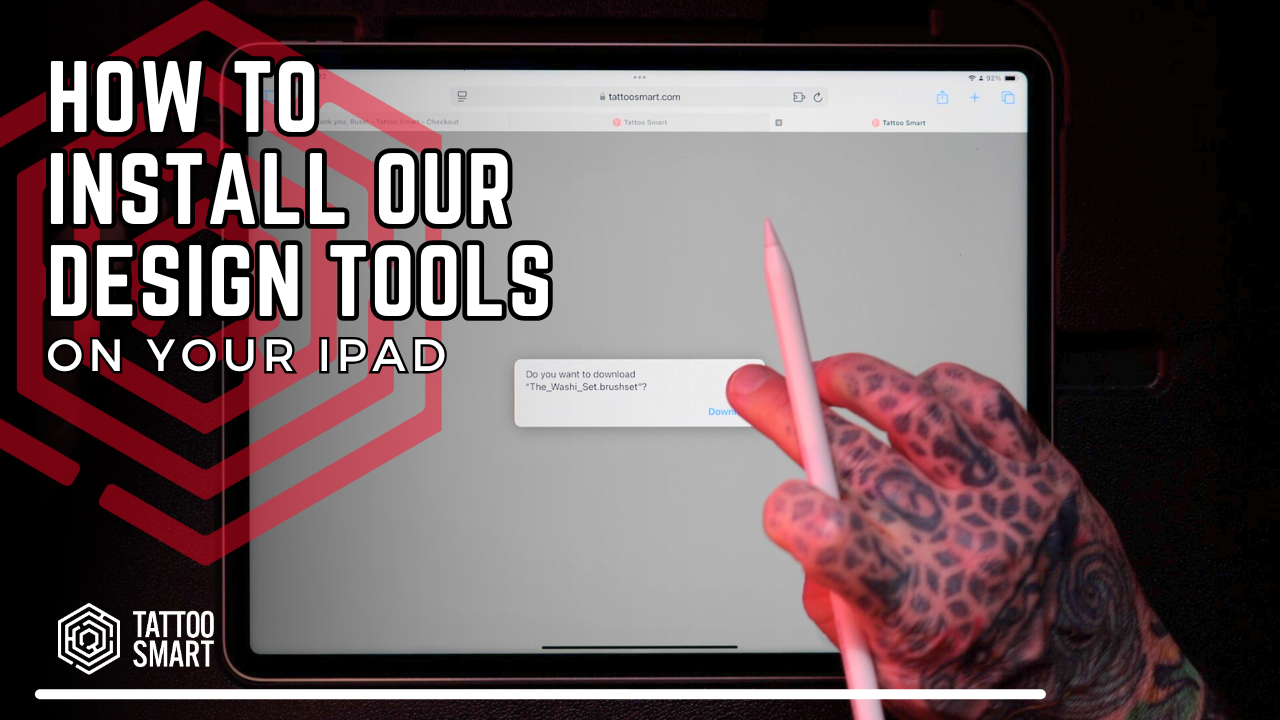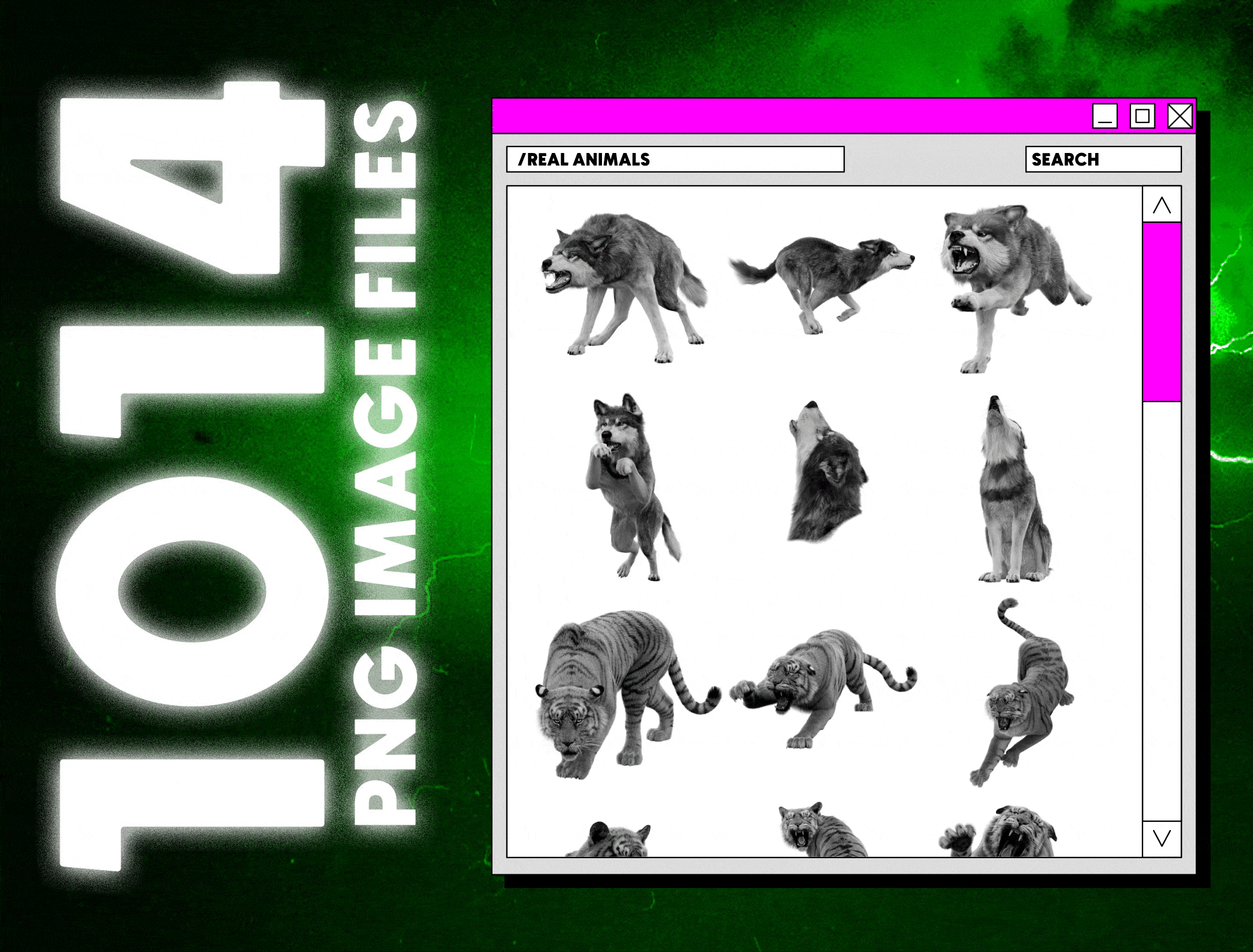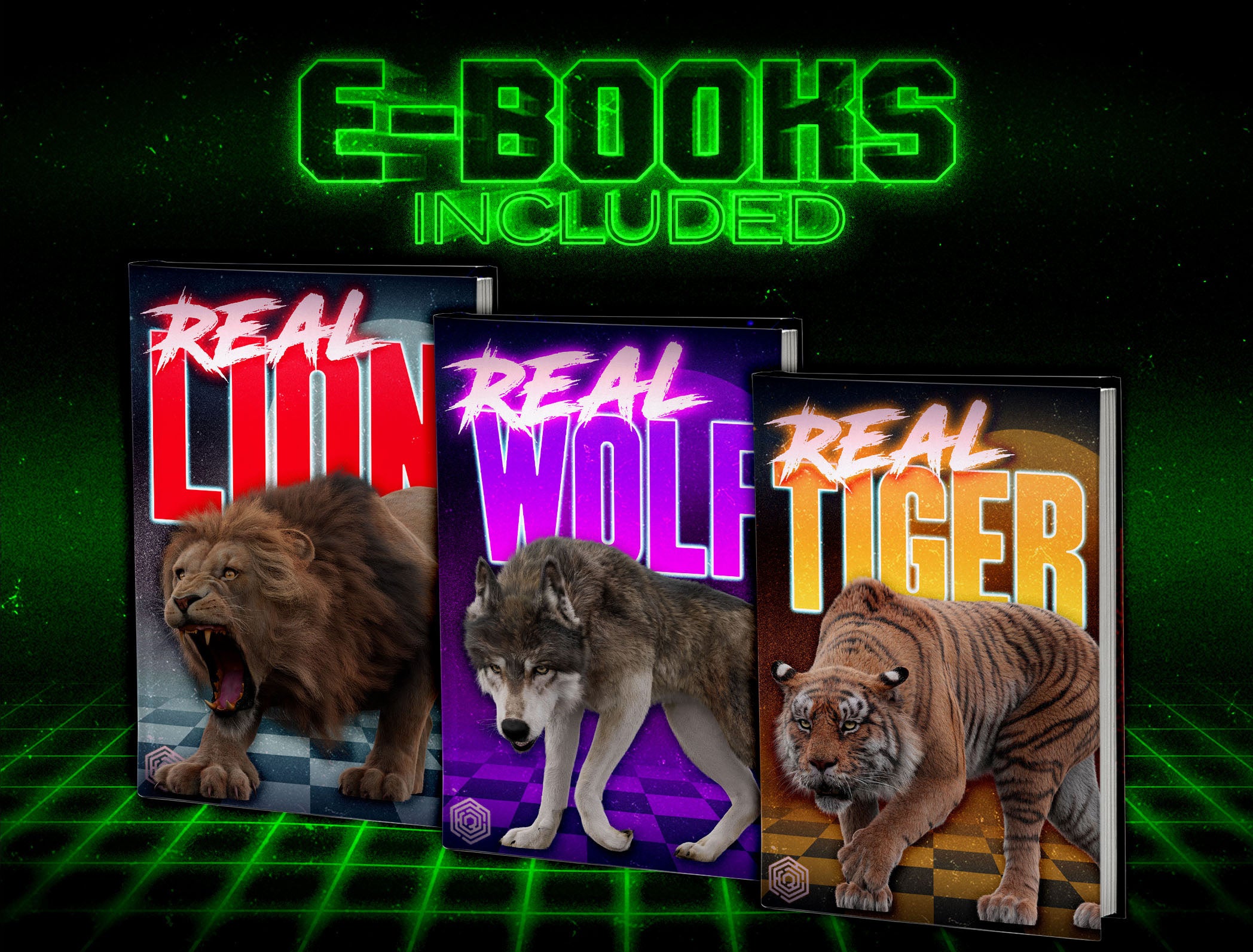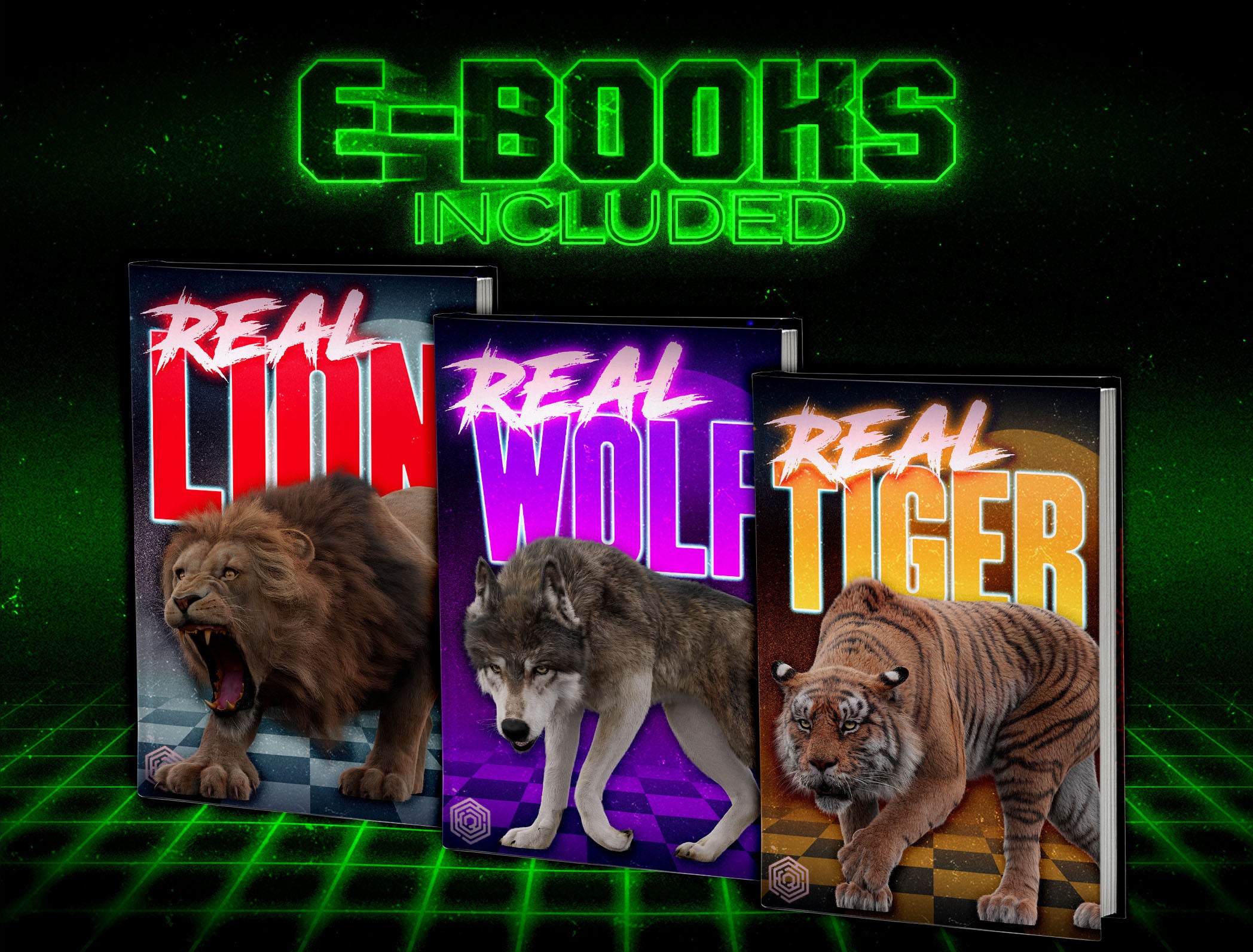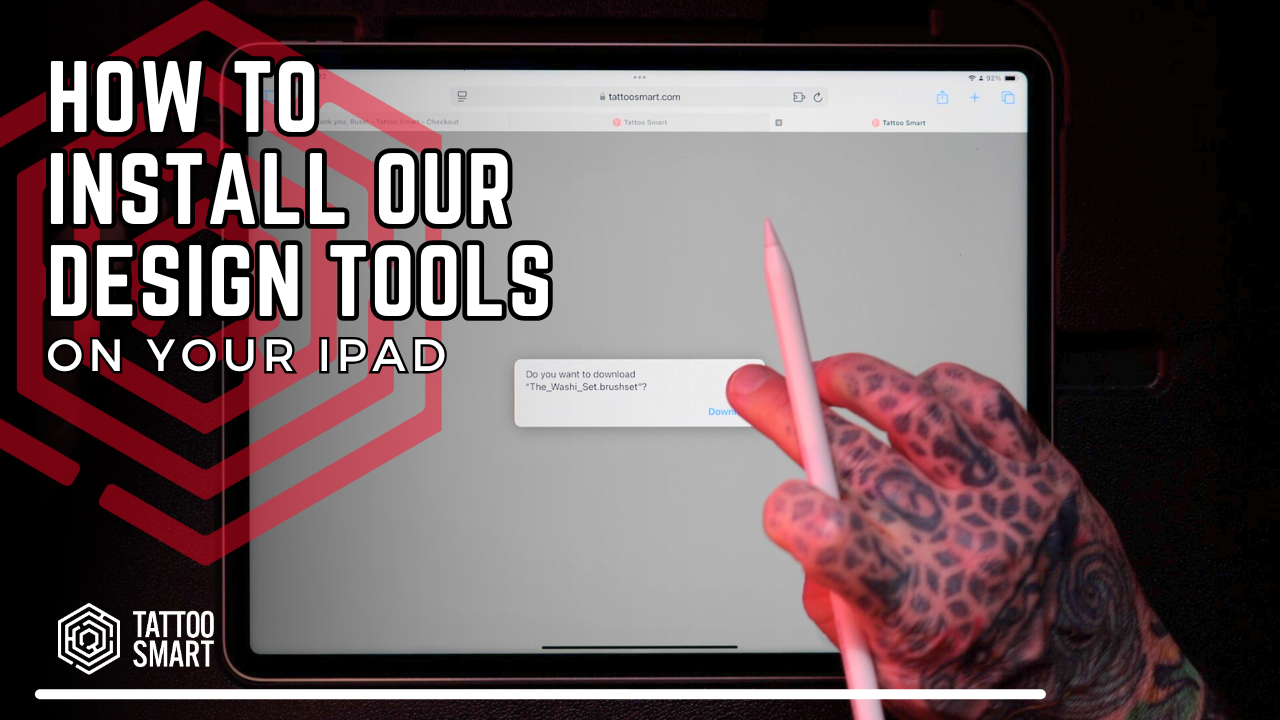To learn more about the REAL Beasts bundle, check out our blog post!
Once you purchase any of the Real Beasts, you’ll immediately notice the insane amount of files at your fingertips! To get the most of this comprehensive asset library, we recommend starting with the eBook.
1. eBook - The reference PDF eBook showcases each beast by pose in the “sunny” lighting environment. The first page includes a high-level visual of each animal pose. See one you like? You can flip directly to that pose to check out additional angles. Take note of the poses and angles you like. Their names are used in the PNG files and in the Procreate brush file.
Be sure to check out this helpful tutorial that will show you exactly how to download and import all Tattoo Smart files, including PDF eBooks.
2. PNGs - This is a total game changer! We included PNGS of each pose and lighting environment in both color and black & white. For those of you who have been sleeping, THIS MEANS YOU CAN USE THIS ASSET LIBRARY WITH ANY PLATFORM! Amazing. You are not just limited to Procreate. These high resolution PNG images are on a transparent background. You can literally use them in any design platform of your choice! Photoshop? Cool. Clip Studio Paint? Totally. The decision is yours. And we love that for you. The PNG image files are named by pose, angle, and lighting environment corresponding to the eBook. We wanted to make it super easy for you to find exactly what you need- and fast. No need to download alllll the files, just what you need. The PNG files are broken down by pose so you can just grab and go.
3. Procreate brush file - What we do best. For those of you familiar with Tattoo Smart flash stamps, you’ll love how easily these beasts stamp out. The brush file is organized by pose, angle, and lighting environment which, you guessed it, corresponds to the naming convention used in the eBook and PNGs. Seeing a trend here? You can download and import the brush file like every other Tattoo Smart flash stamp set. Fill your iPad with beasts!